Local Lead Generation Your Guide to the First 3 Months
I have been putting local lead gen sites together for some time now, both for myself and clients. In this guide, I’ll walk you through the first three months of my typical campaign. Note that I have shared this before, but that was three years ago. I have sharpened my perspective with new experiences since the last time I released this guide. If you enjoyed that one, there are new things to learn here.
Caution: Do not do this if you don’t have another steady source of income. This can be time/capital intensive, and I’d hate for you to go broke. I nearly did, and more than once.
Local businesses and SEOs alike, sorry not sorry.
Month One
The Idea
Before you start any project, ask yourself: “am I interested in this?” Am I willing to put in the time it takes to learn?” Now, come up with a dozen possibilities and sit on them for a couple weeks. If you are anything like me, most, if not all, of those original ideas are no longer as appealing.
The point is, you are going to be hard pressed to find success in anything you aren’t at least a bit interested in—even if you are just selling leads.
Once you have a couple ideas, research whether other people are interested in them. Do those ideas have a decent EXACT match search volume? I like to use a combination of Google’s Keyword Planner, Google Trends and Gripwords.
If you get that far, do the folks searching for them have commercial intent? Are the terms being searched because the searcher wants to buy something? If so, continue.
DO NOT FORGET…
Before going any further, MAKE SURE you have someone willing to buy the leads from you. I have seen way too many people venture into this without a buyer, get leads, and then find themselves unable to sell them. Some people are also too lazy to call around and find an able buyer. Get a couple folks on board, as at least one person will fail you in some way.
Know the law. There are niches where you can get into some trouble for selling leads, or receiving a commission on a sale. A couple of examples that come to mind are the legal and real estate niches. It also would pay to know Google My Business rules. Know the rules before you bend/break them, otherwise you are looking for a world of hurt.
The Domain
So you’ve got a niche you are interested in, and you’ve found some good terms. The next step is coming up with a business name/domain. This isn’t a crappy adfarm, nor is it some half-ass microsite—we are building a profitable, well-ranking business. Forget about silly TLDs like .co, .us, .biz, etc. Mentality is important. This is a REAL business site. A brand.
Next, think branding (not keyword stuffing). Just because I say branding doesn’t mean you have permission to come up with some silly misspelling, or wordplay—you aren’t VC backed, alright?
Now, I didn’t say don’t put any keywords in there. If your intention is to limit this site to a specific city, put your city in your domain. If you have larger aspirations, leave the city name for your inner pages, and toss in your category/industry.
Ie. doorpros.ca/vancouver vs vancouvergaragedoorrepair.com
Hosting & CMS
Don’t skimp, but also don’t get too fancy. Hide in plain site.
I won’t tell you what’s good (because that will cause an argument), but I will tell you that you don’t want to be placed on the same IP as a someone who is pounding out spam mail (neighborhood), who has been hacked and is doing the same, or someone who just has no business being in a shared situation.
I’m a customer. Time is money, and I am not going to wait while your peasant hosting loads your site—I am moving on. That doesn’t mean put yourself on your own IP with SEO hosting—just be aware. I avoid SEO hosting because I don’t want to get lumped in with whatever other douchenozzles are hosting their networks on the same IP range as the one I am on.
A simple neighborhood search looks like…
http://www.bing.com/search?q=ip%3A and after the “A” enter the IP address your site is on. To figure out where you are, a quick domaintools search will reveal…
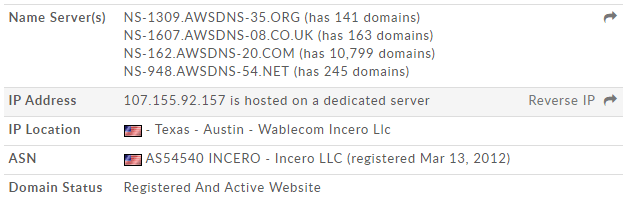
http://whois.domaintools.com/loganix.com
Unless you are a developer and want a ‘lighter’ CMS, use WordPress. Save yourself from building another site, and use a responsive theme like this one so you look good on mobile devices. As far as plugins are concerned, keep things as light as possible. If you don’t absolutely need it, don’t download it. It will only add more load time.
Go the extra mile, and read this article, specifically the part pertaining to site architecture and content. For you more advanced users, here is another great read. Eubanks is the real MVP.
Content
Blogging
Before I start any lead-gen project, I get the blog running hot. If you didn’t before, expand your keyword research, and use Google Suggest and related search results to come up with great long tails. I also like to search question/answer sites for super popular questions relevant to my niche. I will have my copywriters put together 100 titles that you can’t help but click. If you don’t have a copywriter, and want to do it on the cheap, check this post out. Have the writer create titles like:
- …. 5 Facts You Must Know Before It’s Too Late
- 10 bizarre and interesting facts we learned about …
- 10 crazy ways to ….
- Don’t fall for these ….
- Top 10 …. this week/month/year/decade
Each of my articles will be monsters (well over 1k words), and will target a small set of long tails, 2 or 3 at most. You want to rank these in organic search, so optimize them like you would anything else. Well, link/interlinked, etc. Once complete, post 20+ articles right away. Going forward, at minimum, post one well-optimized (with pictures), article per day.
Schedule them so you don’t have to come back and mess around with it. This is a guide in it’s own, but don’t stop here.
Before you post a thing, I would have a simple, scalable plan for distributing your content. Where does your audience hangout? How can you get in front of them as an authority on your subject? Content dissemination is a real favorite topic of mine.
Local Landing Pages
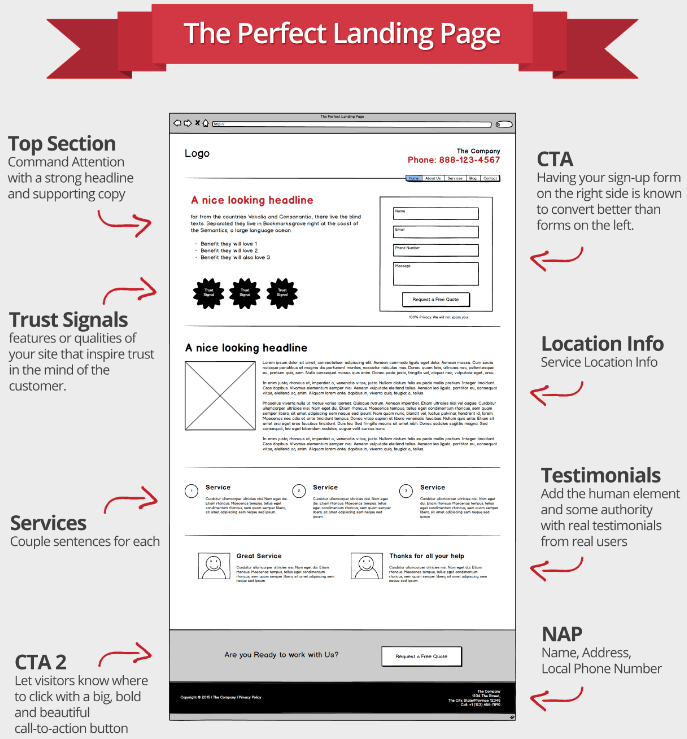
While you are creating content, let’s get another lander(s) set up. If your goal is to target just one city, use your home page in Google My Business. However, we also want to rank an organic listing in the SERPs. Create a page with a keyword rich URL (/cityname-keyword) and throw 1500 well-optimized words on it.
If you are going to be targeting multiple cities, then you would do this for each (at least major city) city you are targeting. You want it to age as much as possible. Make sure to optimize the page for your keywords and such. Couple great resources here and here.
During month one I tried to keep linking very high quality, and foundational. Citations, social, guest posts, super relevant, hand-made blog comments, maybe some links from some relevant sites you already own. Nothing crazy.
Get Social
Look the part, and at minimum put together a Facebook, Twitter, G+ (for authorship), Youtube, Feedburner and LinkedIn accounts. Add all the logos to your site. I might also check out something like Knowem for the links/citations. Personally, I have grabbed Knowem’s list, and submitted them by hand. This was before we created a service for social citation submissions. Most automated services tend to do the bare minimum.
I fill out every field possible. Additionally, stuff it with content, and find a way to include NAP every time. Bill Slawski once wrote a piece relevant to this, and made me extra paranoid about this sort of thing. You really want to create as much value as possible on these things. That goes for all low hanging fruit links.
For your main accounts, you can’t look important if you have two followers. If you only have two followers you might as well have never made the damn thing. You may frown upon this, but my next step would be to pay people with big, relevant followings/accounts to promote me. Again, services like Fiverr come in handy here. Don’t hire the $5 person with a following full of bots.
The quality of followers isn’t always going to be super hot, but this is more of a psychological thing. I am not trying to profit from these followers. I would aim to have at least 1k followers/likes/whatever on each account.
If you want to roll up your sleeves, figure out who the influencers are in your space and regularly engage with them and their accounts. Provide value and your numbers will naturally climb.
Next, load these accounts up in Hootsuite, Tweetdeck or Buffer and queue up posts for a couple months or so – few a day or whatever. Maybe have a VA do this for you. When I am building out a social account I am almost never promoting myself. Promote your competitors and others in your niche/industry. Make sure you are @’g them on Twitter, or the like. Check out Google News, Alltops, Quora and search Google for “niche” “blog” for content to share. And use pictures!
Get your hashtag on, and feature 1-2 hashtags in most all tweets, IGs, etc. Find the best hashtags using tools like this one. While this will look good from an activity stand point, it will also help you pad your followers with some legit people in case someone gets curious.
Don’t worry about self-promoting your blog posts too much, but it wouldn’t hurt to share your stuff. And don’t just share it once. Share it the next day, and then every week or two. No one will mind.
Month 2
If after 30 days, and all the above work, you still think this is a good idea, please proceed.
On-Site
Logo
Easy: go to fiverr and get one done for $6. If you are feeling spendy, 99 designs.
Name, address and phone number (NAP)
UPS/Davinci/Regus spaces/boxes are out – trust me. Either rent a small space (shared) in an office building (near the centroid) or check out the co-working shops that are popping up everywhere. Should be able to find something for $30-50/mo.
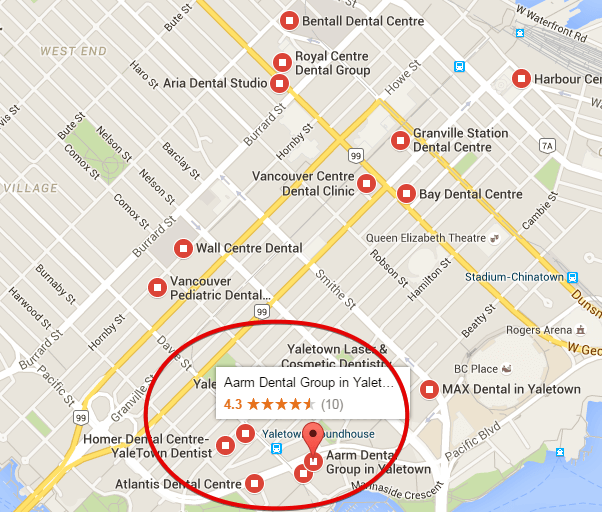
Grab a local phone number via Twilio, Skype, Google Voice or many of the excellent call-tracking tools out there…a la Call Tracking Metrics or CallRail. They are your cheapest options. $15 tops. Throw NAP in the footer for starters, followed by a location page, and wherever else you think necessary. Remember, your site can be your best citation source of all, so take advantage. See microdata/schema for next step.
Note: Now would be a good time to send out that Google+ Local post card, as it will take 2-3 weeks to arrive. Double note: The name, address and phone you used in your Local page, MUST match what appears EVERYWHERE else.Why did we wait? You want there to be lots of citations floating around when Google comes a looking. You don’t want to look like a new player.
Run your site through here.
Testimonials
Service 3-5 clients for free or cheap, and get written and video testimonials from them. You should be able to dream up a way to find people looking for work done on the cheap (classifieds, paper, etc.) In the past, I made a deal with the individual I was going to be selling the leads to, and he was able to get the work done super cheap. Remember, you are shouldering all the risk here—they should be willing to help a bit.
Kindly mention that should they be interested in leaving reviews, there are ways they could do so – no pressure ; ). We certainly wouldn’t want to outright solicit them. Nor would we go to Fiverr and pay someone to videotape themselves saying good things about our business. Throw these in a sidebar. See microdata for next step.
Microdata/Schema
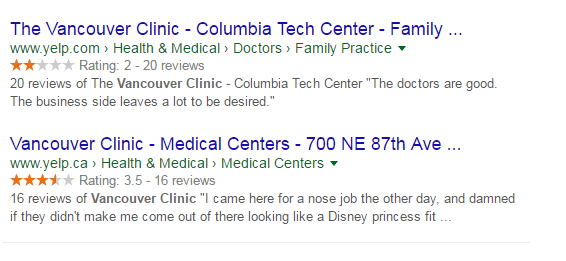
If you can mark it up, DO IT.
- Address
- Phone
- Testimonials (use a slider to rotate the reviews)
- Authorship (can’t hurt!)
- Long & Lat
Until Google issues a statement saying who shouldn’t mark up what, it is to your advantage that you use such things.
Map
Put a Google map in your footer site-wide. Very simple to do, and here are some instructions for you.
Meta data
Whichever page you are using in your Google Local page should have the business name, city and keyword(s) in the title tag. Your description is the same plus phone number.
You want to strike a balance between utility (for Google) and sales (searcher CTR). I like to put the phone number, especially for folks businesses with urgency. Think water damage restoration or a plumber. When you need them, you need them now! And so folks won’t always travel to the web site, they will look for the first phone number.
Contact form
How many legit sites do you know that don’t have a contact form? Create a contact/lead form with a strong call to action. If you want to get fancy, check out this article. Make sure you are also collecting this data for later use – I generally use MailChimp. These days however, I am really hot on marketing funnels. Think InfusionSoft. I like to pound people with all kinds of value for days once they sign up. As Gary Vaynerchuk says, Jab, Jab, Jab, Right Hook.
Landing page
In month or two, you can move your blog to /blog and reclaim your home page. Here is a great infographic with a good example of how a local lander should look. You should also begin building out your about, service and other typical pages. Once this is looked after, go ahead and get set up in Google Webmaster Tools.
You want as much content as you can get away with that will still look good/convert well. My lead gen sites get no less than 1k words on the home page. Some of my colleagues will put upwards of 3k words on the homepage, because they know that is going to get them ranking well.
Most people are busy, and lazy, so break this content down into all kinds of lists, quotes, videos, and pictures, whatever. It works. Check out some of Neil Patel’s sites – there is a reason behind everything he does. He doesn’t just make this stuff up. Also, use all those headers tags: H1, H2, H3, H4, H5, H6…
I also noted two great resources above for this…
Privacy, disclaimer, Etc.
These sorts of things just make you more legit. I tend to “grab one off the shelf” so to speak, make a couple of edits, and throw it on my site. Make these pages no-index as you can bet others have these on their sites. You may want to mention that you are a lead generation site : )
FAQ section
Let’s be honest, you don’t need people calling you, asking you tons of questions, and wasting your time. Spend some time, and save yourself a lot more. Take this opportunity to slip in some upsells when possible. FAQs also add a lot of value to your site, and in the early days, that can’t hurt. Careful! don’t create a bunch of 100 word faq pages. Add them all to a single or a few pages if they are going to be super short faqs.
Trust Icons & Social Trust
This is kind of up to you, and how comfortable you are with bending/breaking the rules. You could put some trust icons earned by the fellow you are referring leads to. You could just put them on anyways. The worst I have ever heard happen was someone got called out, received a C&D and removed the logos.
Again, it totally depends on how far you are willing to push things. One of my favorite examples was someone who created an “As Featured On…” bar, and put logos like Yelp, InsiderPages, etc. I guarantee 99% of the time, visitors who saw this assigned trust. Pretty funny.
As far as social trust goes, I don’t think you necessarily have to get a tweet to feature someone saying: “You are the best plumber in the world.” Instead, if you could provoke someone to just say something good about you…it would go nearly as far. A couple good tweets posted on your lander will go a long way to humanizing your site, and creating a bit more trust. How you get them is on you ; )
Off-site
Citations
Get these done well before that post card arrives. You should have as many high quality citations as possible indexed before you activate your listing. Where should you submit to? Check out this, this, this and this. Don’t want to do the grunt work? Let us at Loganix do it.
It has always been my experience that I can rank a business faster that exists (has business data indexed) than one that doesn’t. My assumption is, when you activate your listing, Google goes crawling for this information, and sizes you up. Do we trust you, or don’t we? Remember those first clients? Kindly direct them to your better citations to leave reviews.
REMEMBER: citations are merely occurrences of business data, specifically name, address, and phone number (NAP). Too many fail to grasp that a citation isn’t a local business directory. Because of that, I will outrank them every time. Google has shown its cards, and tells us that it recognizes, with esteem, all kinds of sites. WIDEN your scope, and every opportunity you get, drop that NAP. Here are just some of my favorite alternative spots:
- Videos (YT, Vimeo, Meta Cafe, Daily Motion)
- Photo Sharing (Flickr, Panoramio, Picasa, etc)
- Social Profiles (Tumblr, about.me, etc)
- Blogs (think guest blog posts, or hosted blogs)
Similar to social profiles, you want bloated citations. If they allow 250 words, you write 250, well-optimized words. If they allow 5 categories, try for 6. Do this not only because you want to provide maximum value to visitors, and send along more authority (or so the theory goes), but also because you will have these profiles show up for your brand terms. If someone is checking you out, and finds little-to-nothing…how does that look?
Google My Business Page
There are a million and one tutorials on how to properly optimize your listing. I even have one here. Here is the most important stuff:
Categories – don’t be the doofus that fills out only one because your service only matches one of Google’s suggested categories. Pick as many as possible that are even loosely related.
Description – Use every allowable character, and make sure it is well optimized for your keywords, but not spammy. Google indexes this portion now, so take advantage.
Completeness – fill everything out. If you can help it, don’t leave a field empty.
Organic Link Building
Ever since Google’s Venice update, organic link building has been crucial to good local standings. This is especially true if your keywords trigger a blended result, which is the more organic-appearing result page. Do not think that you can still push top local rankings without getting links. I like to chase/build any link where I can drop NAP. Double the benefit!
My combination is the following: social, citations (and links to the citations), super quality, relevant comments on industry leading blogs, links from topically relevant sites that I already own, guest blogging, and the occasional editorial purchase. I either do these in house, or buy from vendors.
If you are short on ideas, check out PointBlankSEO’s blog, or Backlinko.
If the heavy lifting isn’t for you, LocalPBN or our editorial service will go a long way.
Month 3 & Onwards…
The rest is on you!
You now have a legit looking, local site, traffic coming in on the long tail, and are well on your way to ranking for your core terms.
In month 3 you are going to want to:
- Keep the content flowing
- Analyze traffic behavior (Google Analytics will suffice)
- Optimize CTAs –titles, buttons, etc.
- Create a dead simple, effective sales funnel,
- Diversify your traffic sources
- Keep the links, citations and reviews coming
Good luck out there!
Disclaimer: Brand new domains can really extend this timeline, sometimes doubling it. Keep that in mind when purchasing a new domain, and setting out on this adventure.




