What Is a Canonical URL? Index Optimization & Best Practices
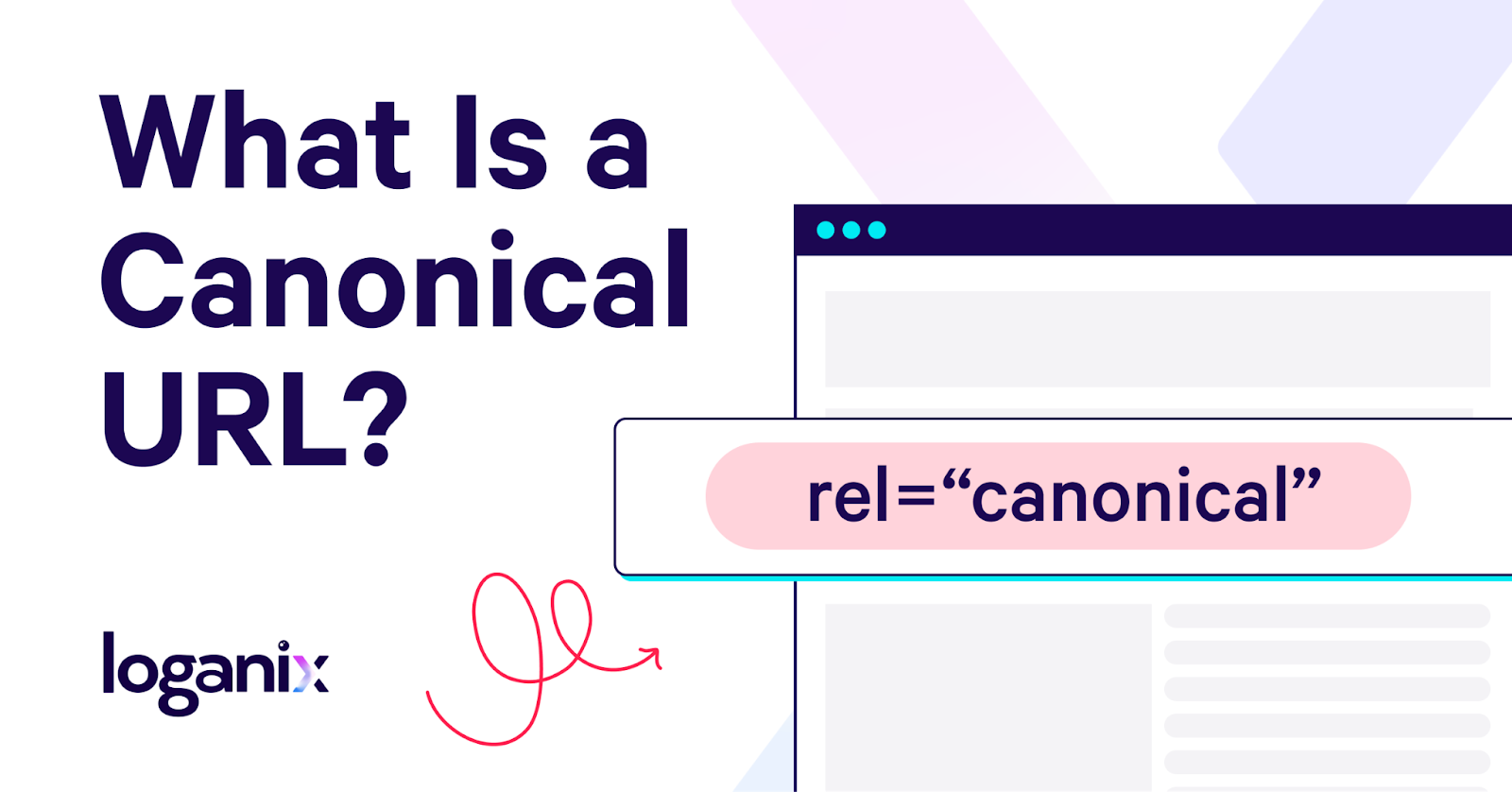
Hand off the toughest tasks in SEO, PPC, and content without compromising quality
Explore ServicesCanonical URLs may appear to be simple—a preferred version of a web page that you’d like search engines to index. However, peek beneath the surface, and you’ll find that their role in SEO is more nuanced—it’s strategic and a touch intricate.
Because of this, there exist some common misconceptions around canonical URL best practices.
To clear the air and help you wrap your head around canonical URLs, in this guide, we’re going to
- answer the question, “What is a canonical URL,”
- unearth its importance in the digital realm,
- and provide insights on canonical URL best practices.
What Is a Canonical URL?
Canonical tags, also known as rel=“canonical,” are a method of informing search engines that a specific URL is the master copy of a page. They allow you to specify a page’s canonical URL. By specifying the “canonical” or “preferred” version of a web page, a canonical link allows webmasters to avoid duplicate content issues.
But what’s the distinction between canonical tags and canonical URLs? Is there any other way to specify these?
Canonical Tags
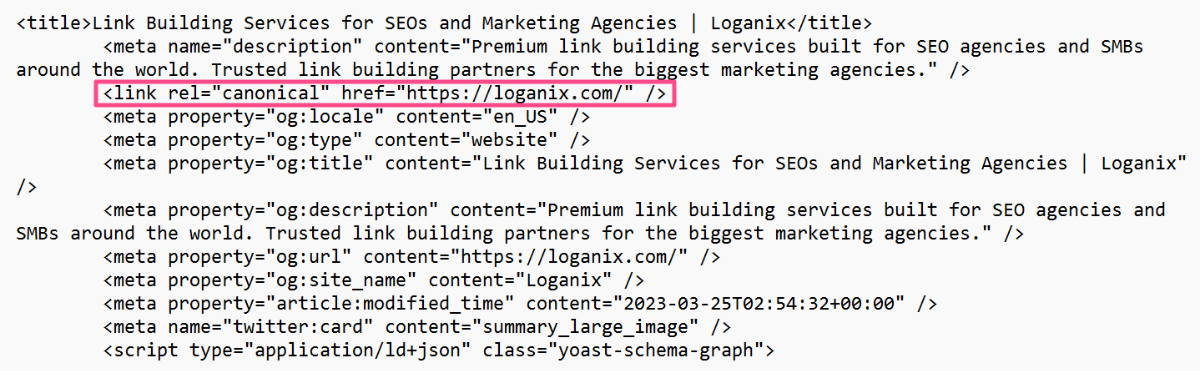
A canonical tag appears in the <head></head> section of a web page’s HTML source code and looks like this:
<link rel=”canonical” href=”https://loganix.com/” />
These can be self-referencing (a canonical tag pointing to a page’s own URL) or referencing another page’s URL to consolidate signals.
We frequently see the terms canonical tags and URLs used interchangeably, which should not be the case. This is due to the fact that while the rel=“canonical” tag is the most commonly used method for setting canonical URLs, it is far from the only one.
Canonical URLs
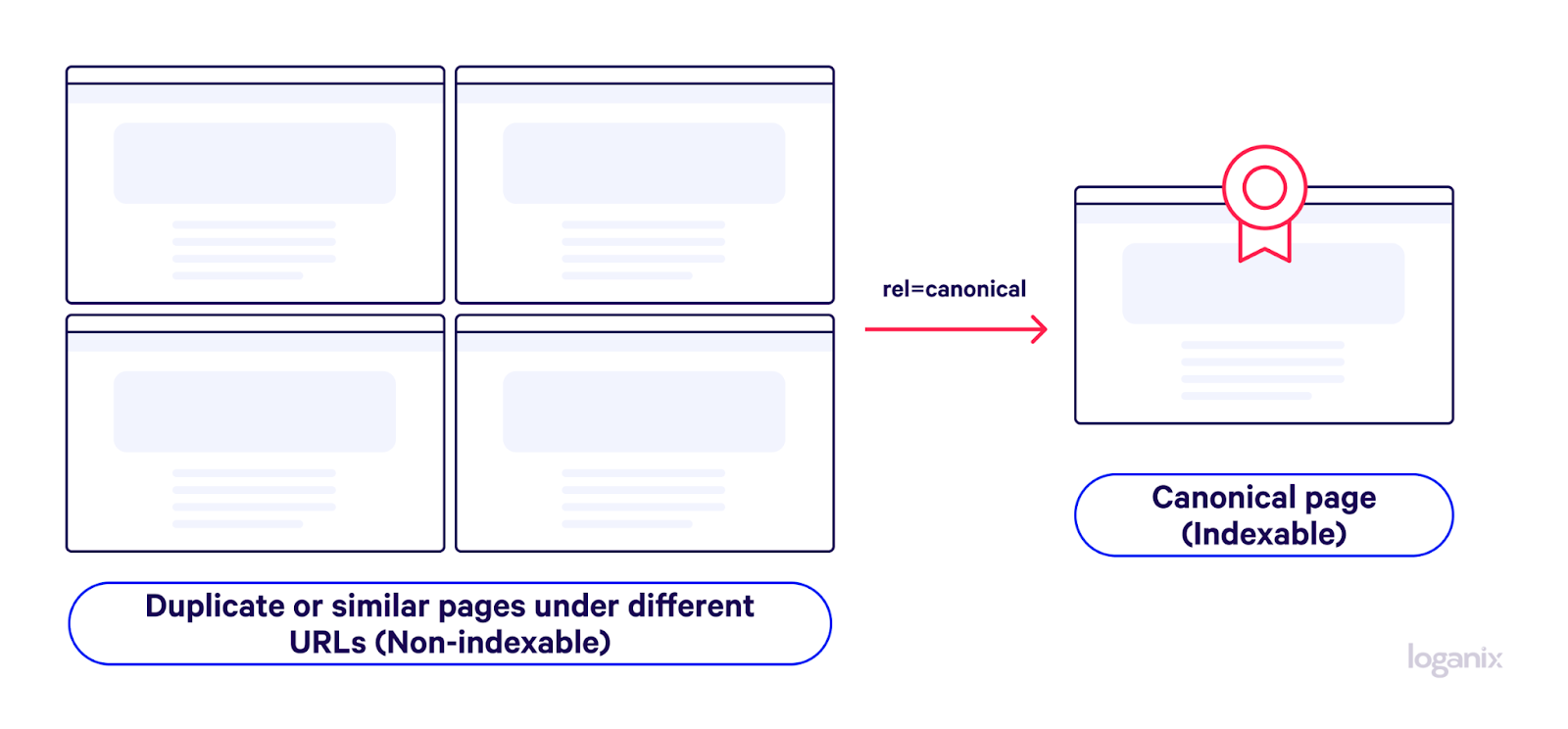
So, what exactly is a canonical link? A canonical link is a URL that is designated as the master URL for a collection of duplicate pages.
In Google’s own words: “A canonical URL is the URL of the page that Google believes best represents a group of duplicate pages on your site.”—Google Search Console Help
You can indicate your preferred canonical URL. Google, on the other hand, may select a different page than you do for a variety of reasons. In most cases, when set correctly, your specified URL will be chosen as the canonical.
Learn more: SEO glossary 250+ terms explained.
Why Is a Canonical URL Important?
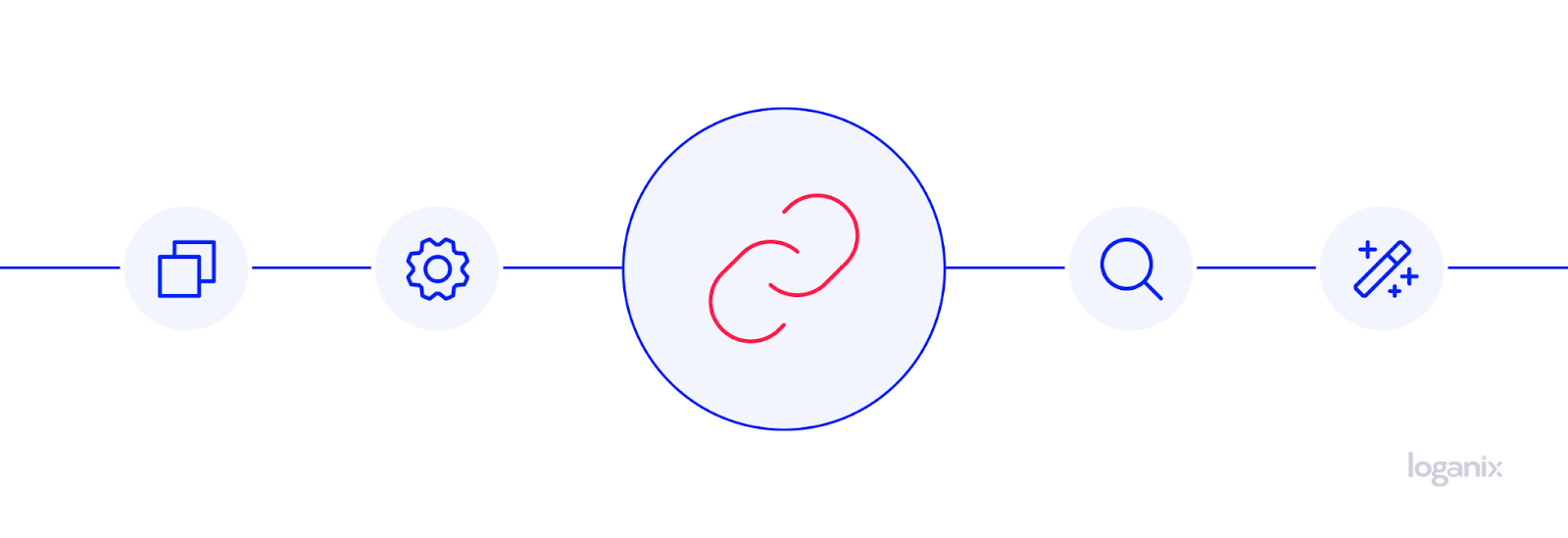
So why exactly are canonical URLs so important?
Let’s explore 5 key reasons.
1. Eliminates Duplicate Content Issues
According to research, 25-30 percent of the web’s content is duplicate. Search engines often perceive identical or extremely similar web pages as duplicate content. Duplicate content can create ambiguity for search engines like Google, forcing them to decide which of the duplicate pages should rank on the search engine results pages (SERPs). This situation can be problematic as there’s a possibility Google may not prioritize the page you deem most valuable.
This is where canonical URLs come in.
Canonicalization mitigates the issues of duplicate content by designating a preferred URL among duplicate or roughly identical pages, consequently guiding search engines toward the correct page to rank.
With this said, it’s important to understand that although a canonical URL is a strong hint to search engines, it’s not a directive. Meaning you may have hinted which page is your preference for ranking—however, if a search engine feels it’s more relevant to a user’s search query, they retain the discretion to choose a different version of a page.
Learn more: URL structure for SEO.
2. Preserves Search Engine Resources
Canonical URLs do more than just guide search engines to the right version of a webpage. They also help make the entire process of web crawling more efficient.
Imagine if Google’s bots had to navigate through identical or similar pages on your site, each time trying to discern which one was the most relevant. This would not only consume a significant chunk of your site’s crawl budget, but it would also mean Google’s resources are tied up going through content redundancies.
By specifying a canonical URL, you’re essentially telling search engines, “This is the version of the page I consider most important.” This clarification saves search engines from unnecessary work, allowing them to crawl and index your site more efficiently. It’s like offering a guided tour, pointing out the highlights, so Google doesn’t have to wander aimlessly around your site.
Learn more: what is crawling?
3. Consolidates Link Equity
Now, let’s dive into something a little more technical but oh-so-important in the SEO world: link equity. Picture link equity as a kind of “SEO juice” that a webpage gets from backlinks. This link juice is a crucial ranking factor in the eyes of search engines, making it a valuable asset for your site.
When you have duplicate pages floating around, link equity is split between them. It’s like pouring a glass of freshly squeezed orange juice into multiple cups—each cup only gets a portion. The same goes for your website. If your valuable backlinks point to various duplicate pages, each page only gets a fraction of the SEO value.
Once again, this is where canonical URLs come in. By setting a canonical URL, you’re telling search engines, “Hey, all this ‘SEO juice’ from these duplicates? Let’s put it all into this one cup.” In essence, you’re concentrating all the SEO value onto one preferred page.
This consolidation of link equity makes your preferred page a powerhouse in terms of SEO. It’s more likely to be seen by search engines as an authoritative source on its topic, and consequently, it stands a better chance of achieving a higher rank in search engine results.
4. Provides Clearer Tracking
Duplicate or nearly identical pages have their own sets of traffic, engagement, and conversion data, making it a real headache for tracking.
Cue—you guessed it—canonical URLs.
The use of a canonical URL consolidates all that data into one place because every metric is tied to a single URL. Now, instead of chasing down data across multiple pages, you’ve got everything in one neat, tidy location.
Google puts it like this: “It unifies all search metrics for a single piece of content into a single URL: the canonical URL. This shows you the full picture of a specific piece of content in one property.”
And why does this matter?
It simplifies your analytics, giving you a clean, undiluted view of how your content is performing.
Learn more: 10 SEO monitoring tools.
5. Enhances User Experience
As much as we all enjoy appeasing the Google Gods, let’s take a moment and shift our focus from search engines to our end users—the humans on the other side of the screen.
Imagine you’re a user searching for a solution, and you land on a page that’s not in your language, or maybe it’s not relevant to where you’re geographical location—a real bummer.
This is where canonical URLs play a subtle yet powerful role in enhancing the user experience. They help search engines understand which version of a page is most suitable for a particular user’s context.
What does this mean for your site? A better user experience could lead to increased engagement, more time spent on your page, and, potentially, higher conversions.
A win-win situation.
FAQ
Are Canonical URLs Good for SEO?
Choosing a proper canonical URL for each set of similar URLs improves your site’s SEO. This is because the search engine knows which version is the canonical one and can count all links pointing to it as links to the canonical version. Setting a canonical is conceptually similar to a 301 redirect but without the actual redirecting.
Are Canonical URLs Bad for SEO?
Canonical tags have an impact on SEO from two perspectives. For once, they have direct control over how search results are displayed. They can also have an impact on a website’s overall rankings due to a variety of factors, such as URL structure, user experience, and PageRank flow.
A common flaw is directing the canonical to a URL that is either blocked by robots.txt or set to “noindex.” Search engines may receive mixed and confusing signals as a result of this.
There is no denying that if pagination is used incorrectly, it can result in duplicate content. However, canonicalizing all URLs in a series back to the first page isn’t always the best solution. Instead, canonicalize these to a ‘view all’ page.
How Do I Fix My Canonical URL?
There are two methods for resolving canonical issues on a website: using 301 redirects and/or adding canonical tags to your site’s pages to tell Google which of several similar pages is preferred. The best option is determined by the canonical problem you’re attempting to solve.
Implement 301 Redirects for Duplicate Pages Across the Site
This resolves HTTP/HTTPS and www/non-www issues. Canonical issues with HTTP/HTTPS and www/non-www URLs can be resolved by implementing a sitewide 301 redirect to the correct version of your URL.
There are several methods for implementing a sitewide redirect. Setting up the redirect through your website’s host is the simplest and least risky method.
To begin, search Google for “HTTP to HTTPS redirect [host name]” or “www to non-www redirect [host name]” and see if your host has a support page explaining how to make the change. Alternatively, you can seek assistance from your host’s support team.
Add Canonical Tags to All of Your Site’s Pages
This resolves problems with URLs that change as a result of user interactions (e.g., eCommerce sites). There are several ways to canonicalize URLs other than using rel=“canonical.”
Rather than allowing Google to decide which of your duplicate URLs should be considered canonical, you can specify which page you want to be considered canonical by adding a rel=canonical tag to each page of your website.
<link rel=”canonical” href=”https://www.website.com/page/” />
Adding this code to every page of your site is likely inconvenient and impractical, but most content management systems have ways to make canonicalizing your site’s pages easier.
On WordPress sites, for example, you can use the premium version of the Yoast SEO plugin to automatically add self-referential canonical tags to every page. Users of HubSpot CMS can configure the CMS to automatically add self-referencing URLs. Shopify automatically adds canonical tags to your pages, so you may not need to worry about it.
When Publishing Your Content on Other Sites, Ensure That They Use Canonical Tags
This resolves problems with syndicated content/content that is duplicated across multiple sites.
If you syndicate or publish your content on multiple sites, make sure that any secondary site that publishes your content includes a rel=canonical tag that points back to the URL of the content on your website. If Google is unable to determine the original source of the content, it may rank a secondary site higher than yours.
When content is published across multiple domains and pages, the cross-domain canonical URL can be used to tell search engines which version of the page should be indexed. Canonical tags should be referenced using absolute URLs rather than relative URLs to ensure proper interpretation.
How Do I Find My Canonical URL?
A canonical link element, also known as a canonical tag, is found in a webpage’s HTML header and informs search engines whether there is a more important version of the page. The canonical tag is displayed as rel=“canonical”.
For example, this line of HTML code informs search engines that the URL “https://shoestore.org” refers to the original version of the page on which this tag appears:
<link rel=”canonical” href=”https://shoestore.org” />
The tag is important because search engines crawl websites on a regular basis to look for information that will help them decide how to rank pages and posts. Site crawlers are essential to the process of indexing websites on search engines.
If the search crawler discovers two pages with identical content, it is unsure how to rank them. It can’t decide which page should rank, so the two pages cannibalize each other’s ranking potential. As a result, neither piece of SEO content is guaranteed to rank.
How Do I Use Canonical URLs?
Make use of the rel=“canonical” link tag
To indicate when a page is a duplicate of another page, you can use a <link> tag in the head section of your HTML.
Suppose you want https://example.com/dresses/green-dresses to be the canonical URL, even though various URLs can access this content. Follow these procedures to mark this URL as canonical:
- Mark all duplicated pages with a rel=“canonical” link element.
To the <head> section of duplicate pages, add a <link> element with the rel=“canonical” attribute pointing to the canonical page. Here’s an example:
- If the canonical page has a mobile variant, add a rel=“alternate” link to it that points to the mobile version:
- Add any hreflang or other redirects that are appropriate for the page.
Utilize a Sitemap
Choose a canonical URL for each page and include it in a sitemap. All pages on a sitemap are suggested as canonicals; based on content similarities, Googlebot will identify which sites (if any) are duplicates.
Google will not guarantee that the sitemap URLs will be considered canonical, but it is a simple way of defining canonicals for a large site, and sitemaps are a useful way to tell Google which pages on your site are the most important.
Non-canonical pages should not be included in a sitemap. If you use a sitemap, only include canonical URLs in the sitemap.
For Retired URLs, Use 301 Redirects
Use this approach when you wish to get rid of existing duplicate pages, but need to ensure a smooth transition before retiring the old URLs.
Assume your page can be accessed in a variety of ways:
- https://example.com/home
- https://home.example.com
- https://www.example.com
- http://example.com/index.php
- http://www.example.com
Choose one of those URLs as your canonical URL, and use 301 redirects to redirect traffic from the others to your preferred URL. The best way to ensure that users and search engines are directed to the correct page is to use a server-side 301 redirect. A 301 status code indicates that a page has been permanently relocated to a new location.
If you use a website hosting service, look for documentation on how to set up 301 redirects.
Note: Code snippets must be included in the head of your site’s theme template.
Don’t forget: check out the other definitions (over 200) in our growing SEO glossary.
Conclusion
Canonicalization isn’t about grouping pages topically or acting as a redirect.
Instead, they serve to reduce duplication and reduce the risk of complications like plagiarism—something that’s not conducive to SEO efforts. Having a dedicated SEO team on your side most definitely is, though.
At Loganix, our SEO services go beyond simply eliminating duplicate content. We dive deeper, addressing every aspect of your site to ensure that search engines index and display the most relevant, high-quality pages.
So why not allow us to navigate the complexities of SEO for you?
🚀 Check out our SEO services, and let’s start making the most of your online potential. 🚀
Hand off the toughest tasks in SEO, PPC, and content without compromising quality
Explore ServicesWritten by Adam Steele on October 24, 2021
COO and Product Director at Loganix. Recovering SEO, now focused on the understanding how Loganix can make the work-lives of SEO and agency folks more enjoyable, and profitable. Writing from beautiful Vancouver, British Columbia.





