How to Check Backlink Quality for SEO

Hand off the toughest tasks in SEO, PPC, and content without compromising quality
Explore ServicesThis is the most complete guide to assessing backlink quality online.
If you want to:
- Find out why backlink quality matters (for both budget + SEO results)
- Understand the link building standards that Loganix uses
- Learn how to do a DIY link analysis
- Grab yourself a FREE copy of our backlink quality assessment checklist
Then you’ll love this guide.
Let’s dive right in.
Quality Control for (White Hat) Link Builders
Backlinks have always been one of the most important ranking factors in SEO.
But over time, Google has changed how they assess the quality of a link.
Now they are much more discerning about factors like its position on a page, the context or relevance, the actual types of backlinks, and more.
That means that you need to start learning how to quickly and properly check the quality of backlinks, like Google.
Why?
That way you can avoid a link profile that looks like this:
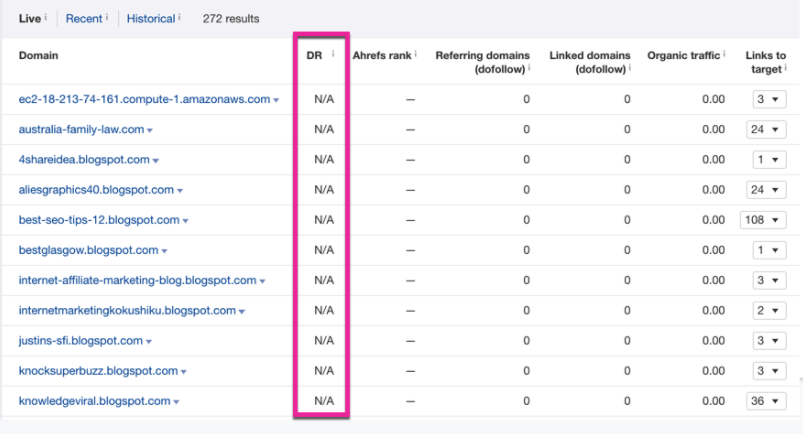
And instead have solid backlink profile like this:
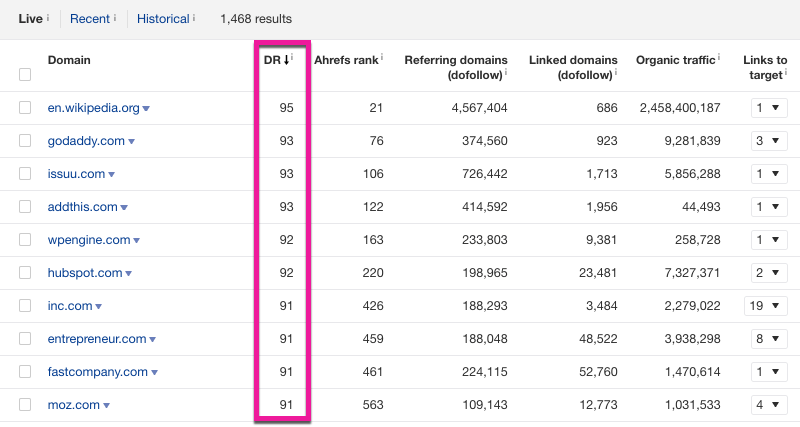
As search engines update their algorithms, you may start to find that links you earned in the past that were fine, may start becoming toxic.
The days where you only had to worry about having lots of links is over.
It is necessary to monitor your backlink profile regularly and assess the quality of each new link you earn. That way you can act quickly to disavow any toxic backlink as they pop up and avoid any penalties to your rankings.
What Is Backlink Quality?
Backlink quality is not a single metric.
It is more of an assessment based on a range of link building metrics, to help you figure out how much of a positive or negative feedback a link will have for your website.
In SEO, a quality backlink refers to links that meets key factors, such as the following:
- Link is set as dofollow within the body text of a page.
- Link is from a high-quality website
- Link is on a page and topic that is relevant to the topic of your page that gets linked to
- Link uses keywords within the anchor text that is relevant to the topic on your page
The quality of a backlink will take these main factors into account.
It is important to note that most links that you earn will not meet more than one or two of these criteria. In order to have a link with “good enough” quality, you only need to meet one of those points.
Uncover new backlinks 🔗
Give us some competitor URLs and we’ll analyze the backlink profiles of each to look for overlaps. Then we’ll pull it together into an actionable backlink gap analysis report.
Why Is Backlink Quality Important?
There are two main reasons why you should care about the quality of each link you have:
1) Spread around that sweet link juice 🧃
First, because the higher quality a link is, the more link juice it can potentially pass to your key pages and domain.
There’s no point in spending tons of time or money outsourcing link building only to earn nothing but low quality links.
2) Weed out any junk links 🗑️
The second reason is to help you spot low quality links that could potentially be toxic to your rankings.
That way you can disavow them and any toxic domains linking to you in case Google penalizes you for them.
Quality vs Quantity Backlinks
In Google’s early days, the first major rank factor they used to determine the best pages to show for a given search was how many backlinks pointed to a page.
This was before Google was as sophisticated with how they crawled pages and websites.
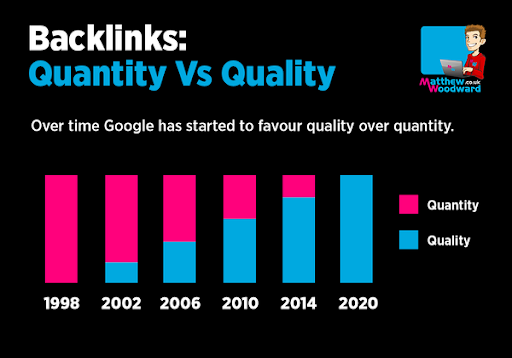
Source: https://www.matthewwoodward.co.uk/seo/link-building/
The issue with only looking at the number of backlinks a page had is that it was easy to manipulate.
Black hat SEO’s would buy links, enter link exchanges, and spam tons of low-quality links on any website they could find. This led to low-quality and irrelevant pages ranking higher in searches, ruining the user experience.
So over the years, Google consistently updated their algorithms to slowly move away from looking at backlink quantity.
They added penalties to websites that had a lot of those types of blackhat backlinks. Instead, they started putting more importance on link relevance and having contextual backlinks.
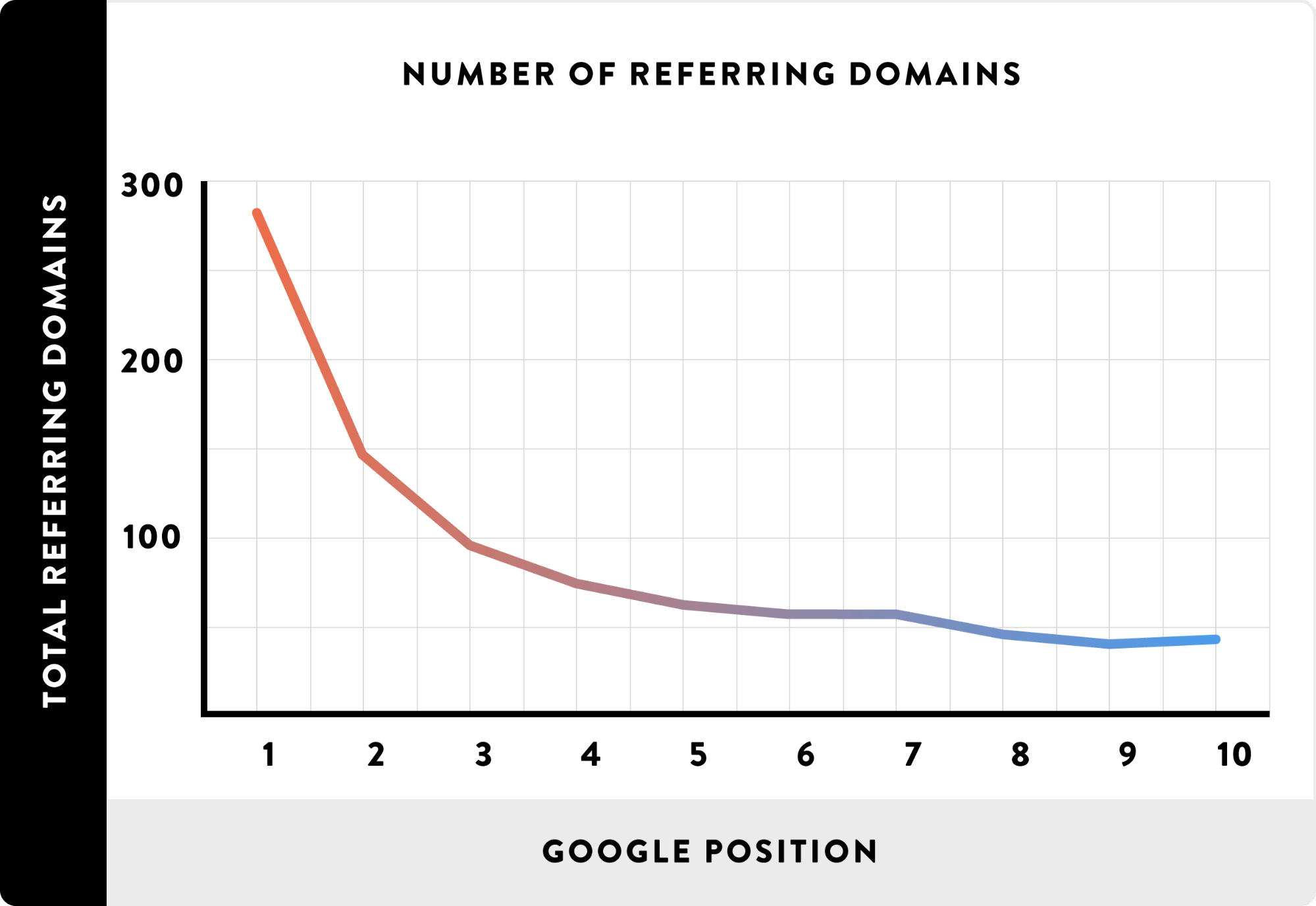
Source: https://backlinko.com/search-engine-ranking
Although it’s hard to argue with the fact that more page one ranking pages seem to have more referring domains.
So what do we look for when picking good links?
Link Building Standards (aka Links You Won’t Be Ashamed Of)
If you are going to be buying backlinks, or even just building them yourself, you want to know what makes a good link and what makes a bad one.
And by bad links, we are talking about links you’d be ashamed to show your clients, colleagues and even close family members.
You know the links I mean 👀
So what is the solution?
Enter: Backlink Quality Control.
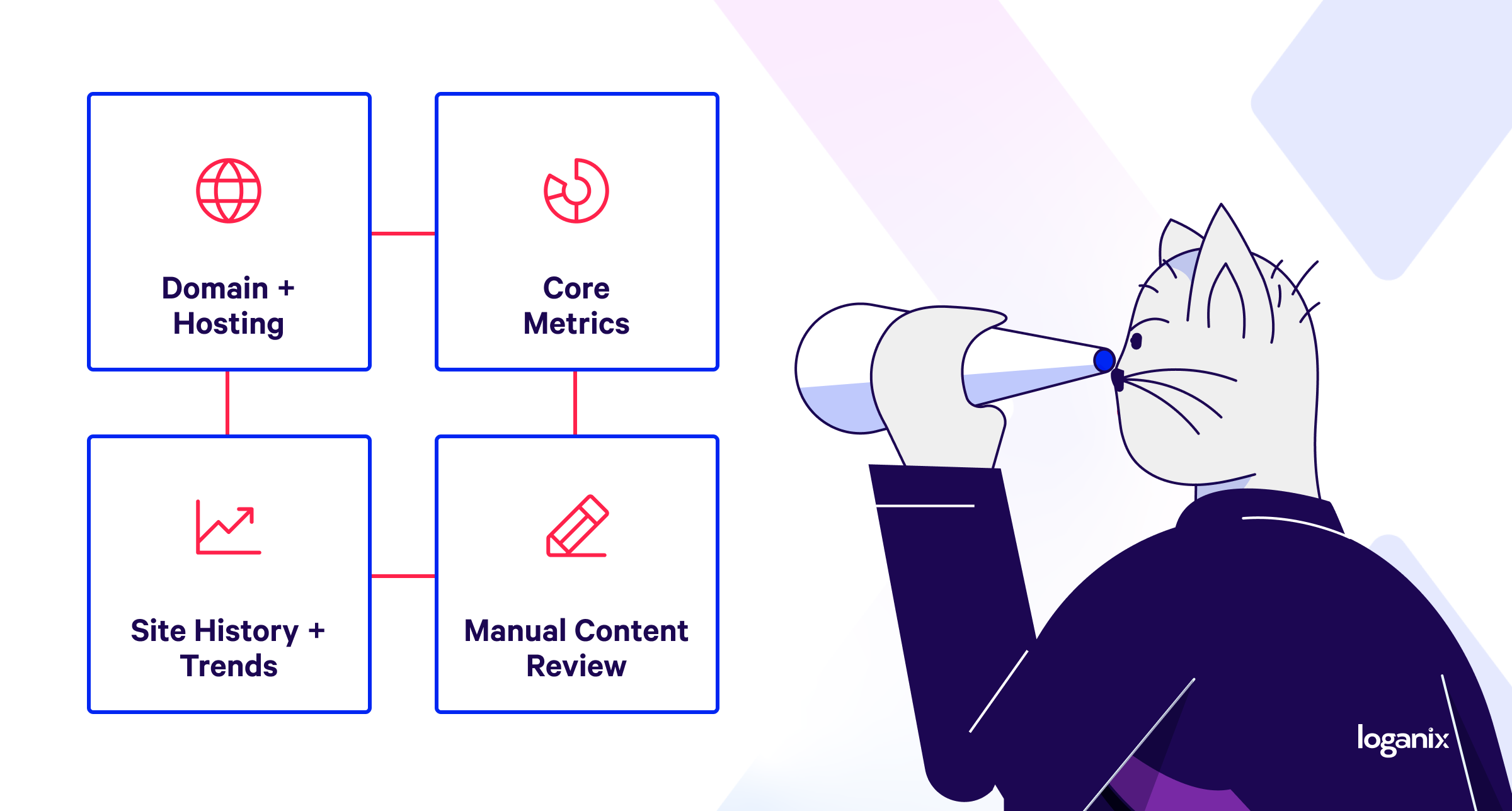
This is basically a list of standards a link must meet in order to be classified as a good backlink (aka one you actually want pointing at your site or your clients).
Disclaimer: This is just OUR opinion on what makes a good link and the quality checks we do on most of the backlinks we build.
There’s no real secret here. No top secret blueprint for finding high quality links. No magic formula for unearthing solid gold links.
Just plain old research, some hefty manual reviews, and a sprinkling of years and years of trial and error.
So based on that, here’s what we look at to assess backlink quality analysis:
- Domain and Hosting Details
- Core Metrics
- Site History and Trends
- Manual Content Review
Let’s check out these in more detail (+ WHY they matter):
Domain and Hosting Details
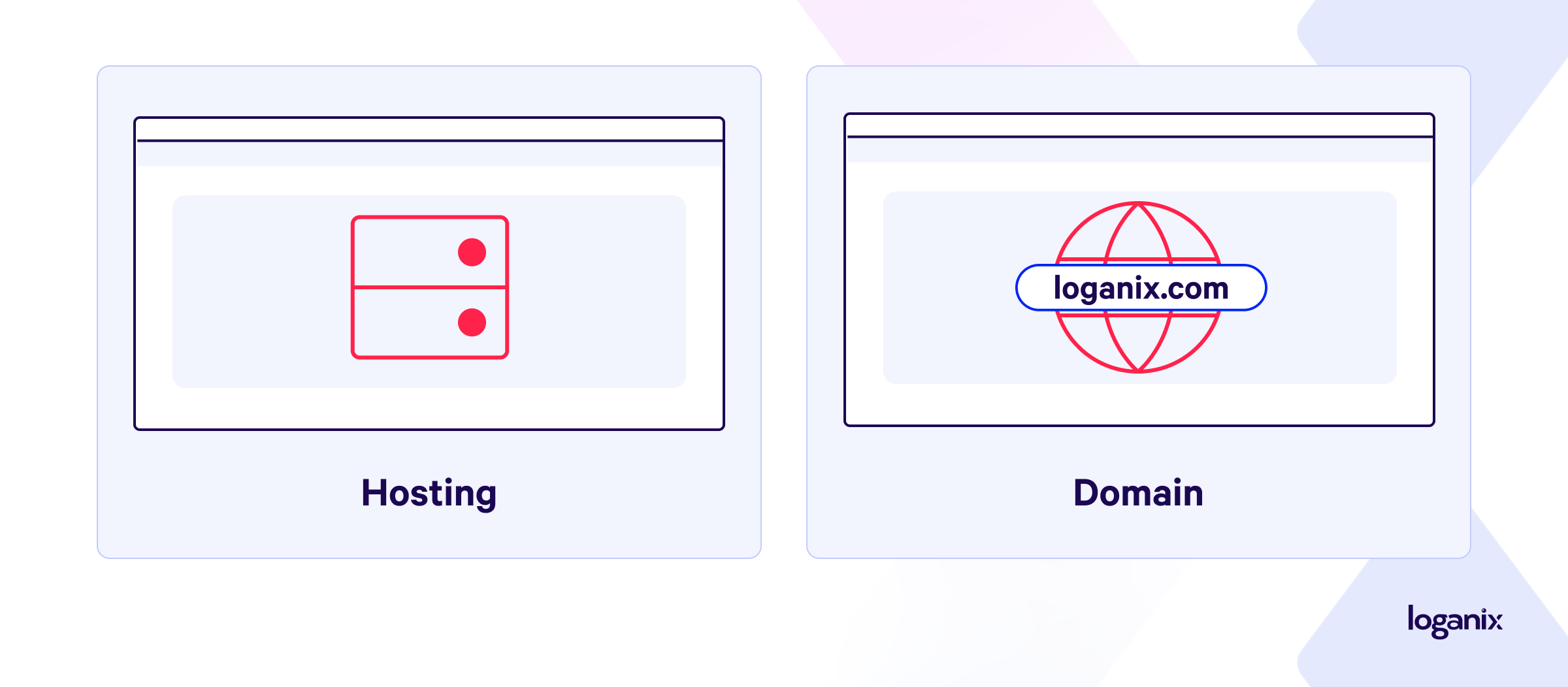
As a first check, dangerous sites are eliminated by analyzing critical factors such as:
- DNS and A record
- Uses SSL / https
- Hosting country
- No hyphens in domain name
- English TLD and language
- No poker, pills, adult sites
Let’s explore each of these domain/hosting checks in more detail:
DNS and A Records
What is it:
A Records are a type of DNS record used to point a domain or subdomain to an IP address.
Why it matters:
You want to see if the site shares an IP with many low quality sites. It’s common for blog farms, or unnatural link sources to have just one host/IP address.
How to check it yourself:
Go to a DNS lookup tool like this or this and drop in the domain you want to check.
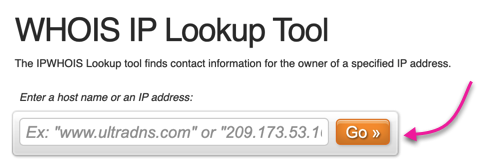
Uses SSL / https
What is it:
HTTPS/SSL is an encrypted version of HTTP, protecting the communication between a browser and a server. Having a secure site that meets Google’s SSL requirements is good for SEO (but you already knew that right 😉)
Why it matters:
Firstly it filters out low quality sites. There’s little reason a site should be unsecured unless the owner doesn’t really care about the site. If that’s the case, you don’t really want a link from them.
Secondly, Google actually said that it uses SSL/HTTPS as a ranking factor all the way back in 2014 (Source: Google Search Central Blog).
How to check it yourself:
Any website with a lock icon in the address bar is secure. Just use your eyes to see if your browser is telling you the site has a secure connection.
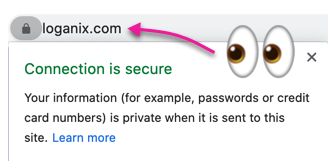
If you want to check the HTTPS status of multiple sites, you can also use a bulk URL status code checker like httpstatus.io
Hosting country
What is it:
Pretty self explanatory one here: the location of where the domain is hosted.
Why it matters:
This simple check helps to filter out low quality sites like foreign spam sites and link farms.
How to check it yourself:
Just drop the URL you want to check into the Domain Tools Whois lookup and look for where the site is hosted.
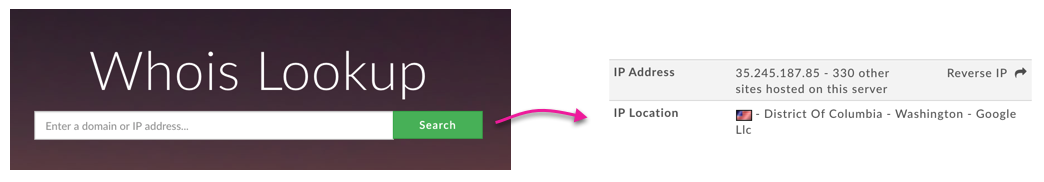
No hyphens in domain name
What is it:
Sites that use hyphens to separate words in domain, like this made up site:
this-is-not-a-good-website.com
Why it matters:
Massive sweeping statement warning:
Because sites that use hyphens tend to be spammy, or at least are trying to crowbar keywords in. There will be exceptions, but for the purpose of getting good links, keep this in mind.
How to check it yourself:
Just take a look at the domain name and look for hyphens in it.

If you are bulk checking domains in Excel or Google Sheets, the find function (and/or conditional formatting) is your friend.
English TLD and language
What is it:
When we look at English TLD and language, we are looking at the dominant language the site is written in.
Why it matters:
Trim down the number of low quality or international sites.
How to check it yourself:
Take a look at the page and see what language it is written in. Or hit ‘View page source’ in Chrome and do a search for the term ‘lang’.
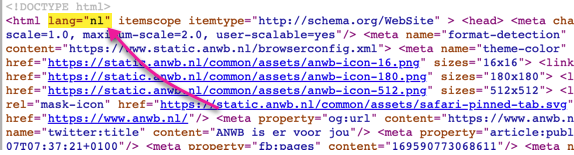
Als je dit in Google hebt vertaald om erachter te komen wat ik echt zei op de Loganix-blog, bravo. 🇳🇱
No poker, pills, adult sites
What is it:
Poker, pills and porn (or th 3-Ps) are the most common forms of business which use spam and shady online tactics.
Why it matters:
You want to check external links to adult, pill and poker related sites as well any related keywords.
Why? To keep your site clean from any dubious SEO.
How to check it yourself:
Run the site through Ahrefs and go to Outgoing links >>> Linked domains.
This will list unique domains the target website is linking to. Browse through the list for any obvious poker, pills, adult sites.
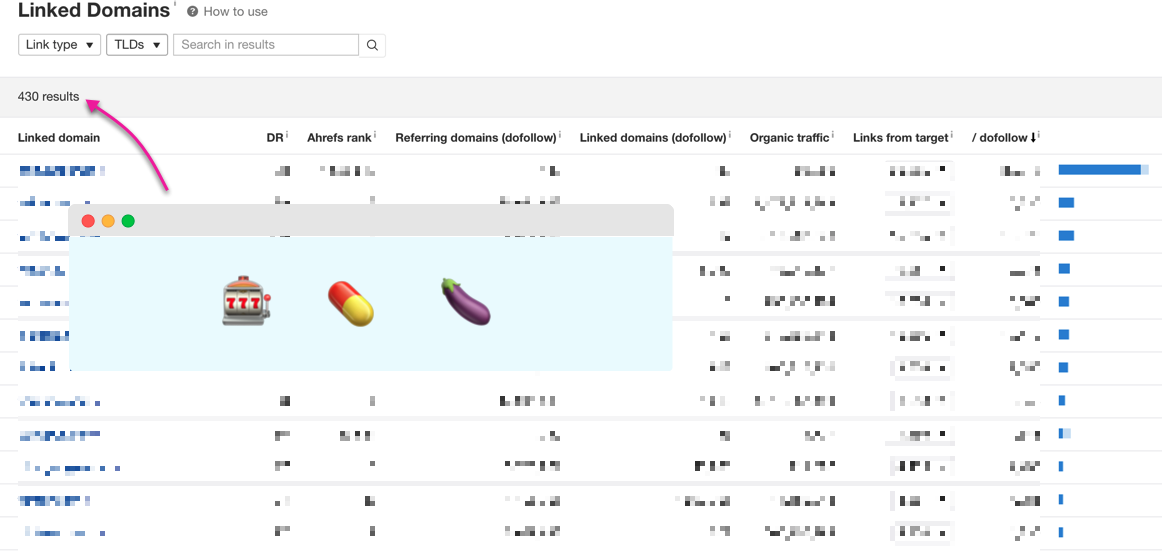
You can (and should) also check the outgoing link anchors.
Core Metrics
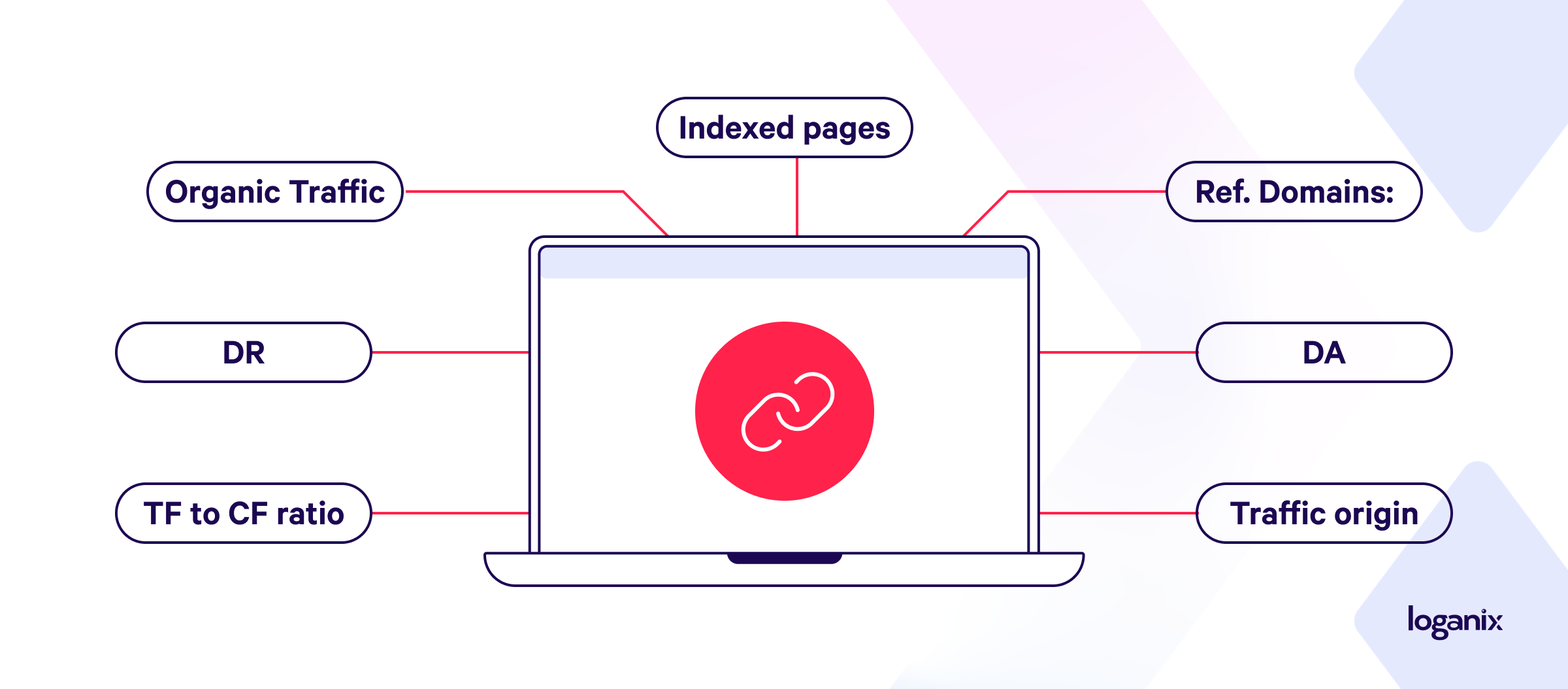
Domains must meet, at a bare minimum, the following observable metrics (and several others):
- Indexed pages: >10
- Organic Traffic: 100/mo+ (minimum)
- Ref. Domains: >50
- DR: 10+
- DA: 10+
- TF to CF ratio
- Traffic origin (>50 from country of origin)
Let’s explore each of these core checks in more detail:
Indexed pages: >10
What is it:
The page you want a link on is actually indexed by Google.
Why it matters:
In basic terms, if a page isn’t indexed by Google, do you want a link from it?
How to check it yourself:
Just do a quick site: search for the domain in Google. This will show you roughly how many pages are indexed. It’s not a foolproof method, but it gives you a rough indication.
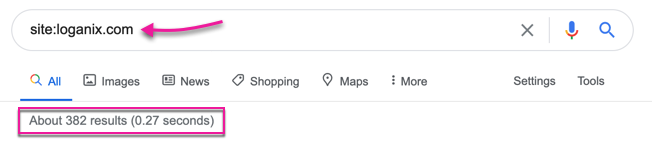
Organic Traffic: 100/mo+ (minimum)
What is it:
How many people visit the target site from Google.
Why it matters:
Well if people are visiting the site from Google that’s a good indication that Big G regards it as a pretty good site. And also, you get the chance that having a link to your site will send some traffic your way.
How to check it yourself:
Drop the page into Ahrefs site explorer and check out the traffic graph. Remember to look for any massive (and suspicious) drops in traffic.
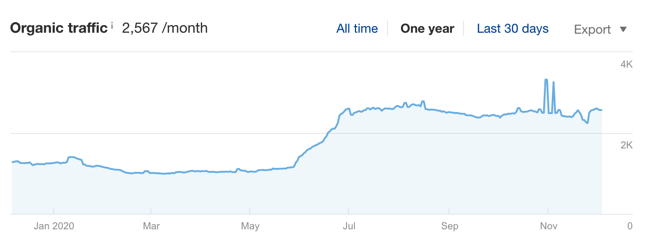
Ref. Domains: >50
What is it:
The number of links (unique domains) pointing to the site.
Why it matters:
It’s the classic quality vs quantity debate. Having 20 links from 20 sites is better than 50 links from 1 site.
How to check it yourself:
Run the site through Ahrefs (or any backlink checker really) and check the referring domains report:
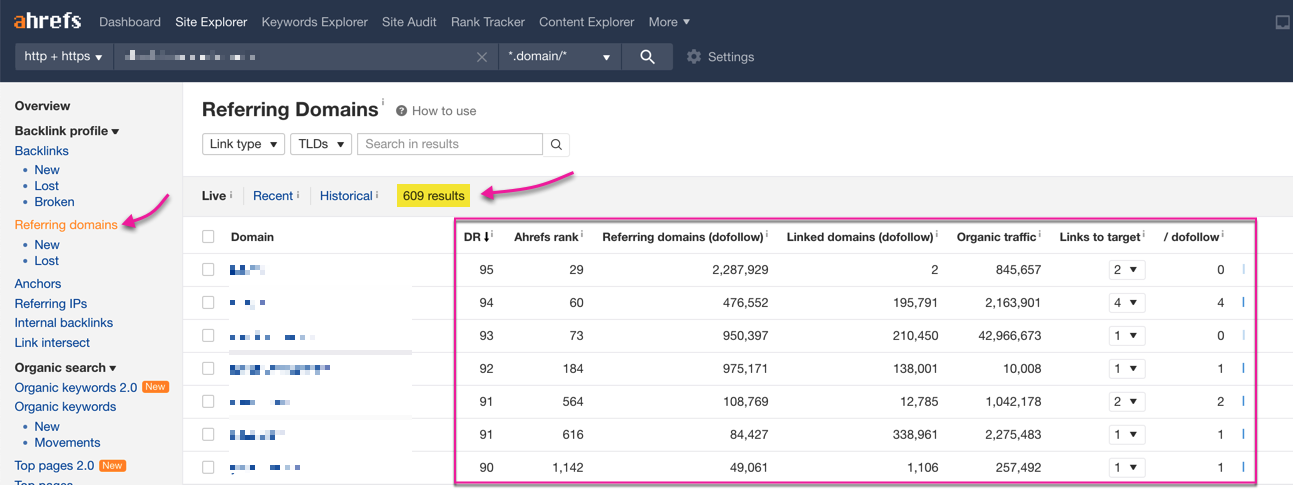
DR: 10+
What is it:
DR is Ahrefs’s metric for assessing a site based on it’s backlink profile.
From the horse’s mouth:
Domain Rating (DR) shows the strength of a target website’s backlink profile compared to the others in our database on a 100-point scale. It’s essentially a less granular version of Ahrefs Rank (AR).
Why it matters:
Don’t read too much into made up metrics from third-party tools BUT using a metric like DR is a good spot check for getting an idea of a domains quality.
How to check it yourself:
Simply go to Ahrefs Site explorer and run the domain you want to check through to check out the DR score.
Then ask yourself, where would you rather have a link from?

HINT: use the very useful batch analysis tool to check metrics for up to 200 URLs at a time.
DA: 10+
What is it:
Domain Authority (DA) is a search engine ranking score developed by Moz that predicts how likely a website is to rank on search engine result pages (SERPs). A Domain Authority score ranges from one to 100, with higher scores corresponding to a greater ability to rank.
Why it matters:
Again, don’t get caught up on metrics from third-party tools. Using a metric like DA is a good check for getting an idea of a domains quality.
How to check it yourself:
Go to Moz’s Free Domain SEO Analysis Tool:
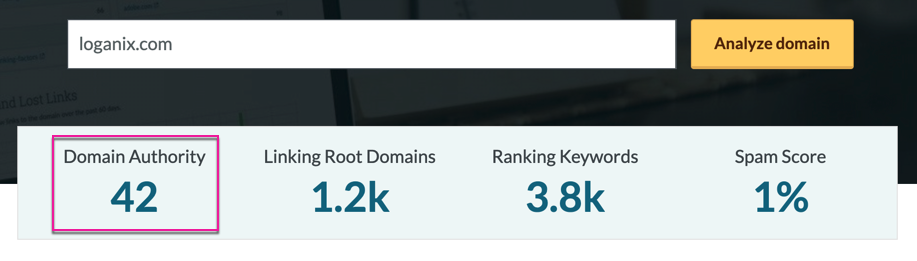
🔥 Or you can use our FREE domain authority checker tool to bulk check DA (+ other metrics like DR, CF, TF and organic traffic).
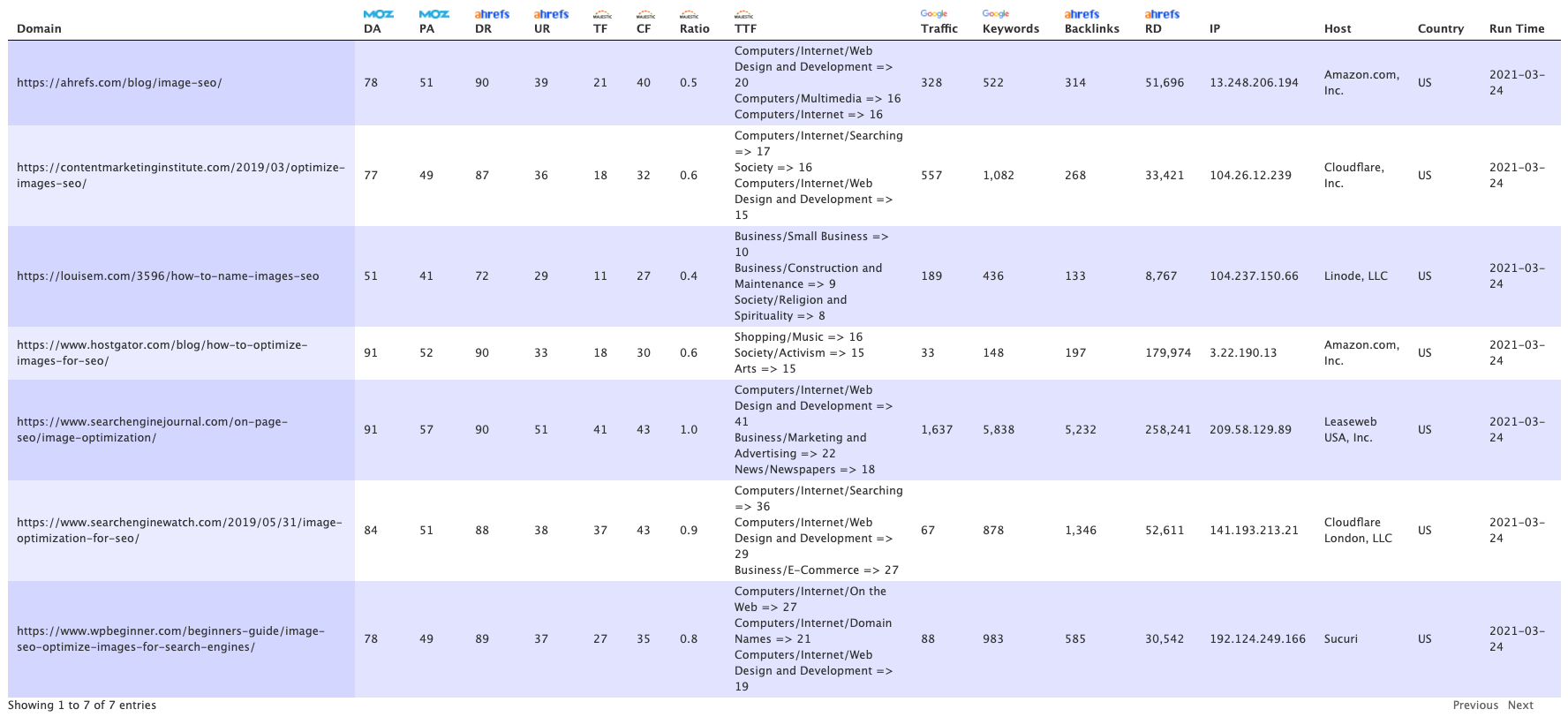
TF to CF ratio
What is it:
Trust Flow (TF) and Citation Flow (CF) are metrics trademarked by Majestic.
Here’s what each of the metrics means:
- Trust Flow is a measure of how trustworthy a page is based on the quality of sites linking to it.
- Citation Flow is a measure of a link based on how many sites link to it.
Why it matters:
You want to make sure the site you are getting a link from has high quality content on it and has a backlink profile of trustworthy links
So what is a good TF to CF ratio?
No hard rule here but try to aim for a TF/CF ratio of 80%. A higher ratio generally = a more authoritative and trustworthy website.
How to check it yourself:
Run it through Majestic Site Explorer:
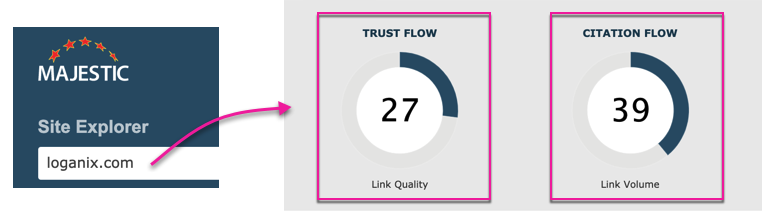
Traffic origin (>50 from country of origin)
What is it:
Traffic origin is the source of the traffic.
Why it matters:
You’ll be able to see if there is a suspiciously large quantity of traffic coming from just one country.
A site could have good traffic on the face of it, but after doing some digging all that traffic could be being sent from just a single country, which is far from ideal.
How to check it yourself:
Drop the site into Ahrefs and you’ll be able to see a breakdown of traffic.
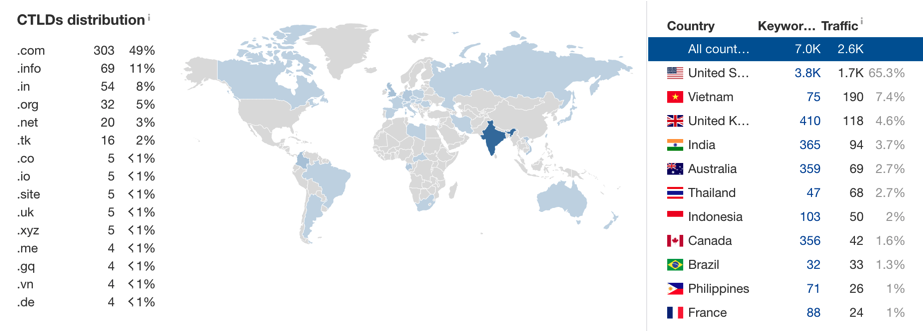
Site History and Trends
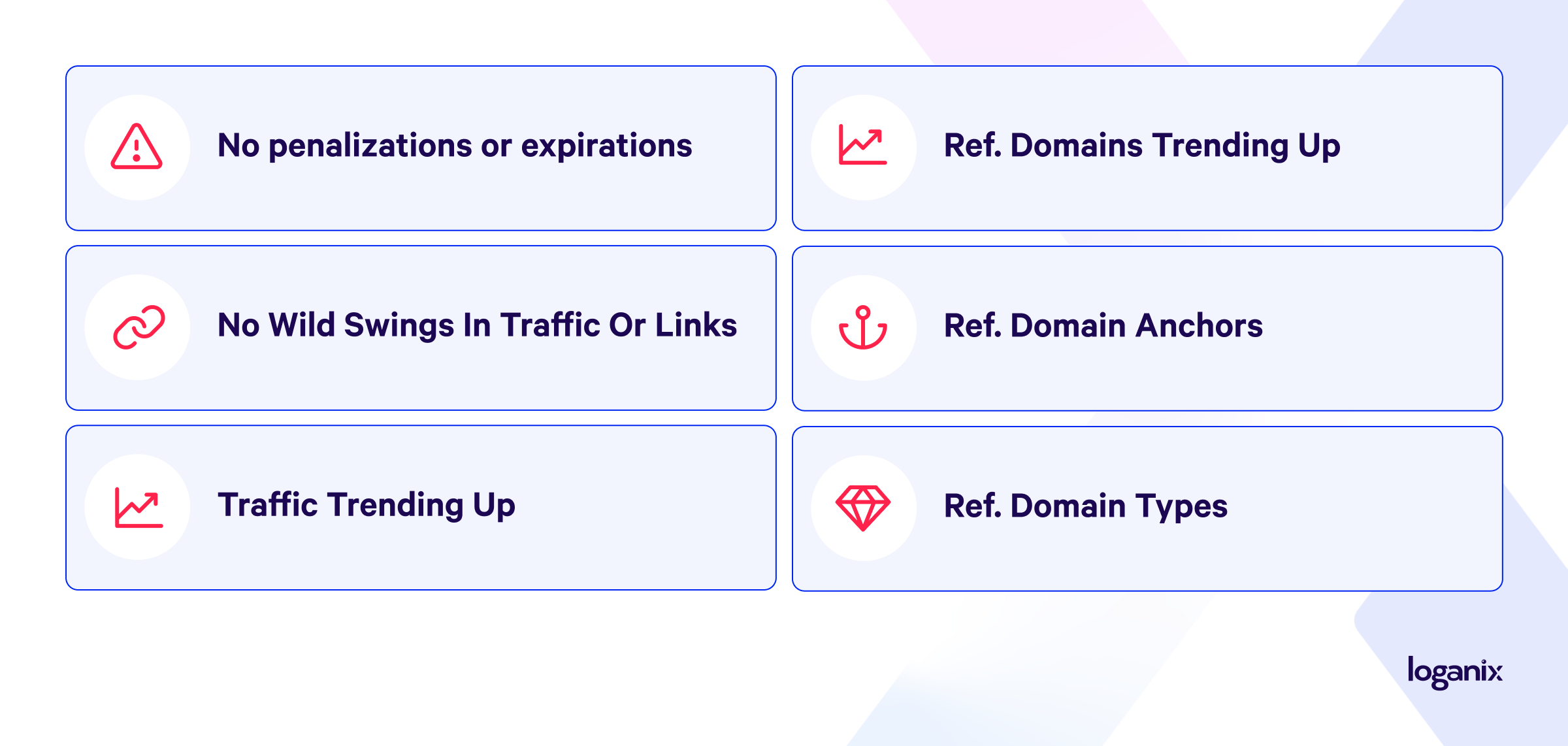
To weed out gamed metrics, false authority, and sneaky spam, we also evaluate historical factors such as:
- No penalizations or expirations
- No wild swings in traffic or links
- Traffic trending up
- Ref. domains trending up
- Ref. domain anchors
- Ref. domain types (real, quality sites)
Let’s explore each of these site checks in more detail:
No penalizations or expirations
What is it:
Check if the website has been hit by a Google penalty or algorithmic filter.
Why it matters:
Penalties or expirations can point to numerous things you don’t want associated with your site, like:
- Hacked sites
- Unnatural links
- Thin content
- Cloaked links, redirects or images
- Spam
- Keyword stuffing
How to check it yourself:
Run the site through Ahrefs and look for any obvious drops in traffic:

It can also be helpful to compare this data with what Google Penalty Checkers are saying. Sometimes traffic can just drop and then recover.
Here are some you can use to asses sites to get second opinion:
(Panguin SEO Tool + Google Search Console are both pretty useful for checking penalties, but seeing as you need access to the sites, they’re aren’t that useful for verifying sites you don’t have access to.)
No wild swings in traffic or links
What is it:
A sudden increase or decrease in traffic and links.
Why it matters:
We know (all too well) that SEO takes time, so any sudden movements can point to something sinister or something that went wrong (or right for the SEO optimists out there).
How to check it yourself:
You can get a rough idea of any movements in traffic by checking the site’s Organic traffic graph in Ahrefs. For inbound links, you can check the referring domains report or head over to the lost links section:
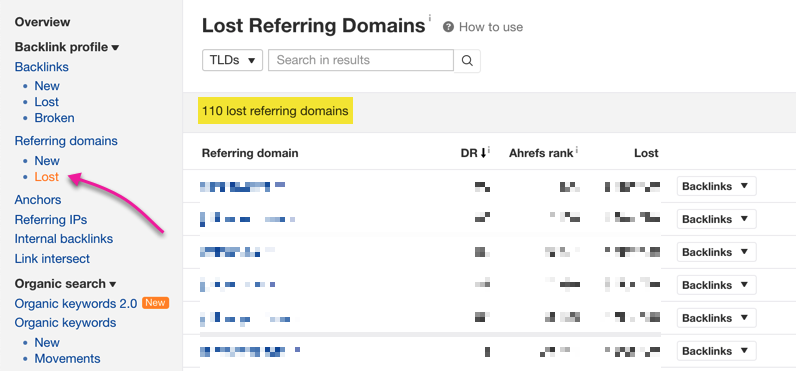
Traffic trending up
What is it:
Is organic traffic (on the whole) improving?
Why it matters:
A site that is increasing in traffic means that it is actively being worked on and improved in terms of SEO. These are the type of sites you want links from.
How to check it yourself:
Look in Ahrefs for a general uptick in organic traffic for the last year.
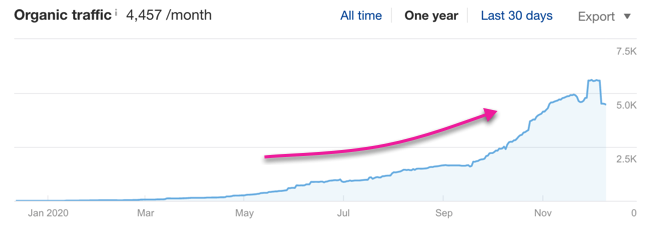
Ref. domains trending up
What is it:
Is the number of referring domains (on the whole) increasing?
Why it matters:
A site that is increasing in referring domains means that it is actively either building links or producing articles with content marketing good enough to attract backlinks.
How to check it yourself:
Look in Ahrefs for a general uptick in referring domains for the last year.
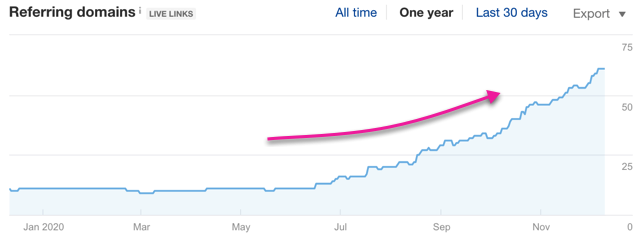
Ref. domain anchors
What is it:
Anchor text is the clickable text within a hyperlink. For SEO, it is best that the anchor text be relevant to the page being linked to.
Why it matters:
Google uses anchor text to help understand which sites are relevant and useful vs the ones that are just spam.
Equally important, if a site is getting loads of weird or suspicious-looking anchor texts (or using them to link out), this can be a sign of crappy links or Black Hat tactics.
How to check it yourself:
In Ahrefs’ Referring Domains report you can click the ‘Link to target’ toggle and get a list of the anchor texts being used.
Or you can head over to the dedicated anchors report to see all anchor phrases for backlinks pointing to a website.
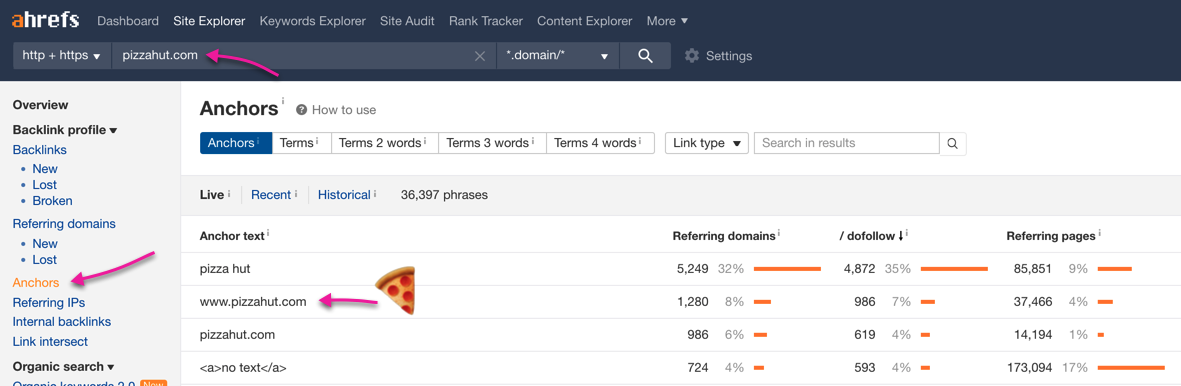
Ref. domain types (real, quality sites)
What is it:
Check that the sites are actual real websites and not just auto generated junk.
Why it matters:
You want links from sites that get real traffic (from humans) and not bots.
How to check it yourself:
This is a pretty subjective one. But if you’ve spent any time at all digging through backlink profiles, you’ll know what to look for.
And even if you haven’t it’s pretty easy to spot a genuine site.

Manual Content Review

Finally, our team manually reviews 5 – 10 recent posts for quality, scrutinizing for:
- Last updated <30 days
- No anchor text abuse
- No links to poker, pills or adult
- Less than 50% paid posts
- No obvious PBN designs
- Readability
- Relevance
- Authors (country, verifiability)
Let’s explore each of these manual content checks in more detail:
Last updated <30 days
What is it:
When was the last time the site (or a specific page) was updated.
Why it matters:
So you can avoid old sites that have been untouched for years.
How to check it yourself:
Go to the domains XML sitemap and check out the last modified date:
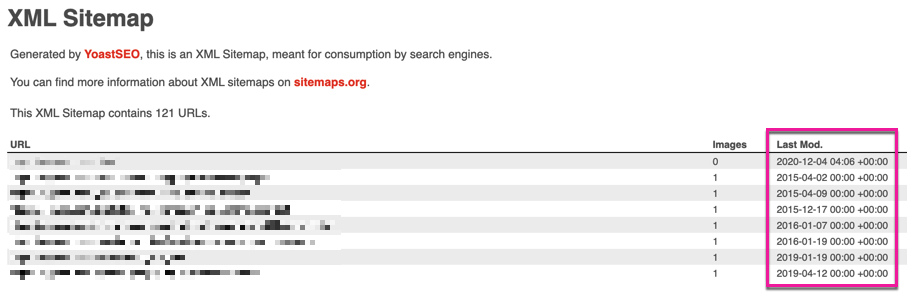
Here’s another really quick way to check when a page was last updated. Simply use this Google search operator inurl:
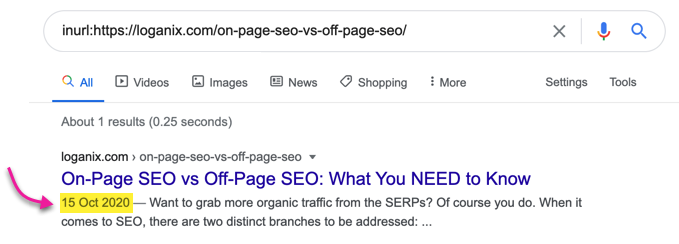
No anchor text abuse
What is it:
Anchor text is the clickable text within a hyperlink. For SEO, it is best that the anchor text be relevant to the page being linked to.
Why it matters:
So you can avoid sites that either get a load of crappy over-optimised links or link out with bad anchor texts.
How to check it yourself:
Run the page through Ahrefs anchor report to see all anchor phrases and terms of the backlinks pointing to that URL. Just remember to switch the Ahrefs search to ‘Exact URL’.
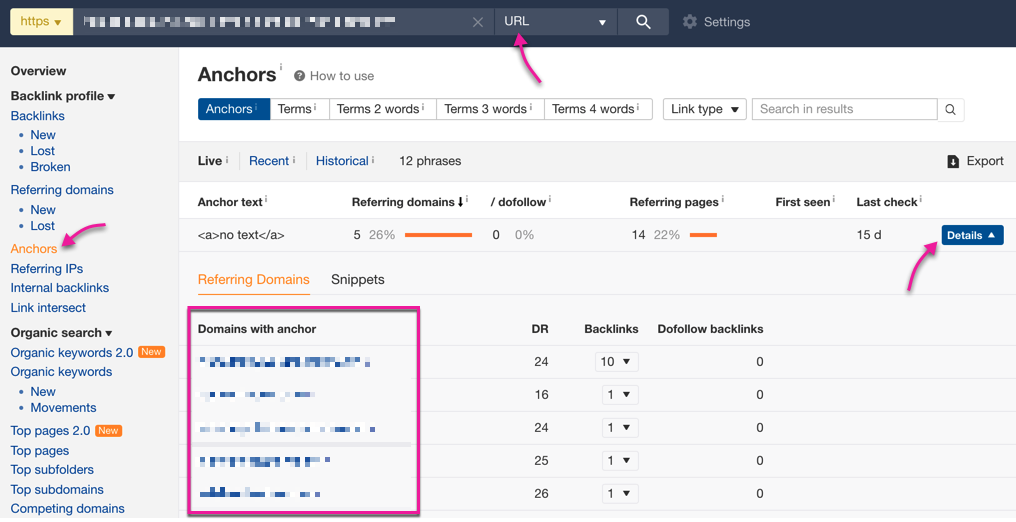
You can also go to Outgoing links >>> Anchors to see what kind of anchor text the URL is using to link out with.
No links to poker, pills or adult
What is it:
Any link pointing at sites related to poker, pills and adult piece of content.
Why it matters:
These are often associated with the type of links you don’t really want (or want to explain to clients).
How to check it yourself:
Run the site through Ahrefs and go to Outgoing links >>> Anchors + Outgoing links >>> Linked domains to see any obvious poker, pills, adult sites.
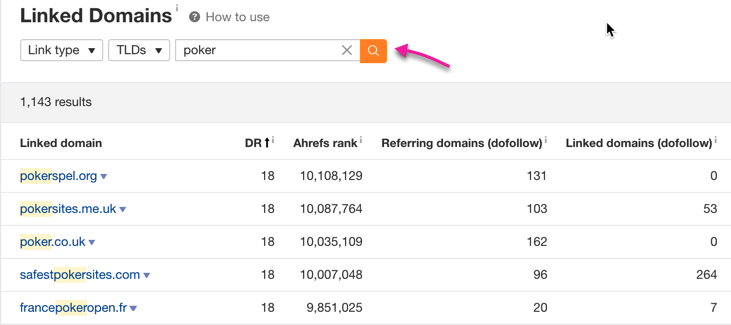
You can use the filter for common trigger words to find domains related to the 3-Ps. (just get creative with looking for adult links 🤭 )
Less than 50% paid posts
What is it:
Paid posts are articles that someone has paid to be featured in on a site.
Why it matters:
Buying backlinks is pretty common practice so don’t write off a site just because it has a handful of paid posts. However, if a site is purely paid posts, you may want to avoid it.
A site made up of mainly paid posts probably means the website owner or webmaster is not too interested in quality.
How to check it yourself:
To find articles that are most likely to include paid links, use this search operator:
site:[website] intext:”sponsored post” OR intext:”paid post” OR intext:”guest post”
(You can add more intext trigger words to look for more guest blogging footprints.)
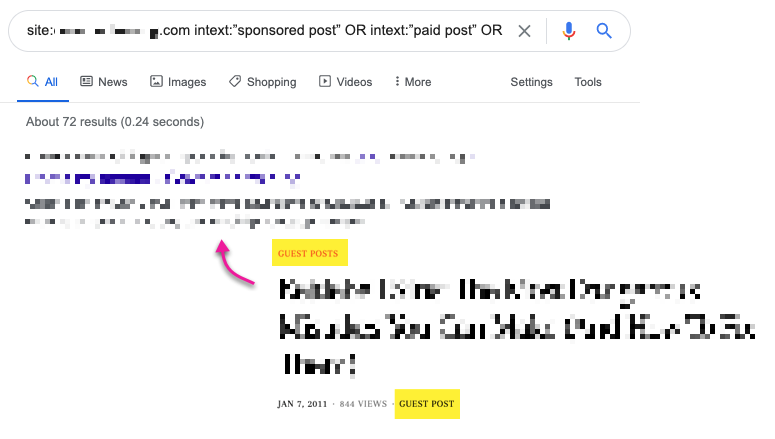
Use your judgement here, see what kind of links are included in the article and make an assessment.
No obvious PBN designs
What is it:
A PBN is a hidden network of websites built with the intention of manipulating search rankings by creating your own backlinks and pointing them back to your site.
This isn’t a debate on whether PBNs work. For the purpose of assessing backlink quality, let’s ignore PBN links.
Why it matters:
Technically all link building is against Google’s policies. But PBN’s are very against them.
If Google finds out, then they will penalize your website, and you’ll struggle to gain any significant ground in SEO.
How to check it yourself:
Here are some common things to check for weeding out PBNs:
- Hosting: often PBN blogs will all have the same IP address
- Domain: see what it used to look like in Wayback Machine
- WhoIs information: looking for blogs all with the same owner
- Traffic: run the site through Ahrefs or Semrush to see if people actually visit it.
- Content quality: check how the content reads, PBNs tend to publish poor quality content (+ bad images)
- Broken links: often (but not always) a PBN may have a high number of broken links
- Link spread: are all the links going to the homepage
Readability
What is it:
Readability is how easy writing is to understand and digest by it’s target audience.
Why it matters:
Readability is a major SEO factor when it comes to online content. Poor readability suggests content is low-quality, and therefore not something you want to be getting a link from.
How to check it yourself:
Read through a couple of posts to get a send of how it reads. You can also copy the text and run it through a tool like Hemingway or Grammarly.
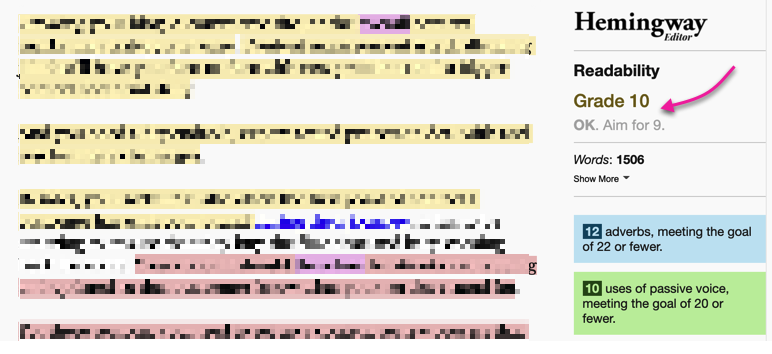
Relevance
What is it:
With search engines, ‘relevance‘ means how related the content is from one website to another.
Why it matters:
The relevance of a website’s content is important for Google affects how high a website will appear in the SERPs for a given search term.
In terms of assessing backlink quality it’s pretty simple, just as yourself this: does it make sense for the site to link to mine?
How to check it yourself:
You should be able to determine fairly quickly if a potential link target site is relevant to yours.
However, you can use this search operator to uncover related (and indexed) content on a given site:
site:[website] “topic”
This operator will show you results from the website you specified about your given topic.
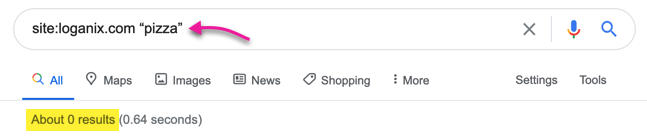
Sorry, Loganix does not have any content on pizza 🍕
Authors (country, verifiability)
What is it:
You want to check the person who actually wrote the article is ideally a real person or even better a subject matter expert.
Why it matters:
Partly to comply with Google’s Search Quality Guidelines (EAT – Expertise, Authoritativeness, Trustworthiness), knowing who has written something is important.
But also, if you are getting a link to your website, you want to ensure the person writing the post is going to do a good job.
How to check it yourself:
Just take a look at the blog authors name and Google it. If they are a blogger in their niche, chances are they will have published content on other websites.

FREE Template: Backlink Quality Checklist
We’ve also created a simple quality assessment checklist you can grab below.
Get The Template (+ Many More)
Enter your email and download it for free!
- *We’ll email you other, valuable, SEO resources
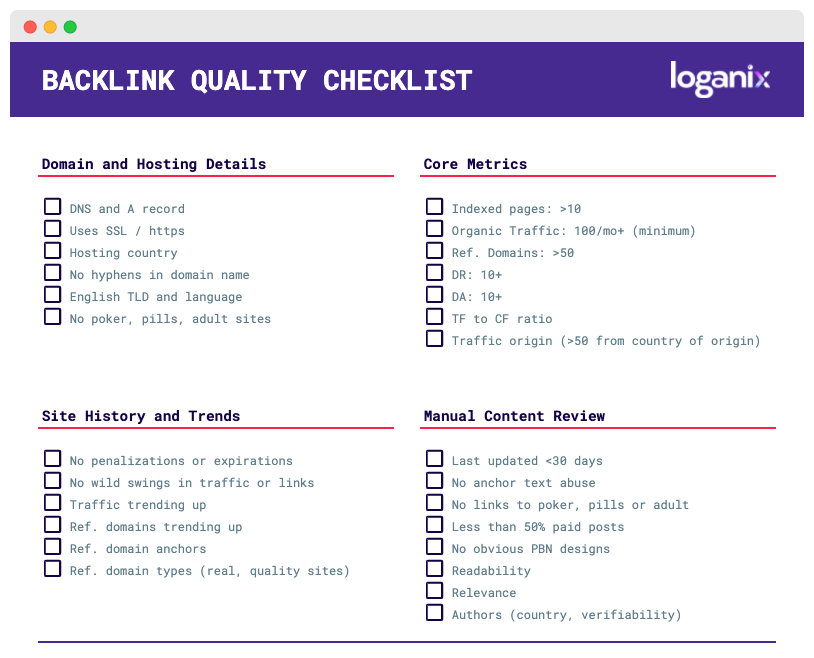
How to use the Backlink Quality Checklist template:
- Make a copy of the sheet
- Do not request access, it will get ignored.
- On the checklist tab, add the site/URL you want to check into the designated box.
- Now work through the checks and tick off.
- Copy and paste more checklists if you want to check more sites (or reset your current one).
Happy backlink assessing! 🎉
How To Do a Backlink Quality Assessment (aka DIY Link Analysis)
Okay, so now you know what makes a good backlink vs a bad one.
Now it’s time to look at how you can do a quality assessment for your own backlinks.
You’ve got a couple of options here:
- Use tools and services to find quality links.
- Run through the indepth checks we’ve listed above to assess the quality for yourself.
- Save yourself the headache and just use Loganix to run the link building process for you.
- Use the simplified backlink quality checks below.
If you want to run through a simple backlink quality assessment yourself, open up your favourite link building tool (*cough* Ahrefs *cough*) and start digging.
To help with your link building plan, here are some quick tips:
1. Analyze Domain Relevance AND Quality
The first step in assessing the quality of your SEO backlinks is to look at link relevance.
Basically, is the domain linking to your page relevant?
The general idea is that the higher quality and more relevant a linking domain is, the more link juice it will pass to your website.
On the flip side, having a lot of low-quality links that are irrelevant to your page is a major red flags to Google. This can lead to drops in a site’s ranking or even a manual penalty.
How To Check For Relevant (+ Quality) Links
Checking if a site is topically relevant is pretty straight forward.
Just ask yourself: does it make sense for this website to link to my website?
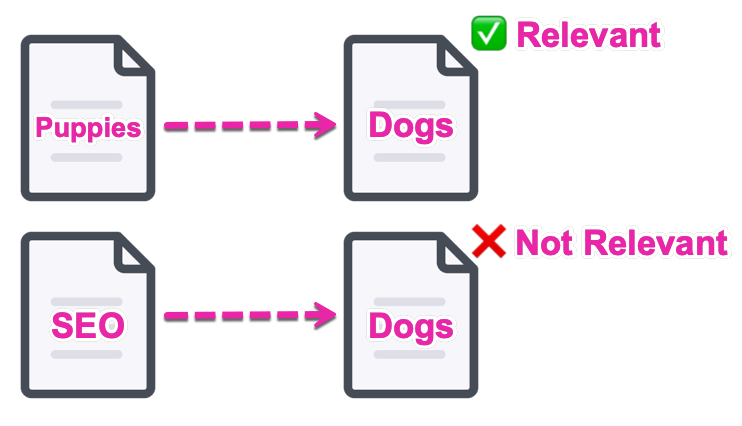 This is harder to do for a bunch of URLs. But it really is worth the time checking sites and understanding if they are related to yours (and worth getting a link from).
This is harder to do for a bunch of URLs. But it really is worth the time checking sites and understanding if they are related to yours (and worth getting a link from).
You should also check the domain authority of your Linking Root Domains/Referring Domains in a tool like Ahrefs, Moz, or Majestic SEO.
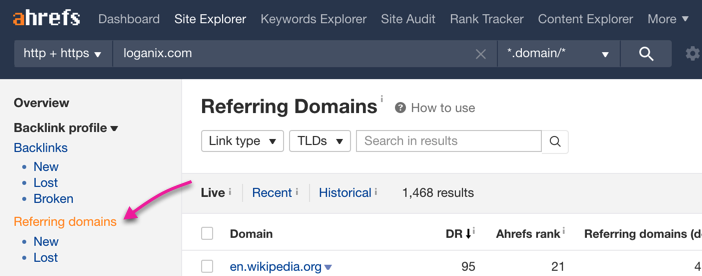
How to check the number of backlinks a site has: Use tools like Ahrefs, Moz, or Majestic to quickly determine the number of backlinks a site has. Enter the site’s URL into the tool to get a comprehensive backlink report.
Check the page that links to you and take a close look at the following:
- How natural the link is worked into the content
- How relevant the topic and link is to your page that is linked to
- How much the link is meant to “help” users (citing you as a source, linking to your tool they can use, etc)
For example, let’s check out a live link we have pointing to Loganix.
In Ahrefs we can see the linking domain is relevant and has some good SEO metrics behind it. The link itself is placed inside the content and is actually helpful to users.

There is an element of subjectivity to how you assess these factors. But it is very important that you do it each time to make sure you keep your backlink profile healthy.
If you see any red flags that could make the linking page look like spam, or black hat, play it safe and disavow it.
2. Find As Many Referring Domains As You Can
One of the main ways that Google changed from looking at backlink quantity to quality is by shifting to referring domains.
The idea is that you can easily spam one website with tons of links, but it’s more difficult to spam links across lots of domains.
Which means when it comes to assessing the quality of a link, you want to find ALL the referring domains.
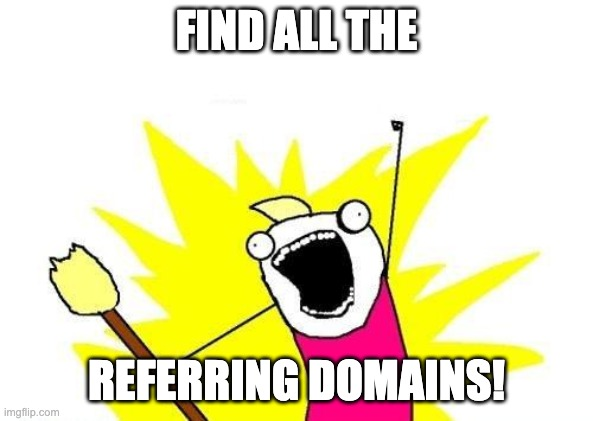
Ideally you want to run sites through as many different tools as possible to check referring domains, like CognitiveSEO, Majestic, SEMRush, Ahrefs or Moz.
How To Find ALL The Ref. Domains
Sorry but there’s nothing fancier here than running the site you want to check through Ahrefs, Majestic and SEMrush and then combine all the results in a spreadsheet.
There can be some variation in what domains each tool finds. That’s why we recommend using multiple tools to combine all of the data they found together.
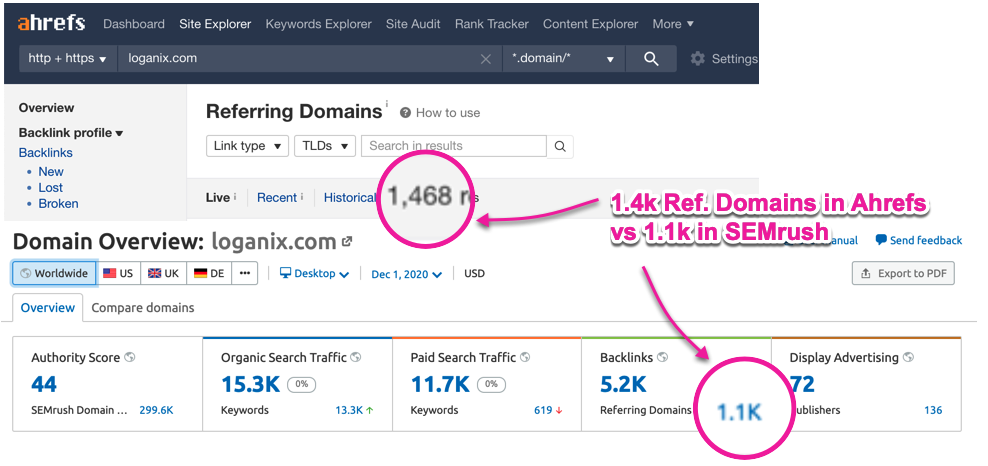
What to check for?
- So when you are assessing the quality of a new link you received, check what domain the link is coming from.
- Is it a domain that has already linked to you several times, or is it a brand new domain linking to you? The latter is much more valuable than the former because it makes your backlink profile look more “natural”.
- If you do not check this regularly, you may suddenly find that a spammy, low quality domain added tons of links to your website. That’s a major red flag to Google, and something you want to disavow as soon as possible.
3. Check The Anchor Text
Anchor text is the clickable text that gets hyperlinked (blue and underlined).
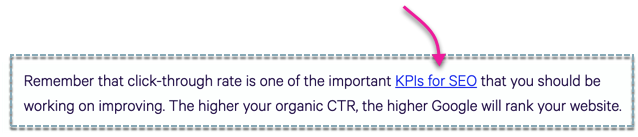
Google uses the anchor text of a link when it crawls a page to determine how relevant the link is to the content.
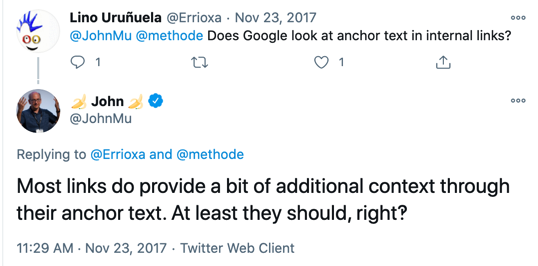
Source: John Mueller via Twitter
In general, a high quality backlink would have anchor text that uses the main keyword for the page being linked to. So if your page is about bathroom renovations, the anchor text would contain that keyword.
Google looks at anchor text because, in the past, black hat SEOs would hide irrelevant links in order to spam more of them.
So they would get a link to a renovations page, but add it in a page about surfing or fishing or something unrelated. The anchor text being irrelevant to the topic of the page being linked to is a red flag.
That’s also why you should check the anchor text of your links. Make sure the anchor text is relevant, but also natural. You don’t want to have the exact same anchor text in all your looks — that also looks spammy.
How To Check Anchor Text Usage with Ahrefs
It’s pretty easy to check in Ahrefs:
Just drop in the site you want to check and go check out the Anchors report for anything that looks a little off.
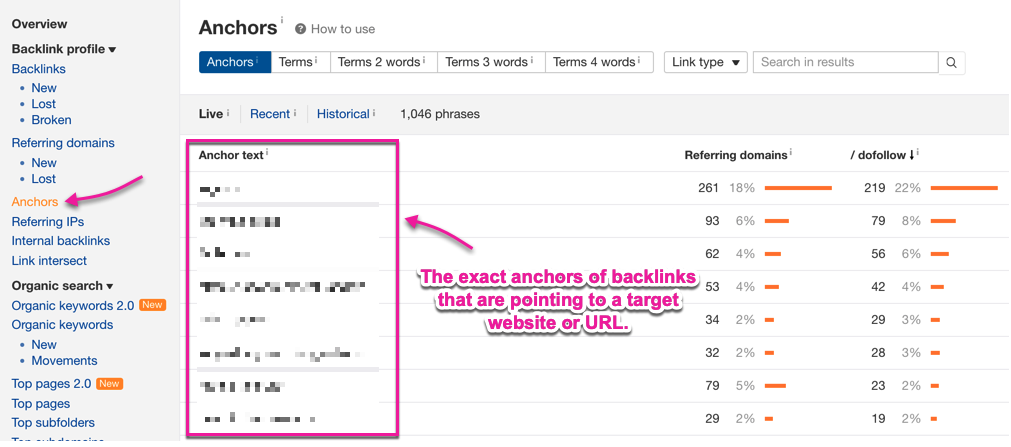
You can also head over to the Referring domains report and toggle an anchor text report to help you assess your links anchor text:
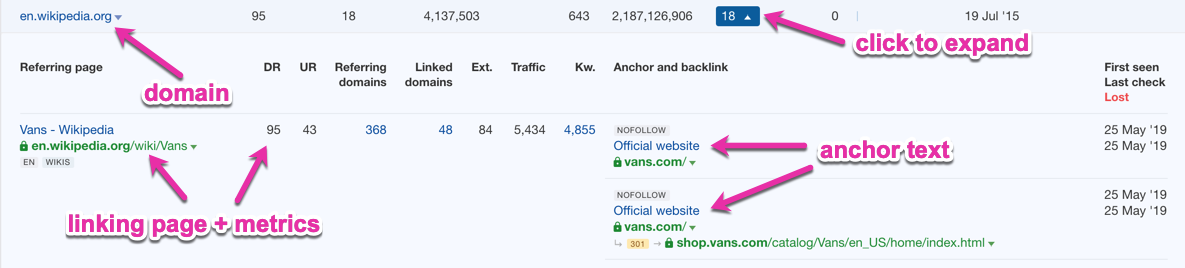
4. Check Link Locations
Another more recent factor for link quality that Google looks at is the on-page location.
This refers to the position of a link on the page, and what level of importance it implies. That means that Google will not pass the same amount of link juice to every link on the same page.
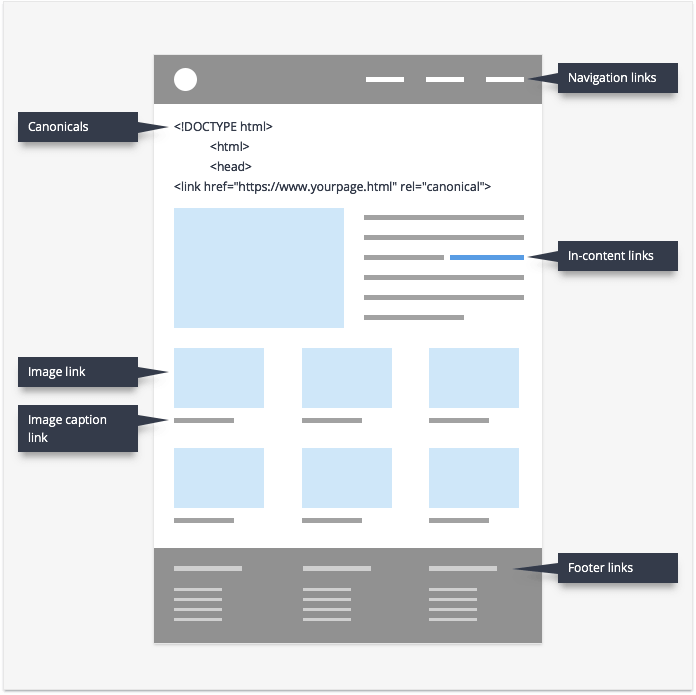
Source: https://www.link-assistant.com/news/link-location-and-seo-value.html
For example, let’s say you (in good faith) write a guide on a given topic to help your readers.
Chances are the most important resources will be linked at the start of the body text. You would not place an important link buried at the bottom where people are less likely to read it.
How To Check Link Placements
When you get a new link, make sure you go to the page linking to you. See where the link actually is by searching for the anchor text.
Here are the main places to check the positions for links:
- Body content (with decreasing value the further down you go)
- Header
- Sidebars
- Footers
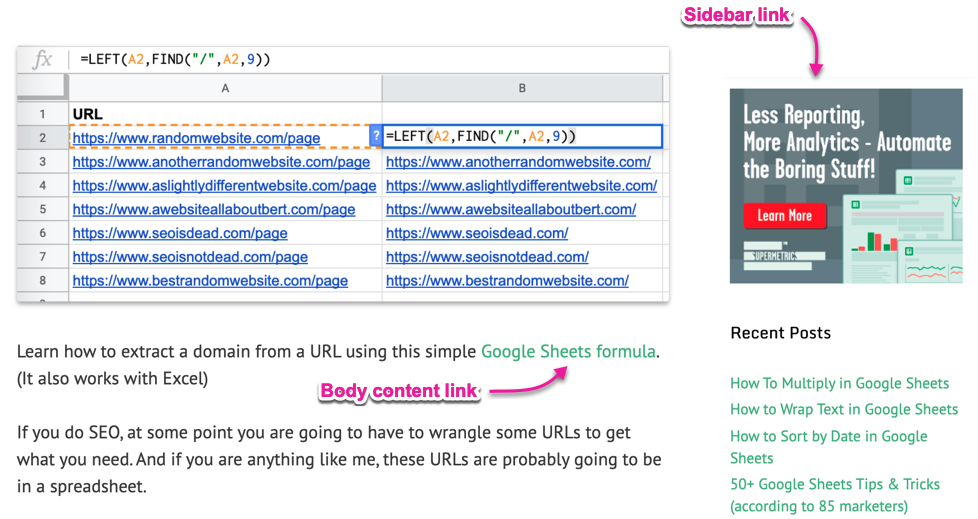
You only really need to consider two things related to link placement here:
1) Is the link in the main body of content? ✅
Anywhere in the main body content of the webpage is acceptable really. Being at the top or in the middle is best is ideal.
2) Is the link in the header, a sidebar, or the footer? ❌
A link placed in any of these isn’t the best. This likely means you won’t get much link juice from it.
5. Check For (REAL) Traffic
The last thing to check is how much (if any) referral traffic you get from a link.
This is a relatively minor thing that many people forget to look into. You want to check this not just because more real traffic is good, but also because it’s a sign that the website linking to you is legit.
It has real readers that digest their content and click on their links.
How To Check A Site Has Traffic
Chances are you aren’t going to get GA access for accurate traffic data, so third party tools will be your friend here.
Drop the site in Ahrefs’ Site explorer and look at the organic traffic graphs.
Do a bit of digging and look for any spikes, any accelerated growth or big drops.

For example, you might find a link in Ahrefs that has good metrics but no traffic.
That’s a small red flag that should make you dig into that referring domain some more. It’s not a highly accurate signal, but it does give you a clear enough indication of link quality to go with everything else.
Equally you may find a site with great traffic but terrible SEO metrics. Use your judgement here.
Summary
Backlink quality is pivotal if you want to build backlinks you aren’t ashamed of. Having a healthy link profile as part of a solid link building strategy (and entire marketing strategy for that matter) is SO important.
Assessing links correctly means you can spot any toxic links (and maybe disavow them) before they get flagged by Google and hurt your website’s traffic and rankings.
It can also help you guide your link building efforts in the future and as part of your wider SEO strategies.
Running through some proper backlink quality checks does mean doing some extra work. But also ensures you focus on quality, diversity and relevance over just quantity.
And if you TRY to make the effort to check your backlinks on a regular basis, you can stay on top of it.
You can see what sites do not pass the quality test so you can refocus your efforts, saving a lot of time and money in the process.
Read this next…
SEO link building – Learn effective SEO link building techniques to boost your rankings.
Hand off the toughest tasks in SEO, PPC, and content without compromising quality
Explore ServicesWritten by Jake Sheridan on May 14, 2020
Founder of Sheets for Marketers, I nerd out on automating parts of my work using Google Sheets. At Loganix I build products, and content marketing. There’s nothing like a well deserved drink after a busy day spreadsheeting.




