15 SEO Project Management Tools for Agencies & Consultants

Hand off the toughest tasks in SEO, PPC, and content without compromising quality
Explore ServicesSEO project management tools have played a large role in making online work successful. If you haven’t invested in one for your business, you are likely losing out to competitors who are better prepared, organized, and ready to scale than you.
In this guide, you’re going to get an introduction to some of the most popular project management tools.
We’ll take you through 15 of the top tools you can use to upgrade your operations.
What is a project management tool?
A project management tool is an application that helps you organize all the different moving parts of a project in your business. From day to day task management, employee onboarding and team communications, the right tool can play a pivotal role in your agency or consultancy.
They have many different types of features, including tools that help you assign work to others, store completed files and deliverables, and track deadlines.
Although this software is not a SEO tool designed to work specifically with online marketing, they allow you to get more meaningful work done.
SEO project management tools focus on serving the needs of agencies and other businesses that are doing optimization work.
Let’s look at some of the tools that have been developed specifically for SEOs.
SEO Project Management Tools
The following tools have all managed to stand out from the crowd. Depending on the needs of your agency, any one of them may provide you with the advantage you need.
- Asana
- Basecamp
- Linkio
- Trello
- Slack
- TeamWork
- Google Sheets
- Airtable
- Clickup
- Monday
- Hive
- Podio
- Wrike
- Process Street
- Pipefy
Let’s look at the individual tools in more detail.
1. Asana
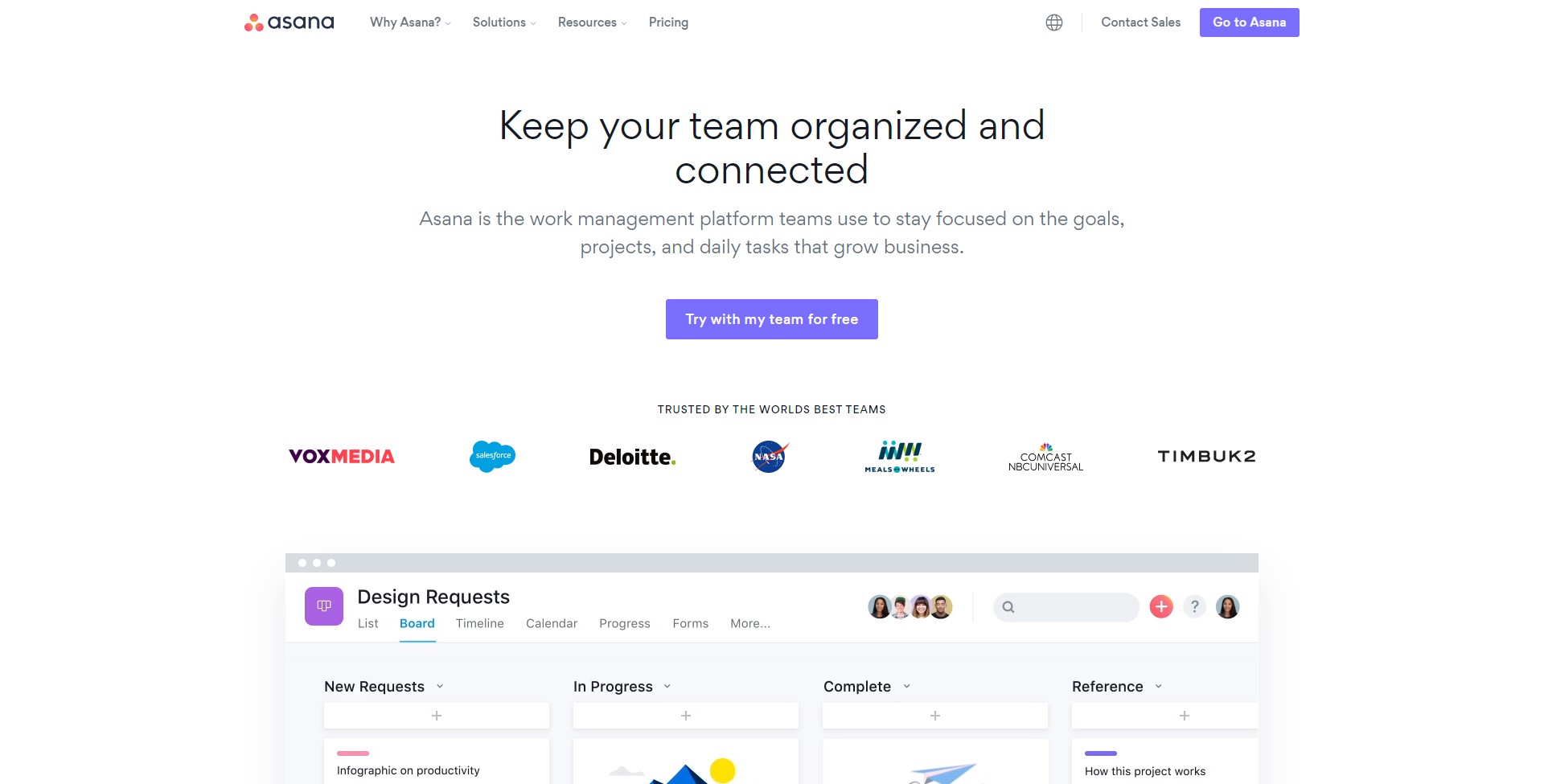
Asana is a project management tool that isn’t specifically designed for SEO but does many of the most important jobs in that niche very well.
It functions sort of like an advanced to-do list. You can create individual tasks that can be assigned to any number of people. You can combine smaller tasks into recurring tasks or entire operations.
Key Features
- Interconnectivity: to link up to deliver alerts to and from Slack, Outlook, Gmail and many other online applications that are used by businesses
- Team management: to allow you to add 100 members can be added to an Asana team and assigned work from within the dashboard
- Ready templates: to help you plan projects, Asana provides templates for different sets of tasks. Examples of templates include creative tasks, marketing campaigns, and new employee onboarding
Pricing
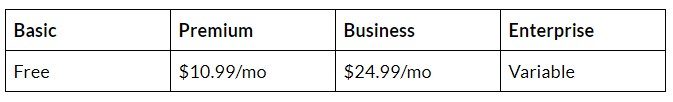
If you are looking for a tool that offers high functionality with a simple learning curve, check out these top-rated Asana alternatives.
2. Basecamp
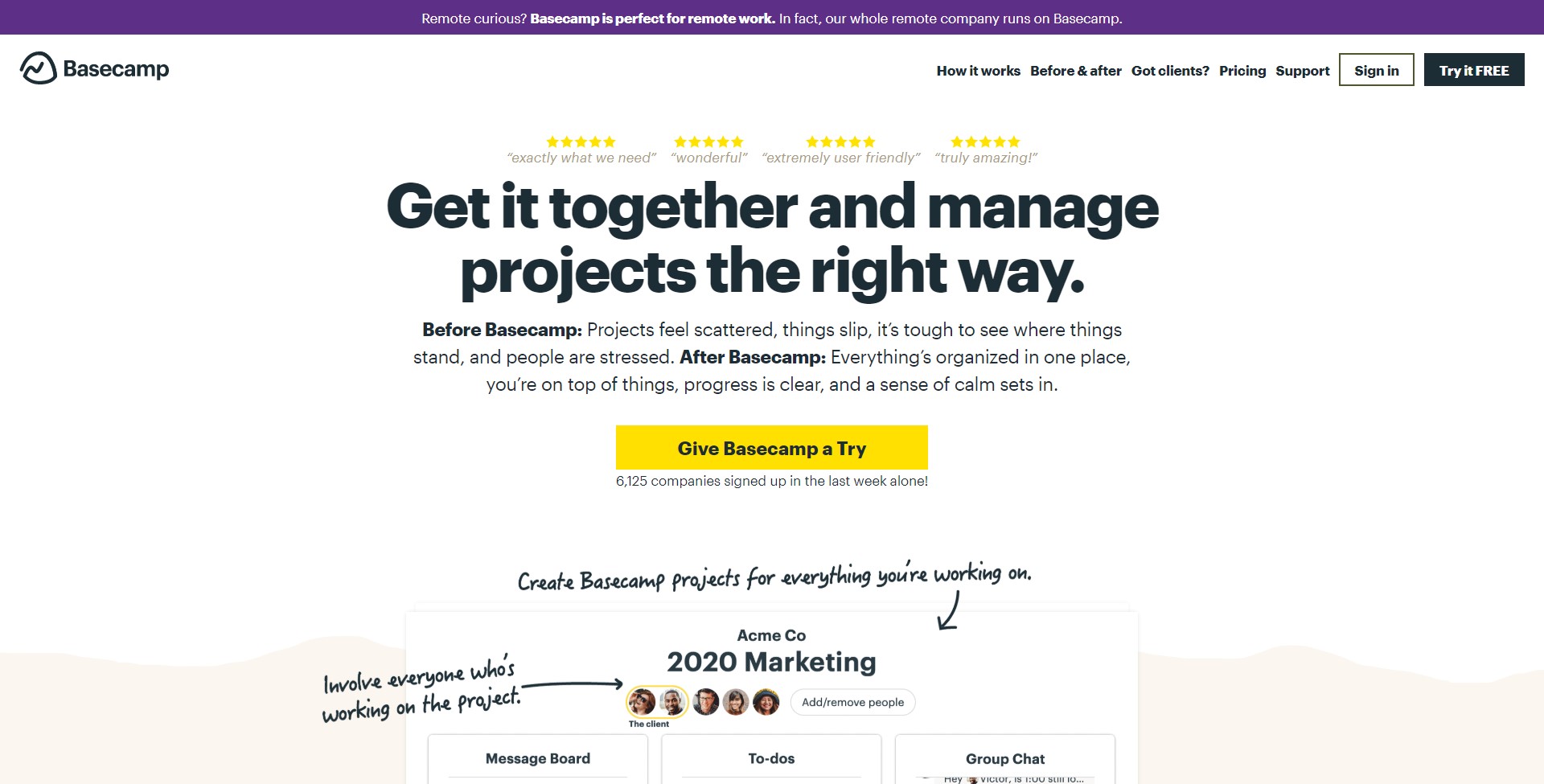
Basecamp is a project management application that has been developed to put as much as possible in a single place. The interface organizes to-dos, schedules, group chats, message boards, and doc storage.
Basecamp is popular among SEO agencies, but it is also widely used not only by other professionals, including software developers, independent freelancers, consultants, schools, and NGOs.
Key Features
- Message board: to post announcements, idea or updates
- To-do: to list out the work that needs to be done
- Schedules: to set and agree on dates
- Automatic check-ins: to collect updates without pestering team members
Pricing
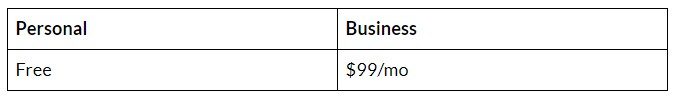
3. Linkio
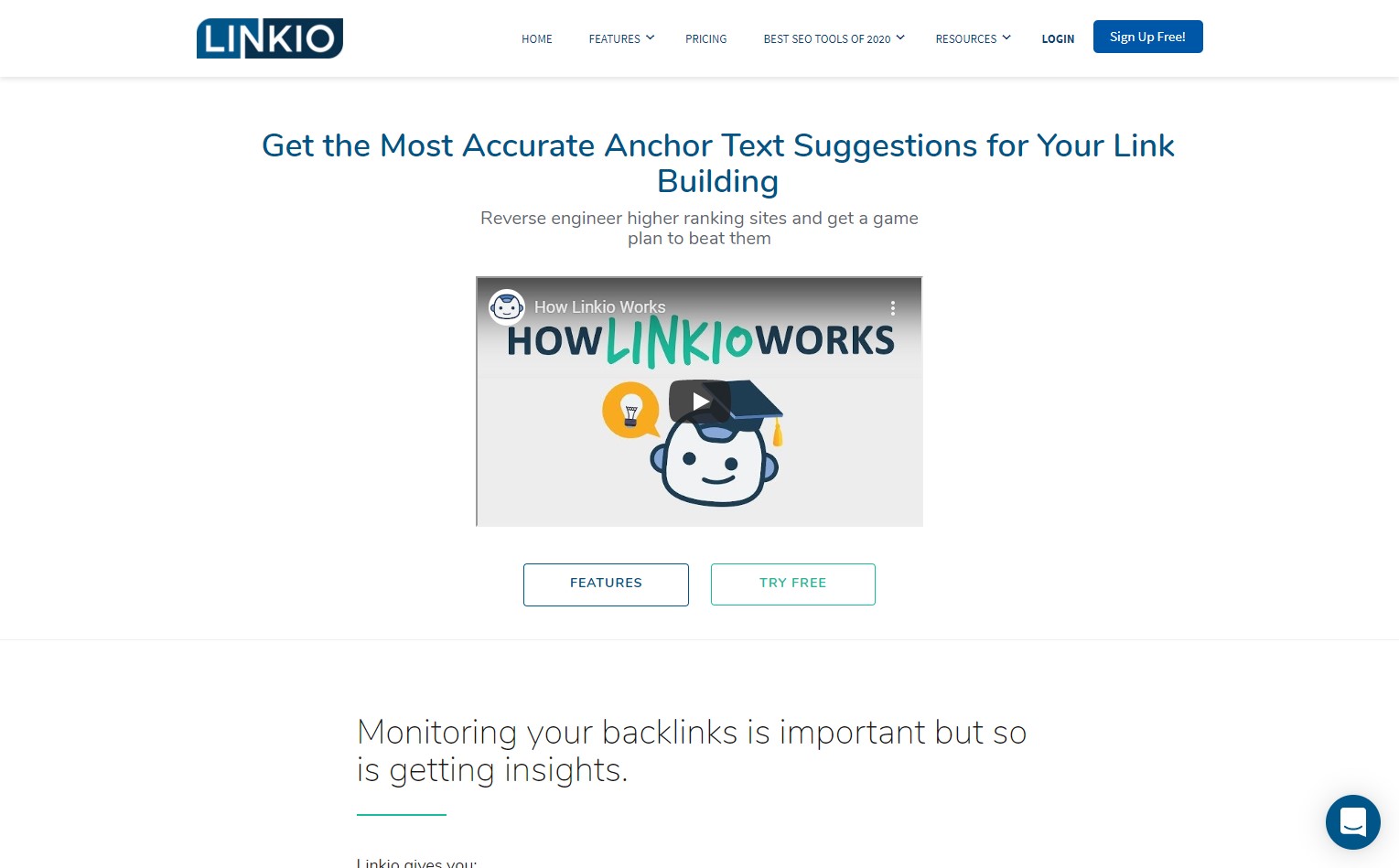
Linkio is the first project management tool in the list that is designed specifically for SEO projects. It is designed for scaled management of anchor text for link building. Appropriately, most of its features focus on engineering more effective anchors.
Key Features
- Anchor text profile planner: helps your order the different types of anchor text
- Automated backlink importing: helps you audit existing anchors
- Team management: to help you manage any team members who are developing the anchors for you
Pricing
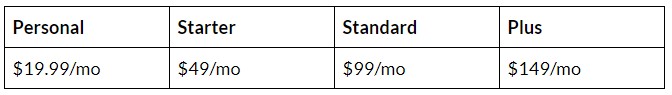
4. Trello
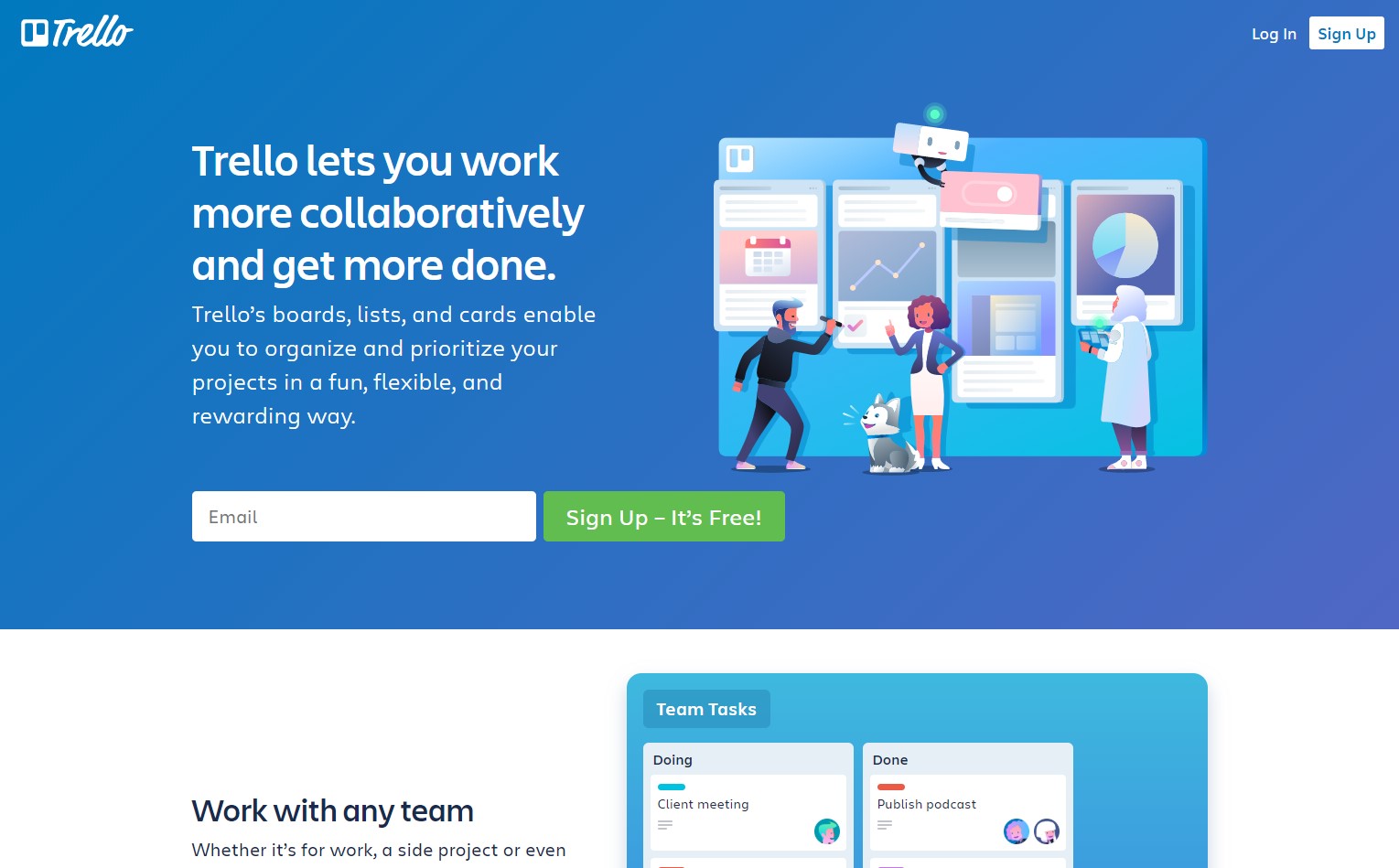
Trello is a project management software that is full-featured enough to meet the needs of larger organizations. It has a “board” feature that allows clients to organize multiple large projects.
Key Features
- Boards: to let you separate and organize different projects and clients.
- 100+ app integration: to help you connect your projects to all of the apps you use to communicate and perform other functions
- Advanced security features: to help you protect client data with 2-factor authentication, advanced permission tiers, and domain-restricted invites
Pricing
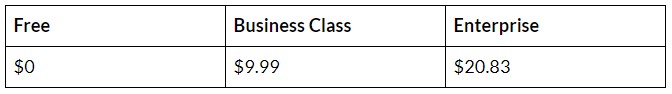
5. Slack
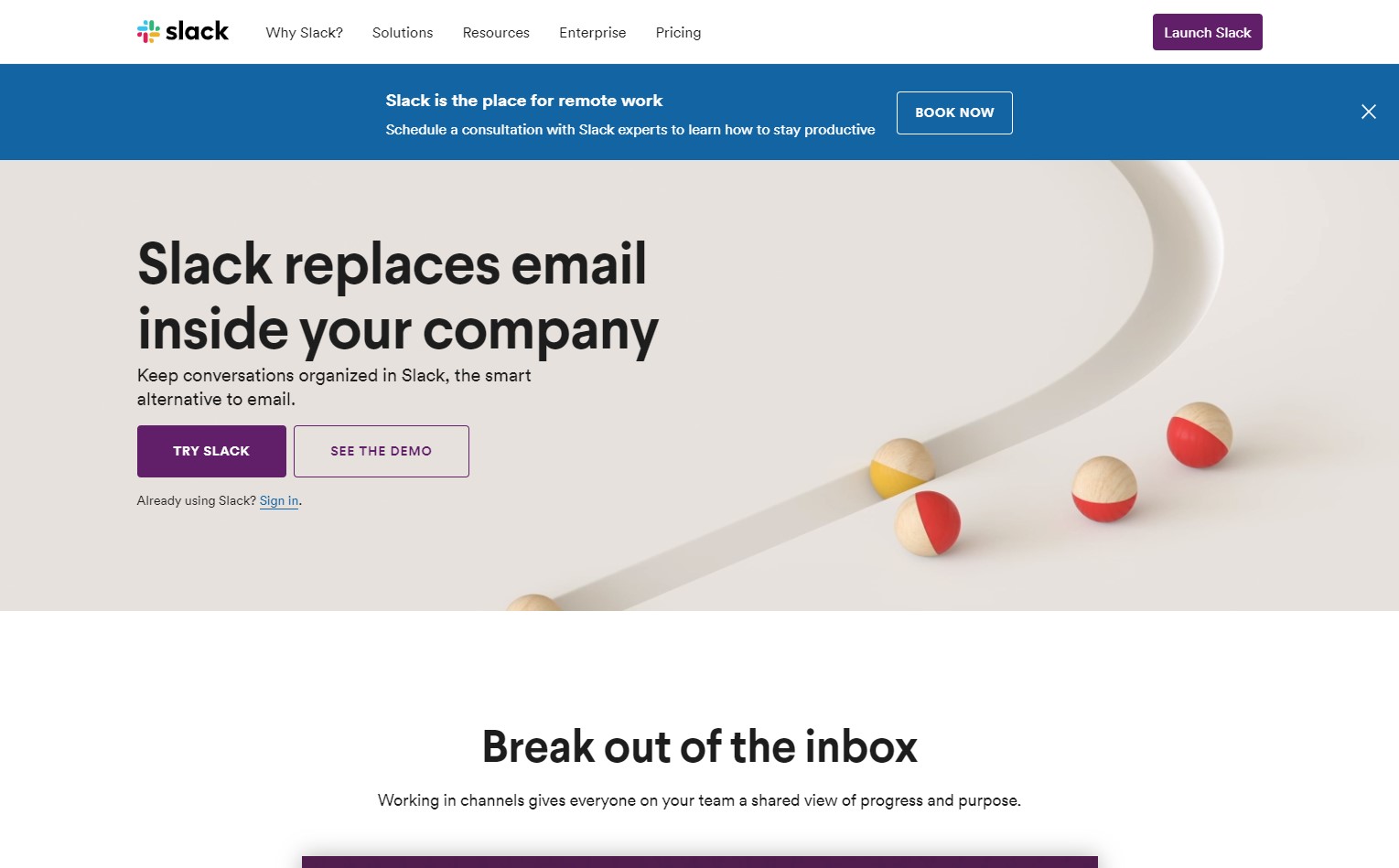
Slack is primarily a communication tool, but it’s a favorite of many businesses that are based online, including SEOs.
It’s an instant messenger that allows users to organize conversations by different channels. These features make it easy to manage communication between multiple teams or multiple projects from the same screen.
One of the reasons it’s so popular is that it is compatible with so many other tools.
Key Features
- Enhanced messaging capabilities: to allow you to organize messages, archive them or search them
- Significant compatibility: to allow you to link Slack to other apps. Hundreds of other applications can be hooked up to Slack to make it more effective. Many of the apps in this list are also fully compatible with Slack
Pricing
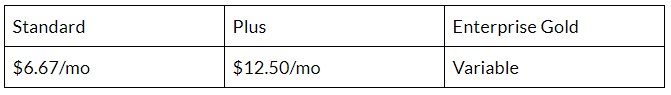
6. TeamWork
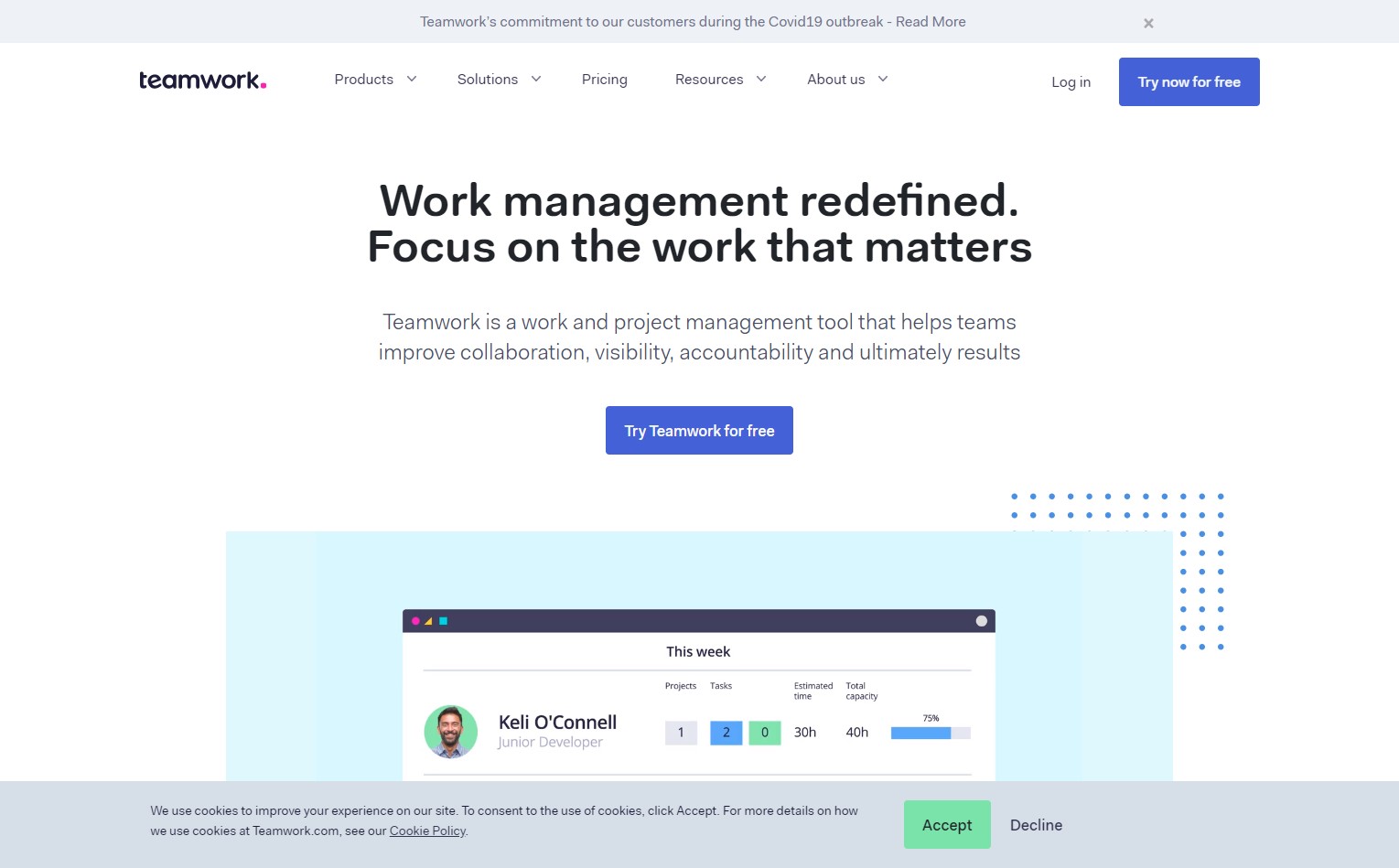
TeamWork is the next project management tool on this list that has been designed with the specific needs of marketing agencies in mind. All users can take advantage of the features that allow enclosed boards and time tracking.
Higher level and agency clients have access to a greatly expanded set of features, including the capacity for over 100 team members, custom domains, and premium integrations.
Key Features
- Independent boards: to allow you to separate projects and control access by different team members
- Project templates: to allow you to more quickly build and task entire projects
- Enterprise security features (premium): to help you ensure the safety of client and strategy information
Pricing
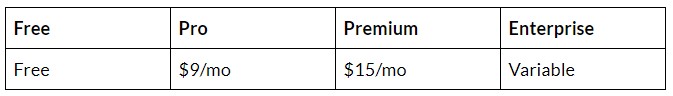
7. Google Sheets
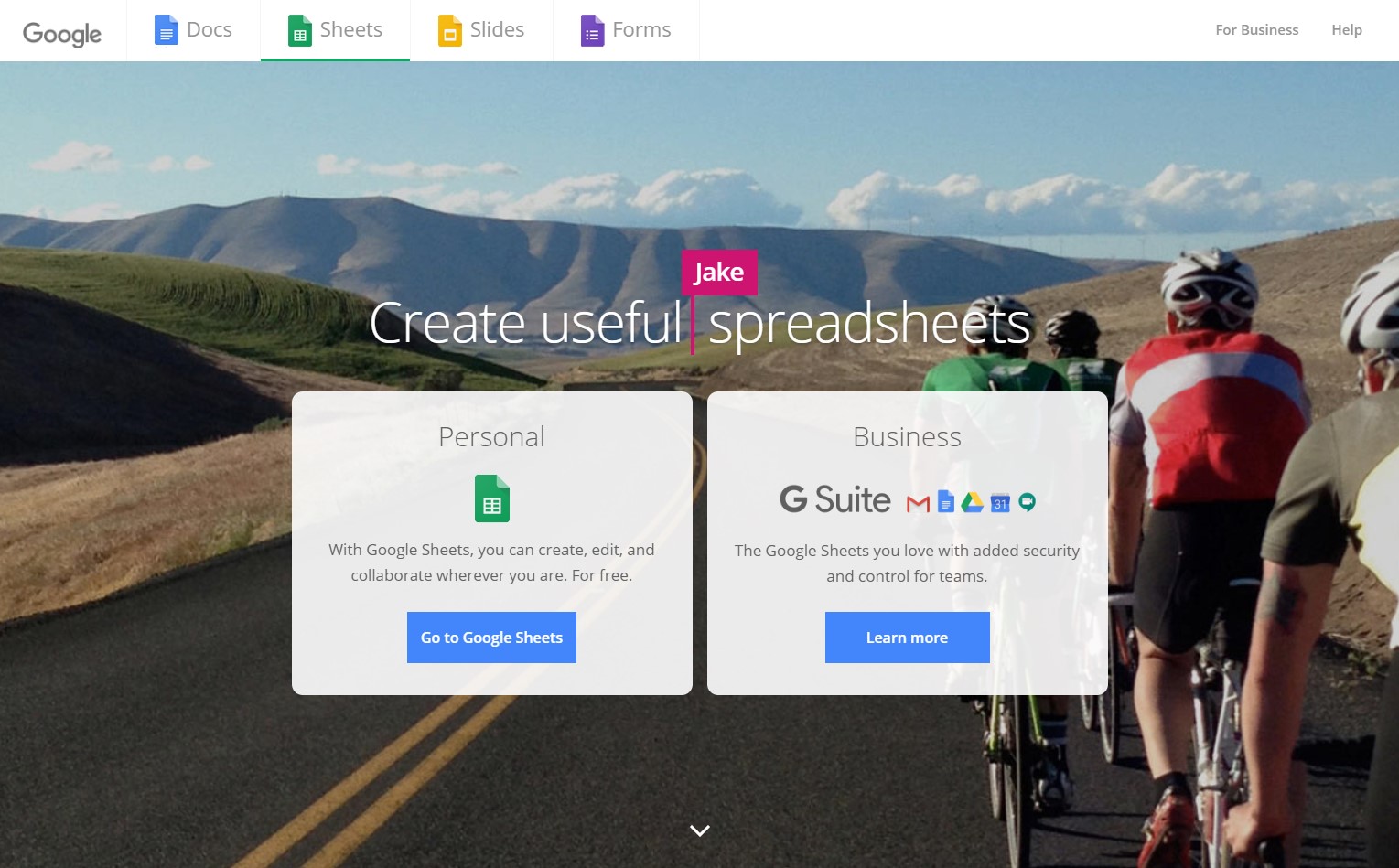
Google Sheets is the spreadsheet feature that’s included as part of the Google Suite. While it isn’t a project management tool in itself, it can be used for all kinds of collaborative work, including project planning, accounting, and scheduling.
Key Features
- Live collaboration: to allow multiple team members to use the same sheets to rapidly develop new deliverables simultaneously
- Accessible anywhere: to allow team members to access any data wherever they have an internet connection
Pricing—Free with all Gmail/Google Accounts
8. Airtable
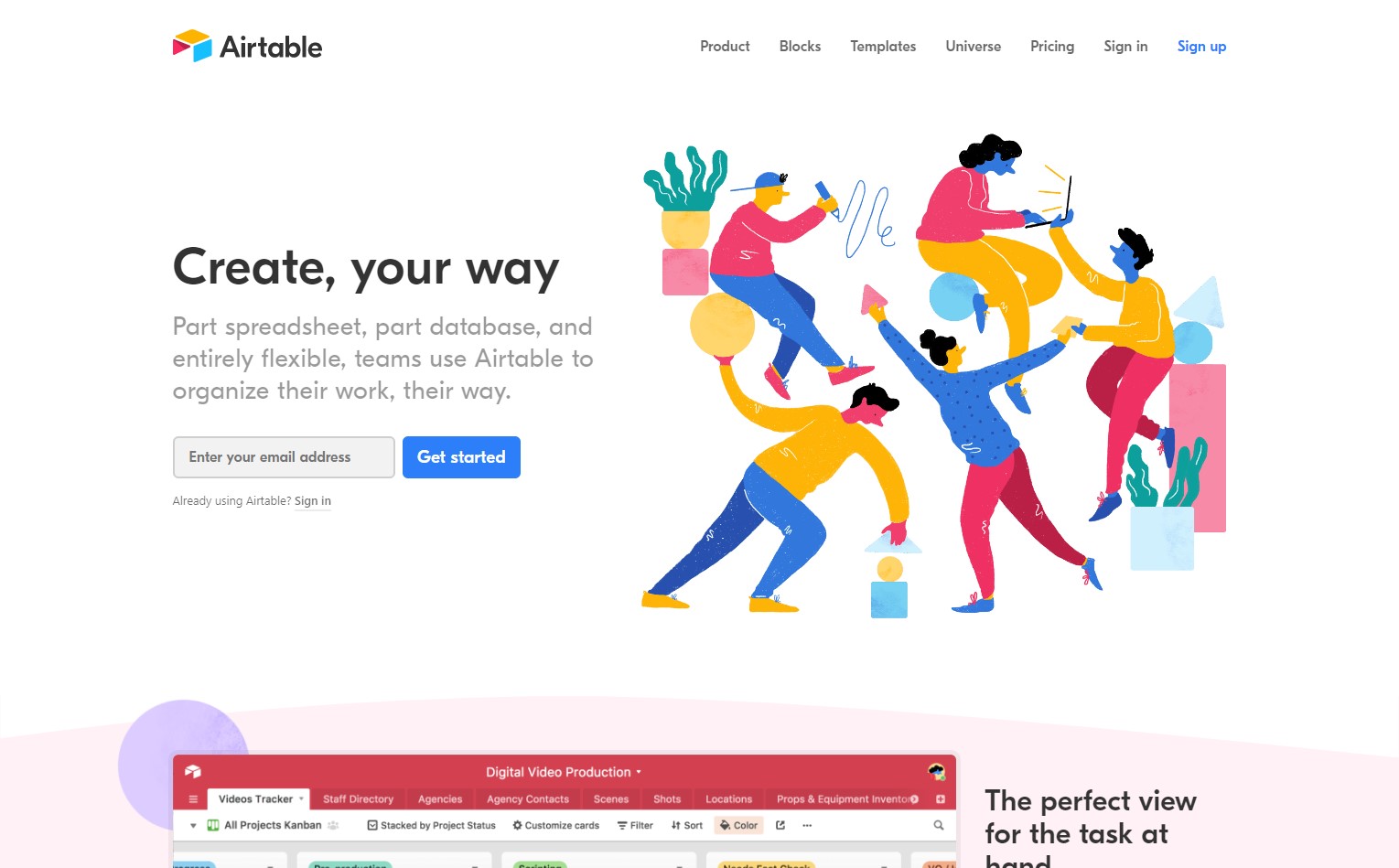
Airtable is a project management tool that focuses on the organization of advanced types of information. It bills itself as a part spreadsheet, part database. That description may sound a little complex, but the UI is, in fact, very visual.
It emphasizes a feature called blocks that can be used to organize both data and images, including moving images, portals to other apps, and communication resources.
Key Features
- Data to chart conversions: to help you translate data into bar, line and scatter charts
- Collaboration
- Scheduling
- Video chat
- SMS messaging
- Time tracking
Pricing
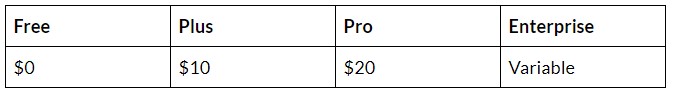
9. Clickup
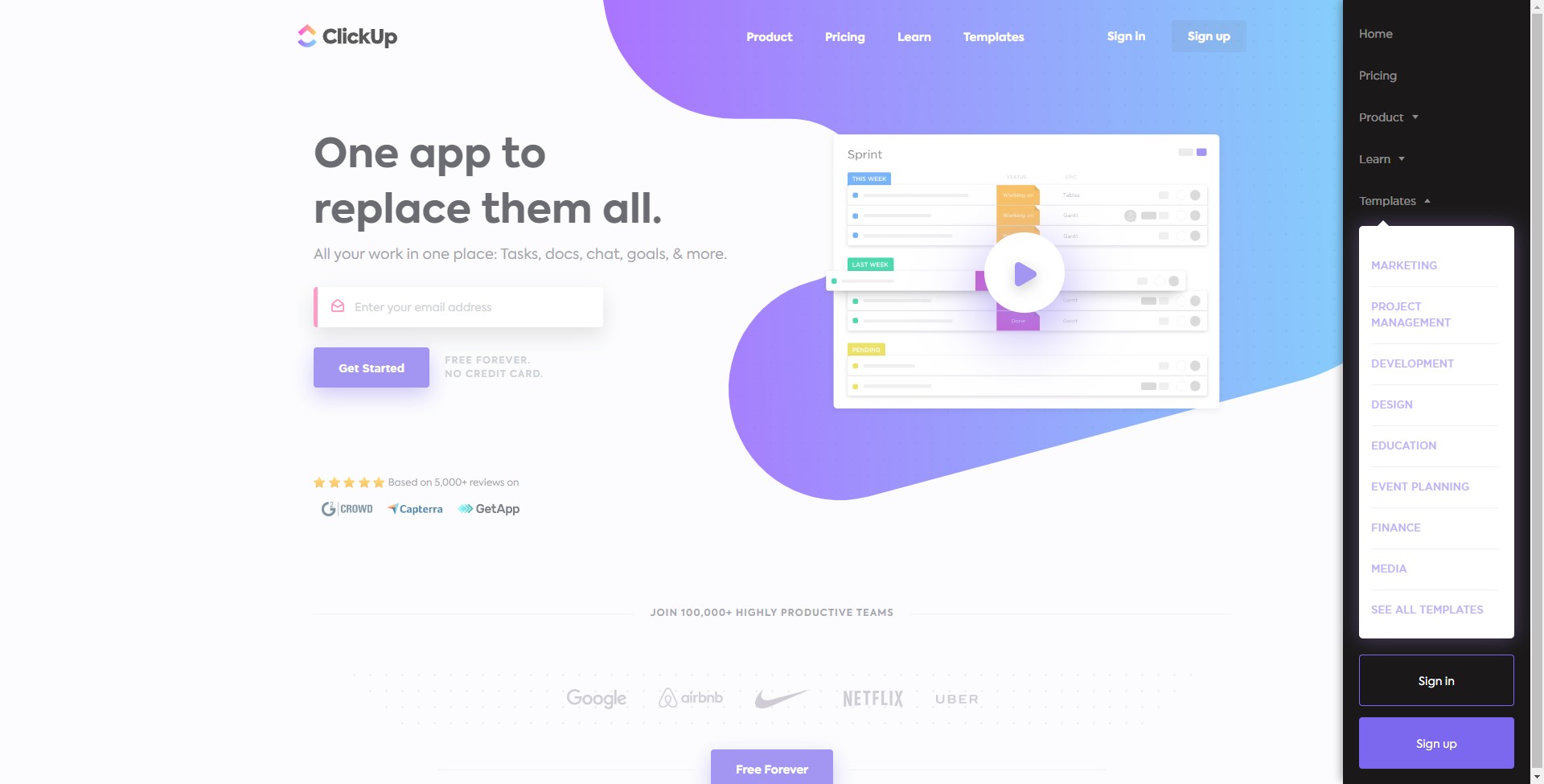
Clickup aims to be a tool that can replace multiple subscriptions at once. It’s a combination of more than one-hundred task creating, time management, and information organization tools.
Key Features
- Create your own views: to allow you to organize the tasks in your project into different lists, blocks, or other forms.
- Automatically imports projects on other apps: to allow you to move entire projects from existing tools like Asana, Todoist, Basecamp, and Trello
- Project templates: to allow you to create marketing, education, design, and finance projects very quickly
Pricing (Per user/Set of users)
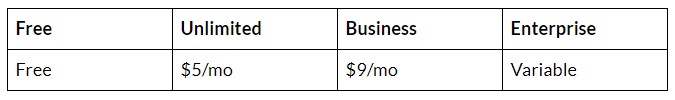
10. Monday
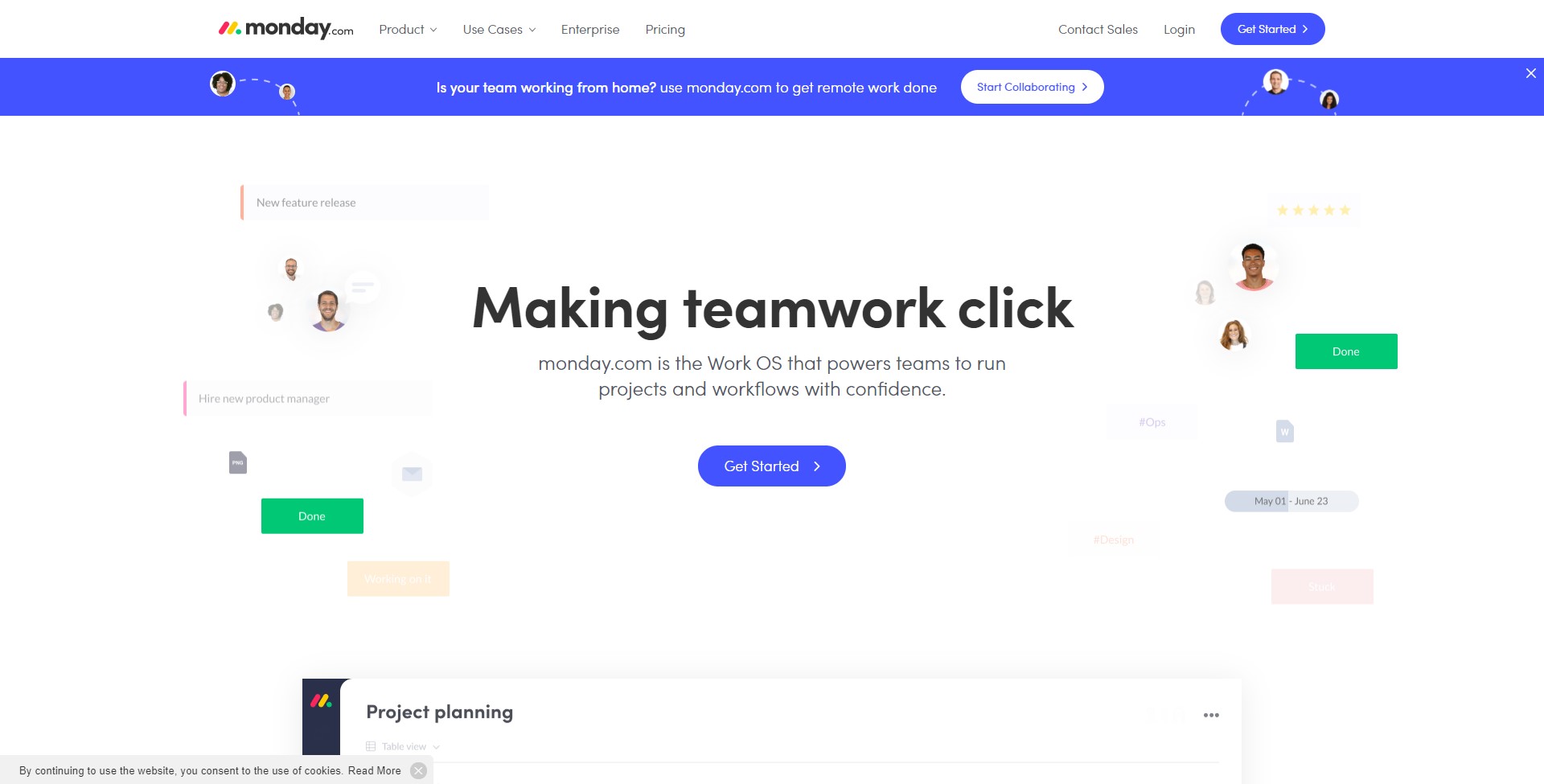
Monday is a project management tool that focuses on a fluid workflow. Most of the project management, media management, client management, and other features are designed around minimizing the need for administration.
In addition to allowing you to create tasks and projects, this Monday software can automate them so that they no longer have to be actively managed or scheduled. It has integrations with key tools like Slack, Google Sheets, Monday.com time tracking by TimeCamp and other popular tools.
Key Features
- High-level overviews of data: to allow you to see families of tasks in graph or chart form. Visually see your team’s work and make smarter decisions
- Autopilot: to allow you to automate most standard tasks
Pricing
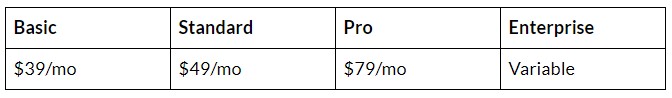
11. Hive
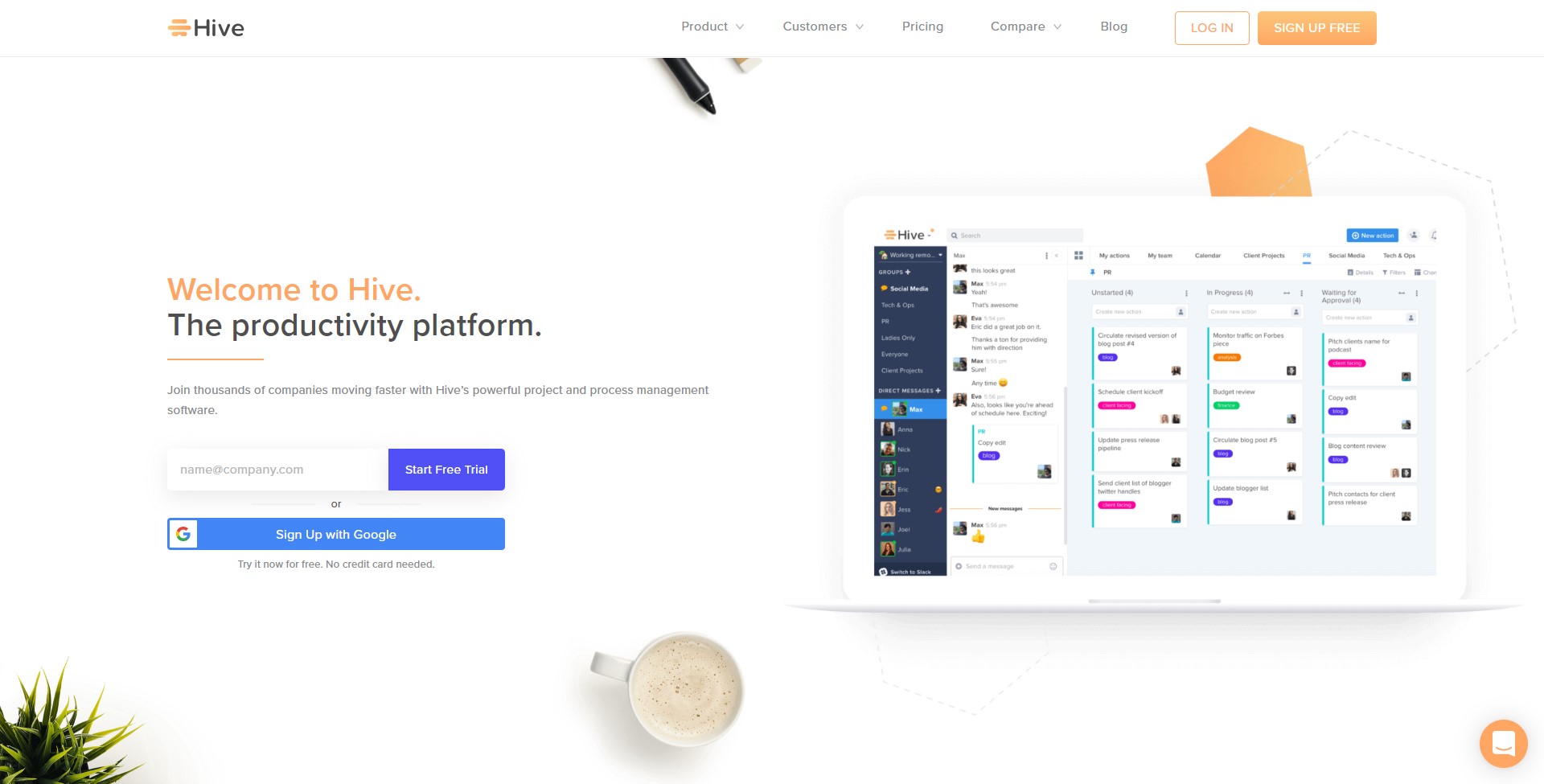
Hive bills itself as a productivity platform, and it’s features are geared around allowing you to customize intensely.
In addition to the basic features, Hive has a collection of workspace add-ons that are designed to meet the needs of teams in different niches.
Key Features
- Easy switch-between views: to allow you to see any project in the way that makes the most sense to you
- 1000+ integrations: to allow you to coordinate your efforts throughout all the other apps you use
- Project analytics: to allow you to turn your projects and their momentum into visual guides
Pricing
Simple pricing: $12/mo per user.
12. Podio
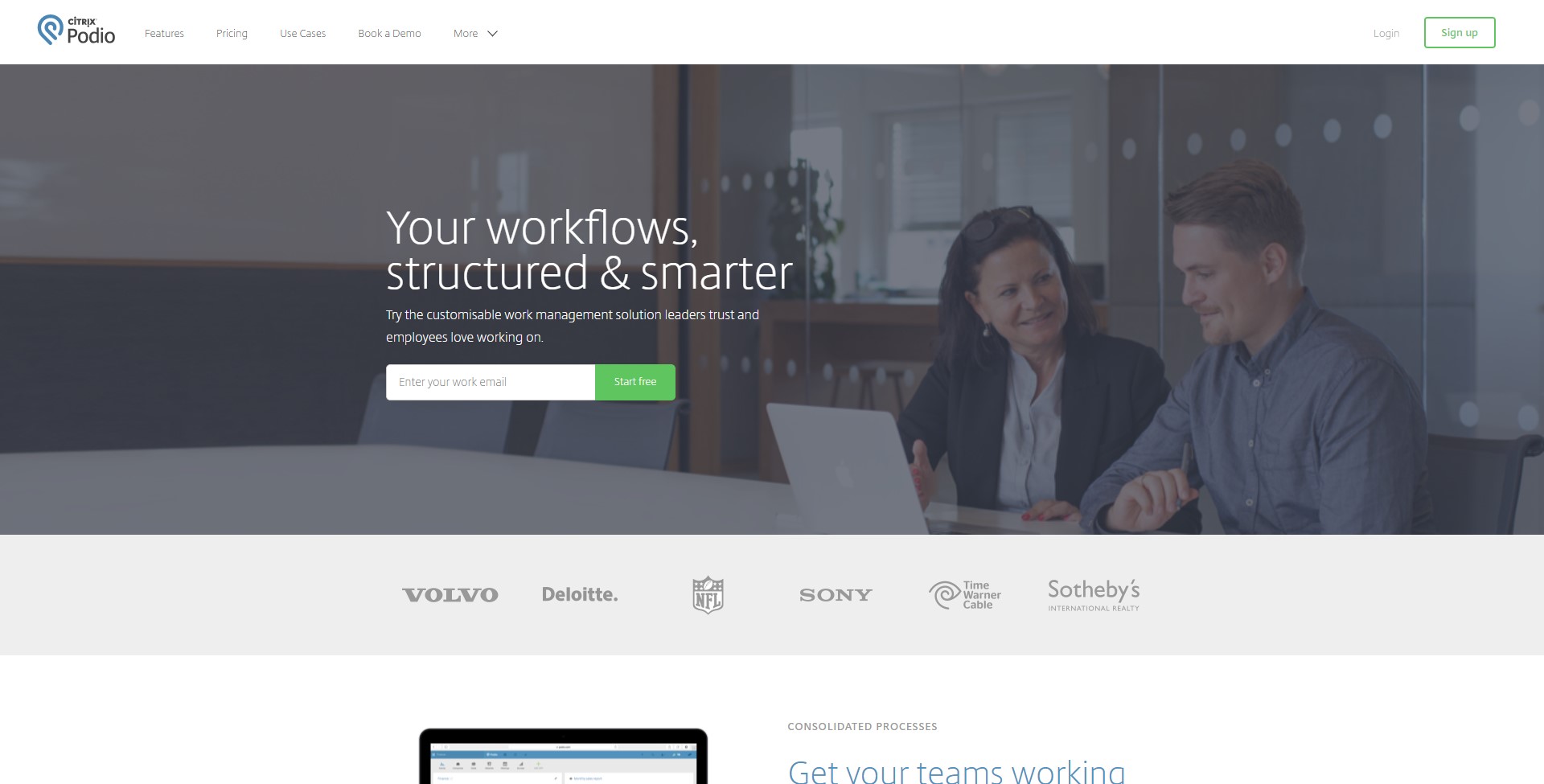
Podio aims to combine content hosting, communications, and processes in one place so that you have a heightened awareness of your workflow.
The tool places special emphasis on achieving tighter collaboration with your teams. In keeping with that goal, it has several administration features including automated workflows, easy-access controls and on-board messaging.
Key Features
- File-sharing at every level: to allow you to attach files at any stage of the workflow, to provide context to communications or tasks
- Custom APIs: to allow you and your team to customize your workflow for your exact operations further
Pricing
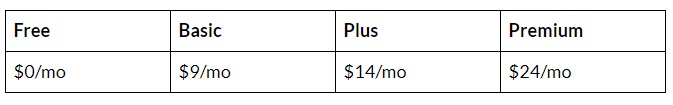
13. Wrike
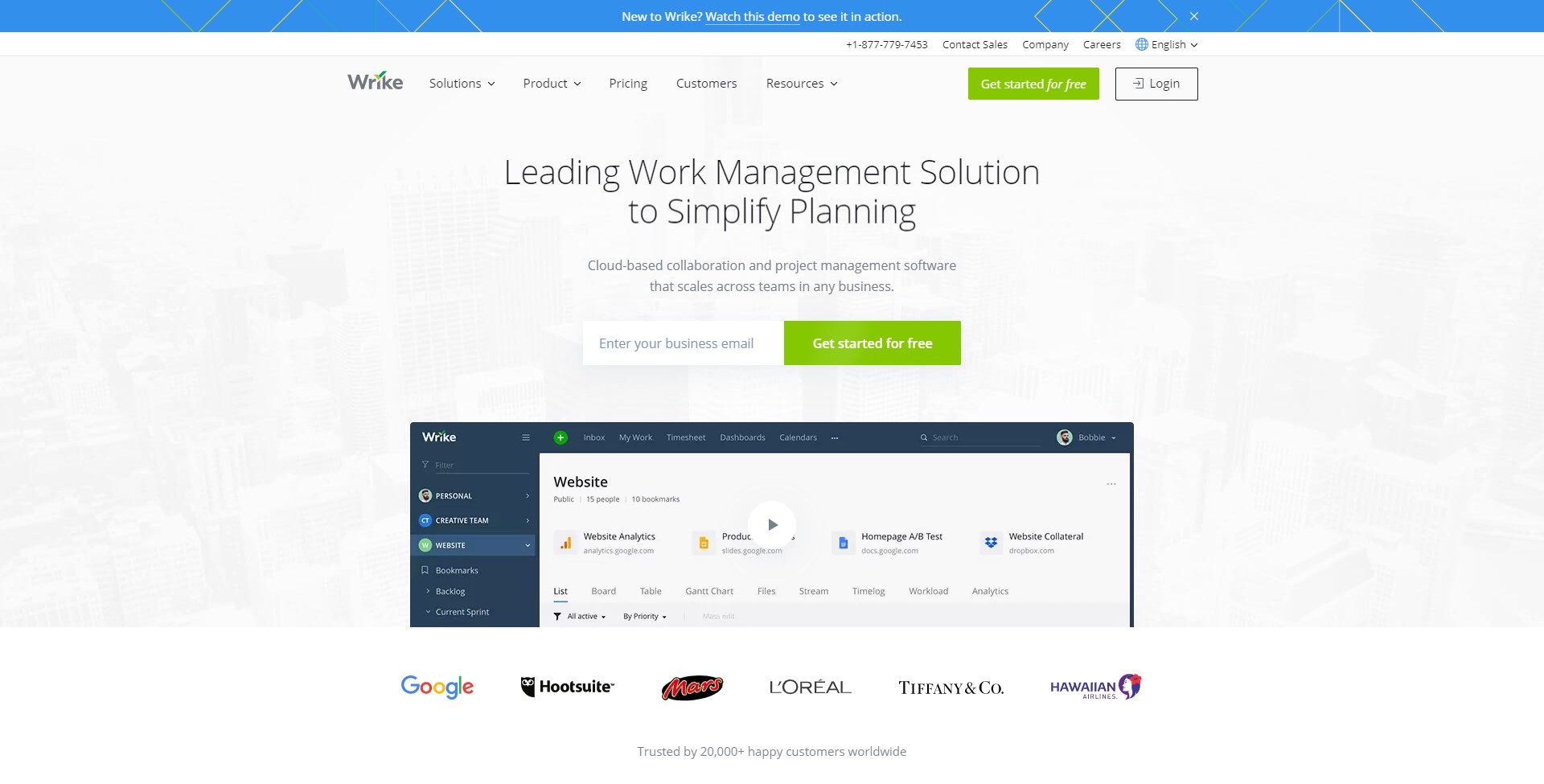
Wrike is a cloud-based project management tool, and it keeps all of your client communications, files, and plans accessible from almost everywhere. It has a clean visual style and makes it simple for you to manage tasks and team members.
Key features
- Automation tools: to help you remove the administrative load from a variety of common tasks
- Integration with project and storage apps: to help you integrate a variety of CMS and other cloud applications such as Adobe Creative Cloud
Pricing
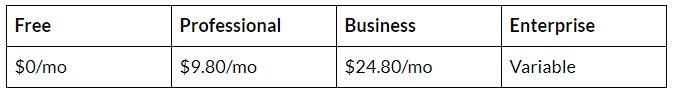
14. Process.st
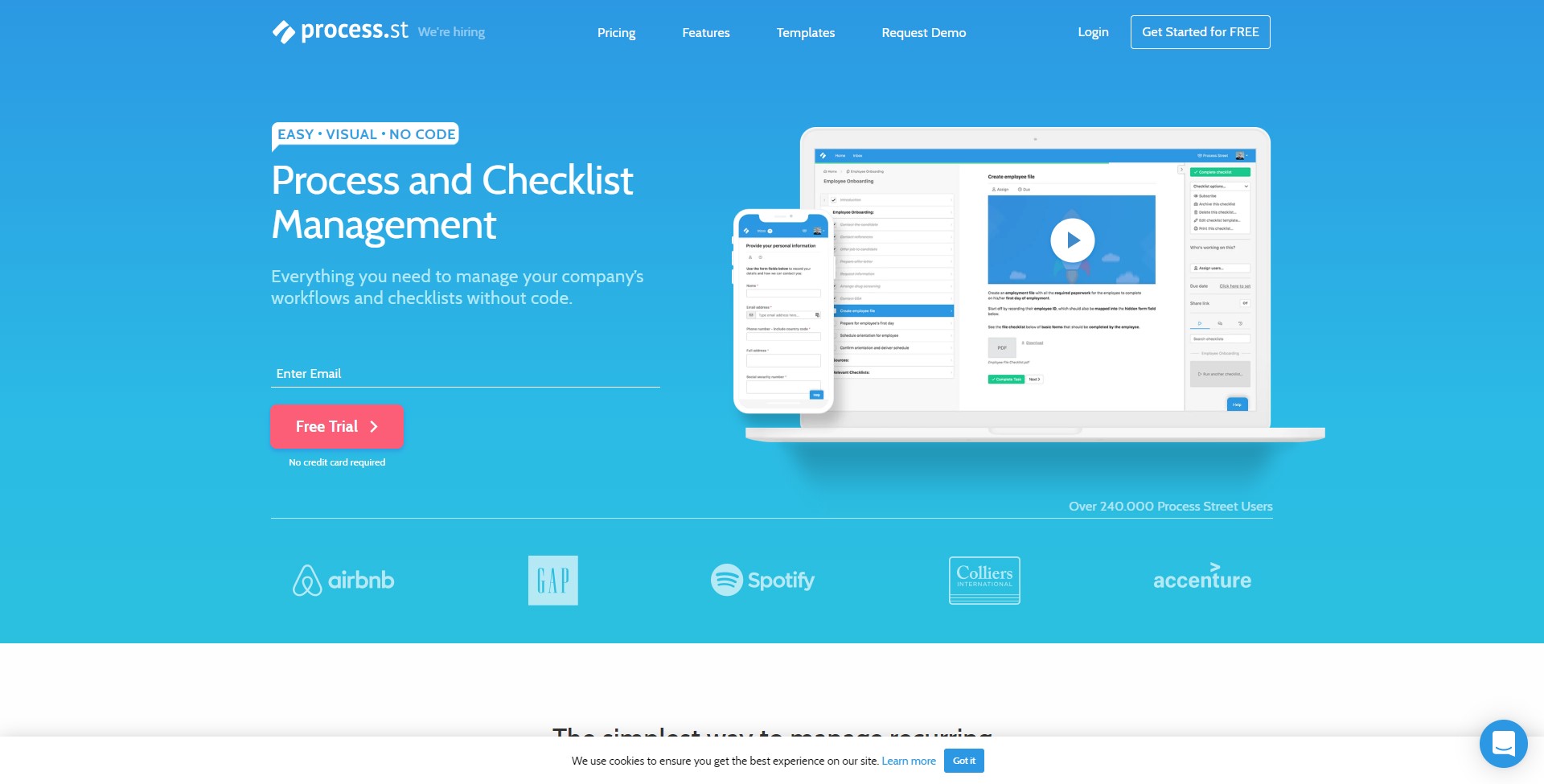
Process Street is a lightweight tool that’s focused on creating repeatable and straightforward workflows and tracking the process. It has a variety of tools to ease workflow, including templates that allow you to generate structured docs quickly.
Key Features
Structured doc generation: to allow you to easily generate reports and deliverables that are already customized to your needs
If-then conditional logic: to allow you to automate your workflows depending on what gets delivered first
1000+ integrations: to allow you to integrate with more than 1000 other workflows, content creation, and communication-related apps.
Pricing
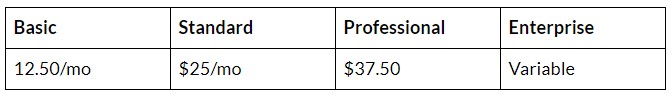
15. Pipefy
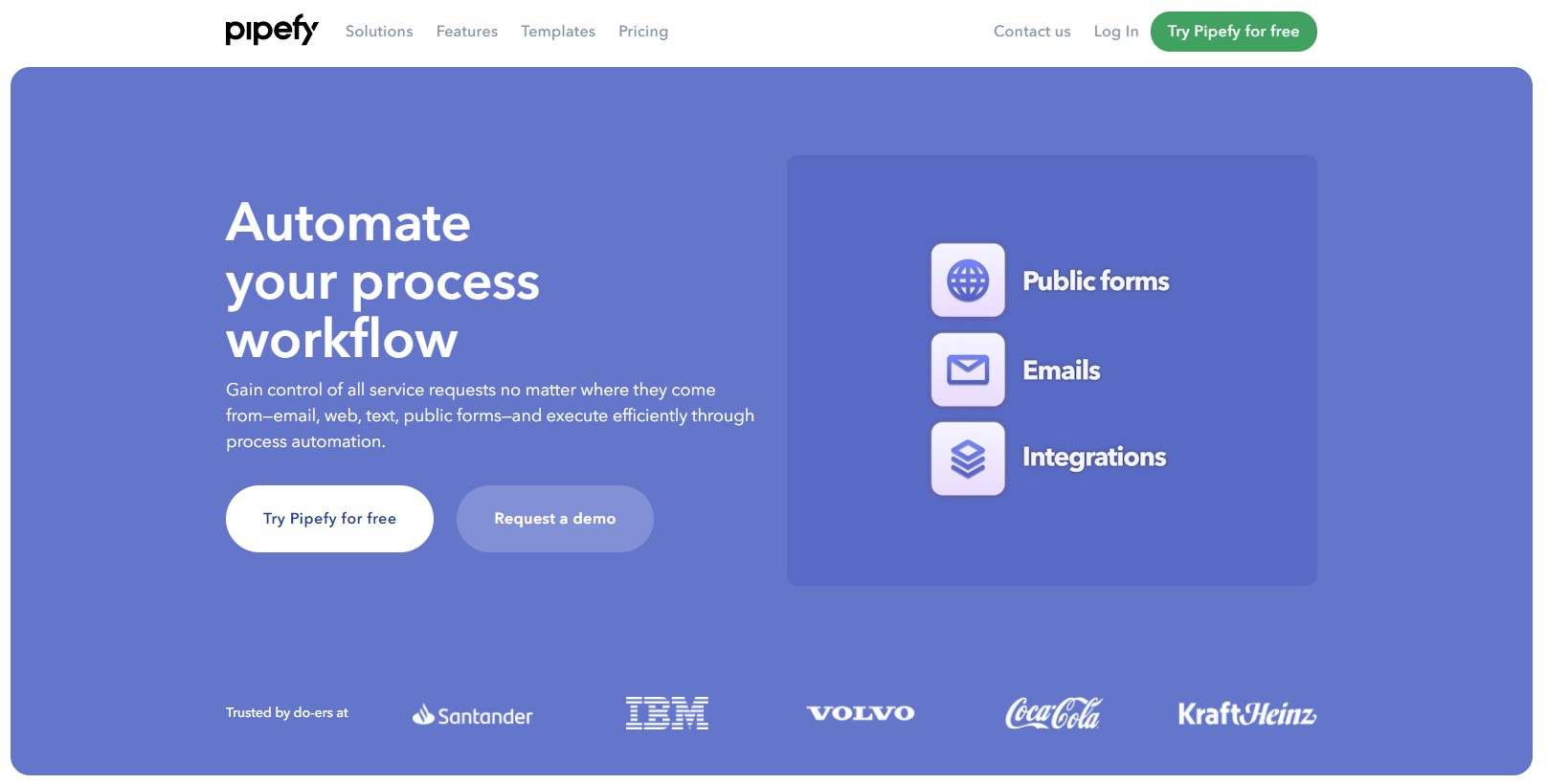
Pipeify is a tool that aims to give you more control over your work through some advanced automation and efficiency features. All tasks can be structured and automated on a schedule or in response to set conditions.
This tool has a lot of communication features that allow you to forward all project-related messages from clients, team members, and vendors toward a single hub.
Key Features
- Lead tracking: to allow you to follow leads through a funnel. All stages of communication can be organized in one place for easy review
- Automated tasking: Set tasks to be scheduled as soon as a condition is met (for example, the completion of a previous task)
Pricing
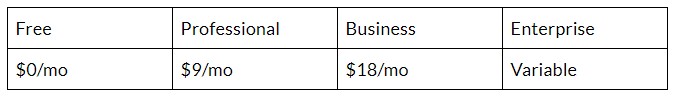
ProofHub
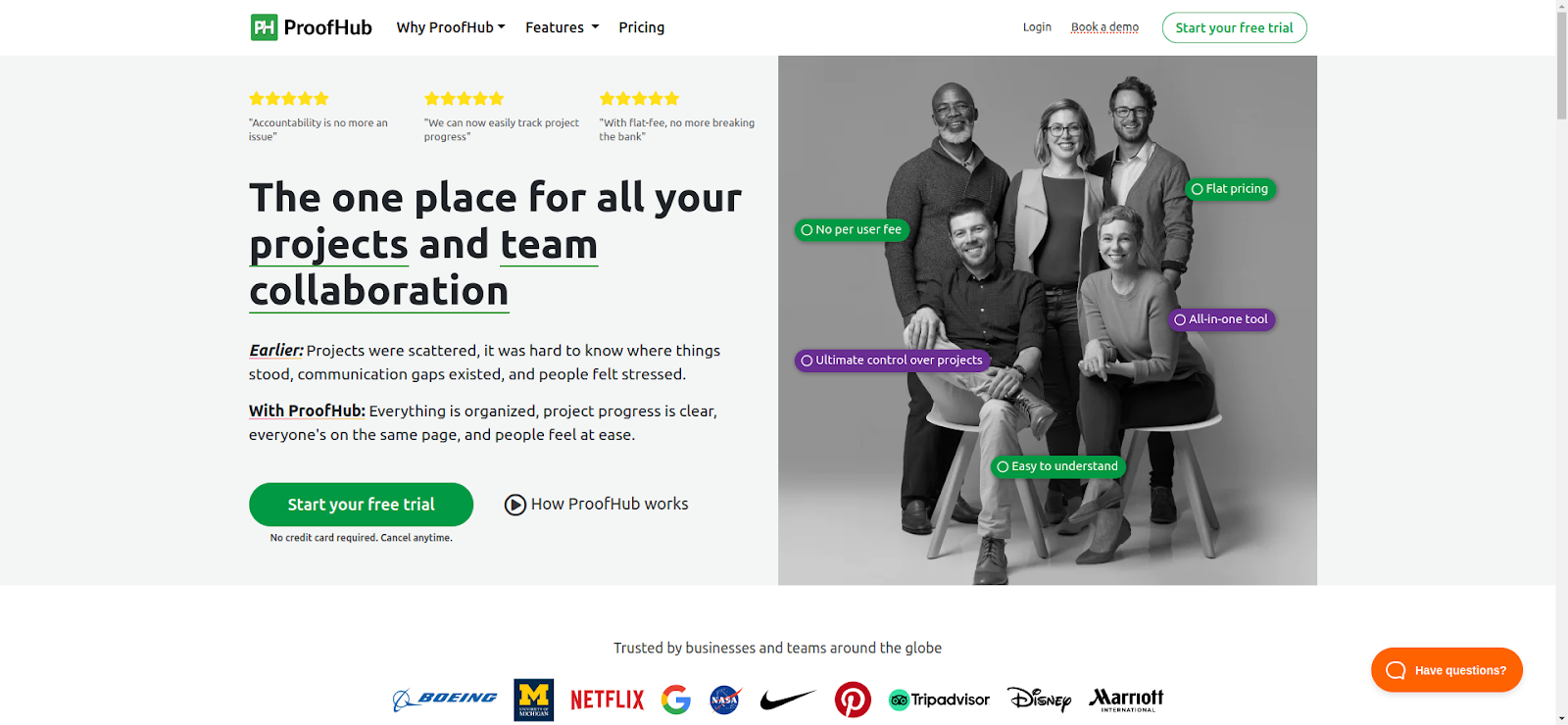
Although ProofHub is specifically not designed for SEO, but many marketing agencies across the world love this tool for its outstanding project management and team collaboration features.
This tool enables you to work in a team, by delegating tasks, identifying bottlenecks, and quickly finding strategies to overcome them. You can further break down tasks into sub-tasks for effective deadline management.
Key Features
Quick communication using the built-in chat. You can even have direct chats with an individual or create as many group chats as you want with specific team members of your choice.
Powerful collaboration for discussion about project queries, online proofing, and comments. The tool also allows you to manage, organize, and share files on the centralized platform.
Assigning tasks to more than one person, as per the needs of the project. Quickly oversee the workload on your team, assign tasks, set dependencies, and set reminders/notifications on upcoming deadlines.
Pricing
All pricing are for unlimited users. You can add as many team members as you want.
| Essential | Ultimate control |
| $45 per month billed annually | $89 per month billed annually |
Apploye
Apploye is a time tracking and employee monitoring software. It has been designed to cater to the needs of desk, mobile, and remote teams. It offers a comprehensive solution to enhance productivity by allowing businesses to manage staff attendance, work hours, and timesheets.
With Apploye, users can track time, calculate billable and non-billable hours with ease using online timesheets, and monitor remote employees via activity levels, daily and weekly timesheets, and random screenshots.
Key features
- Screenshots: Takes random screenshots to provide insights into employee activity levels.
- Automatic Time Tracking: Enables businesses to track time automatically, ensuring accurate recording of work hours.
- Timesheets: Generates daily, weekly, bi-weekly, monthly and custom timesheets, allowing for easy calculation of billable and non-billable hours.
- Apps and URLs Tracking: Monitors the applications and URLs accessed by team members during work hours.
Pricing
| Standard | Elite | Enterprise |
| $2.5/user/month | $3.5/user/month | Contact Sales |
Benefits of SEO projects management:
Enhancing your management of SEO projects can assist you in so many ways. Each of these tools has thousands of clients, and some of them have millions. That means that if you aren’t optimizing your SEO project management, all of your competitors probably are.
You need these tools to keep up. In addition to that, these tools can help you:
- Set better SEO goals and measure how effectively you’re meeting them
- Remove hours of the administrative load from currently unmanaged or unorganized tasks
- Scale-up processes that are effective more easily
All of these advantages can help you take your business to the next level.
Monthly SEO packages 📅
Give us your site or clients and we’ll get to work on improve organic traffic. We’ll audit the site, then create a content strategy and build links that will move the needle… every month.
You’re ready to make the most of your operations
Now that you understand SEO project management, the best tools for it, and the reasons it must be done, you’re ready to make the most of your operations.
Don’t forget to take advantage of the fact that nearly all of these tools have free trials. It’s not going to be expensive for you to find the one that works best for your team.
Hand off the toughest tasks in SEO, PPC, and content without compromising quality
Explore ServicesWritten by Aaron Haynes on April 7, 2020
CEO and partner at Loganix, I believe in taking what you do best and sharing it with the world in the most transparent and powerful way possible. If I am not running the business, I am neck deep in client SEO.





