27 Site Audit Tools for Better Website Analysis (+ SEO)

Hand off the toughest tasks in SEO, PPC, and content without compromising quality
Explore ServicesDo you want to understand the technical SEO of your website? Or maybe take a look at your competitors?
You’ll need site auditing tools.
These specialized tools can help you learn everything you need to know so that you can optimize more effectively than ever before.
There are so many website auditing tools out there that it can be hard for someone new to figure out where to start. We can help. In this guide, we’ve gathered together all of the most impressive site auditing tools available.
- ContentKing
- Screaming Frog SEO Spider
- Jetoctopus
- Netpeak Spider
- Sitebulb
- DeepCrawl
- Botify
- OnCrawl
- Ahrefs Site Audit
- SiteProfiler
- SEMRush
- SEO Site Checkup
- Moz On-Page Grader
- SiteGuru
- Browseo
- SEOMator
- WooRank
- Varvy
- ryte
- Raven Site Auditor
- Silktide Nibbler
- Rocket Validator
- Tenon.io
- DareBoost
- Screaming Frog Log File Analyser
- Coralogix
- Logflare
For each one, we’ll provide you with a brief description, a key defining feature, and the price you can expect to pay to try it for yourself.
Let’s get started.
-
ContentKing
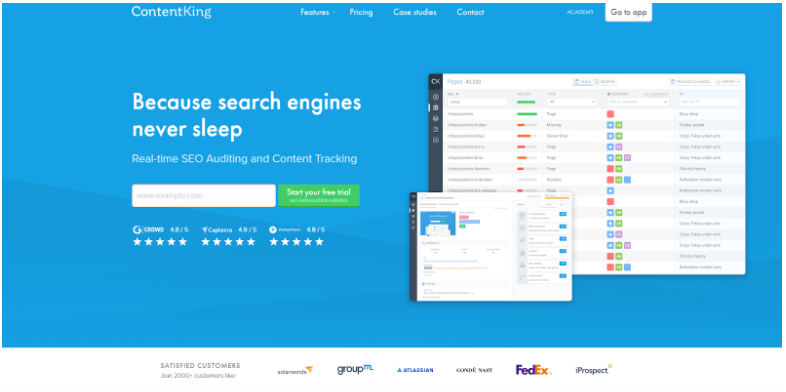
ContentKing bills itself as a site auditing tool that “never sleeps.” Using this tool, you don’t need to run scans for problems. It automatically performs those scans on a scheduled basis and then alerts you if it ever discovers a problem.
Key Feature: 24/7, automated auditing
Price:
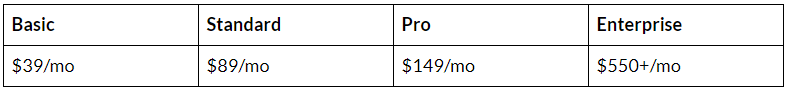
-
Screaming Frog SEO Spider
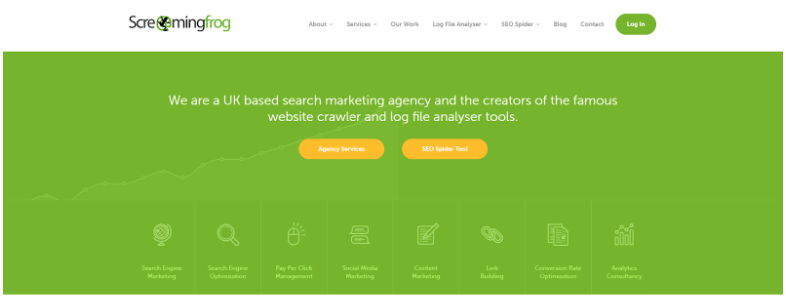
Screaming Frog is a deep-dive website crawler that can provide you with columns and columns of data about every page on your website. Most of these features are part of the free version, but a paid version offers additional functionality.
Key Feature: Comprehensive dives that tell you what pages can/can’t be crawled, their meta information, the word count on the page, and much more.
Price:
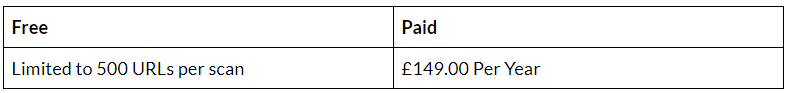
-
Jetoctopus
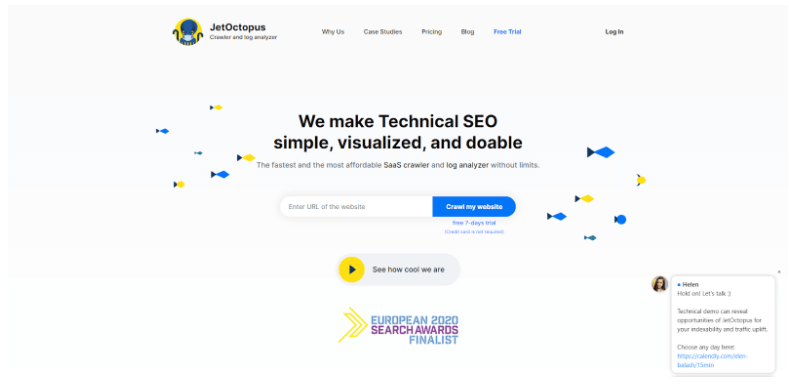
Jetoctopus is an auditing tool designed to be useful to experienced SEOs as to new ones. It has an accessible interface that divides data into specific sets and charts so that you can interpret it without scrolling through a spreadsheet.
Key Feature: It partly analyzes your data for you, flagging the highest-priority items for your immediate attention.
Price:
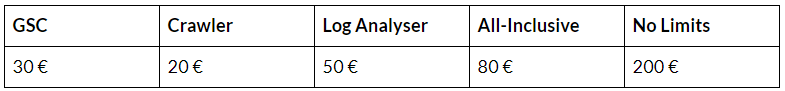
-
Netpeak Spider
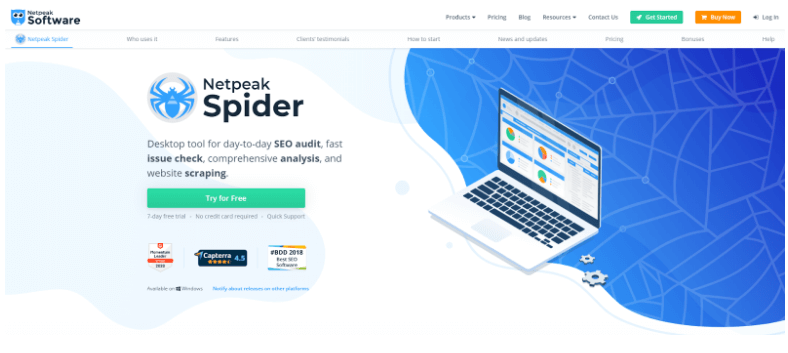
Netpeak Spider is a crawling tool designed to assist a variety of web professionals, not just SEOs. Extra features such as topic research and competitor monitoring tools to make it more useful to web developers, marketing teams, and PPC specialists.
Key Feature: Tracks both website optimization and key SEO parameters
Price:
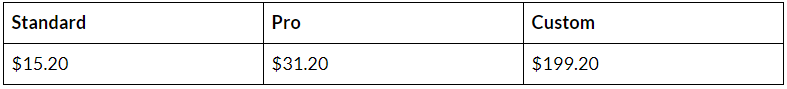
-
Sitebulb
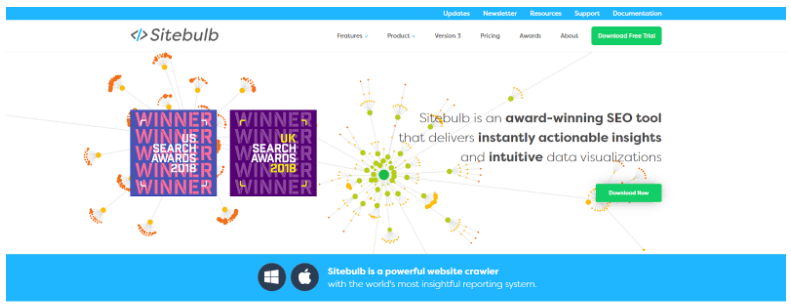
Sitebulb bills itself as one of the world’s most insightful reporting systems. It defends this claim with a series of features designed to help you analyze the data you receive more effectively. A highly-organized audit overview panel sorts the data for every scan. It allows you to focus on only the stats you want to explore quickly.
Key Feature: A ‘Prioritized Hints’ feature highlights the most important issues and provides you with paths to a resolution when possible.
Price:
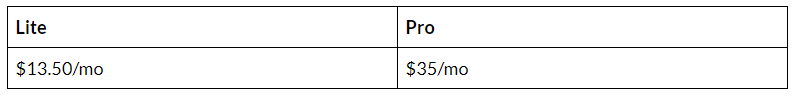
-
DeepCrawl
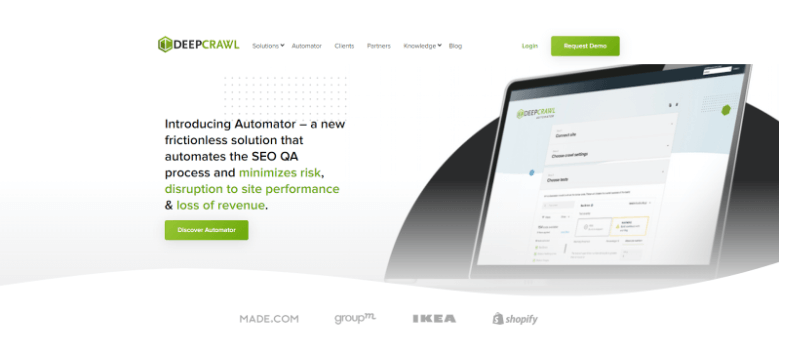
DeepCrawl is an enterprise-focused site auditing tool with features that are designed to meet the needs of Enterprise brands, eCommerce, publisher, and agency clients. It can be set to crawl multiple domains, tailor suggestions by the geographic audience, and provide cross-device analysis. Many of the reports generated by the program can be white-labeled.
Key Feature: Can perform multiple crawls simultaneously to allow you to review a set of clients at once.
Price:
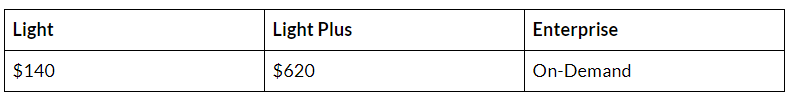
-
Botify
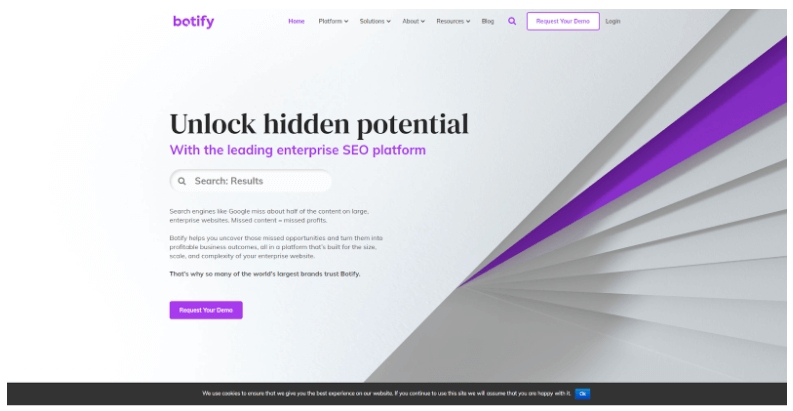
Botify is another site audit tool on our list that targets the needs of enterprise-level businesses. It claims to be able to scan and report on more than 1000 metrics that take place between a visitor’s first search and their conversion. It has features that are friendly to large-scale work, including automated content discovery and rapid indexing.
Key Feature: Botify tracks signals from the search page until they fill out the intake form. It provides insights on how to improve each stage.
Price: Custom quotes based on use organization size and use.
-
OnCrawl
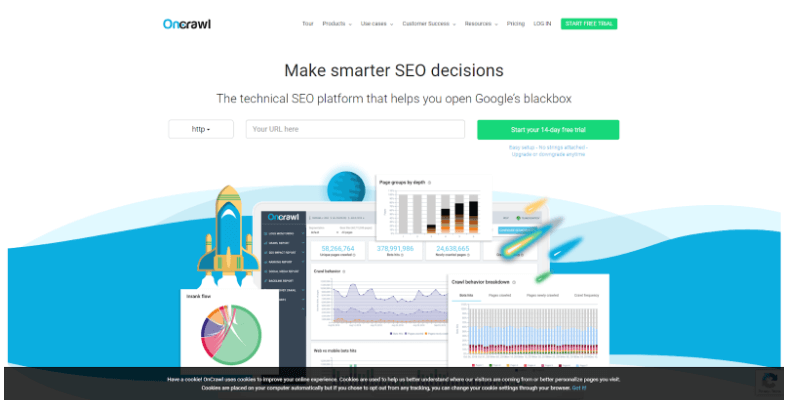
OnCrawl is a deep-scanning audit tool that claims to be able to open “Google’s black box.” By this, they mean that they draw from multiple data sets to reveal things that Google doesn’t openly tell you about how it sees your site. A large array of other features help you track bot hits, analyze ranking factors, and compare budget to ROI.
Key Feature: Enhances data with customizable 3rd-party datasets that provide a more complex picture of site health
Price:
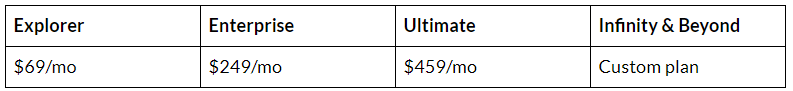
-
Ahrefs Site Audit
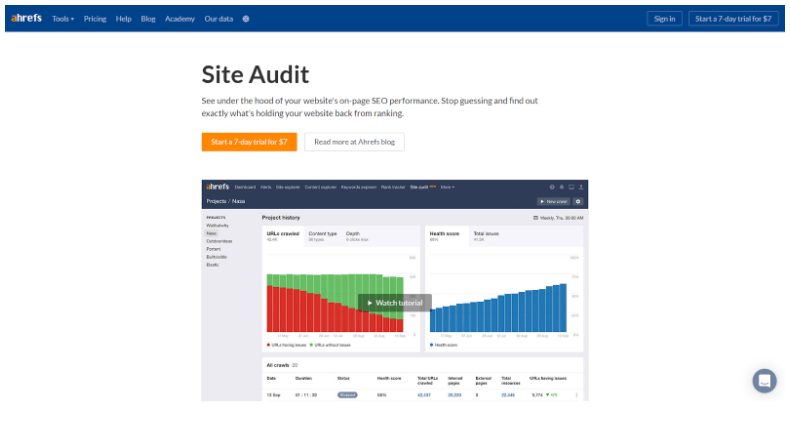
Ahrefs site audit is a site-crawler that takes advantage of its compatibility with the rest of Ahrefs body of tools. The crawl is highly customizable, and you can limit crawls to cover certain sets of pages or a certain issue. In addition to basic crawling, the tool also checks your website for more than 100 pre-defined SEO issues.
Key Feature: Simplified scoring system that allows you to easily measure the success of your page optimizations.
Price:
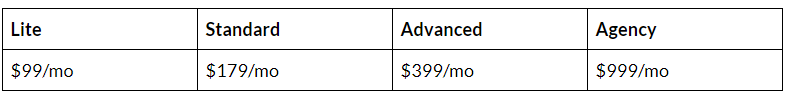
-
SiteProfiler
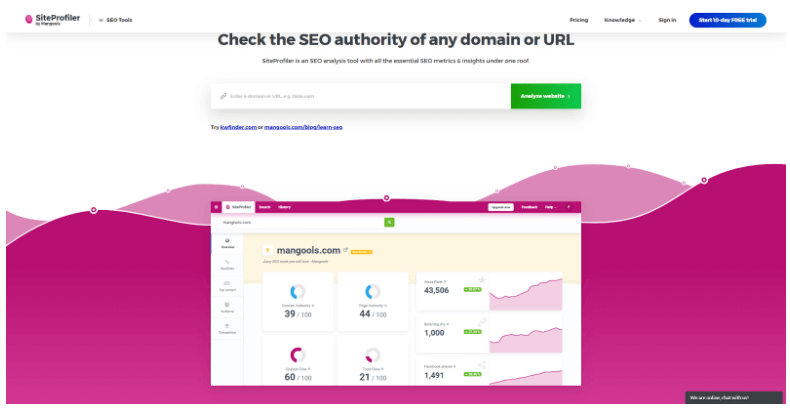
SiteProfiler is a site audit tool that focuses on what it can tell you about your competitors as well as your own site. You can use its features to see the SEO authority score for any website. You can also review the link health and identify which content is generating traffic. If you need help finding your real competition, it also includes analytic features that help you do that.
Key Feature: Judge website popularity by tracking Alexa Rank and Facebook shares in addition to other popularity metrics.
Price:
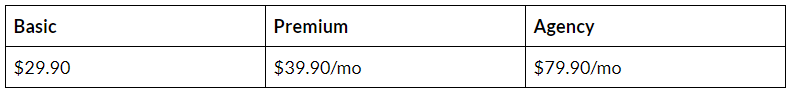
-
SEMRush
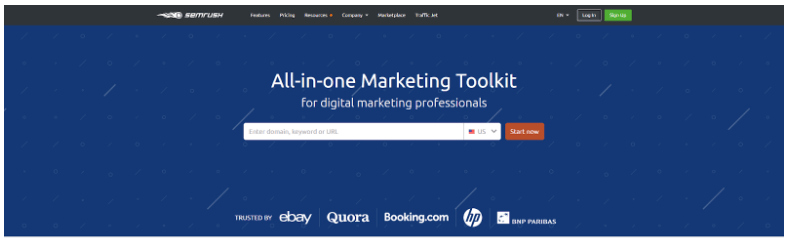
SEMrush’s library of tools includes a site audit tool that allows you to check a site against 130+ technical and SEO errors. Like other tools in this list, it can prioritize the most severe issues it finds by flagging them for your immediate attention. The reports can be automated so that you receive them at the preferred interval.
Key Feature: Set your own advanced prioritization rules, so that you can decide what to tackle first.
Price:
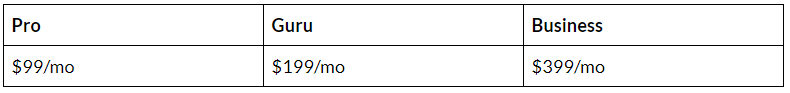
-
SEO Site Checkup
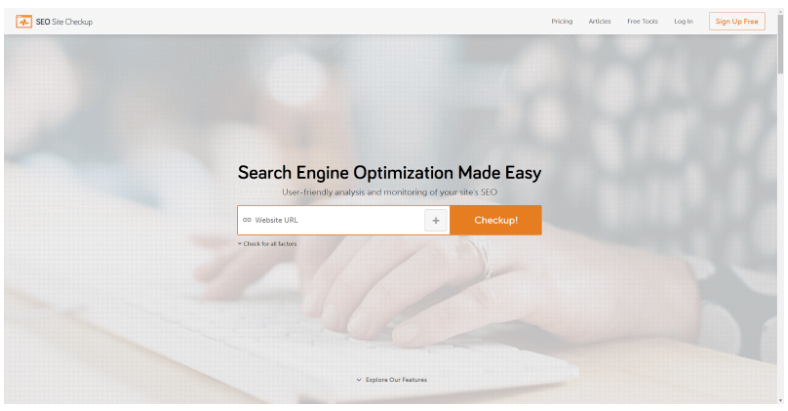
SEO Site Checkup prides itself on its toolset—a large library of tools that include a fast-running SEO analyzer and some cool reporting features.
Scans can be automatically timed and reports are automatically created for each one. You can also get email notifications if the scan catches anything, from your choice of 30 different SEO signals.
Key feature: Perform rapid analysis and generate an unlimited number of reports to measure yourself against your past and future efforts.
Price:
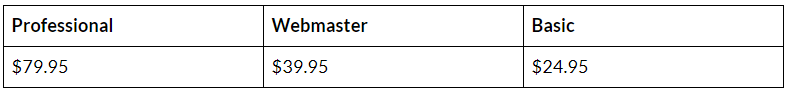
-
Moz On-Page Grader
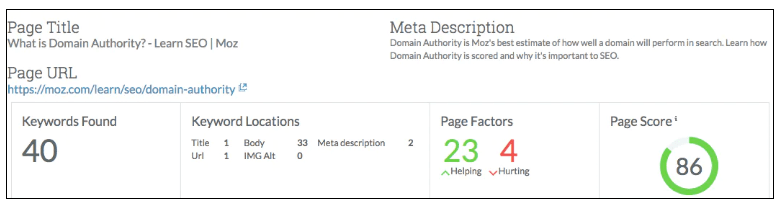
Moz On-Page Grader is a feature from the Moz Pro set of subscription tools. You can enter a page and a keyword to get a score for how well the page is targeted. You’ll learn how many times the keyword is used, and where it can be found. You’ll also get improvement suggestions.
Key feature: Quickly identify problem pages by searching by score. Optimize them quickly by using the flagged improvement suggestions.
Price (Moz Pro Package):
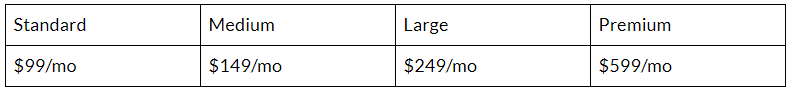
-
SiteGuru
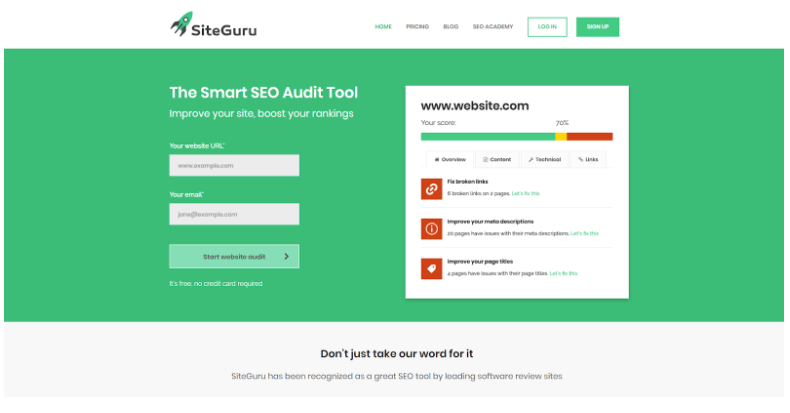
SiteGuru is a tool that has been designed from the top-down with agencies in mind. You can schedule the tool to scan up to 20 sites a day for any new SEO or other changes. Reports can be produced for each scan and are designed to be easy to pass off to clients.
Key feature: Daily reports on SEO and links that can be packaged into white-labeled weekly reports that can be sent directly to clients.
Price:
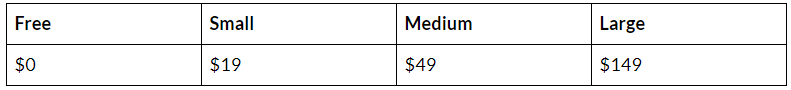
-
Browseo

Browseo is a site auditing web app that doesn’t even require you to install a browser extension. You just enter a URL and then click on a generated link to see any page with a fact-filled overlay. The overlay will tell you the number of words on the page, the headings, and meta information.
Key feature: The auditing functionality works without a download or installation. You’ll have access to everything you can learn from this tool as long as you have an internet connection.
Price: Free
-
SEOMator
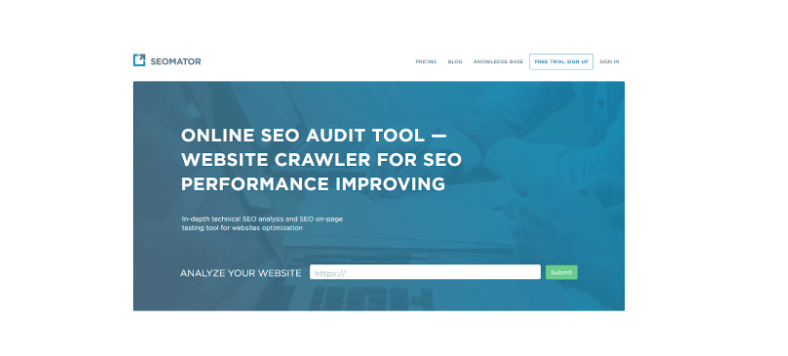
SEOMator is an online, cloud-based SEO auditing tool that crawls a massive amount of information, including the status of any links, the details of any meta information, and the quality of content. Fix-it notes are generated to cover many of the most serious problems,
Key feature: A fully-comprehensive scan that covers most possible problems, and has some integrations with frequent SEO tools like Google Analytics, Slack, and Mailchimp
Price:
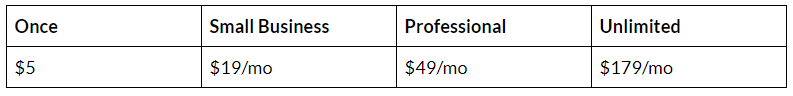
-
WooRank
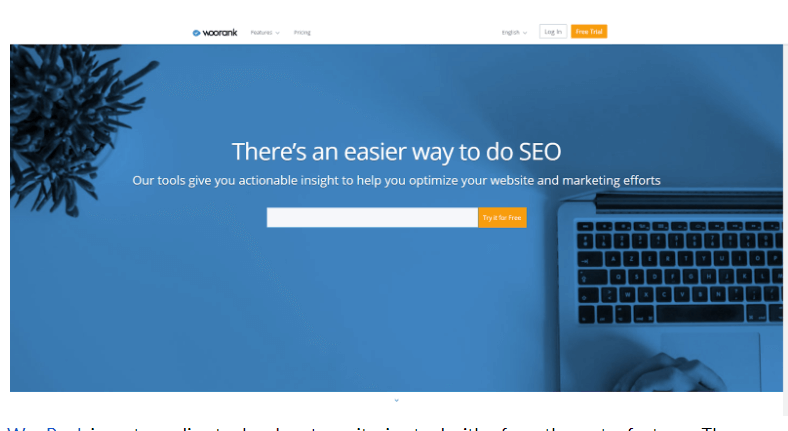
WooRank is part crawling tool and part monitoring tool with a few other extra features. The crawler tracks the usual site data and reports any problem spots to you. Thanks to the monitoring features, you can automate most of the checks. The results can be sent directly to your inbox.
Key feature: Get an idea of how Google interprets your site to catch site and indexing errors. Extra site monitoring tools help you keep track of these problems.
Price:
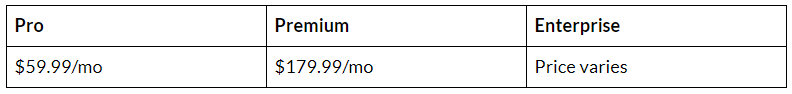
-
Varvy
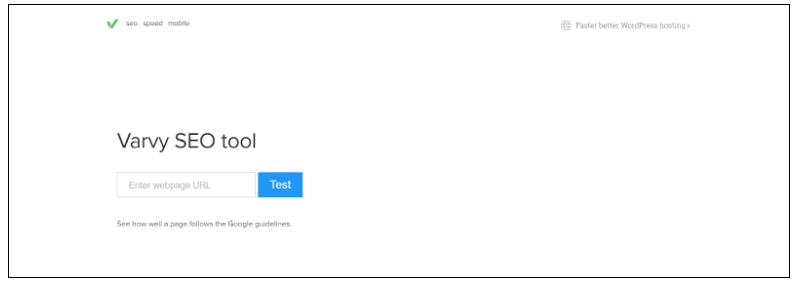
Varvy is a web-based auditing tool. From the homepage, any URL can be searched. After a search, the tool will spit out a ton of information about Googlebot access, mobile-readiness, and accessibility. It also has some uncommon features, such as a paid link detector.
Key feature: Get all your audit information from one page without installing any new programs or browser extensions. The searchers are free.
Price: FREE
-
ryte
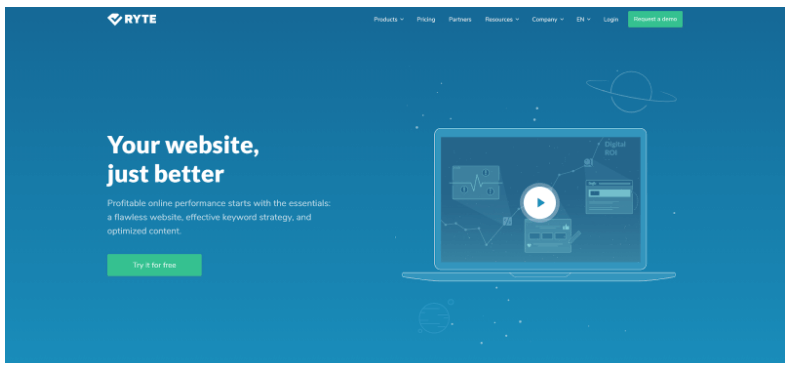
Ryte is a full-featured auditing tool that allows you to track a range of website KPI factors. These factors include on-page signals, site performance, and server uptime. Over 70 reports can be generated based on the information that you prefer to highlight. Action advice is provided for any problems that the tool recognizes.
Key feature: See data tracked as KPIs that can be easily compared over time. Use the scores to find out how much your website has improved.
Price:
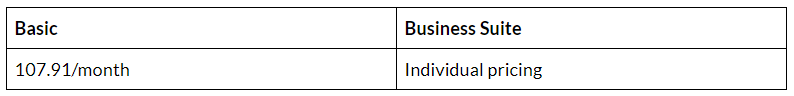
-
Raven Site Auditor
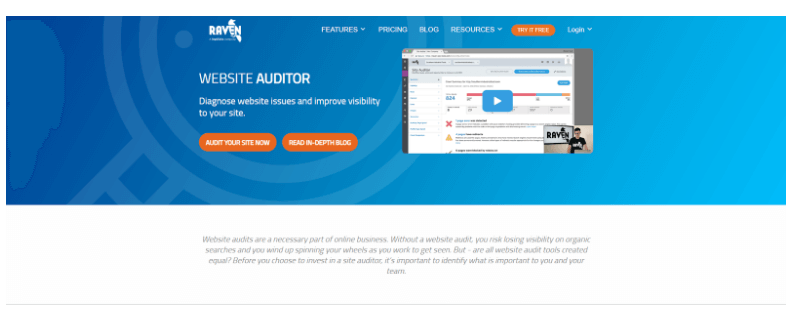
Raven Site Auditor is a comprehensive tool that alerts you to visibility, meta, content, link and page speed issues on your website. This tool focuses on delivering this information in a visual way that makes it easy to spot the problems that matter most. The audits can be automated so that you can be alerted to problems or changes on a daily basis.
Key feature: “Bucket view” allows you to see a massive list of signals combined into categories depending on what’s involved and how they are solved.
Price:
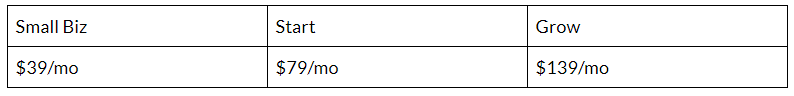
-
Silktide Nibbler
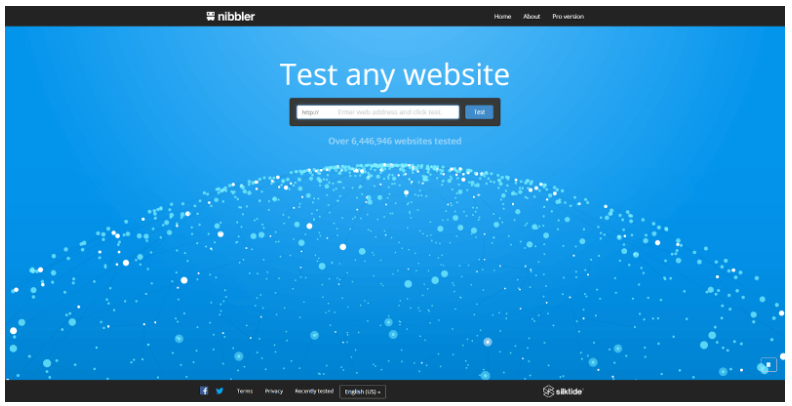
Silktide Nibbler is part of the silktide suite of tools. It’s a web-based auditor that launches searches directly from the homepage. Simply enter any URL to get information about its accessibility, experience, and links. It will even tell you if there are any social media accounts tied to a website.
Key feature: Improve your website by using scores that cover internal links, visitors behavior, and content freshness. Review in-depth reports and get recommendations for fixing problems without ever leaving the same page.
Price:
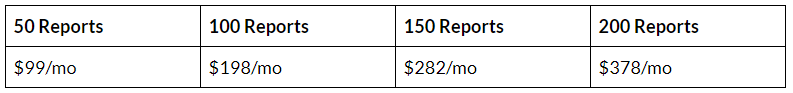
-
Rocket Validator
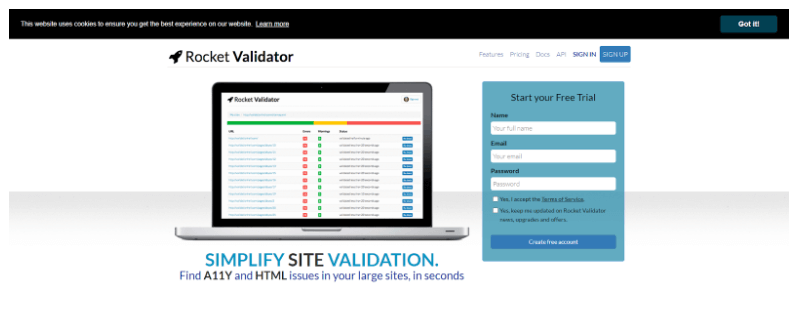
Rocket Validator is an HTML-focused auditing tool. When the tool is launched, it will go through hundreds of thousands of pages to verify that everything is validating properly. It can do this step faster than many other tools because it is completely focused on HTML problems.
Key feature: Find hidden invalid pages in your website. You’ll be able to get these results much faster with this tool than you will with a tool that focuses on far more signals.
Price:
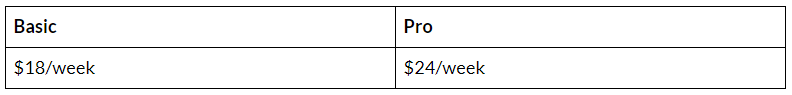
-
Tenon.io
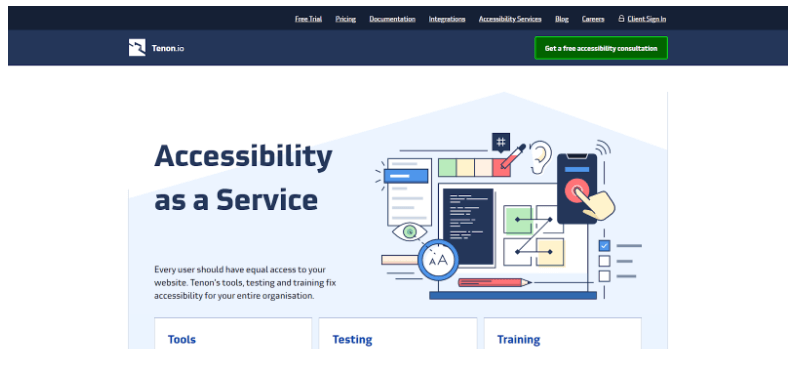
Tenon.io is a specialized testing tool that is focused on accessibility. It reviews all of your pages to identify accessibility gaps, with a focus on the ones with the highest traffic. Both your content and UI can be evaluated, and you can even test code before it’s ever been deployed.
Key feature: Get automated advice and personal assistance to return your website to an accessible condition.
Price:
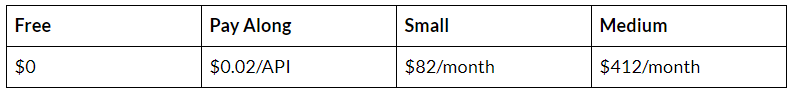
-
DareBoost
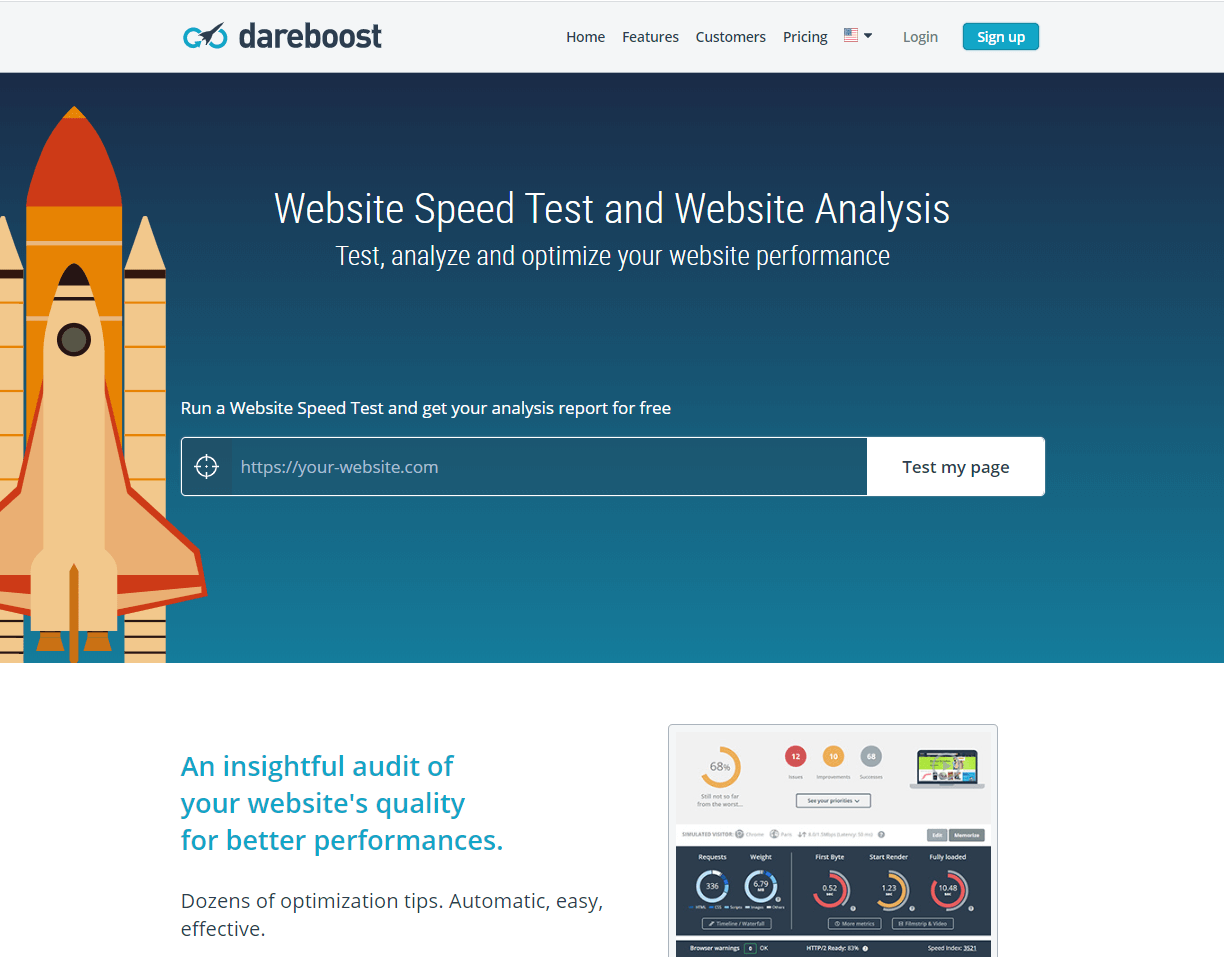
DareBoost is an auditing tool that prides itself on being able to continuously monitor your performance. It features an automated scanning feature that checks for both performance and on-page indicators. Findings are presented to you as tips so that you can rapidly correct them.
Key feature: The dashboard for the tool allows you to see the evolution of your pages over time. You can line up scores from different scans to see how well you’ve improved (or not).
Price:
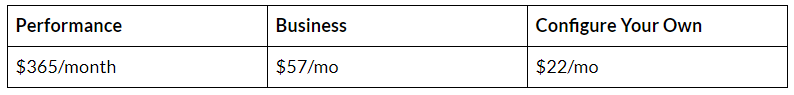
-
Screaming Frog Log File Analyser
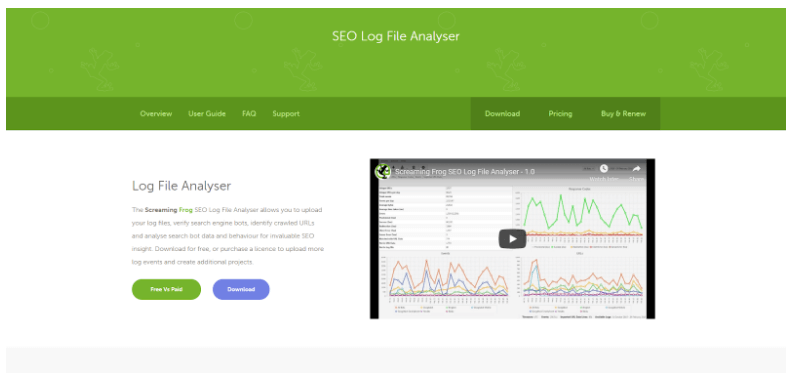
Screaming Frog SEO Log File Analyser is a small tool that pulls insights directly from your existing log files. When you’ve uploaded a file, it will verify whether you have been visited by search engine bots and where they went. You’ll be able to optimize your site around their unique behavior.
Key feature: Combine and compare crawl data to get crucial data about how bots respond to your optimization, or learn how your competitors are avoiding problems you’re having.
Price:
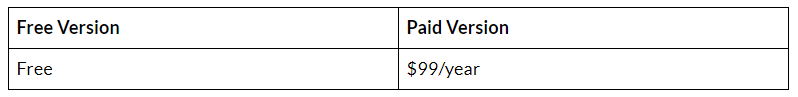
-
Coralogix
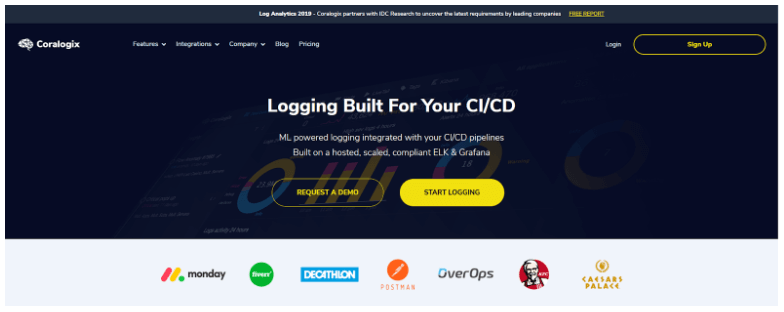
Coralogix is an auditing tool that scans your software flows and detects problems whenever different programs interact. Large-scale enterprises can submit their logs by the hundreds or millions to determine where a breakdown is happening.
Key feature: The Loggregation tool lets you narrow down millions of log records so that you can identify patterns that lead you to problem areas.
Price: Based on volumes of logs stored per month and retention period.
-
Logflare
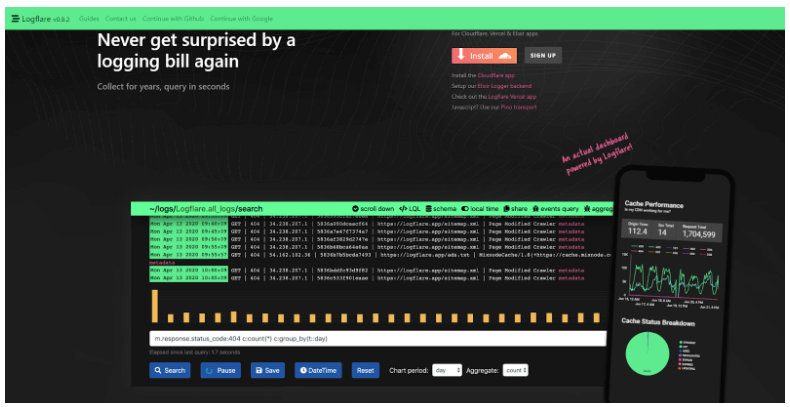
Logflare is a utility that allows you to track, store and analyze the information that passes through your Cloudflare logs. The analysis can be automated so that you can be sent an immediate text or email alert when there’s a problem that needs to be solved.
Key feature: Use the Cloudflare app to track every request made to your web service. The tool doesn’t change any information, it just saves a copy of the piece that passes through.
Price: Elastic based on GB of logs.
Sidenote: Free Tools & Browser Plugins for Site Auditing
The tools that you’ve just read through are great high-utility options for learning more about your personal sites. However, you can learn even more about your site by taking advantage of free tools, browser add-ons, and plugins.
Here is a set of lightweight and often free tools that will help you discover specific problems or enhance the data you draw from other tools with some extra insight.
- Panguin Tool: This apps sends an alert to your approved address when you’ve been impacted by a Google Algorithm Update.
- Website Penalty Indicator: This tool analyses SEMrush organic traffic data to determine when you might have been hit by a penalty.
- Referral Spam Cleanup Tool: This tool uses advanced filters to block hundreds of different spammers from both past and current interactions. It receives weekly updates to keep up with new spammer addresses.
- Mobile Friendly Test: This Google-based tool can quickly scan your website for mobile-readiness issues. You will receive correction notes if any issues are found.
- View Rendered Source: This lightweight browser extension will give you notes on how a browser renders a page, so you can see beyond just what the server sends.
- Checkbot: This chrome extension scans for SEO, speed, and security problems that it can spot with a quick crawl. In addition to the free version, there is a paid version for $15/mo
- MozBar: This toolbar can give you instant metrics for any page that you visit, or any results that a search turns up. Metrics include data on how the page uses keywords and links. It also provides Moz’s proprietary authority scores.
- Check My Links: This is a link checker that scans for and then alerts you to any broken links on a given webpage. For large pages, the information can be easily exported to notepad.
- Redirect Path: This tool flags redirects and errors across your site to help you catch issues that may not be immediately apparent. It flags 301, 302, 404 and 500 HTTP Status Codes and client-side redirects.
Actionable SEO insights 🔍
Give us your site (or clients) and we’ll analyze the site’s SEO elements (on-page, URL equity, competitors etc), then organise this data into an actionable SEO audit.
Test to Find the Right Tool for Your Needs
By using site auditing tools, you’ll be able to find out more about your website than you were ever capable of finding on your own. These SEO tools can serve you with a massive supply of data that can help you spot and remove errors, optimize, or find the insights to convert more visitors.
Hand off the toughest tasks in SEO, PPC, and content without compromising quality
Explore ServicesWritten by Aaron Haynes on June 22, 2020
CEO and partner at Loganix, I believe in taking what you do best and sharing it with the world in the most transparent and powerful way possible. If I am not running the business, I am neck deep in client SEO.





