What is Google Analytics? From Basic to Advanced Insights
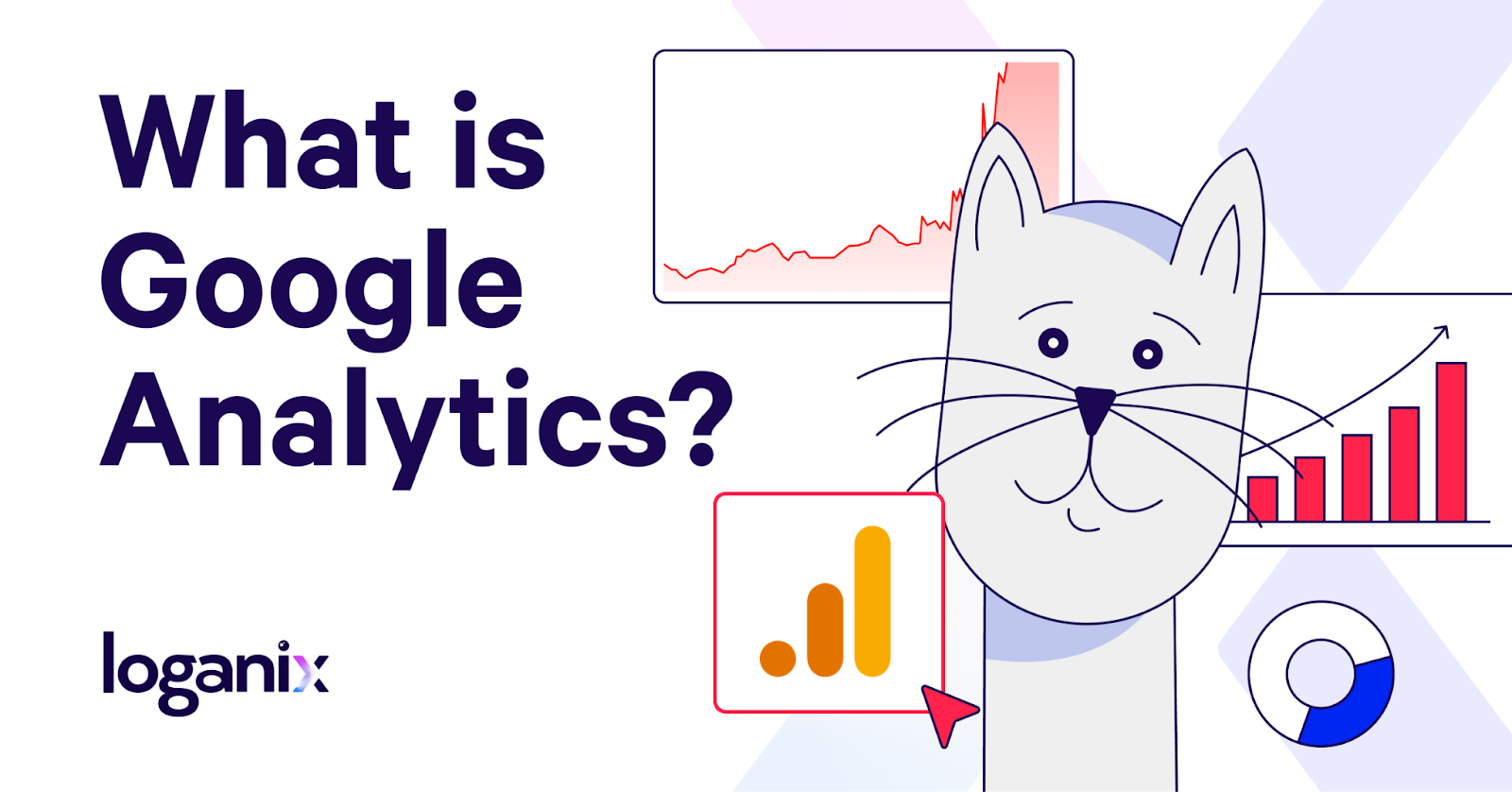
Hand off the toughest tasks in SEO, PPC, and content without compromising quality
Explore ServicesIf you’re in the business of ranking websites and establishing them as the go-to authority in their respective niche, there are no two ways about it—Google Analytics is undeniably a game-changer.
Its ability to uncover hidden opportunities and areas of growth is second to known.
So, whether you’re a seasoned SEO, e-commerce store owner, marketing specialist, or something in between, if you want to become a true online savant, getting well-acquainted with the ins and outs of Google Analytics is an absolute must.
Precisely why, in this guide, you’ll learn everything from:
- what Google Analytics is,
- how it works,
- and why it’s so crucial for your online success.
What is Google Analytics?
Google Analytics is one of the industry-leading web analytics tools whipped up by, you guessed it, the savvy folks at Google. As you’d expect from Google’s development team, Google Analytics contains a ton of premier features that help users just like you make data-driven decisions. How? Simple, by tracking and reporting on a whole bunch of key metrics, like page views, unique visitors, bounce rate, and how long visitors spend on a webpage.
Super helpful, right?
That’s not all. Google Analytics gives you the scoop on who your visitors are, what traffic source they’re arriving from, and what they’re actually doing on your site.
Muy bien.
Why is Google Analytics Important?

Let’s get to the crux of things: why should you care about Google Analytics? Well, for one simple reason, there’s probably no one SEO tool that grants you as much insight into the performance of your website as Google Analytics does.
Plus, it’s free to use. You can’t beat that.
To get you up to speed, here are five key reasons why we think Google Analytics is the bee’s knees:
- Make data-driven decisions. Google Analytics puts an end to guesswork by providing you with the cold, hard facts. This level of insight allows you to make informed decisions on how to optimize your website for maximum engagement and, most importantly, conversions.
- Understand your target audience. Want to know who’s gracing your website with their presence? You’re in luck ‘cause Google Analytics can do that, too. With a click of a button, you’ll have access to demographic information, what content your audience is most engaged with, and you can even tell what device they’ve used to access your website. Neat, right?
- Track conversions and goals. Whether it’s more email sign-ups, an increase in time-on-page, or simply more sales, Google Analytics allows you to set up and track goals, granting you access to the type of information you need to boost the metric that pays the bills—conversions.
- Improve user experience. There’s nothing worse than putting in the hard work that attracts a visitor only to lose them because of a bad user experience. This is another area where Google Analytics shines—the platform has a heap of features that allow you to identify low-converting web pages, broken internal or external links, and even highlight any potential issues with page speed.
- Maximize your marketing mojo. From organic search and email to social media, Google Analytics streamlines the tracking of marketing channels and campaigns, making optimization a walk in the park.
Learn more: SEO glossary with 250+ terms explained.
How Does Google Analytics Work?
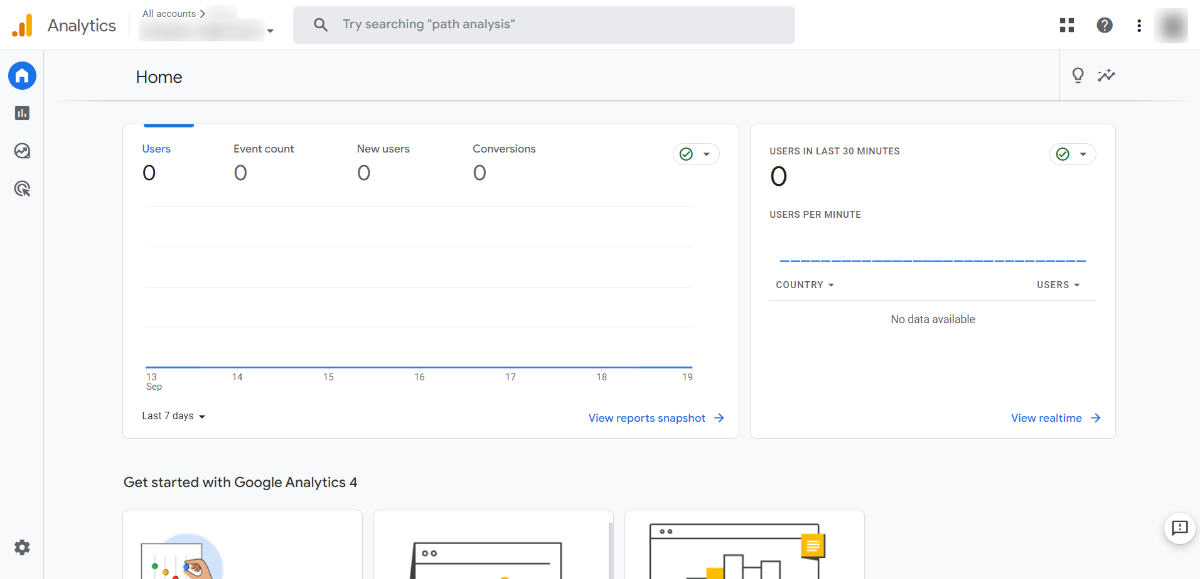
Okey-doke. Now we’ve established the importance of Google Analytics, let’s dive into how the platform goes about providing all these juicy tidbits:
- Tracking ID. Google Analytics uses a tracking ID you’ll need to place after your website’s opening <heading> tag. The tracking code is a little snippet of JavaScript the platform assigns to your website to identify and collect data.
- Gather data. Once a tracking code is in place, Google Analytics will collect user data every time someone visits your site. Easy-peasy.
- Process and organize. With the passing of some time, and once several visitors have spent time on your website, Google Analytics will get busy processing and organizing the data into easy-to-understand reports.
- Visualize and analyze. With the data collected and organized, it’s now time for the moment of truth. Aside from reports, Google Analytics uses a bunch of graphs and charts that showcase your website’s performance and user behavior. The best part? You can order the data to your liking, applying filters and segments to dive deep into the nitty-gritty that matters most to your business.
- Take action. With all these insights at your fingertips, you now have the power to tweak your website, optimize your marketing efforts, and, ultimately, boost your online success.
Key Metrics and Dimensions in Google Analytics
Let’s next jump into two vital concepts you’ll want to wrap your head around to get the most out of Google Analytics: metrics and dimensions.
Yep, metrics and dimensions—what’s the deal?
Metrics are simply the cold, hard numbers representing your website’s performance. For example, think of the bounce rate percentage, average session duration, or the number of page views a webpage receives.
And dimensions?
Dimensions are the descriptive attributes assigned to subsets of data. In other words, they categorize your website’s metrics into, well, categories. For example, traffic sources, device type, or geographic location are all various dimensions that Google Analytics will assign to an appropriate set of metrics.
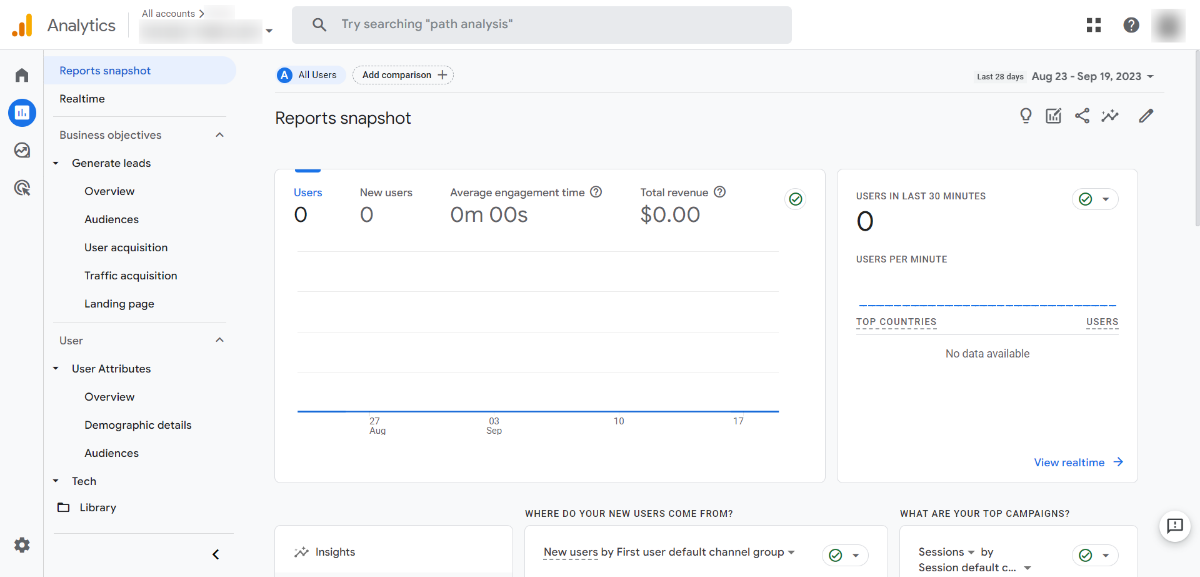
With that out of the way, without going into every single metric (there are a lot of them!), let’s look at some metric sub-categories:
- Acquisition metrics. Whether it be traffic sources, channels, referrals, or marketing campaign data, uncover how users find your website.
- Demographics metrics. Discover the age, gender, and interests of your website visitors.
- Engagement metrics. Learn which elements of your website attract and hold the most attention by tracking metrics like time on site, pages per session, and bounce rate.
- Monetization metrics. Track the performance of metrics like e-commerce transactions, ad revenue, and goal completions.
- Retention metrics. From tracking return visitors, frequency, and recency, determine how your website performs in terms of repeat customers and customer loyalty.
Google Analytics 4: The Latest Version
Google Analytics 4 (GA4) is the most recent iteration of Google Analytics, with several improvements and new features compared to its predecessor, Universal Analytics (UA).
So, what’s the big deal with GA4?
With a slick event-driven data model, top-notch cross-platform tracking, and some next-level analysis techniques, it’s all about making things more user-friendly. Plus, it’s got better data privacy controls, which we love. And, let’s not forget, it’s backed by Google’s AI smarts, so it’s bringing you all sorts of valuable insights and predictions that UA simply wasn’t up to tackling.
Conclusion
So, there you have it. That’s how Google Analytics works its magic, showing you how it spins raw data into pure gold—the kind of actionable insights you need to absolutely smash your online objectives.
If you’re keen on supercharging your online presence even further, check out Loganix’s suite of SEO and marketing services. Our team of experts helps you harness the full potential of Google Analytics insights to boost your website’s performance and drive success.
Hand off the toughest tasks in SEO, PPC, and content without compromising quality
Explore ServicesWritten by Aaron Haynes on December 6, 2023
CEO and partner at Loganix, I believe in taking what you do best and sharing it with the world in the most transparent and powerful way possible. If I am not running the business, I am neck deep in client SEO.





