What Is Noopener? Safeguard Your Site From External Threats
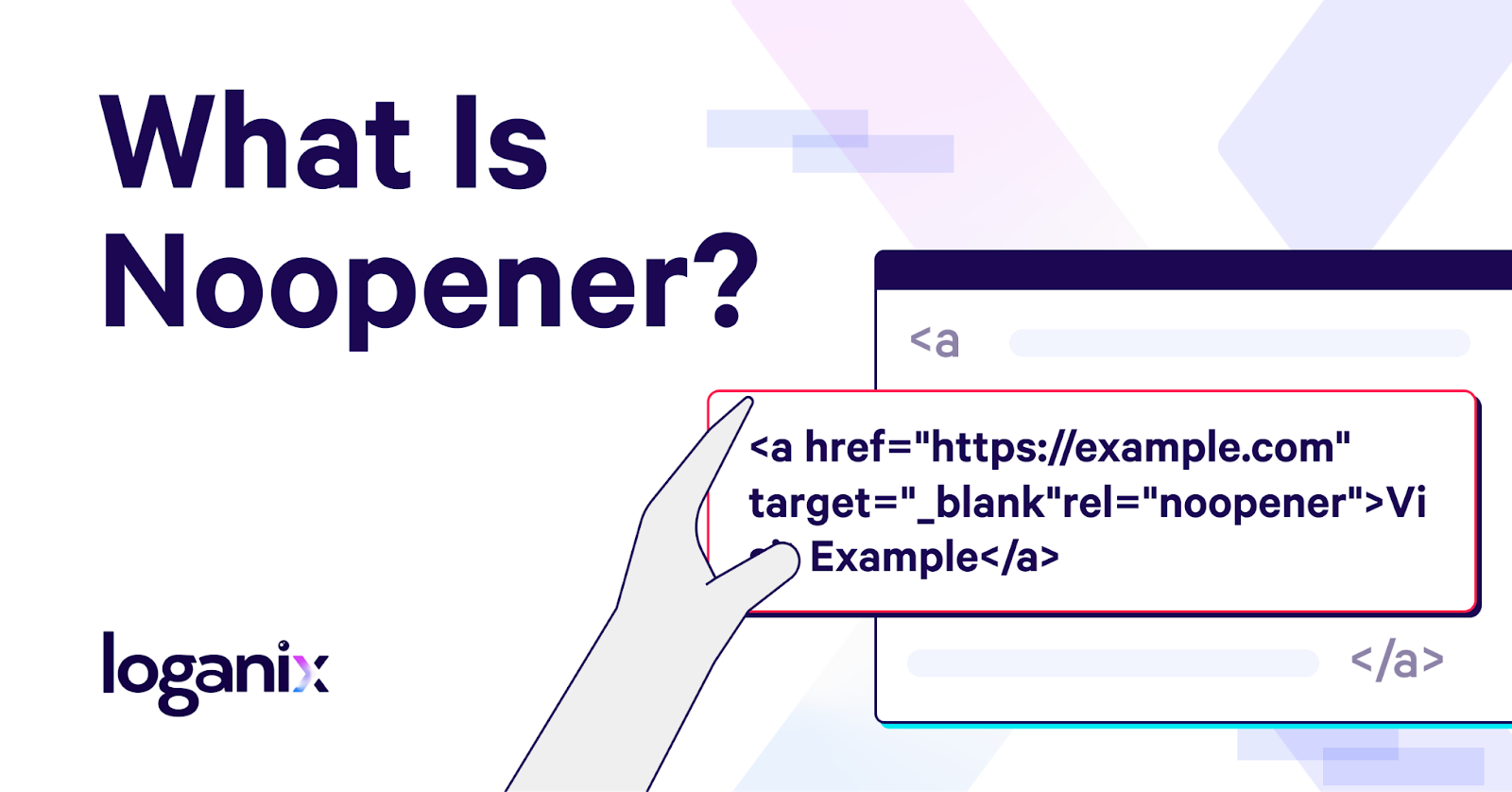
Hand off the toughest tasks in SEO, PPC, and content without compromising quality
Explore ServicesOne term that often pops up, especially for website developers and webmasters, is “noopener.” But what is noopener, and why does it matter?
Well, by the end of this read, you’ll not only be well-versed with the concept of “noopener” but also be equipped to make informed decisions about its application.
Here’s a sneak peek into what awaits you:
- A clear and concise definition of the noopener attribute and its primary function.
- The importance of noopener in enhancing website security and user experience.
- Insights into the broader implications of noopener in the context of SEO and browser compatibility.
What Is Noopener?
The noopener attribute is a value for the rel attribute in HTML, specifically designed for anchor tags (<a>). When you use the target=”_blank” attribute to open a link in a new tab or window, the new page can access the window.opener property of the originating page—a scenario that can pose a security risk, as the new page can potentially manipulate the original page in malicious ways.
The noopener attribute prevents such an occurrence by ensuring that the new page runs in a separate process and doesn’t have access to the window.opener property of the original page.
In a website’s source code, it looks something like this:
<a href=”https://example.com” target=”_blank” rel=”noopener”>Visit Example</a>
Learn more: Interested in broadening your SEO knowledge even further? Check out our SEO glossary, where we’ve explained over 250+ terms.
Why Is Noopener Important?
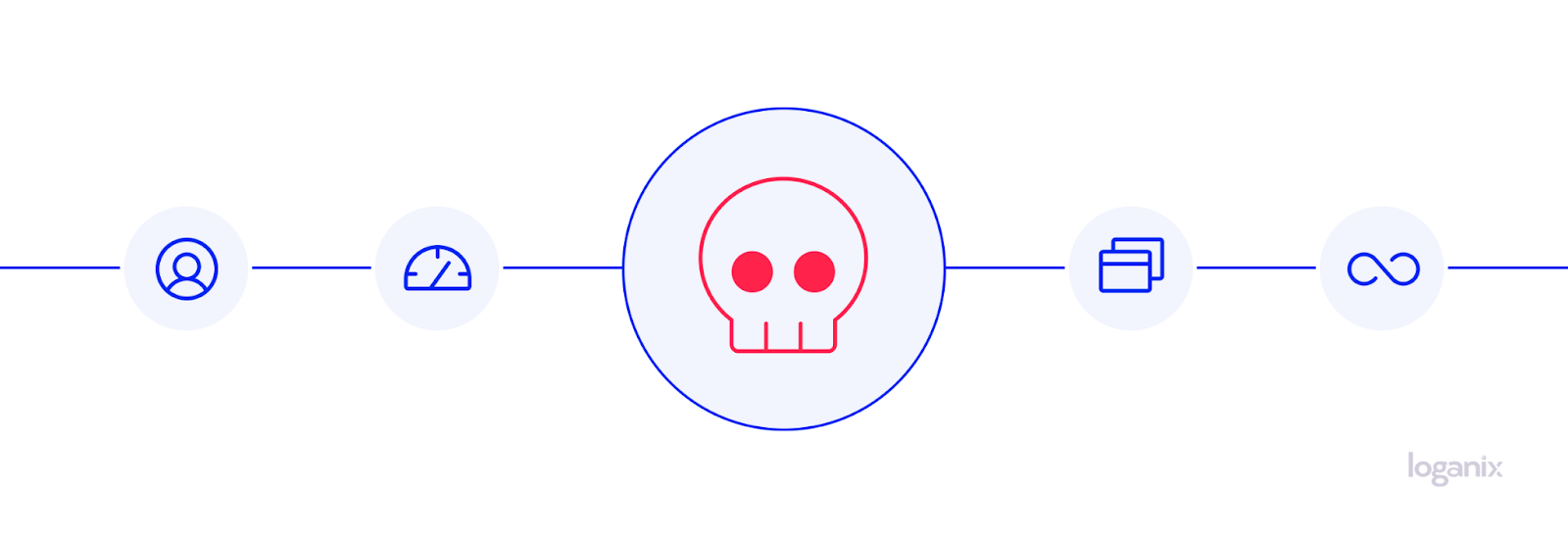
Now we know the “what,” let’s explore why the noopener rel attribute is so important to website development and SEO success.
Prevention of Reverse Tabnabbing
As mentioned earlier, without rel=”noopener”, a malicious website can change the content of the original tab. This technique, known as reverse tabnabbing, can be used for phishing attacks, where the original page is replaced with a fake login page or a scam site. rel=”noopener” effectively prevents this type of attack.
User Experience
Beyond security, the noopener attribute also ensures a smoother browsing experience. Running the new page in a separate process ensures that any potential crashes or slowdowns in the new tab don’t affect the performance of the original page.
Links without the noopener attribute, when clicked, might exhibit slower loading times, especially if the new page is resource-intensive. With noopener, links open in a new tab seamlessly, ensuring the original page remains unaffected and the user’s browsing experience is uninterrupted.
Performance Benefits
When a new page is opened using target=”_blank,” it shares the same process and resources with the original page, meaning if the new page is resource-intensive, it can slow down or even crash the original page. By using rel=”noopener”, the new page runs in a separate process, ensuring that the performance of the original page remains unaffected.
Consistency Across Browsers
While modern browsers have started implementing security measures against the vulnerabilities associated with target=”_blank,” not all browsers behave the same way. Using rel=”noopener” ensures consistent behavior across different browsers, providing a uniform experience to users.
Future-Proofing
As web technologies evolve, new vulnerabilities and threats emerge. You guessed it, by adopting best practices like using rel=”noopener”, webmasters are better prepared for future challenges and changes in browser behavior.
Does the Noopener Attribute Impact SEO?
The short answer is no. The rel=”noopener” attribute is primarily a security measure and does not directly impact search engine rankings. Search engines, like Google, have not indicated that using noopener has any bearing on a page’s SEO.
However, it’s important to differentiate between noopener and other link attributes like nofollow, which do have SEO implications.
Noopener vs. Other Attributes
Link juice or PageRank refers to the value passed from one page to another through links, determining the authority and relevance of a page. The rel=”noopener” attribute does not affect the flow of link juice.
When you use noopener, you’re merely adding a security layer to the link—it doesn’t prevent or reduce the transfer of PageRank from one page to another. Again, it’s vital to understand that noopener is separate from attributes like nofollow or noreferrer, which can influence link juice flow.
Noopener and Affiliate Links
Affiliate marketing is a popular monetization strategy for many bloggers and website owners. It involves promoting products or services and earning a commission for every sale made through a referral link. But how does the rel=”noopener” attribute interact with affiliate links, and what should you consider when using it?
Just like any other external link, affiliate links can also be a potential security risk if they’re set to open in a new tab or window using target=”_blank.” Implementing rel=”noopener” ensures the affiliate website cannot access the window.opener property of your page, safeguarding your site and your visitors.
One common concern is whether rel=”noopener” affects the tracking capabilities of affiliate links. Rest assured, it doesn’t. Affiliate tracking is typically done using cookies or URL parameters, and the rel=”noopener” attribute does not interfere with these mechanisms.
Indexability FAQ
Q1: Is There a Difference Between Noopener and Noreferrer?
Answer: While noopener and noreferrer enhance link security, they serve different purposes. noopener prevents the new page from accessing the window.opener property of the original page, while noreferrer does the same and additionally stops the browser from sending the referring webpage’s address.
Q2: Are There Any Drawbacks to Using Noopener?
Answer: The primary purpose of noopener is security, and it has minimal drawbacks. However, in older browsers that don’t recognize noopener, it might not provide the intended security benefits, making it essential to use it in conjunction with noreferrer for comprehensive protection.
Q3: Do All Modern Browsers Support the Noopener Attribute?
Answer: Most modern browsers, including Chrome, Firefox, and Edge, support the noopener attribute. However, for broader compatibility, especially with older browsers, it’s recommended to use noopener alongside noreferrer to ensure consistent behavior and security.
Conclusion and Next Steps
As we’ve delved into the “noopener” attribute, it’s evident that its importance extends beyond just HTML code—it’s about safeguarding your website and its visitors.
But the journey doesn’t end here. As the online landscape evolves, staying updated with best practices and emerging trends is crucial.
🚀 Explore Loganix’s suite of SEO services and ensure your site stands out, remains secure, and thrives in the online landscape. 🚀
Hand off the toughest tasks in SEO, PPC, and content without compromising quality
Explore ServicesWritten by Aaron Haynes on November 6, 2023
CEO and partner at Loganix, I believe in taking what you do best and sharing it with the world in the most transparent and powerful way possible. If I am not running the business, I am neck deep in client SEO.





