18 Best Content Marketing Tools You Need

Hand off the toughest tasks in SEO, PPC, and content without compromising quality
Explore ServicesWhen it comes to any SEO strategy, your content plays a central role that cannot be ignored.
Why?
To show up for relevant searches (that cover your business’ various products and services), you need content for everything.
Without content, you won’t get the traffic or the conversions necessary to drive your business.
That’s why content marketing is so important, and why more businesses and agencies are using content marketing tools.
It can be difficult to plan and execute your content strategy at any scale, so using specialized tools can make each element much easier.
Quality content + SEO research ✍️
You tell us the keywords you want to target, and we’ll analyze the SERPs, research your keywords then write the content your audience (+ Google) wants to see.
Best Content Marketing Tools
Here are 18 of the best content marketing tools to use in 2020 because they will save you a lot of time and money.
1. Unsplash
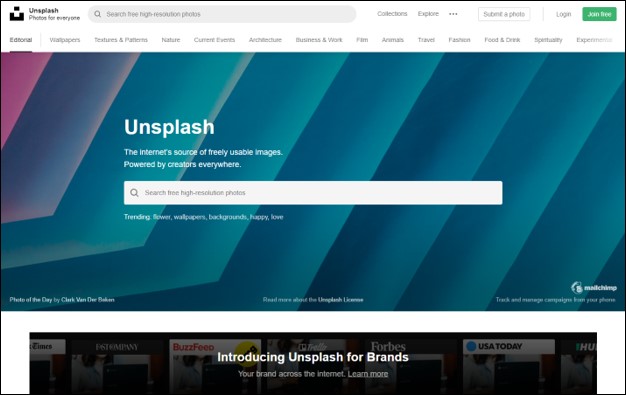
You can’t have great content without great images to go with it. Every article needs at least a feature image for blog previews and social sharing. However, you should also look to add supporting images and graphics to improve your content’s readability.
One great content marketing tool to make it easier to find good quality images is Unsplash. It has a large selection of free images you can download and add to your content. You can search for images by specific keywords, making it easier to find something that fits what your content needs.
2. Trello
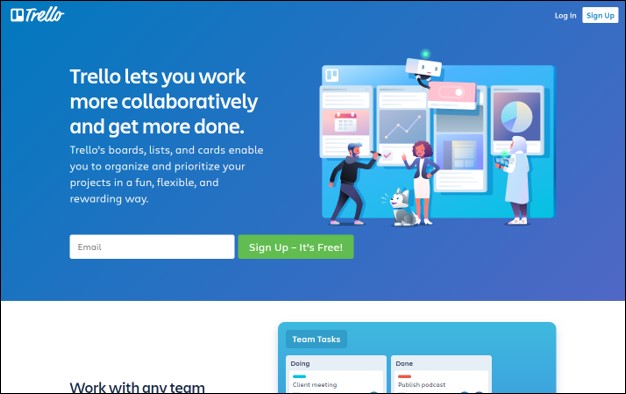
Trello is a very effective tool for planning your content marketing strategy, through each step of the process. You can customize your process how you like, setting a stage for each specific step. For example, you can create steps for planning, research, writing, editing, design, publishing, social sharing, outreach, and so on.
From there, you add a “card” for each piece of content you want to create and assign the card to whomever is responsible for it. As each step is completed, the card can be moved to the next step and re-assigned accordingly. It is a very simple and intuitive way to manage your content marketing process.
3. Question DB
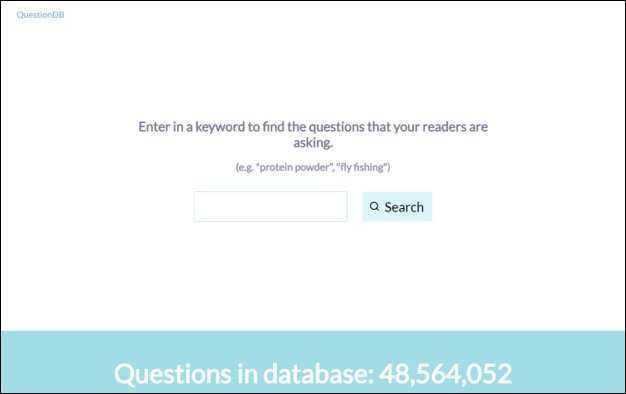
One of the most difficult parts of creating good content is coming up with topics. That’s where using a tool like Content DB can make your job a whole lot easier. You just enter a topic and it returns a list of questions people ask that are related to it. The topic you search for can be as general or specific as you want.
It also mixes in some very useful features. For example, you can sort the results you see by the most popular — that is, by the most frequently asked questions. That way, you know what content to prioritize to appeal to the largest audience. You can also sort by topic category to make it easier to group your topic ideas.
4. BuzzSumo
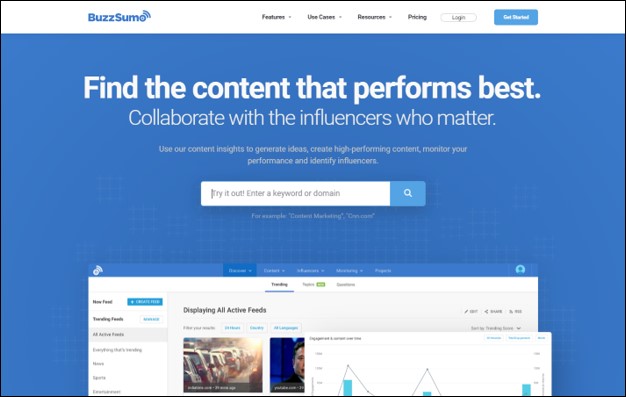
BuzzSumo is another very useful tool to help you plan what content you should write. When you search for a topic, it shows examples of content written for it along with how many social shares or engagements it earned. That can help you see what content is the most successful so you can emulate the information, structure, supporting images, and so on.
Since the tool was first created, it’s added other features to analyze content and further help with your research. The whole set of features within the one tool makes it a highly effective all-in-one solution for your content research.
5. CoSchedule’s Headline Analyzer

CoSchedule’s Headline Analyzer is a great (and free!) tool to help create catchy and effective headlines for your content. It analyzes your headline ideas based on its length, word balance, originality, and other factors.
It also has a Suggestions tool that makes recommendations for other headlines you can try. For your content marketing, you can test out different headlines you use on social media to see what gets the best engagement. The more clicks and traffic you get to your content, the more likely you are to have people link back to it on their own.
6. SimilarWeb
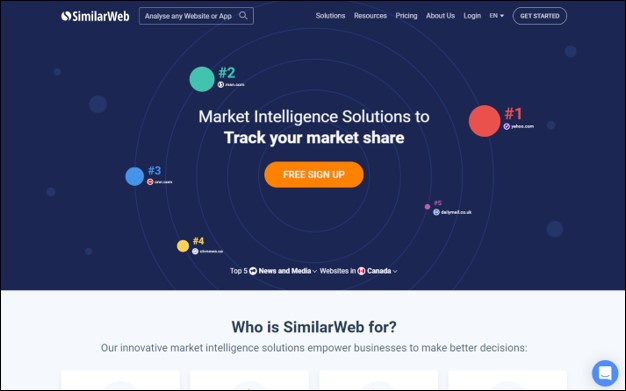
One common content marketing strategy is to see what competitors in your niche are doing successfully. You can find your competitors by searching for keywords describing your business and pick the businesses that rank at the top.
You can then use a tool like SimilarWeb to get information about their website — monthly traffic, ranking keywords, top pages, top traffic sources, and more. You can further use this to find their best content and referral sources to find where they have links.
You can then write content designed to outperform them in quality and freshness. The final step is to reach out to those referral sources to see if you can get links from them too.
7. Ahrefs

Ahrefs is a total, all-in-one SEO resource with numerous content marketing services you can use. For content marketing, they have two tools that help you find opportunities by comparing your site to your competitors’.
The first tool is their “top pages” report, which lets you find the best performing pages on a competitor website. You can find their best performing content to see their length, keyword use, content structure, headlines, etc to find ways to beat it.
The other is their content gap analysis, where you can see the keywords where your competitor ranks ahead of you. That can help you start new content projects based on those keywords to improve existing pages, or create new ones.
8. SEMrush

SEMRush is a complete SEO tool, much like Ahrefs. They have numerous features and tools to help your content marketing:
- Find best keywords of competitors
- Find new “organic” competitors based on search results
- Track keyword ranking changes over time for yourself and competitors
- Find new keyword suggestions to create new content
- Find new suggestions for phrase match and related keywords to include in content
These are the most useful tools you will find to help improve your strategy and content optimization. SEMRush can be expensive to use, but you also have access to different plan levels as well as tons of other useful features.
9. Buffer
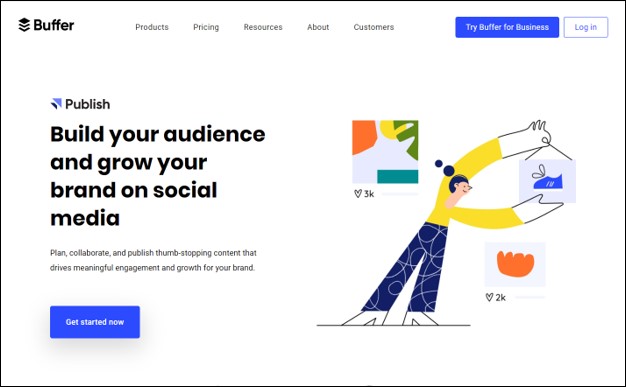
Buffer is a very useful social media marketing tool. When it comes to content marketing, it helps you plan a content sharing calendar and improve your social sharing. You can get access to reports showing you the best performing posts, so you get valuable insights to refine your strategy.
Use it to test times you post, headlines, images, types of content, and so on. It will give you a good indication of what gets the most engagement so you can refine your scheduling over time. That way, you get more awareness and clicks to your content to try and get more organic links.
10. Grammarly
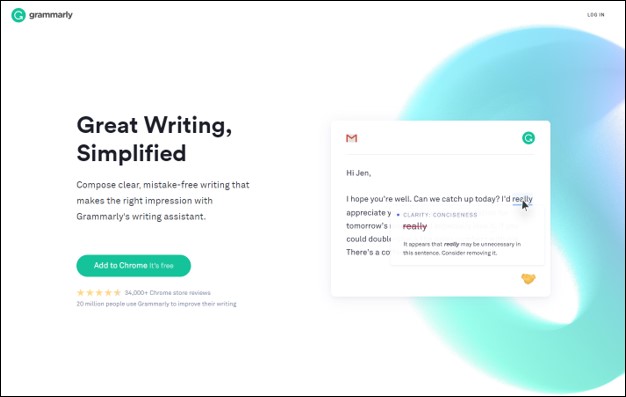
You can’t have good content marketing without having great quality content. That’s where a tool like Grammarly can help, especially if you don’t have a professional copywriter in-house. It works as a writing assistant to analyze content you write and suggest changes to make improvements.
It can help you fix basic issues such as spelling and grammar, so you avoid missing embarrassing errors. However, it can also help with more complicated things such as syntax, sentence length, tone, and more. As a free browser plugin, there’s no excuse for not using it!
11. Canva
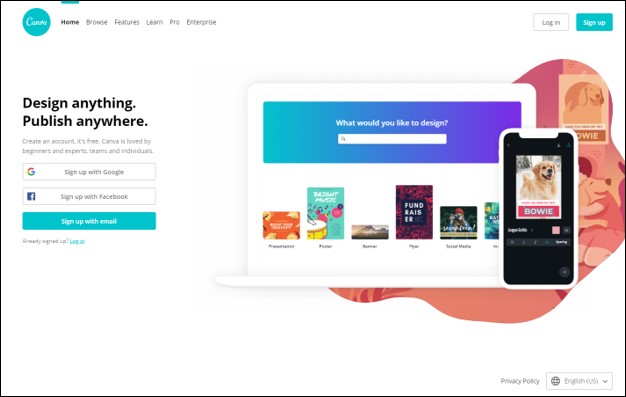
Canva is one of the best tools you will find to create high quality visual content. Not all content that will rank well or get your website customers is purely text. At the very least, the best content has a balance of text and visualizations. Some content, such as infographics, are almost purely visual.
Unless you have a professional graphic designer in-house, it can be difficult to do on your own. Canva uses a very intuitive and user-friendly system so you can create clean, simple but great looking visuals. You can use it to create Instagram posts, supporting graphics for long blog posts, Infographics, and more.
12. Content Idea Generator
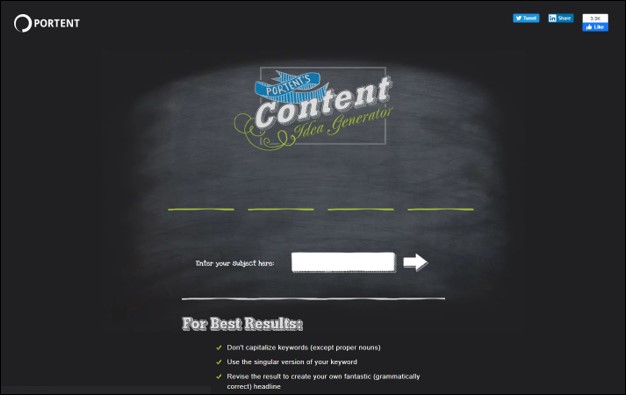
Run out of ideas for new content to attract more customers and rank better for new keywords? Portent has a Content Idea Generator tool that can help you find new opportunities to fill those gaps. You just enter a topic idea and it generates a list of title suggestions for content based around your search.
If you don’t like a suggestion, you click to try again. You can keep running new searches until you have enough content ideas on that topic, and move on to another one. It even includes details about why their suggestions could be effective for you.
13. Hemingway Editor
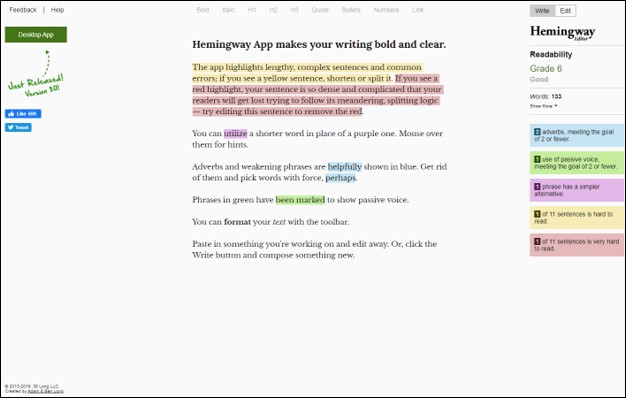
Hemingway Editor is another content optimization tool that makes suggestions to improve your text-based content. It works like Grammarly, in that it covers both the basics of writing (spelling, grammar, punctuation, etc) but can also go in far more depth than that.
Want to avoid using passive voice? It will highlight sentences that has it. Want to avoid run-on sentences? Flag sentences that are confusing? Too full of jargon and technical terms? It will highlight all of those as well. You can use the suggestions to optimize your text so it is clear, concise and easy to read.
14. Clearscope
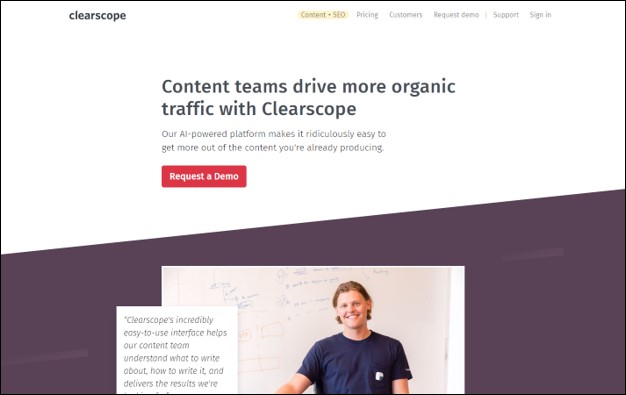
Clearscope is a tool you can use to analyze your content based on its SEO optimization. That doesn’t mean telling you something simple, like if you used a keyword in your title tag or not. It can do a lot more so you get good, actionable suggestions to optimize your content.
That includes giving a list of multiple keywords to add to your content. You can use their Content Grading tool to show you how good your content currently is, and what keywords or phrases it lacks. That way you can even take your existing content and find ways to make improvements.
15. SurferSEO
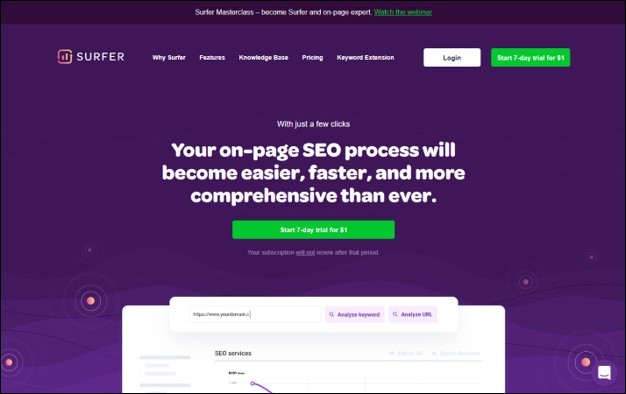
SurferSEO is a similar tool to Clearscope, in that it helps you find ways to improve the on-page SEO of your content. They have a keyword research tool that can help you find new keyword suggestions during your planning stage.
However, their calling card is their Content Editor tool. It lets you enter content you have written in a draft, or copy and paste old pages into the tool. It then generates suggestions for ways to improve the copy for SEO and for user experience. It covers things like the length of the content, number of images, headings, paragraphs, keyword use, and more.
16. Wordable
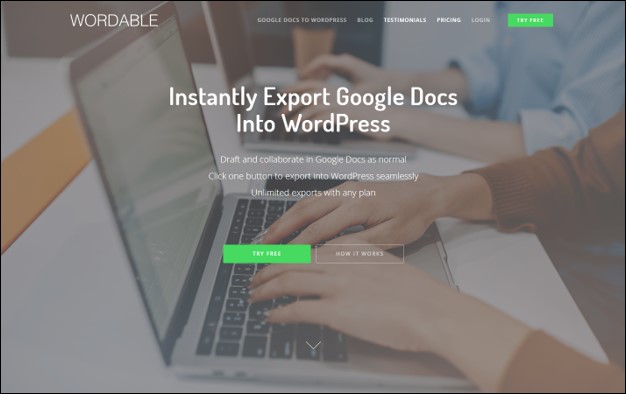
Many agencies and businesses will write the initial drafts of their content in Google Docs. The cloud-based document allows for easier sharing and collaboration so you always work on the same live document. While that helps save time on the draft-process, there’s never been a good way to move the content into WordPress for publishing.
Until Wordable came along. They have a tool that lets you take your content in a Google Doc and push it to your WordPress site with one click. It saves a lot of time compared to when you had to copy and paste manually. It even lets you choose whether you want to push it as a post or a page.
17. Google Analytics
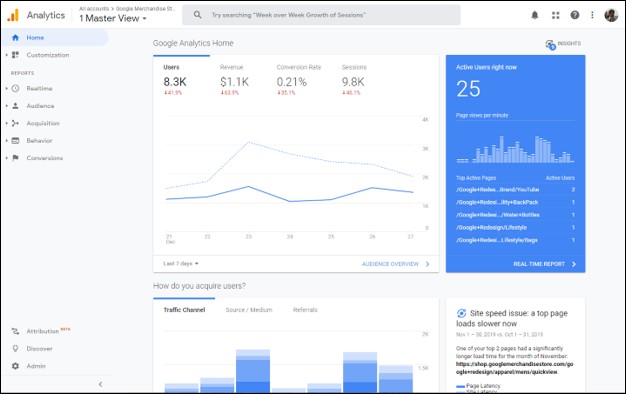
Google Analytics is a core digital marketing tool and that holds true for your content marketing. It gives you access to tons of data about the performance of your website’s content, and it’s free to use.
You can see what referral sources are giving you real traffic to try and get more links in the future. You can see behavioural data that shows you what pages have a high bounce rate, low time on page, and drive conversions. All that data will help you find under-performing pages that need more work so you can refine them and improve your strategies over time.
18. Google Docs
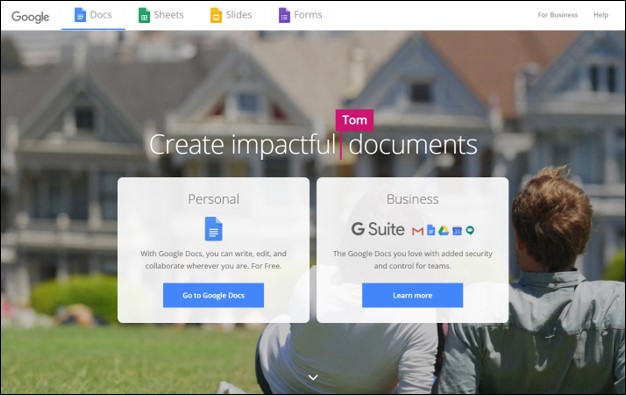
Want a simple, free and effective way to have multiple people working on content in a single live document? Google Docs uses cloud software to let you do just that. You can choose who has access to a document, and track version history in case something goes wrong.
It has all the writing tools you’d use in a program like MS Word, such as word count, commenting, track changes, and more. It allows for much greater and easier collaboration than emailing a revised document back and forth.
Summary
Content marketing is both difficult and time consuming to manage. Thankfully, there are several content marketing tools you can use to help make each step much easier. There are tools to help plan new content, research topics or keywords to write about, add great visuals, and more.
Use these tools to save time doing everything manually, and rely on the expertise behind the people who created the tools. You don’t have to be an expert copywriter, graphic designer, SEO professional, and so on in order to create great content.
Hand off the toughest tasks in SEO, PPC, and content without compromising quality
Explore ServicesWritten by Aaron Haynes on February 6, 2020
CEO and partner at Loganix, I believe in taking what you do best and sharing it with the world in the most transparent and powerful way possible. If I am not running the business, I am neck deep in client SEO.





