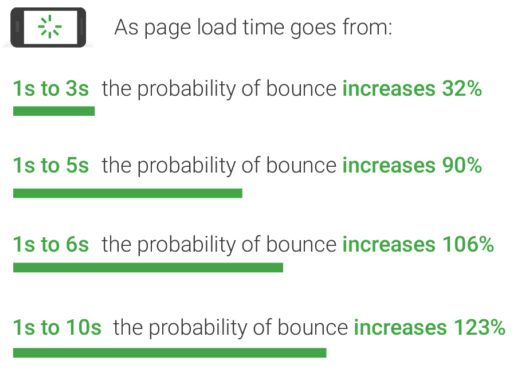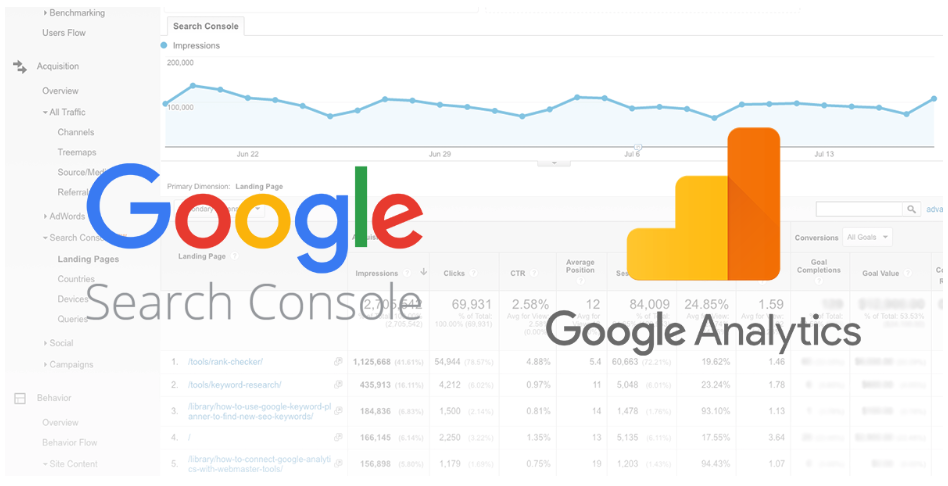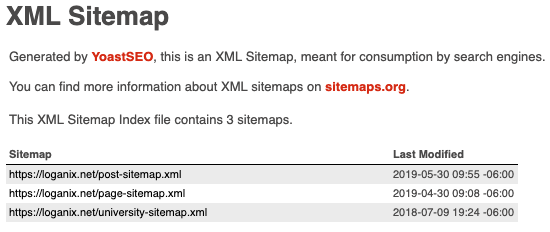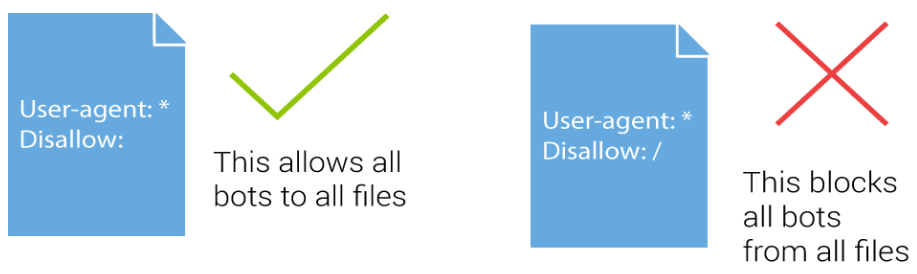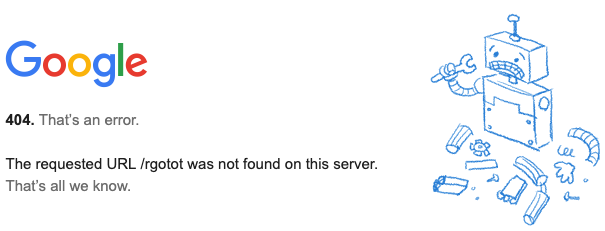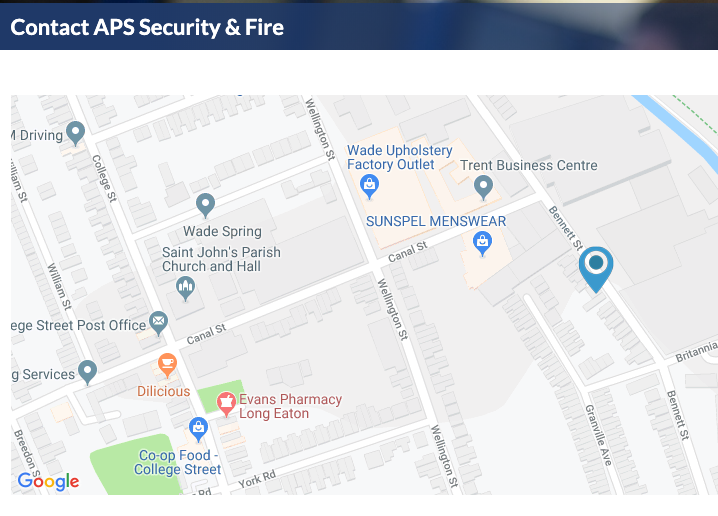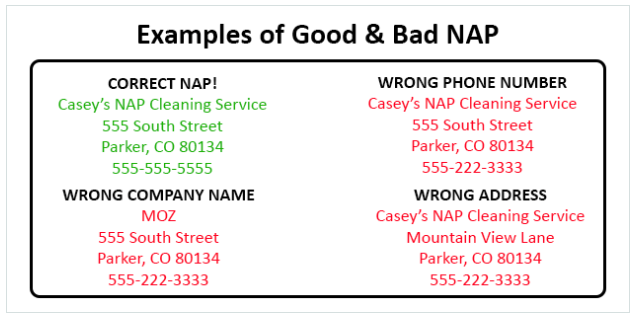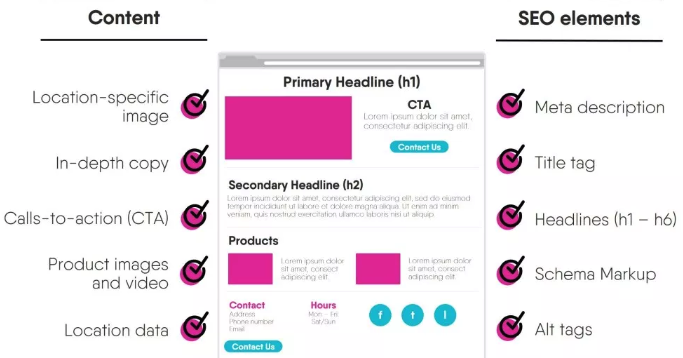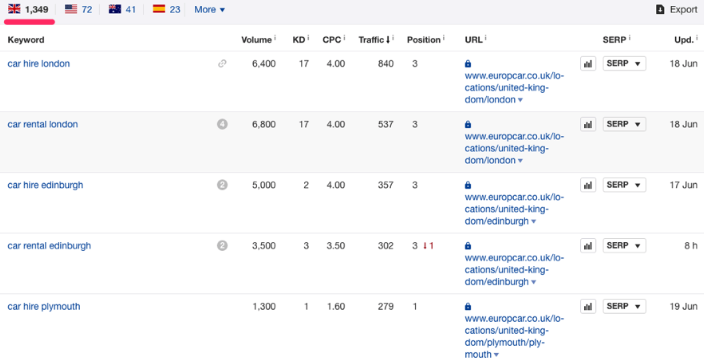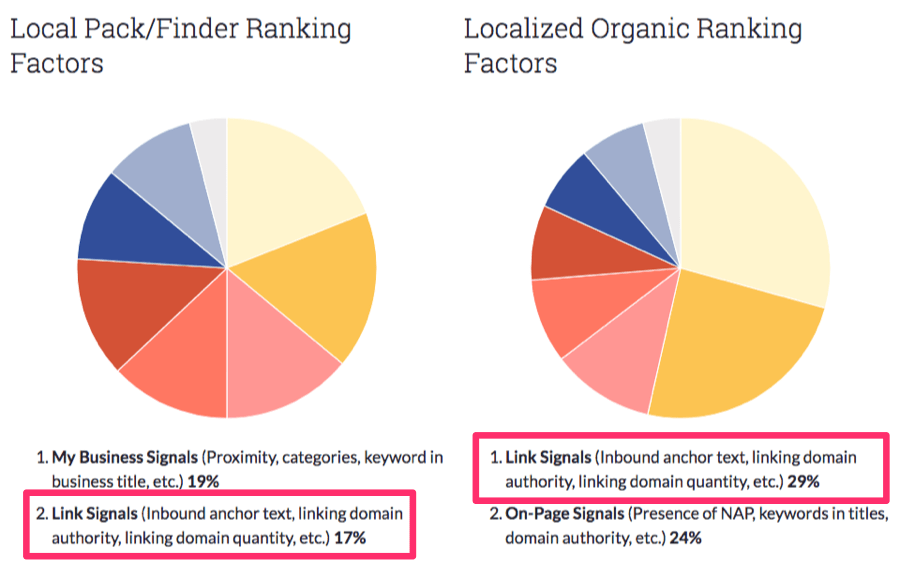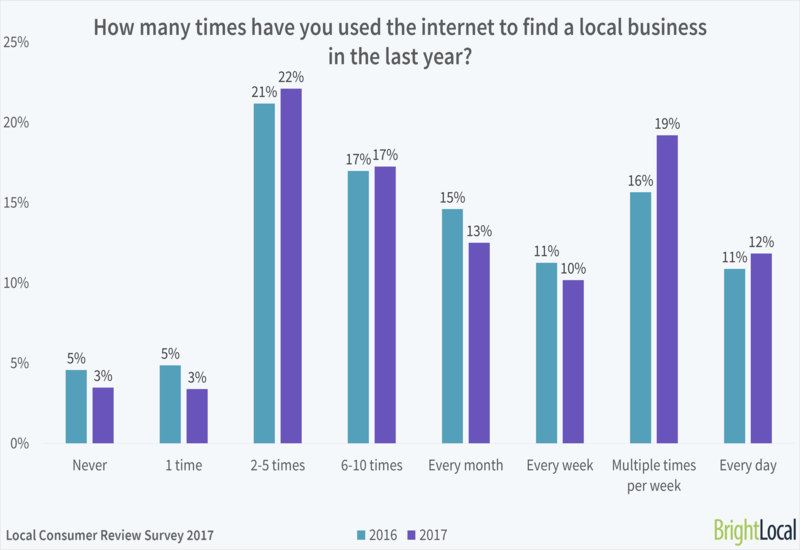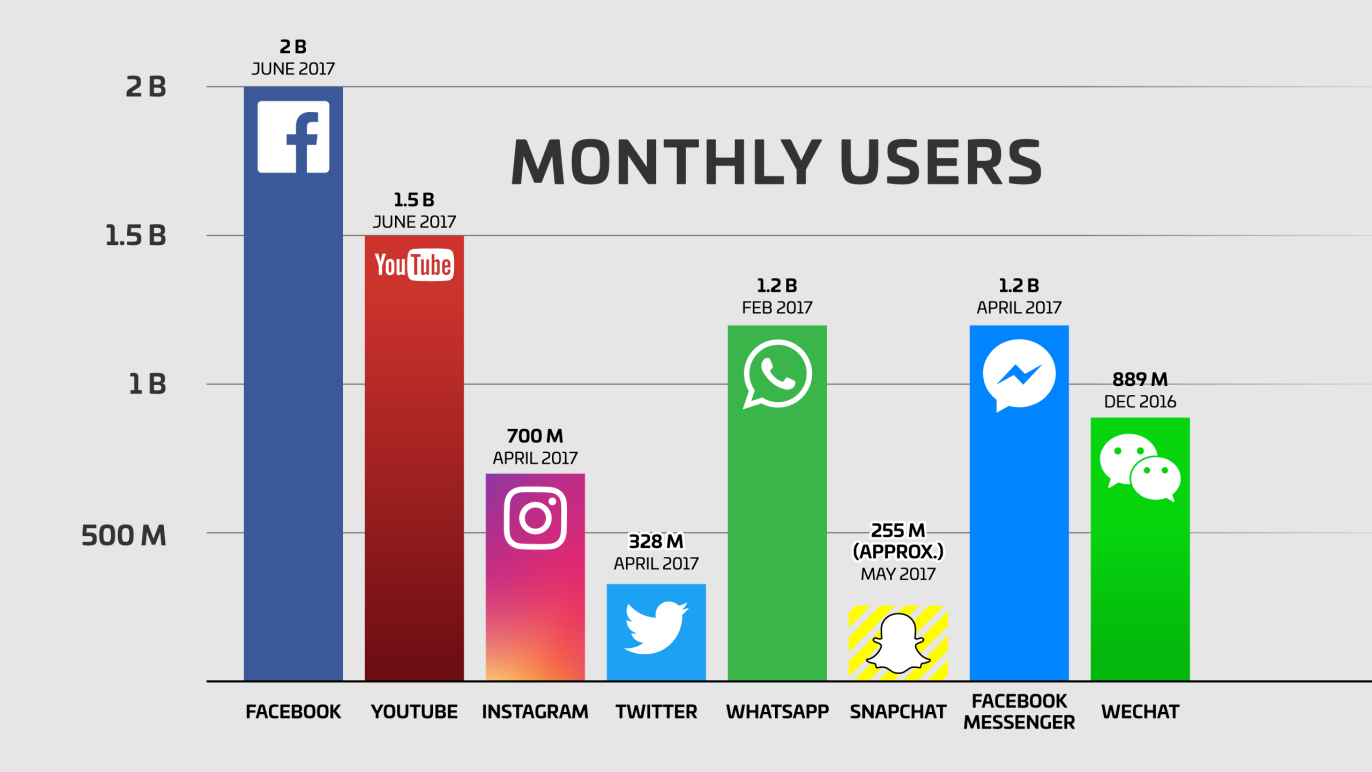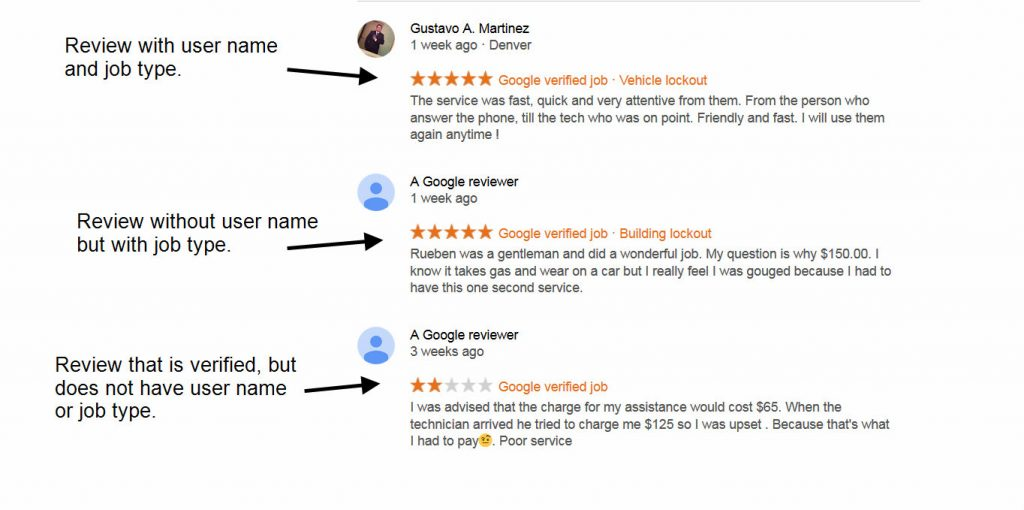50+ Point Local SEO Checklist to Supercharge Your Local Marketing
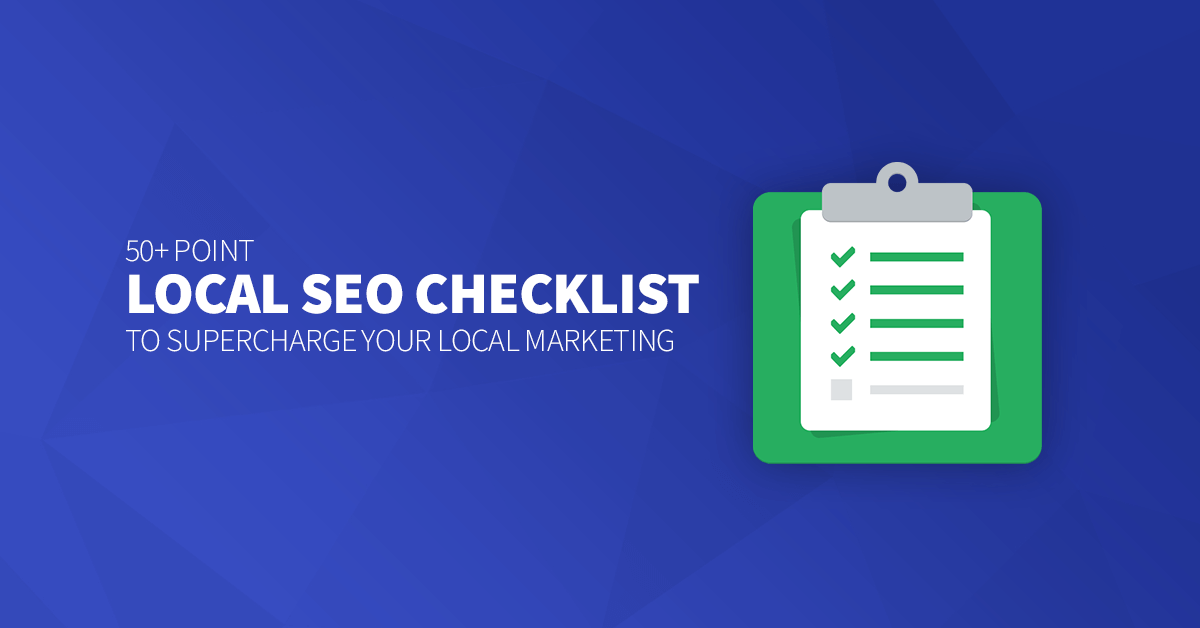
Hand off the toughest tasks in SEO, PPC, and content without compromising quality
Explore ServicesDo you want to rank your local business in Google and other local search engines?
Of course you do.
As a small business owner, you want more people to visit your website, and local SEO is how you make that happen. With 46% of Google searches being local, getting your site ranked can be the difference from getting a few leads, to getting A LOT of leads.
So what’s the catch?
Well, local SEO can be difficult if you don’t know what you are doing. Thankfully, we’ve put together this handy local SEO checklist so you can get your site optimised in no time.
Contents
But first, let’s quickly look at Google’s ranking factors for local SEO:
Local SEO ranking factors
In order to optimise your site to rank for local searches, it is important to know which of Google’s ranking factors will affect your site.
The extra challenge of local SEO is that you want to not only appear in the standard organic search results, but also as part of the maps pack via your Google My Business listing.
Now obviously, no one knows these factors for certain. But according to a study by Moz, here are some of the most important signals to focus on to grow your local digital marketing presence:
- Google My Business (proximity, categories, keyword in business title etc)
- Links (anchor text, linking domain authority, quantity etc)
- Reviews (quantity, velocity, diversity etc)
- On-Page (using NAP, keywords in titles, DA etc)
- Citations (NAP consistency, aggregator listings, citation volume etc)
- Behavioral (CTR, mobile clicks to call, check-ins etc)
- Personalization (Google search tailoring results to users)
- Social (engagement on Facebook, Twitter, Instagram etc)
Understanding what these ranking factors are and how to leverage them for better Local SEO is the key to supercharging your local marketing efforts.
50+ Point Local SEO Checklist
All the points in the checklist below work towards making sure your site is in the best position for these ranking factors.
Sound good? Lets go:
Technical SEO Factors
Let’s begin with the local SEO best practices that you should be doing before you start tackling anything else.
Will implementing these things have a direct effect on rankings? Probably not. Should you still try and tick them all off? Absolutely.
These are the basic standards that every website should meet.
Google wants to serve users the most accurate and relevant SERPs. So you really want to make sure your site meets some basic standards first.
Let’s quickly run through these basic SEO considerations:
Have a fast loading site
Google likes websites that load fast. So much in fact, that page speed is a ranking factor. But not only this, page speed plays a big part in your user experience. How many times have you waited for a page to load, and then gone elsewhere because it took too long? Prevent people from leaving your site by improving your site speed.
Make sure your site works on mobile
According to this study, 52.2% of all website traffic (across the world) was generated through mobile phones in 2018. That’s quite a lot. With the mobile-first index, Google now looks at how websites appear on mobile first, before indexing and ranking them. So you need to have a website that is mobile friendly/responsive, that allows your visitors to effortlessly navigate your site.
Install Google Analytics & setup Google Console
Not being able to track visitors to your site is like trying to score without knowing where the goal posts are. Hard! Make sure to add the Google Analytics tracking code to your site as well as set up Search Console for your site. The sooner the better for both of those. The longer you have them setup, the more data you’ll have access to.
Create an XML sitemap
An XML sitemap is a file that lists out all of the pages on your site. Search engines use it as a way to easily grab information about the URLs of your site. Don’t forget to submit your sitemap to Google Search Console and Bing Webmaster Tools.
Create a robots.txt file
Robots.txt is a simple text file that tells search engine crawlers where they can (and where they can’t go) on your site. Although only a seemingly simple text file, not setting it up correctly can prevent your site from indexing, so make sure you know what you are doing (or know someone who does).
Review any 404 Errors
Use a tool like Screaming Frog to check for any broken pages that are returning a 404 error. These are natural parts of the web, but make sure there are not too many on your site. Broken key service//product pages are ones to look out for. Either fix the page, or redirect them to the most relevant.
Technical SEO checks
So, just to recap and to make sure your website is working from a technical SEO perspective, here’s a quick checklist to run through:
- Website Speed
- Mobile Friendliness
- Resolve Canonical www to non-www Canonical Issue
- Review 301 Redirect Issue
- Review any 404 Errors
- Use Schema
- Add an XML Sitemap
- Add Robots.txt and Exclude all the Fluffy Pages
- SEO Friendly URLs
- Reduce the size of Images
- All Location Pages are linked to from a high-level navigation menu
- Ensure Your Website offers Good User Experience
- Setup Google & Bing Webmaster Account
- Setup Google Analytics Account
On Page Factors
Now the boring (but important) stuff is out the way, let’s run though the local SEO checklist:
Optimising your website for local search
Expecting a website to rank competitively without a first applying a thorough round of on-page optimization is like trying to sell a house without applying a new coat of paint. Sure, luck might be on your side, but if results are poor, you can’t say you did your best.
In its simplest form, on-page local SEO is basically including important information about your local business on your website, so that people (and Google) can easily find it. In fact, 4 out of 5 consumers search to find local information.
So unless you want to ignore these potential customers, optimising your site for local search visibility is critical. You don’t need to overdo it, both local customers and search engines are looking for things like address, contact information or opening hours, so as long as you keep that in mind when optimising, you are on the right track.
Here’s how to optimise your website for local search:
Have a good solid homepage, contact and about page. These are some of the most important pages that people will visit. Your homepage, contact and about page content should be engaging, should address your customer’s biggest pain point and should build trust.
Include full NAP on the contact page. Be sure to include the complete name, address, and phone number for each location
Add a Google Map to the Contact page. You want customers to be able to easily find you and potentially visit you. Even if you don’t run a business where you need customers to visit you, it’s still worth putting a map on your site to show your locality to potential customers.
And make sure NAP is consistent. All mentions of your name, address, and phone number should be consistent everywhere they are mentioned on your site.
Make sure people can get to your location pages. All location pages should linked to from a high-level navigation menu. For businesses with less than 10 locations, list these addresses in the footer.
Use clickable phone numbers on mobile. You want people to phone you. So ensure your phone number stands out so people can contact you and hopefully make a purchase.
Ensure your website offers good user experience. Good UX = Good SEO. Ask yourself: is the website generally enjoyable to use? Does it have intuitive navigating? Can you get the information you need easily? Any weird errors? If you website isn’t easy to use, it may frustrate potential customers and they will go elsewhere.
Optimize your meta data. Include you location and main keyword in your title tags, meta descriptions, header tags and your URLs.
Use optimised images. This means reducing the size of images so they don’t slow your site down and adding ALT tags.
Add Schema to your pages. Use LocalBusiness structured data markup to help Google identify your local business.
Local SEO content (people want to read)
Why create local SEO content? Well, think of it this way:
When it comes to creating content, every new article is a new indexed page on search engines, a new page to target local keywords, and a new opportunity to get found by local customers on Google.
By focusing content targeting local keywords, you effectively reduce the competition, but improve your reach to your target audience simultaneously. Nice.
Before you start producing localized content do some research to identify your target audience and what they want to know. Take advantage of being local and actually ask them.
Interview customers and consider including this content on your site as customer success stories and case studies. What’s more, also consider turning any frequently-asked-questions that customers come to you with into blog posts.
Here’s how to create local SEO content that people want to read:
Create unique content for each page. Make it consistent with your business, is relevant to your target audience and answer customer FAQs. All content should support the topic of the page it is on.
Optimise your content for local search. You need to include your target keywords in the URL, title, any headings, meta description, and body of your content. After all, lots of consumers search for local businesses online, 97% in fact.
Create local landing pages. Especially if you serve different areas with different premises. Create dedicated pages with the correct NAP and include a GMB map of the physical location on the page.
Avoid thin copy. Aim to have at least 500 words of content per page. But don’t write for the sake of it. For example, where relevant, try to include testimonials, local place specific information and any social proof.
Use local keywords and references where possible. Include the local focused keywords people in your target areas will use. If you have multiple locations, describe the products and services available at those locations.
Use customer testimonials. Add local customer testimonials to build trust.Create a content calendar. Plan out your content and stay on top of seasonal content (for potential ranking opportunities).
Remove any duplicate content. No one wants to read the same thing twice and neither does Google.
Include local photos and videos. Optimize this media with relevant keywords in order to complement your content. 93% of all online experiences begin with a search engine, so increase your chances of a conversion by using local-specific photos on your landing pages.
Use location-specific promotions. If you work in multiple locations, differentiate each with different offers that specific to that location.
Citations for Local SEO
A citation is a mention of a business, referencing your business’s name, address and phone number (NAP).
Just like links to your website, Google uses citations to calculate the online authority of your business site. However, unlike links, citations don’t need to be linked to your website. You will still received the benefit of them via your NAP.
Citations are very important for local SEO. This is where you and your business can stand out if you’re willing to put in the work. But they’re also finicky, hard to keep track of, and can be a real time sink.
Here’s what to keep in mind when it comes to citations for local SEO:
Use accurate name, address and phone. Build citations for every physical location you have. Ensure you have consistent NAP across all your listings. Citations are the backbone of local SEO:
Link to the right location page. For multi-location businesses, point the website link on your citations to the corresponding landing page on your website.
Perform a citation audit. Then, get rid of duplicated or incorrect listing with a citation clean up.
Do a competitor citation analysis. Find out where you competitors are listed and get listed too.
List your business on local directories. Get listed on places like Yelp, Yellowpages and many more. Don’t forget to go hyperlocal too; find and get listed on incredibly focused directories.
List your business on niche directories. Get listed on directories relevant to your industry. Oh, and make sure your details are correct (for both local and niche) directories. 68% of consumers would stop using a local business if they found incorrect information in online directories.
Get listed on aggregators. Add your site to major data providers like: Factual, Acxiom, Infogroup and Localeze.
Link Building
Although citations should make up a big part of your local link building for you business, don’t forget to build actual backlinks to your site too.
Inbound links will play a large role in your website’s rankings. The only difference between links and local links is the intention of building relevance for a website based on its locality.
In plain English: build links that are locally relevant to your site.
Although local link opportunities can be more limited, it doesn’t mean there are no options. Here are a few ideas on the types of links you can build:
- analyze the citations & links of competitors to identify opportunities you can reverse engineer and build for yourself
- create niche specific skyscraper content & promote it
- guest post on established (and locally relevant) sites
- become partners with other local businesses who compliments your services.
- use HARO to build relationships with journalists writing about your local area
- join the local chamber of commerce and any relevant local committees
- attend and sponsor an event
- use classifieds to promote your location specific services
Google My Business (the not-so secret tactic to local rankings)
Think of your GMB page as your business’ batcave or your central command center.
It may seem low-profile and hidden out of the way, but this is where Google relies on you to provide them with critical information about your business. Don’t forget about it. Fill out everything you can, with the most accurate information.
Also, your Google My Business page is an important citation that we don’t want to miss. This will need a postcard verification so make sure the address is correct.
Here’s how to optimise your Google My Business listing:
Claim your listing. First things first: make sure you fully manage your listing.
Verify your listing. If you haven’t already, find out how to do that here.
Fix up any duplicate listings. Check if the business has duplicate GMB listing
Add a accurate data to your listing. Don’t add keywords or alter your business name in any way. You want to provide accurate data in your listing. Because people want to find you:
Add your physical address. Make sure this matches your NAP.
Create unique GMB listings for each location. Multiple locations = their own listings. Be sure to create a seperate GMB for each physical location you have.
Select your business type. If you are a service-area business, select that and Google will not display your address (but will use the area radius you provide).
Add your local phone number. Don’t use toll-free numbers or tracking numbers.
Add your website URL. For multiple locations, link each GMB page to the page for that location.
Pick the right categories. Select the most relevant business category. Choose which best suits your business and pay attention if your products or services vary by location.
Add photos of inside and outside of your business. Avoid stock images. Use real photos to build trust with both Google and your customers.
Add useful information. Things like prices and hours of operation.
Social Media & Reviews
Social Media and Reviews both help your site build trust.
Even if Google does a great poker face here on whether reviews actually influence their ranking algorithm. Regardless, studies have shown they do. Reviews are just too important to ignore, now and in the future.
Social media makes up a foundational (and controllable) part of a robust link-building strategy. Links from sites relevant to yours (same industry or region) may be more effective, so reaching out to get to know people is important.
Proper attention to social media doesn’t only bring you links though: it brings you trust, reputation, and customer loyalty.
Here’s how to leverage social media and reviews for your local marketing:
Create social media profiles. Consider the top social media sites like Twitter, Facebook & Instagram for your local business. Then create a profile and make sure to add a link back to your website.
Interlink your accounts. Add links to your other social profiles.
Don’t forget to actually post things. Consider choosing a staff member to monitor and participate on your chosen social platforms. As an extra tip; it’s better to do a few of them really well, than all of them poorly.
Encourage customers to leave GMB reviews. Reviews on your Google my business listing can be one of the first things potential customers see. Just make sure you are following guidelines.
Encourage third party reviews too. Get reviews on review aggregators like TrustPilot, Ekomi, Yelp, and many more. Again, make sure to follow their guidelines.
Respond to all your reviews. Be sure to respond to both positive and negative reviews. With negative reviews, apologize to them and get in touch with them in Private and try to resolve the issue.
Put your reviews on your website. Take advantage of customer testimonials and reviews for your products and services by posting them on your website.
Summary
When it comes to local SEO, you don’t have to compete against the whole world. Instead, you just need to:
- be a consistent and reliable resource for your local area
- have a fast loading and functional website
- follow some SEO best practices.
If you follow the points detailed above in this handy checklist, you’ll be well on your way to achieving that and supercharging your local marketing.
Don’t forget you can grab a copy of this local SEO checklist template here.
Hand off the toughest tasks in SEO, PPC, and content without compromising quality
Explore Services