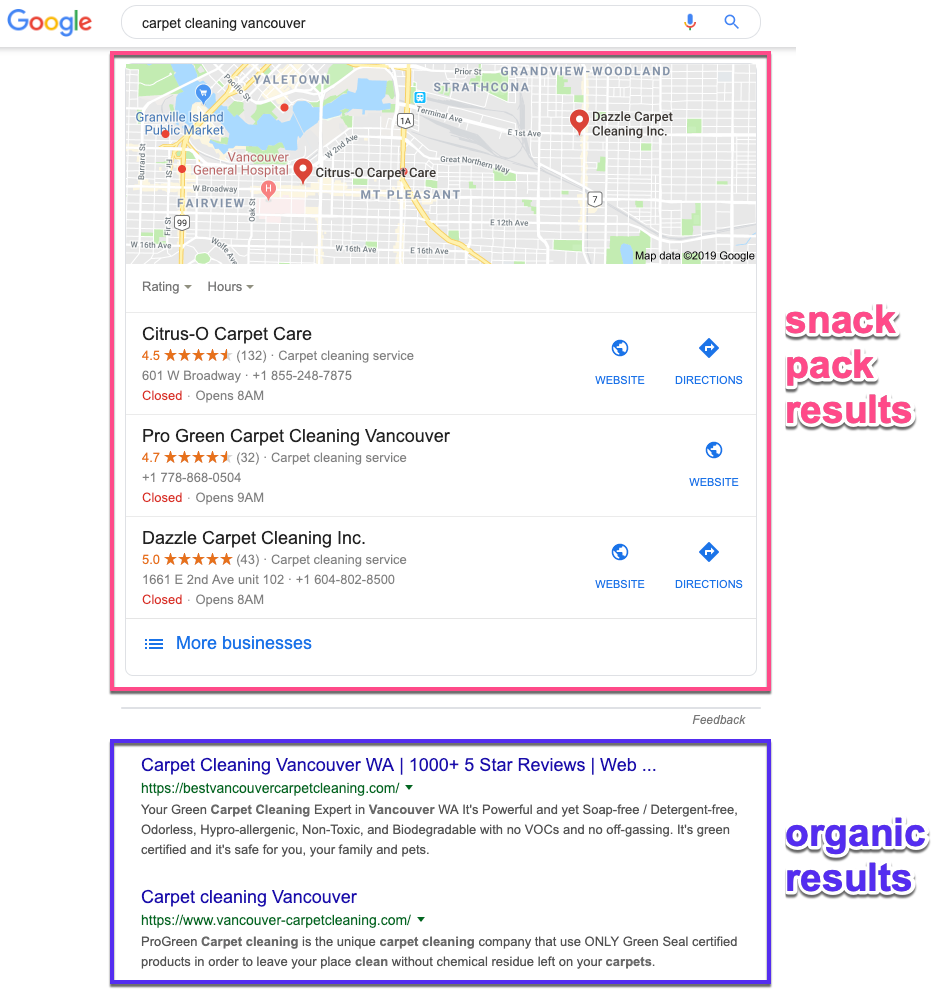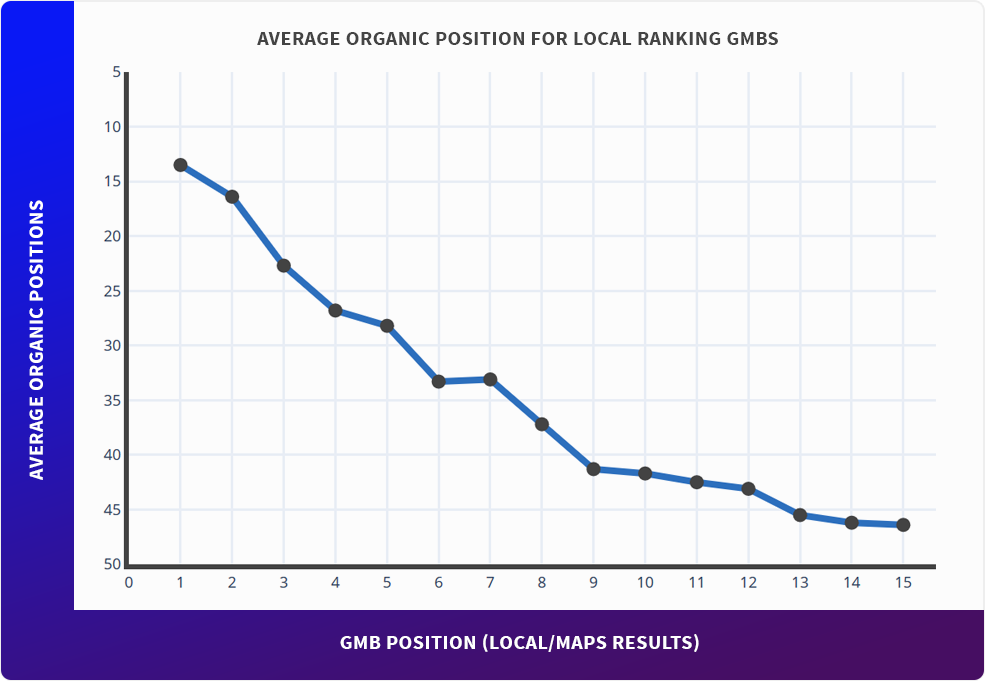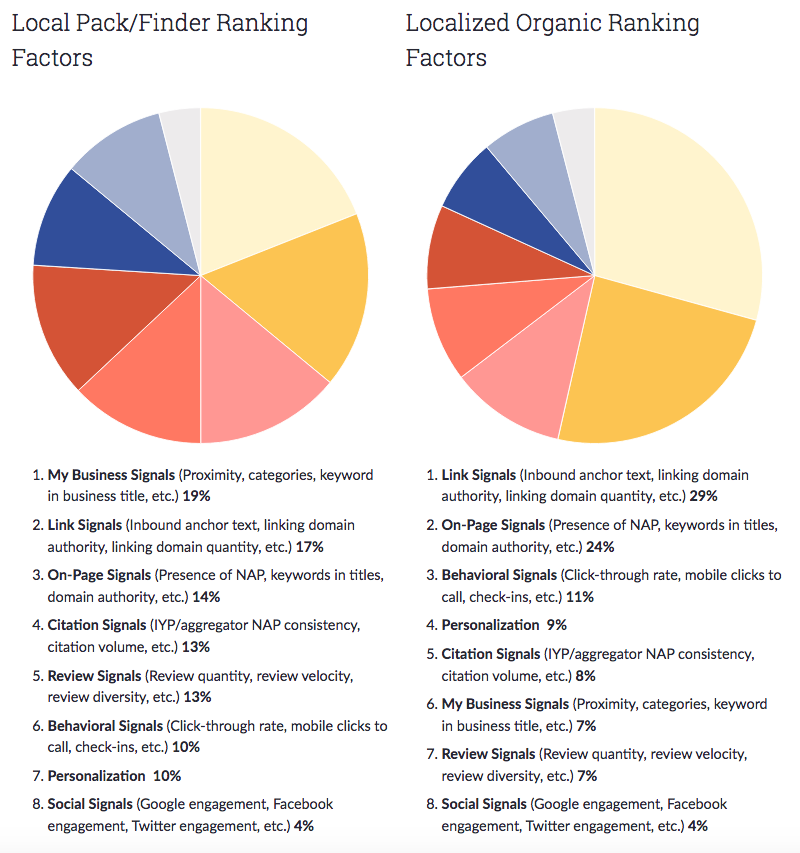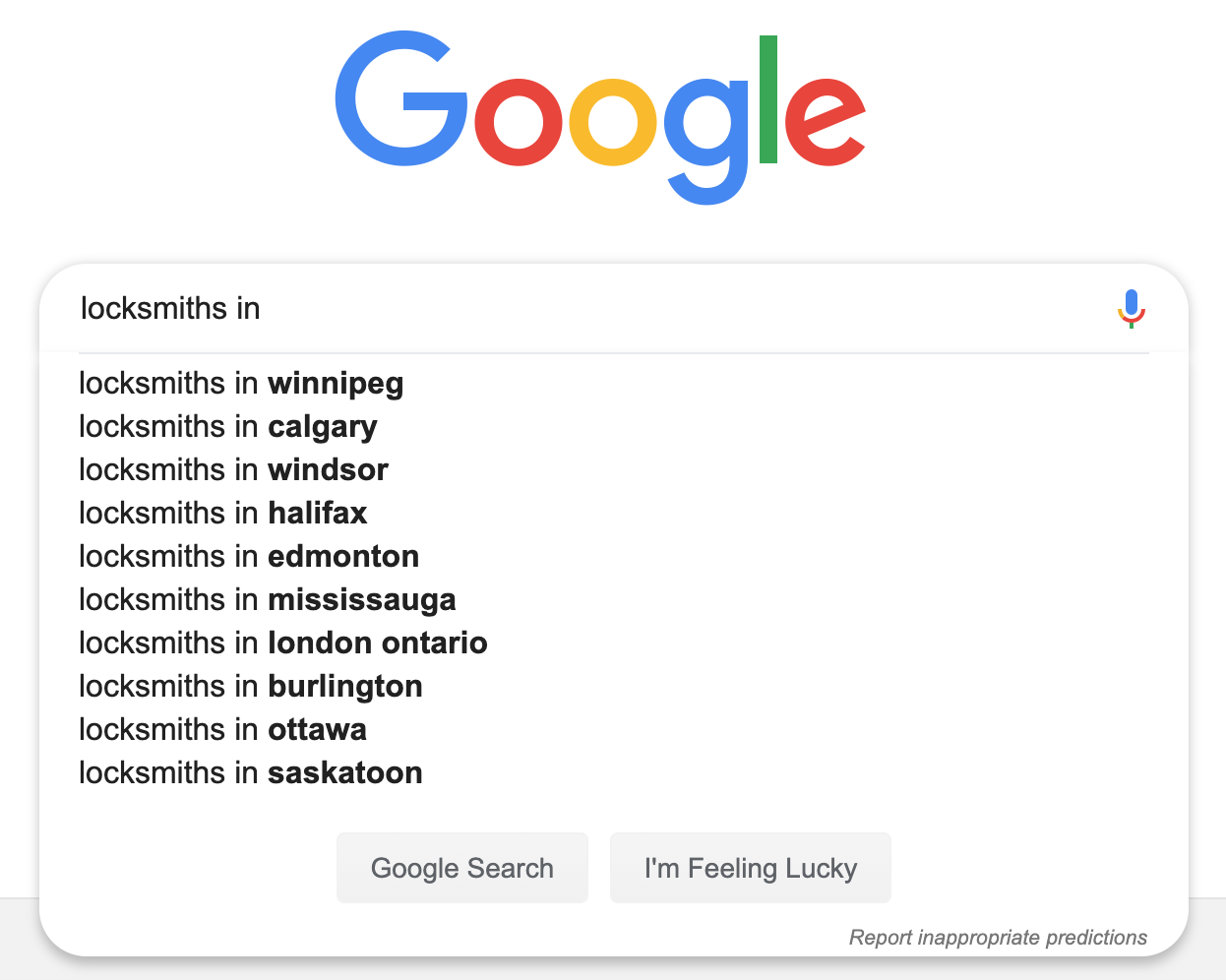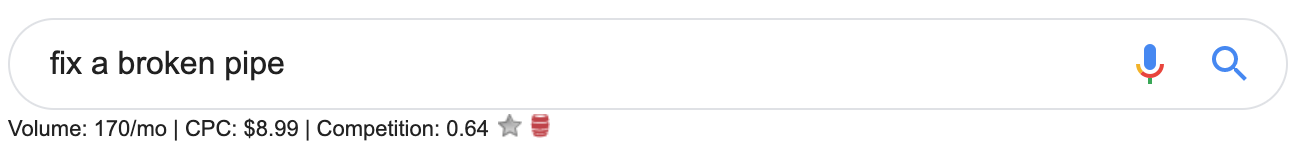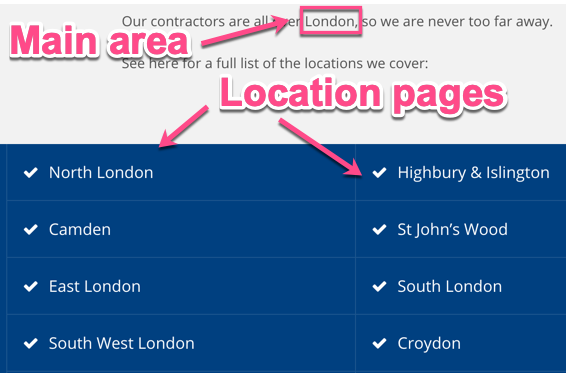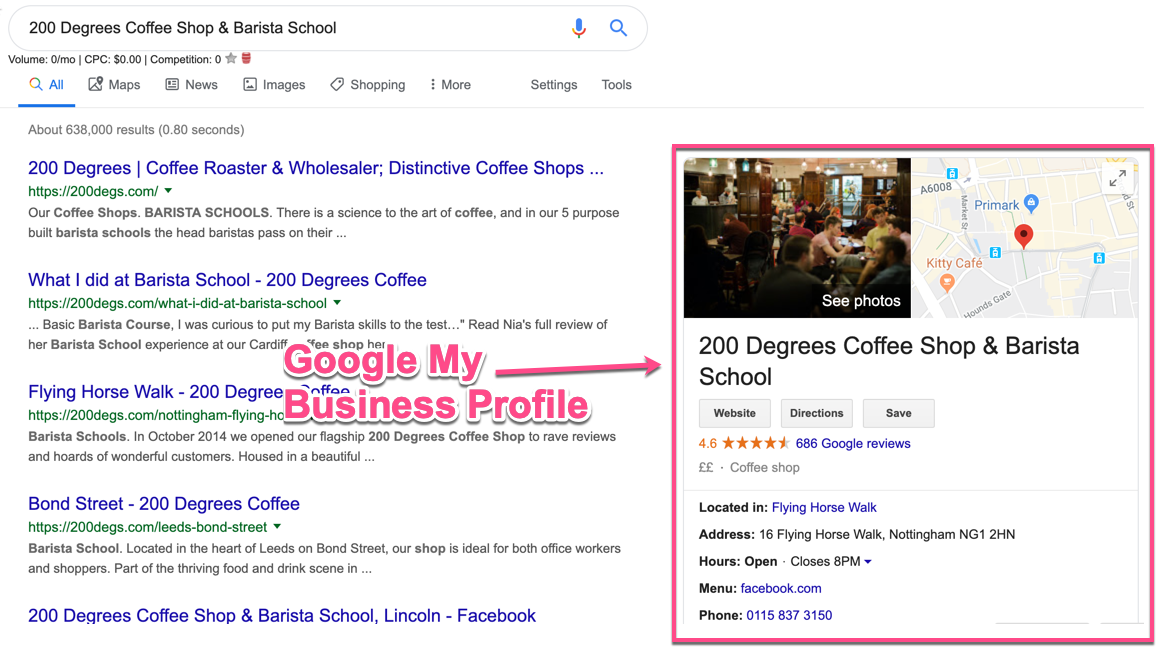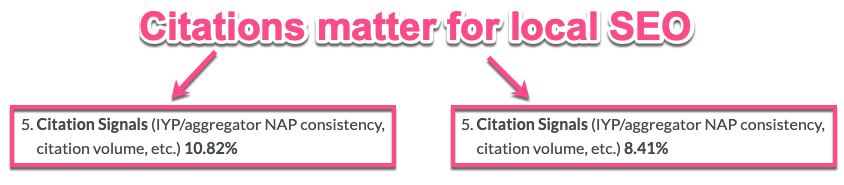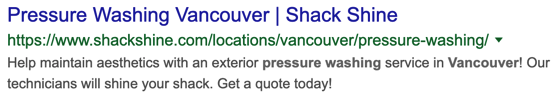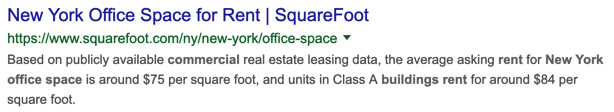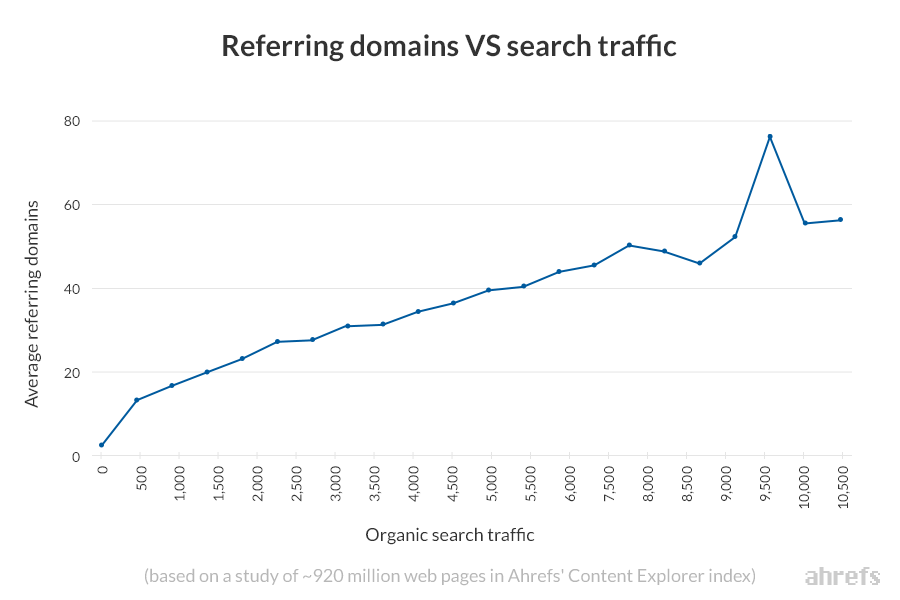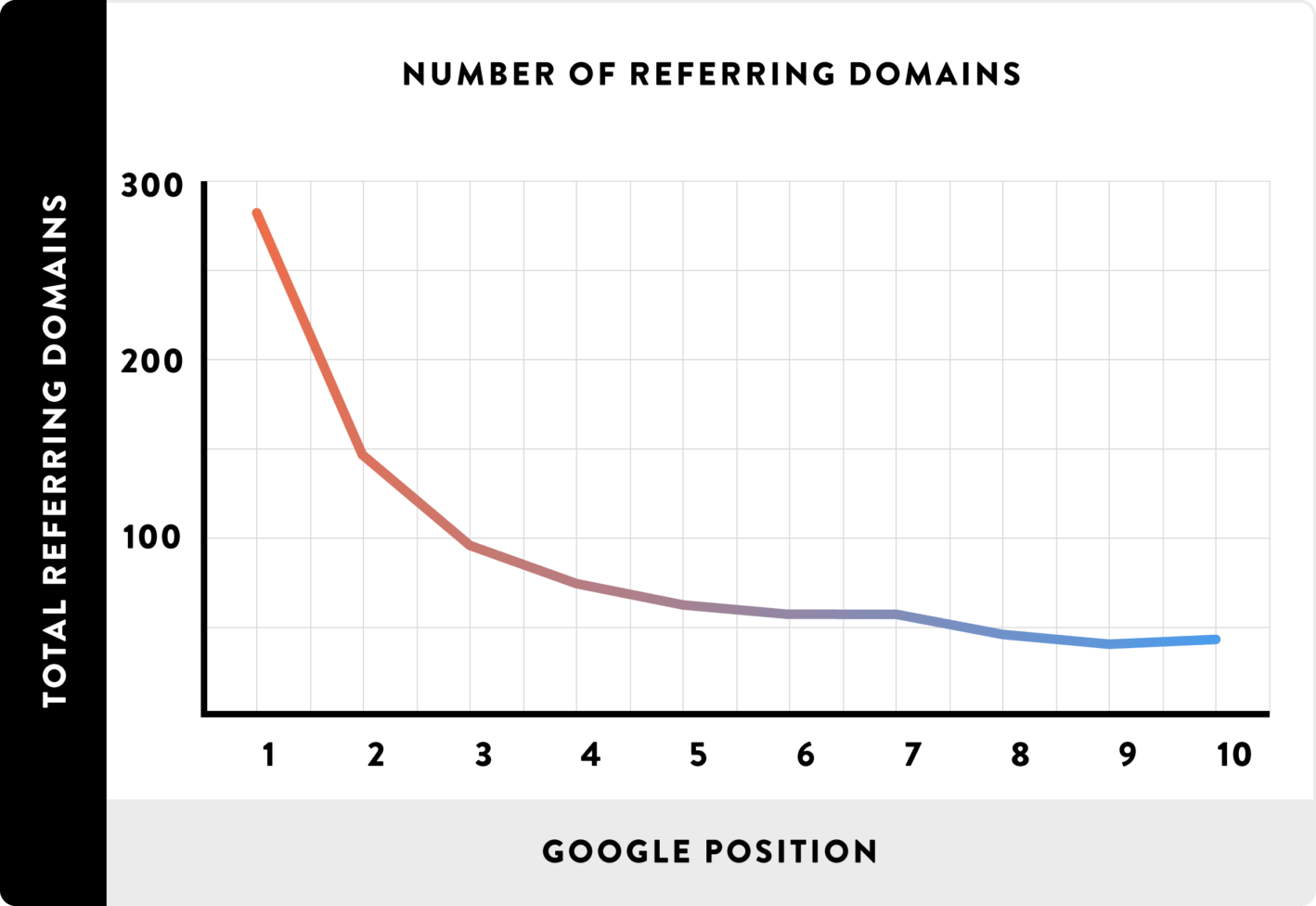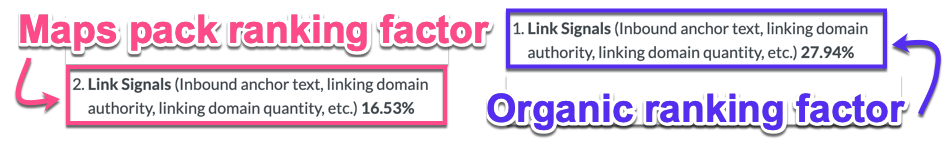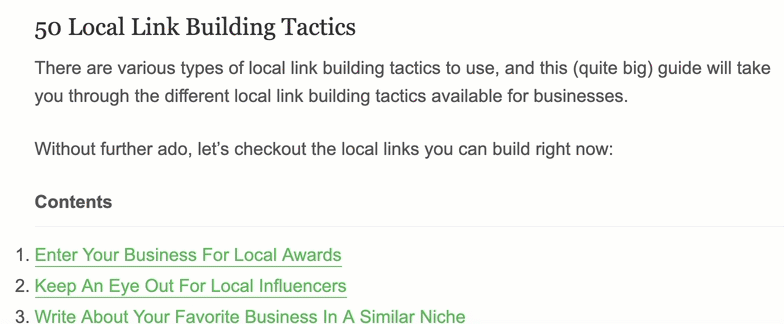A Simple (But Comprehensive) Local SEO Guide to Improve Your Local Rankings
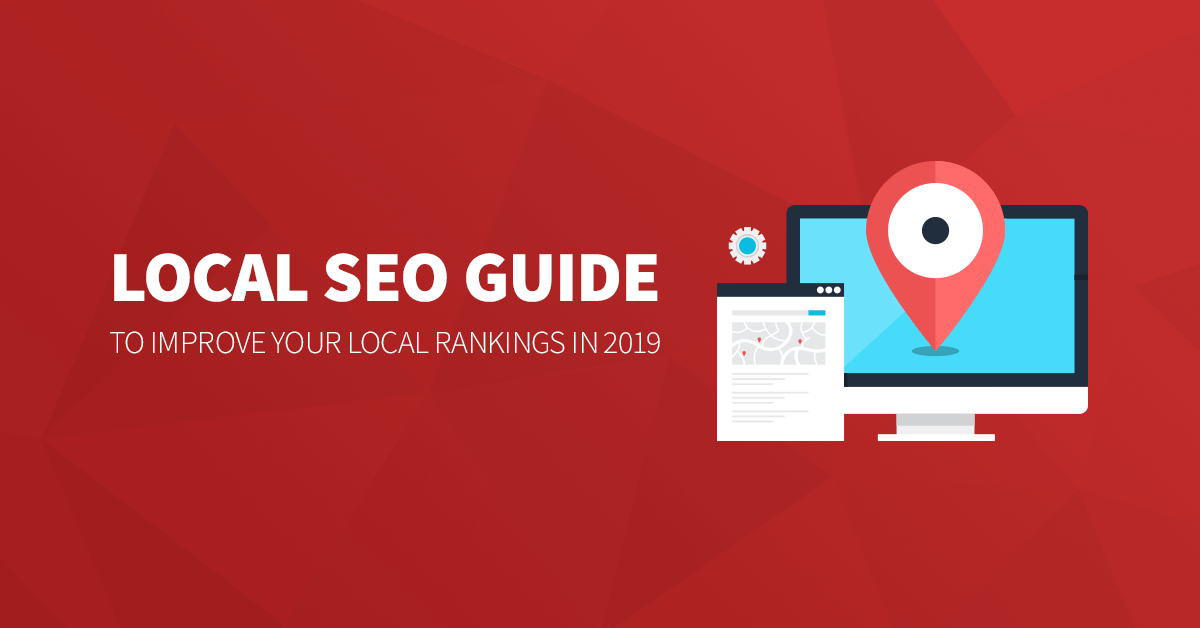
Hand off the toughest tasks in SEO, PPC, and content without compromising quality
Explore ServicesDo you want to rank your local business in Google and other local search engines? Of course you do.
At Loganix, we’ve put together this simple (but comprehensive) guide to everything local SEO, including downloadable checklists and step by step walkthroughs.
Here’s a summary:
- How to do local Keyword Research
- How to claim & optimise your Google My Business
- The importance of Local Citations
- On-Page SEO tips for local marketing
- Link Building to boost local SEO
Sounds good?
Before we get started:
What is Local SEO?
Local SEO is the process of influencing your website’s online presence to attract more customers from local searches on Google and other search engines (like Bing, Yelp, Apple Maps etc).
So, why is local SEO important?
If you are debating local SEO importance, just think: local SEO get’s your businesses in front of people that are nearby to you. Chances are, these are potential customers.
You can find out more reasons in our article: why local SEO important.
If you run a small business that serves local customers, you know the importance or getting people to contact you or visit your store or premises.
Learning how local SEO works and how it can help your business can be a game changer.
Having a basic understanding will help for sure, but you’ll go pretty far if you understand the following:
What is the difference between SEO and local SEO?
The biggest difference between Local SEO vs organic SEO is:
- Local SEO has a geographical component to it. Doing local SEO for a local business is the practice of building signals of relevance around a specific location (usually a brick-and-mortar business or service area).
- Organic SEO does not have geographical component to it. Doing (organic) SEO is a marketing practice for a website and is not tied to a fixed location.
When it comes to ranking a local business, there are two things you need to keep in mind:
Google’s Local Map/Snack Pack vs Organic Results
The easiest way to explain the difference between snack pack and organic results is it show you.
Here are the results for the search term “carpet cleaning vancouver”:
Notice that there are two types of search results here:
- Snack pack (or maps pack) results with the map
- Standard organic results just below the map
You are probably quite familiar with these types of search results.
But in case you are wondering…
WTF are “snack pack” results? ?
The Google Snack Pack (or maps pack if the other name makes you feel hungry) is an area that appears on the first results page when a local online search is done through Google.
The box shows the top 3 local business listings most relevant to the search query.
According to a study by Moz, 33% of clicks go to the local snack/map pack results, with 40% going to the standard organic results.
PS, in a recent study we ran, we found that higher rankings in maps results are linked to strong organic rankings for those same SERPs. ?
The key takeaway here?
When it comes to local SEO, you want to rank in both the maps pack and in the organic results.
Why do I need local SEO?
We’ve already covered why local SEO is important. But you may still be thinking: do I really need it?
Short answer: Yes.
The slightly the longer answer:
There are lots of local SEO statistics that show-off the importance of ranking locally.
But the real importance of local SEO is:
Local SEO allows potential customers the information that they want about your business, when they want it. Even if your business does not have a website, local SEO will help your business to stand out in local searches, and drive more traffic through online leads.
Still not convinced? Here are some more benefits of local SEO:
- Building citations gives you more visibility online and improves local rankings, meaning more traffic and sales
- On-site optimization improves traffic for the most relevant searches
- Google My Business Signals make up the most important ranking factor for the local pack
- Content marketing and link building improve prominence and relevance
- Reputation Management builds trust in your business and drives traffic and sales
In summary: if you run a local business, you need local SEO.
Monthly SEO packages 📅
Give us your site or clients and we’ll get to work on improve organic traffic. We’ll audit the site, then create a content strategy and build links that will move the needle… every month.
What influences local search? (aka Local SEO Ranking Factors)
Before we get started, you need to know what factors influence local SEO.
You can see a breakdown of the 8 different ranking factors for local pack vs organic search rankings right here:
And comes back to the snack/local pack and organic rankings. Depending which you want to rank in, will mean slightly different factors. Although there is some overlap:
- On-page SEO
- Google My Business
- Backlink profile
- Reviews
- Online citations
- Behavioural Signals
- Search personalization
- Social media
Now you know what local SEO is, the difference between the local pack and organics and what factors to optimise, it’s time to dive into the guide:
A Simple (But Comprehensive) Local SEO Guide
This guide has been divided into 5 sections:
- Keyword Research
- Google My Business
- Local Citations
- On-Page SEO
- Link Building
Ready? Lets go.
1) Keyword Research
Before you get started with implementing local SEO best practices, you need to find out what keywords to target by doing some keyword research.
Remember: Google will serve you different results based on where you are searching.
What does keyword research mean?
Keyword research is the process that marketers use to find the most relevant search terms that people (and potential customers) search in Google when they are looking for answers to a particular query (a keyword).
But about for local businesses? I’m glad you asked:
What are local keywords?
Local keywords are the terms people search for relative to their geographical location.
In other words, people tend to look for businesses near them first. Be sure to include the area names you serve in your blog posts and site content.
How do you do keyword research?
Before you can optimise your site, you need to know what terms potential customers are searching for (so that you can show up for them).
As a very rough overview, when it comes to doing local keyword research you need to:
- Make a list of topics relevant to your business.
- Find keywords related to those topics
- Find local versions of those keywords.
- Get keyword data like search volume, difficulty (and maybe CPC if you are going to use paid adverts)
- Take these keywords and optimise your site for them.
Sounds easy, right?
Here’s some tips:
Local Keyword Tip #1: Use Regional Keywords
If you’re trying to reach people in a specific location, make sure that you optimize your site for these keywords. At its most basic level, just simply add the location to the end of your service keywords.
Local Keyword Tip #2: Use Long-Tail Keywords
You should also make sure to optimize your site for any long-tail keywords related to your industry or niche. These typically lend themselves well to blog content, and are generally less competitive to rank for.
Local Keyword Tip #3: Use location pages to target local keywords
If you target multiple locations for your business or maybe the area you serve is large, you can create location-specific landing pages to target with relevant keywords.
NOTE: Just make sure to include the NAP on each one and include enough (unique) detail to all the pages so that none of them are flagged as duplicate content.
Takeaways for local keyword research:
- Understand what keyword research is.
- Know what local keywords are (and which ones you should target)
- Have a basic grasp of keyword research tools.
- Use Regional Keywords
- Use Long-Tail Keywords
- Use location pages to target local keywords
2) Google My Business
If you’ve ever search for a local business on Google, you will have seen a Google My Business profile.
If you haven’t, here’s what that looks like:
What is a Google business page?
Google My Business (abbreviated to GMB) is a free tool for businesses to manage their online presence across Google, for both search results and map listings.
By verifying and updating your key business information, you can help potential customers find your premises and tell them any important information they need to know.
To get your business showing on GMB, you need to get it verified through snail mail. Sorry! ?
Why such an old school method?
Because Google wants to make sure that you are the actual business owner and not just someone claiming to be in order to get access to the business listing.
Once you have proved that you’re the owner, it’s time to get busy updating and optimising your GMB page. At the very least make sure to:
- Add a description of your business
- List it in the right categories
- Upload any photos
- Include opening hours, and other useful information
A crucial first step in any local SEO strategy is to claim and verify your Google My Business (GMB) listing.
If you are wondering why, here some GMB FAQs (SEO love their acronyms):
How do I manage my Google business account?
Managing your GMB is pretty straight forward:
- Make sure that you’re logged in with your GMB account.
- Search for your business name on Google.
- Access your profile via the menu above the search results.
- Click Edit info to add or correct information.
- Click Create post to post on Google.
Google My Business is basically just a business directory. However, because it feeds directly into Google search results and helps your local SEO, it’s important enough that it deserves its own section in this guide.
How do I contact Google My Business?
There’s actually a few ways to get in touch with GMB: you can call them, get them to call you or tweet them. The method you choose will really depend on how important the matter you want to discus with them is.
You can find out all the different contact methods in our how to contact GMB guide.
Can I rank in multiple cities in Google Maps?
If your business has a large service area, you may want to capture results in multiple city areas.
You should start by building and ranking some internal pages and knowing that there is no 100% way to make it happen. More detailed steps can be found in our multiple location GMB guide.
Can I use a virtual address for GMB?
Yes. But read our virtual address guide for more detail, or watch this video:
Useful GMB Resources:
- Google My Business Audit and Optimization Guide
- Ranking for Google Maps in Multiple Cities
- How To Contact Google My Business Support Online & By Phone
Takeaways for Google My Business:
- Know what a GMB page is (and how to manage it).
- Make sure to list your business in the right categories
- Optimise your listing (add description, photos + useful info)
3) Local Citations
If you are new to local search marketing, I know what you are asking:
A local citation is any mention of your business on the web, using a combination of your company name, address, phone number and website address.
Do citations help SEO?
Citations in SEO are a key factor in improving your local search results.
Along with links and reviews, citations are a primary factor that Google uses when deciding on which order to rank businesses in their local search results.
Remember those ranking factors we mentioned. In case you forgot:
What is a NAP citation?
NAP stands for Name, Address, and Phone Number.
It’s an important factor in local SEO and influences the results Google will show for local searches. NAP data around the web are commonly referred to asa citations.
Top tip: Make Your NAP Consistent!
Seriously. For the best results, ensure that your NAP follows the exact same format across all sites. Each listing should have the same business name, address and phone number.
Here’s an example of a consistent NAP across a range of citation listings for the same business:
See how every listing has the same name, same address and the same phone number?
That’s a consistent NAP ?
Local Citations Resources
- Local Business Directory & Citation Building Lists
- Claiming and Fixing NAP on the Four Biggest Aggregators
- Citation Competitive Analysis Guide
- Location Page Examples
Takeaways for building local citations:
- Know what a citation actually is
- Understand what NAP is (and use it correctly)
- Go audit your citations
- Build locally & niche relevant citations
4) On-Page SEO
On-page SEO is basically optimizing your pages for Google. It’s an important practice to do if you want to rank for the right keywords.
Think of it this way:
What is the first thing people often see about your website, when searching in Google?
Answer: your page title and meta description:
It’s also one of the main ways Google’s crawlers can understand what your website/page is about.
Why is on page SEO important?
Like I’ve said, on-page SEO helps Google and other search engines to understand what your website is about. Then it can decide how to rank your content as answers to people questions they search.
The primary function of Google is to show the most relevant data for a users query.
So…
Let’s say you are looking for pressure washing Vancouver services:
Of maybe New York office spaces to rent:
You get the idea. Google sees the keywords in your title tags and other on-page elements, and serves those pages up to people that are searching those keywords.
How can I improve my page SEO?
At the very least there are a few elements of you website you want to make sure are optimised, including but not limited to:
- Keywords (and locations) in title tags.
- Meta descriptions
- Heading tags (H1, H2, H3 etc)
- URL with keywords in
- Alt tags on images.
On-Page SEO Resources
- This ? local SEO checklist.
- Search Engine Optimization (SEO) Starter Guide by Google
Takeaways for on-page SEO:
- Know the importance of on-page optimisation
- Add you main keywords to page titles and meta descriptions
- Optimise your headings
- Include keywords in URLs
- Don’t forget to add descriptive alt tags to images
5) (Local) Link Building
When it comes to link building, we’ve all seen the graphs:
Like this one:
Source: Ahrefs Study
And this one:
Source: Backlinko Study
Whatever your stance on link building is, the point is that backlinks are an essential part of SEO and Google counts links as one of the main factors of a successful SEO strategy.
And local SEO is no different.
It goes back to those ranking factors again (for both maps pack AND organic rankings):
What is meant by link building?
In case you aren’t aware:
Link building is the process of getting other websites to link back to your website.
Think of links as ‘votes of confidence’ for your site. Links are a trust signal to Google that your site is worthy of ranking in the search results.
NOTE: this is a VERY simplified overview of link building. Don’t shout at me. ?
Now, there are many different types of backlinks or varying quality you can build. Whilst links from high authority sites (and relevant to your niche) do benefit your rankings, there is a lot of competition to get these types of links.
In fact, these can sometimes be overkill for small local business sites.
So what about getting locally relevant links for local businesses?
I’m glad you asked:
What is Local Link Building? (& Where Can I Find Links)
Local link building is the process of building locally relevant links to help establish a business at the top of geo-targeted keywords.
For small and medium-sized businesses, local links play an important role in building relevancy for a website towards its locality.
So what’s the best way to get local links?
The short answer is there is no best way to build local links.
The longer answer is: use this local link building guide, which contains 50 tactics you can use right now to build links for local businesses.
Seriously, there’s a lot of solid link ideas inside:
Combine that with this list of local review sites to build links on and that should keep you busy for a while.
Takeaways for local link building:
- Know the importance of building links
- Understand what link building actually is
- Go find locally relevant links… and build them
- Develop a DIY link building plan or outsource it
Local SEO Further Reading
Local SEO is always changing and it changes fast, so here’s a list of local SEO resources to help you keep up to date and at the top of your game:
- Loganix University
- (A FREE) 50-Point Local SEO Checklist
- Google Webmaster Guidelines
- Google My Business Help
- Latest Local Search News (Search Engine Journal)
- Useful Local SEO Tools
Summary
And there you have it. Now that you have the knowledge, the tools, and the process, it’s time to make the time and get started.
If you have any other pointers, suggestions, or questions, let us know what you think in the comments below!
Hand off the toughest tasks in SEO, PPC, and content without compromising quality
Explore Services