How to Fix Redirect Chains
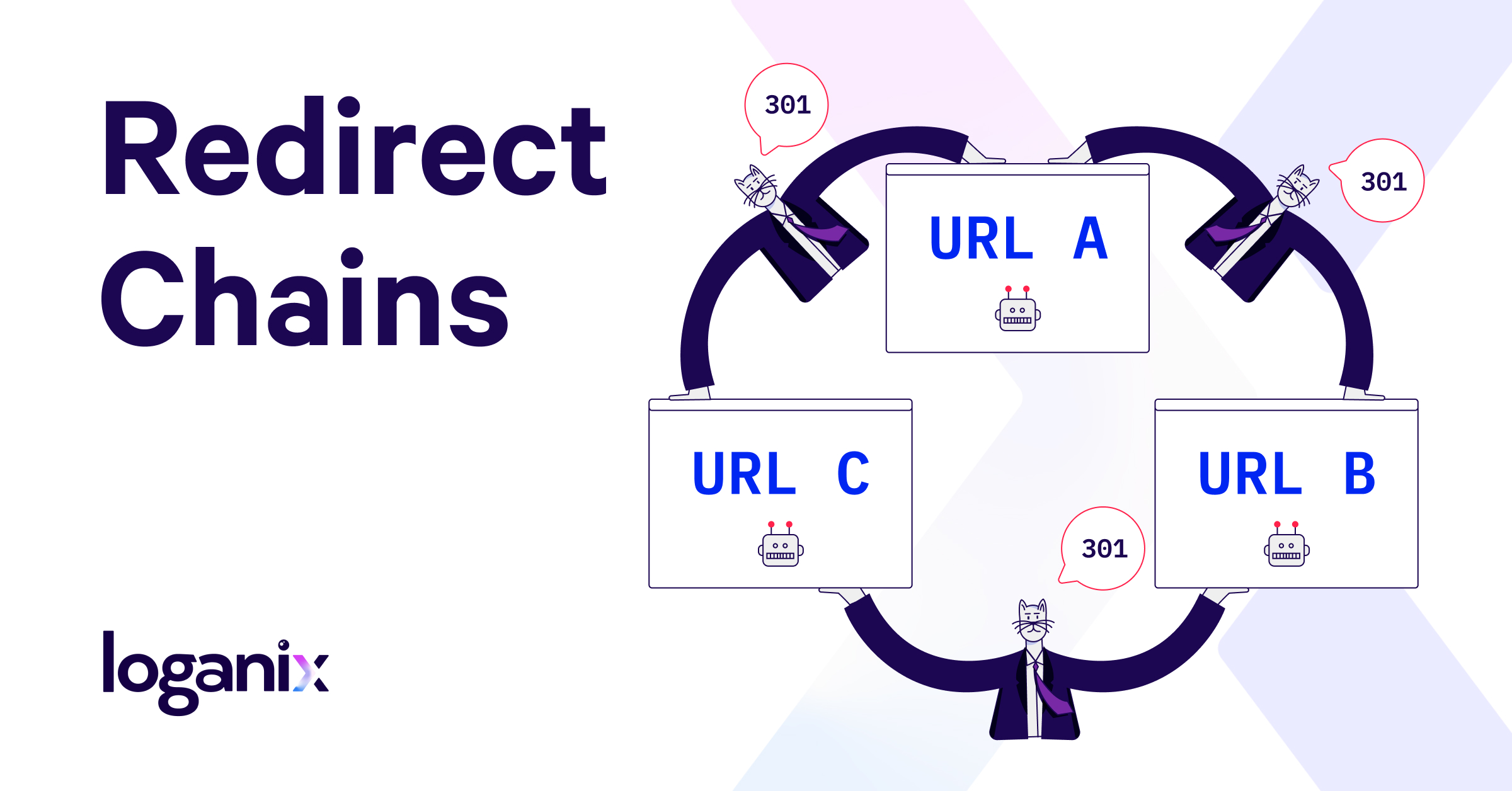
Hand off the toughest tasks in SEO, PPC, and content without compromising quality
Explore ServicesThere’s nothing more frustrating than small technical problems getting overlooked and then undoing your SEO work.
Redirection issues are one such example.
Redirecting old webpages to new ones is a good way to pass on some of the SEO value (+ link equity). However, you might not know about redirect chains and how harmful they can be to your SEO and search engines.
If you’re noticing that some pages aren’t showing any improvement no matter how many backlinks you build or how much work you put into them, you should check the redirects to them.
This guide will help you understand what redirect chains are, how to find them, and more importantly: how to fix them.
What Is a Redirect Chain?
A redirect is when you forward a URL to another. That way, if someone clicks on a link or enters the old URL into their browser, they are sent to the new URL. It is important to use redirects for SEO, which we will get into further below.
A basic redirect would look like this:
URL A (aka the original URL) redirects to URL B (aka the final destination URL)
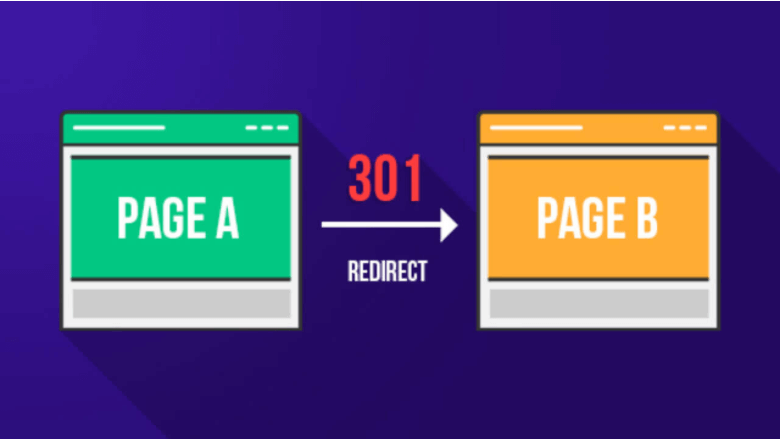
Source: https://dimitrisdrakatos.com/wp-content/uploads/2020/04/what-is-a-301-redirect.jpg
A redirect chain is when there are multiple URLs that are set up to redirect to another page.
These additional redirects can make it more difficult for crawlers, affecting how pages are indexed. In fact, Googlebot may even give up if it finds too many redirects.
Users will also not see how many URLs get redirected before they finally end up on an active page, but these chains do negatively affect your SEO.
A simple redirect chain will therefore look like this:
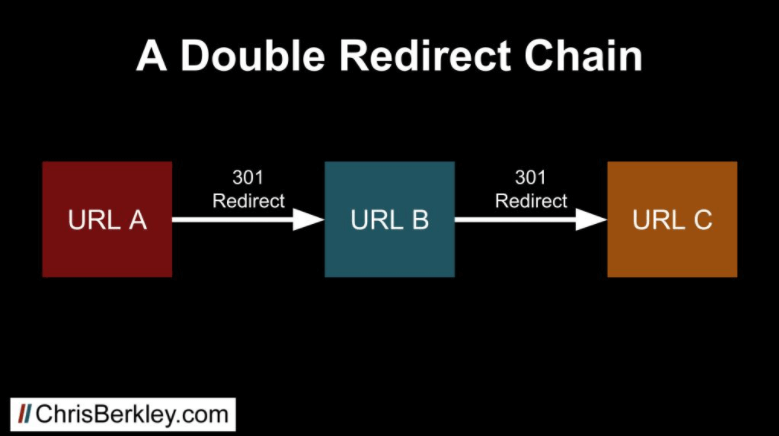
Source: https://chrisberkley.com/wp-content/uploads/2017/01/001-double-redirect-chain.jpg
Any redirect that has more than two pages involved is a chain. It might only involve three URLs as the minimum, but they can be several URLs long.
This typically happens over time due to honest mistakes:
- You create Page A
- A year later, you create Page B to replace Page A
- You redirect Page A to Page B
- Another year later, you create Page C to replace Page B
- You redirect Page B to Page C
- There is now a redirect chain between Page A to Page C
The issue is that people who don’t know about redirect chains aren’t thinking about Page A when they set up the second redirect. They just wanted to have Page B redirect to Page C. But it is something you should think about so you can avoid it.
Redirect chains vs redirect loops
There is another problem with redirects that can happen, and it is called a redirect loop. They are even worse than redirect chains. A redirect loop is where you have two or more pages that redirect to each other, resulting in a page error.
This is what a basic redirect loop looks like:
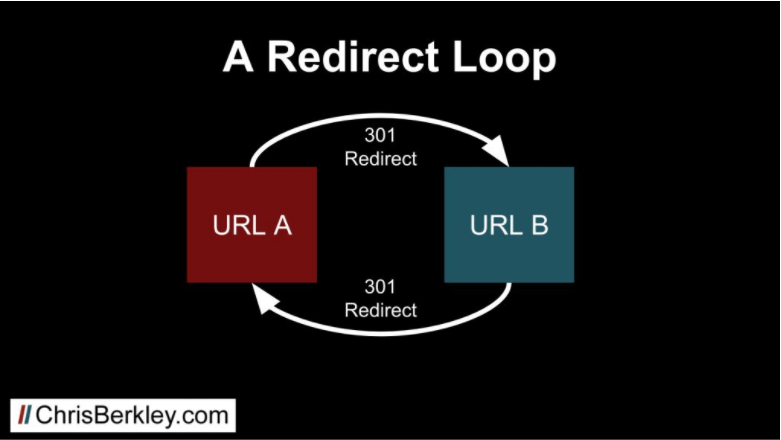
Source: https://chrisberkley.com/wp-content/uploads/2017/01/004-redirect-loop.jpg
You can also have multiple pages involved in a loop.
For example, Page A redirects to Page B, which redirects to Page C, which redirects back to Page A and kicks the cycle back into another loop. Because there are no pages that it can resolve to, the user will get an error.
There are multiple reasons why both redirect chains and redirect loops are very bad for your SEO.
How Do Redirect Chains Impact SEO?
There are a few very important ways that redirect chains and loops can hurt your SEO.
Part of it has to do with how they affect the user experience, which is something Google keeps in mind when they update their algorithms.
The other part has to do with how it affects Google’s ability to crawl and understand your website.
1. You lose PageRank
When you redirect one page to another, Google passes on the PageRank to the new URL. This way, you can create a new and updated version of the old page without losing any SEO value.
However, there is a limit to how Google treats this.
Once you have a redirect chain, Google has said that they begin treating it as a 404 page error.
That means they will pass no PageRank from the original page beyond the second one. That can be catastrophic to the rankings of any new page you create.
2. Your pages load slower
Page loading speed is one of the most significant rank factors that Google uses, because of how it ties to user experience.
Studies have shown that the longer a page takes to load, the more people will abandon it before it finishes.
Redirect chains will take longer to load the more urls that are included in the chain. In fact, one of the easiest ways to improve the page loading performance on your site is to eliminate any chains that exist.
3. Your website is harder to crawl
There are two ways that redirect chains affect how Google crawls your website.
The first has to do with how they treat them. We mentioned above how Google has said they treat redirect chains as a 404 error. That means that when their crawl bots see a redirect chain, they treat it as if the page does not exist.
The second issue has to do with your crawl budget. Google’s bots will not always crawl every page on your site. Every URL it crawls will put it closer to reaching its limit where it will stop trying to crawl your site.
Not only that, but if it receives enough error warnings — like 404 errors or redirect chains — it will stop crawling your site much earlier.
When Google doesn’t crawl all your valid pages, it might not know that new content exists to show in search results. The higher page load times and poor site health may also lead to it ranking your website worse across the board.
4. Your internal linking gets interrupted
The final reason has to do with your internal linking, which is an important strategy to improve your SEO.
When you add links to other pages on your website throughout your domain, you can run into a situation over time where you end up with a lot of chains.
Don’t forget, this can also happen to inbound links too. It’s not uncommon to land a backlink on a new domain and then you change/redirect that final URL.
If you don’t monitor your website to find and fix chains regularly, then over time you will slowly ruin many of your internal links.
Where before you helped Google or users find new and related pages to crawl, now they run into roadblocks. There is no SEO value to pass on anymore.
Types of Redirect Chains
While there are several reasons why a redirect chain can happen, it’s important to know the most common types that occur.
Once you know what they are, you will know how to find, fix, and avoid them.
HTTP to HTTPS chains
This is a common issue with websites that have been around for a few years or more, before HTTPS was common. When websites had to switch from HTTP to HTTPS, it caused a lot of redirect chains without many webmasters realizing it.
Many websites commonly redirect different versions of their domain. For example, your website might redirect https://website.com to https://www.website.com.
But if you had the same redirects set up on your old HTTP website, you will likely see a redirect chain like this:
- http://website.com redirects to http://www.website.com
- http://www.website.com redirects to https://www.website.com
This type of chain would apply to any page on your website where you set up the non-www page to redirect to the www version. So make sure that you don’t have any chains like this from your older pages.
Missing backslash
Another common issue is when websites redirect URLs that don’t have a backslash at the end to a URL that does. For example: https://www.website.com/page-one redirects to https://www.website.com/page-one/.
But let’s say that you create a new page to replace it, https://www.website.com/page-two/. Now all of a sudden you have a chain from https://www.website.com/page-one to https://www.website.com/page-two/.
Canonical URL redirect
Setting a canonical URL for your website’s pages is a common SEO practice. It is used as an alternative to redirects for the situations described above.
The last thing you want is to have a canonical URL that points to a redirected page.
This leads to a unique kind of redirect chain that could lead to the URL you prefer not being indexed, or to duplicate content issues.
How to Fix Redirect Chains (in 3 Steps)
If you’ve been convinced that redirect chains are a serious technical issue, it’s time to learn how to fix them. There are tons of technical SEO tools you can use that will help you with this process.
For the purposes of this article, we will talk about using one of the most popular: Screaming Frog.
Here’s a how to fix chains in 3 steps:
Step #1 – How to find redirect chains
The first step is to find what redirect chains and loops you have. When you log into Screaming Frog, look for the Redirect Chains tool under Reports > Redirects > Redirect Chains.
Filter it to pages that return either a 301 or 302 status code, and run the report. You will see the full list of URLs that are involved in a chain or loop.
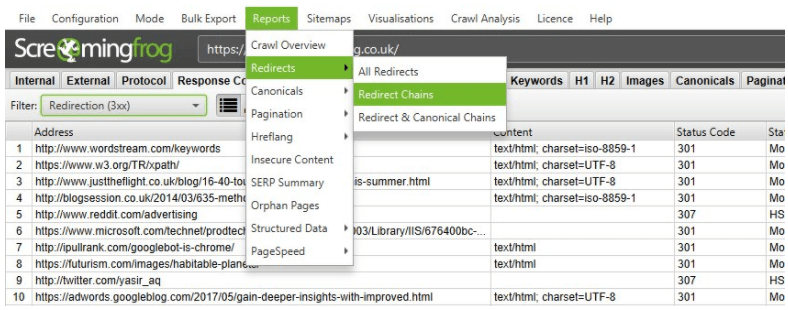
Source: https://www.screamingfrog.co.uk/wp-content/uploads/2019/10/redirect-chains-report.jpg
You can export this report into an Excel or Google spreadsheet to use as your worksheet. You will use this for the next step.
Let us find redirect chains for you
Our SEO’s can audit your site’s SEO elements (including redirect chains on-page, URL equity, competitors etc) + then organise this data into an actionable report:
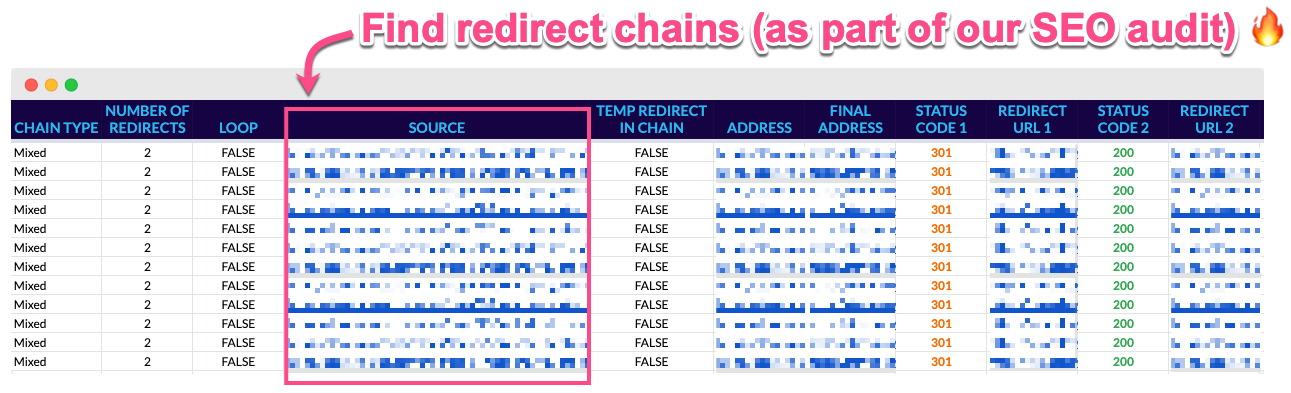
Step #2 – How to properly set up redirects for SEO
Once you have your list of redirect chains and the URL involved, it’s time to do some detective work. You need to look into each page involved in the chain.
If it’s a common issue, like HTTP > HTTPS, you can simply change the 301 redirects to have everything redirect directly to the final page. Like this:
- http://website.com redirects to https://www.website.com
- http://www.website.com redirects to https://www.website.com
- https://website.com redirects to https://www.website.com
If you have older pages redirecting in a chain to newer ones, you have a choice.
You can look at what the pages are and either set up all the older ones to redirect directly to the current page.
Or, you can remove the redirects from any older page that has no more value to pass on and simplify everything in the long-run.
Exactly how you change or update these redirects will depend on what server you use, and how it’s set up. You will need to talk to your webmaster or whoever controls your server access to make the necessary changes.
Step #3 – Setting up Redirects in WordPress
If your site is built using WordPress, you can actually use this redirection plugin to setup your redirects (without having to touch your htaccess files).
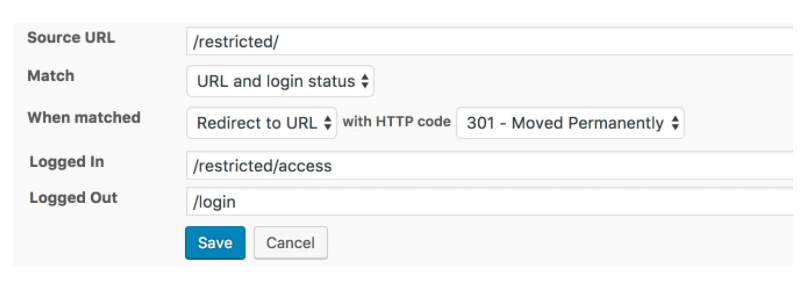
Summary
While redirects are an essential technical technique to pass on SEO value to new pages, they can also lead to redirect chains if you’re not careful.
It’s important to set a regular check using Screaming Frog or other technical SEO tools to see if you have redirect chains or loops.
If you miss (or ignore) them, you will be slowly eroding your own SEO efforts.
Thankfully, it is not something you have to do every day and it can be quick to find and fix them. If you stay on top of them, you will have a website with great technical health and stay ahead of your lazier competitors.
Hand off the toughest tasks in SEO, PPC, and content without compromising quality
Explore ServicesWritten by Adam Steele on September 25, 2020
COO and Product Director at Loganix. Recovering SEO, now focused on the understanding how Loganix can make the work-lives of SEO and agency folks more enjoyable, and profitable. Writing from beautiful Vancouver, British Columbia.





