15 Best Social Media Tools for Small Business

Hand off the toughest tasks in SEO, PPC, and content without compromising quality
Explore ServicesSmall businesses don’t have the luxury of having an entire department to manage their social media. From social media advertising, research, planning, design, content, and reporting, it can take up a lot of your time. Especially if you want to be active on all the major platforms.
That’s why it’s important to use the best social media tools for small business owners. They help you cut down on time spent on tasks and make it easier to plan and execute a local social media campaign.
Best Social Media Tools for Small Business
The social media tools we list below will not suit every business. It is important to use the list as a launching point for further research. That way, you can pick the tools that work best for your needs and budget.
Here are the 15 best social media tools for small businesses.
1. Buffer
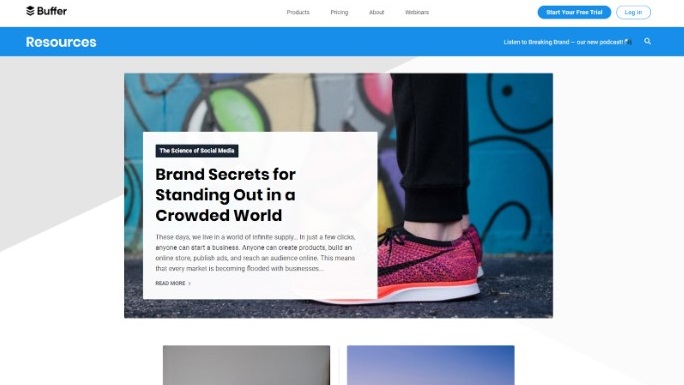
Buffer is one of the most popular social media tools you will find. It is a scheduling application to automate your social media posting across most major platforms, such as Facebook, Twitter, and LinkedIn.
You can add content to your scheduling queue all at once and set the posts according to your planned days and times. If you want to see how your posts all perform across all of the platforms, you can use the analytics dashboard to see it in one location.
They have a free account where you are limited to one account per social media platform, and to 10 scheduled posts at a time. For a small business with only one location, that is more than enough to get access to a great scheduling tool for free.
2. IFTTT
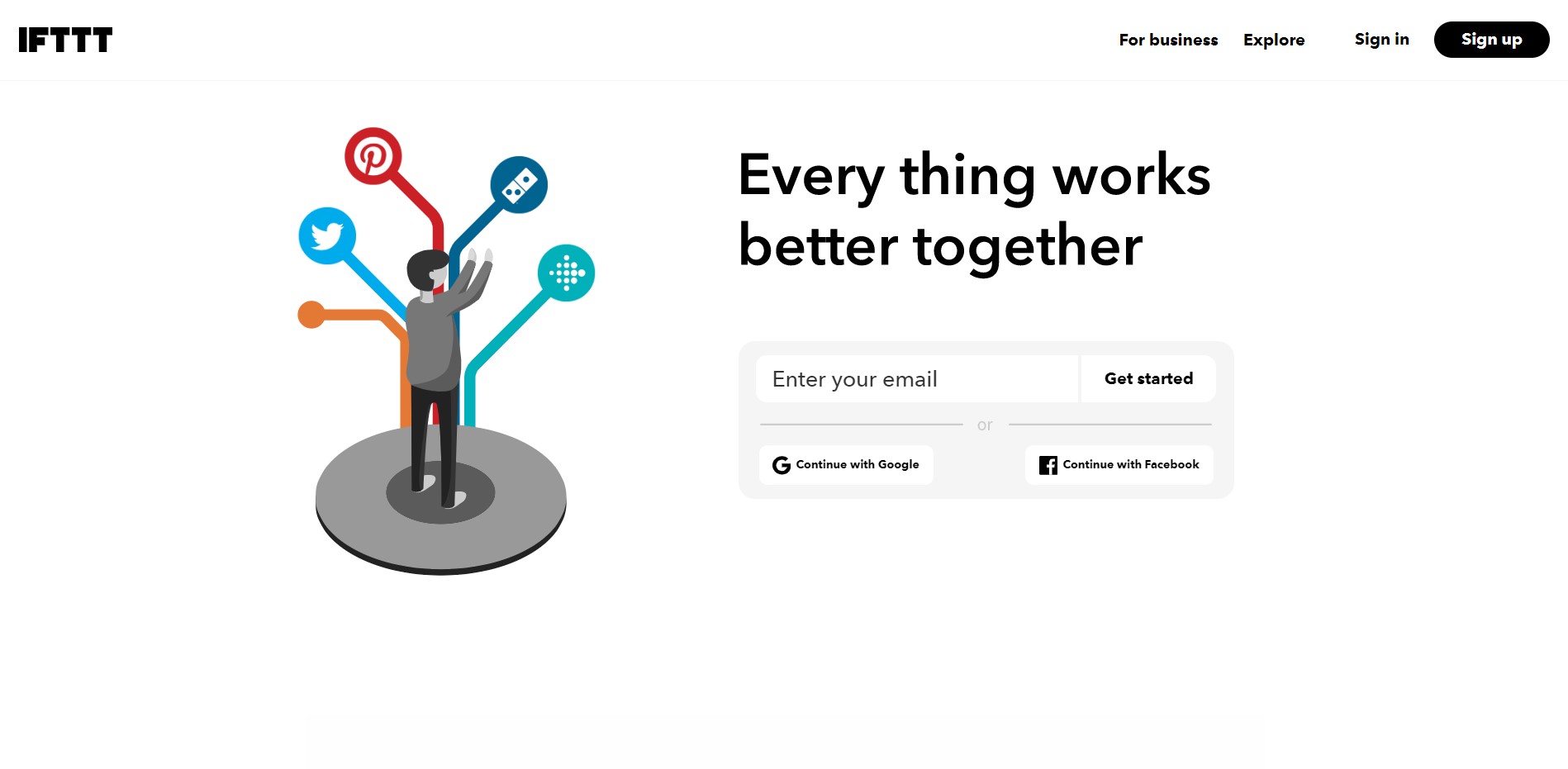
IFFT stands for “If This, Then That.” It’s an automation tool that can make managing your social media tasks much easier once you get the hang of how the tool works. You create custom triggers for when certain things happen and the tool automates social media rollout.
For example, you can create a trigger where posting on Facebook will cause the tool to post the same thing to your other social media accounts. The IFFT platform has an incredibly diverse and in-depth functionality so you can get as granular as you want.
There are almost 300 channels you can connect to with your IFFT account, including most social media platforms. You can have it email you when you get a new follower, or when someone mentions your brand online. You can engage back with commenters right away, such as by responding to a negative review.
3. Hootsuite
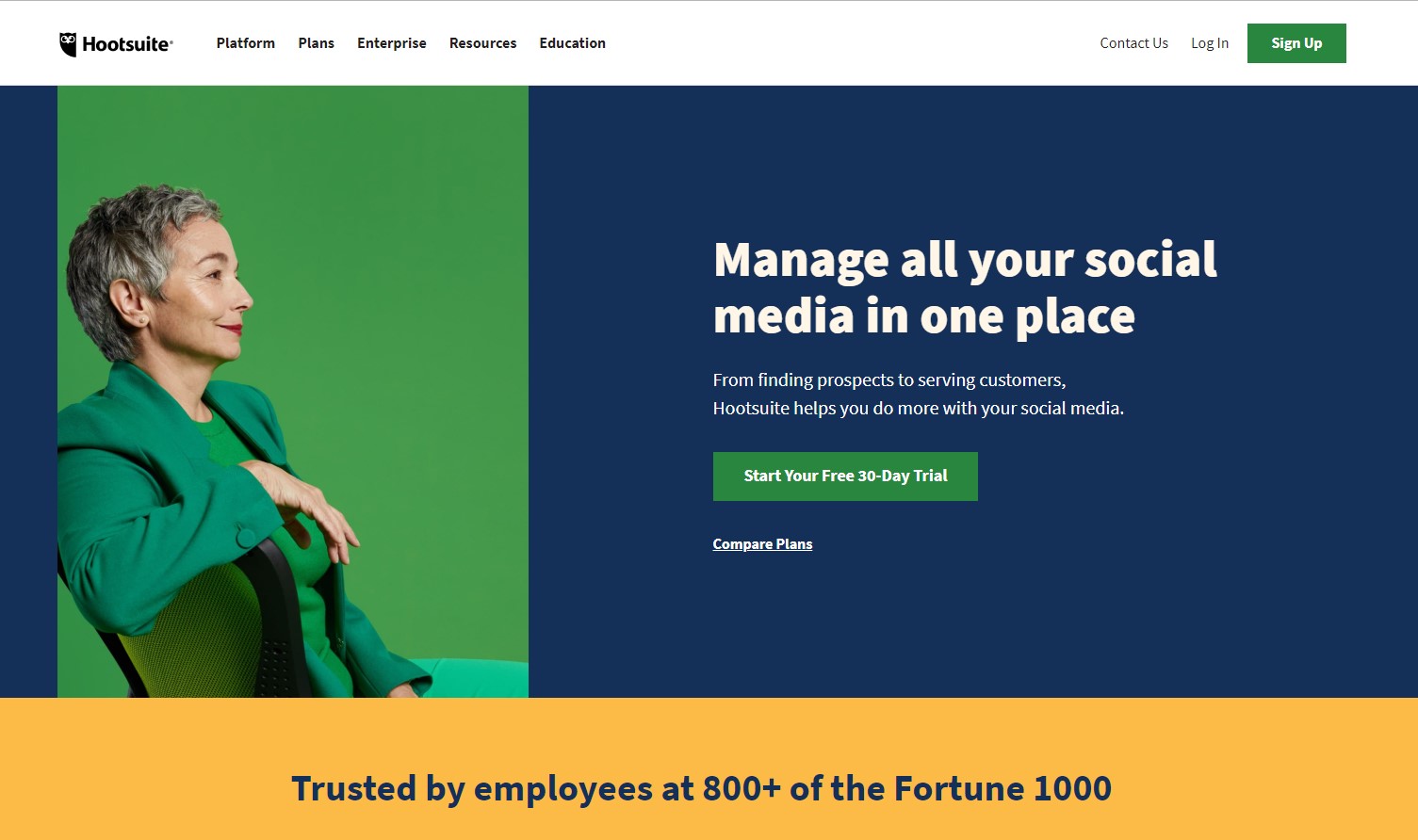
Hootsuite is a complete social media management tool. It allows you to plan, create, and publish posts across multiple accounts and platforms at the same time. It makes posting a lot easier than doing it manually in each individual platform or account.
What sets it apart from Buffer is that you can also create tabs or streams for each platform or account. You can engage with your audience in real-time from the same single dashboard. You can monitor your mentions, create a content planner by month, year, or unique campaign.
It lets your small business include a new platform for your strategy without having to increase your time spent on social media overall. You can also include it in your social media performance reporting by setting up a custom report for every platform.
4. BuzzSumo
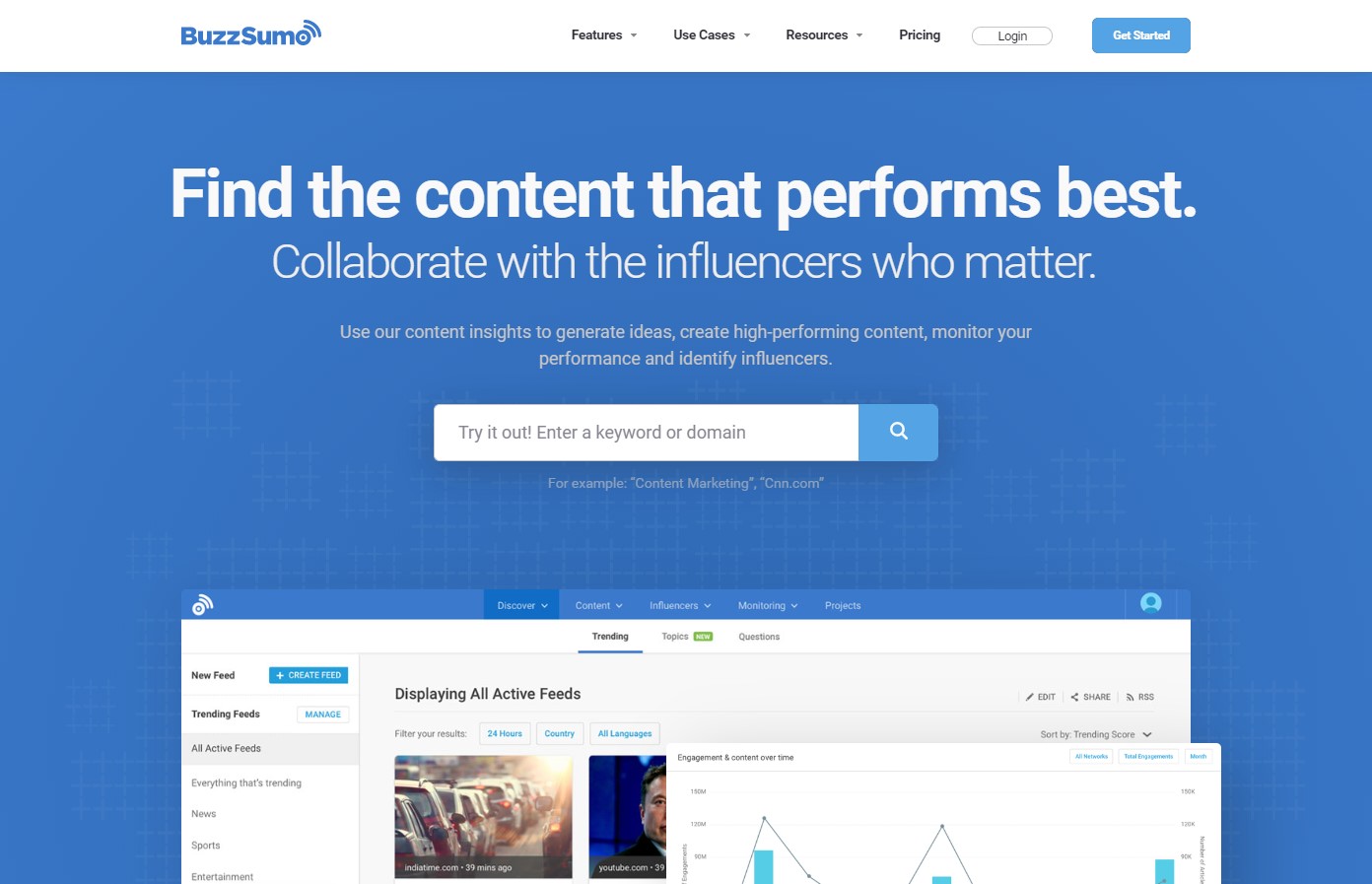
BuzzSumo helps you plan new content to share on social media, as well as how to construct your posts, so they go viral. It does this by showing you what content is currently popular and trending on all social media networks.
If you’re planning a new content marketing campaign, you can search by topic and keywords to see what’s had the most success. You can even plan slightly different posts or content according to what worked better on one platform vs. another.
It also lets you find influencers and what they share online, making it easier to have a successful influencer outreach. You can also analyze your competitor mentions, or set a trigger that notifies you when someone posts using a certain keyword.
5. Sprout Social
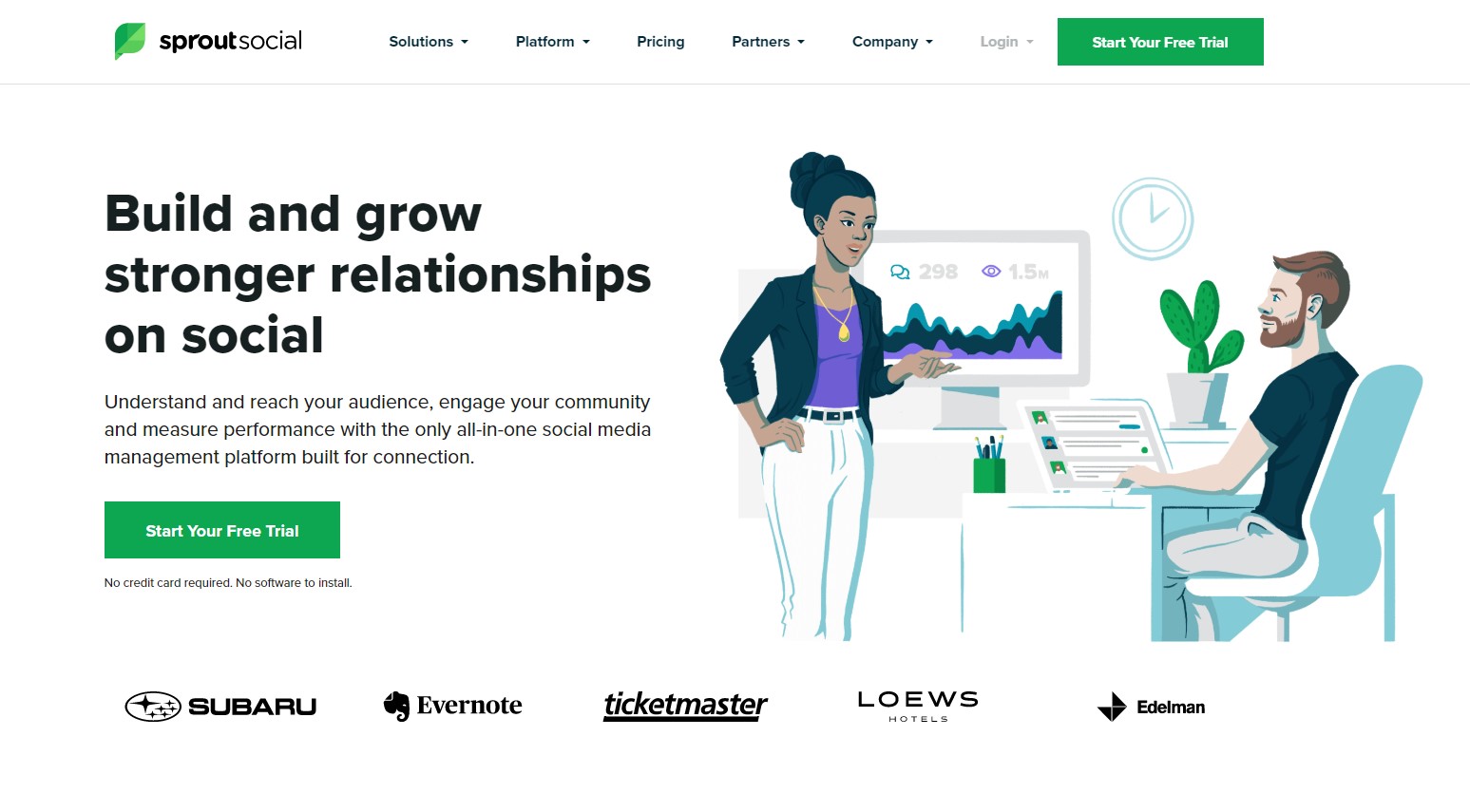
Sprout Social is similar to Hootsuite, in that it is a complete social media management tool. It covers your tasks from planning, scheduling, monitoring, reporting, and more. Whether you prefer it or Hootsuite overall will probably come down to which features work better for your needs.
What makes Sprout Social unique is that it provides some CRM features. It lets you create profiles on customers you get through social media, so you have historical information on them for future use. It makes engaging with many customers at once at a personalized level easier.
It also has some of the best reporting tools for social media that we have seen. The tool itself is intuitive, and the reports they can generate are both comprehensive as well as very well designed.
6. Agorapulse
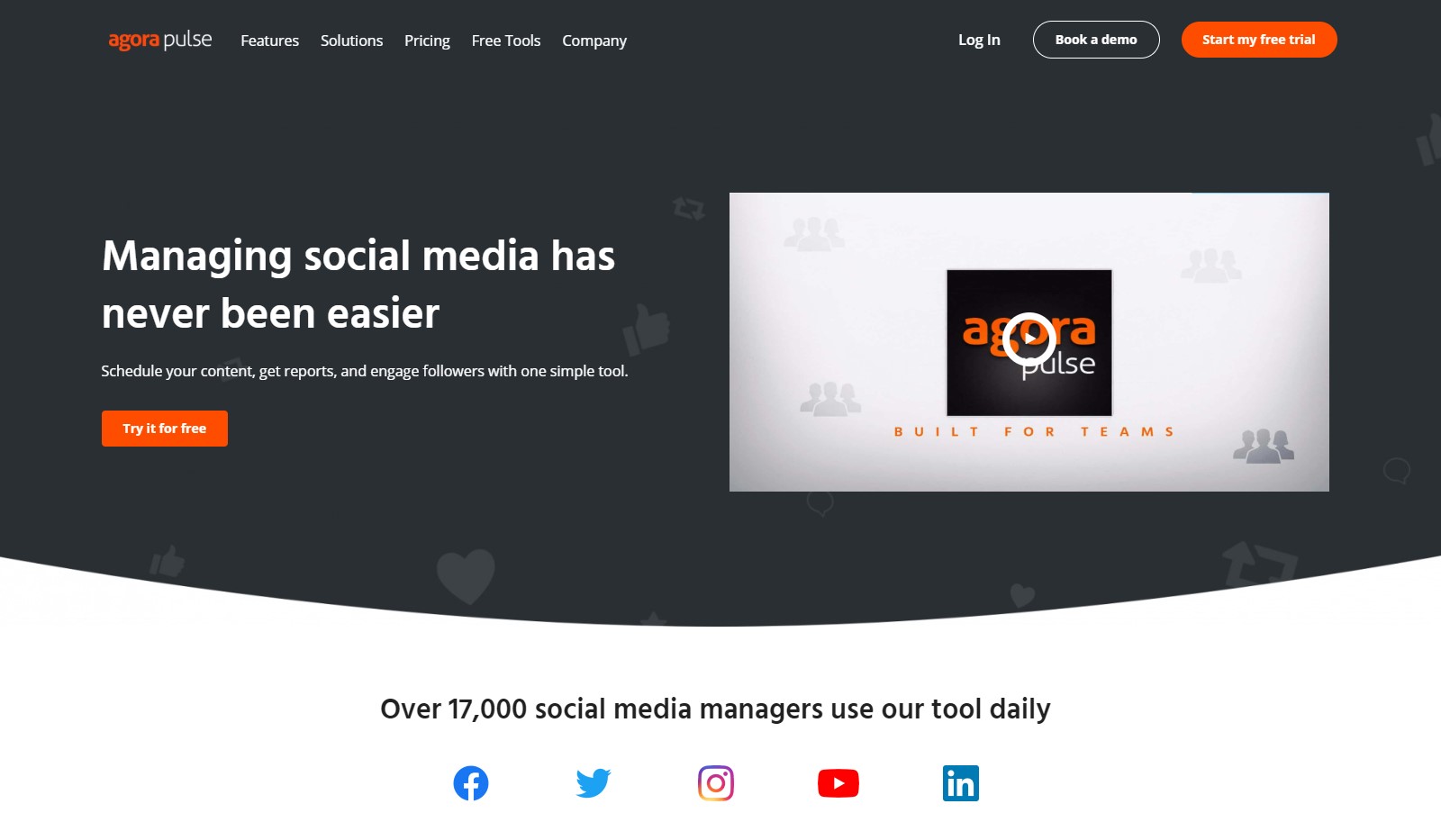
Agorapulse is another complete social media management tool, but not as well known as Hootsuite or Sprout Social. It has the same array of general features for scheduling posts, monitoring your engagements, reporting on the performance of posts, and so on.
Its unique features include competitor analysis, so you can see what they’re doing well, and a Facebook contest tool. The latter is especially useful to manage a social media contest to get more user-generated content about your business.
Agorapulse comes with a 14-day trial to give you a good idea of what you can do with it, and it has four different plans and pricing. The lowest level plans start from $49 per month, which is very friendly for a small business compared to some other tools.
7. Planoly
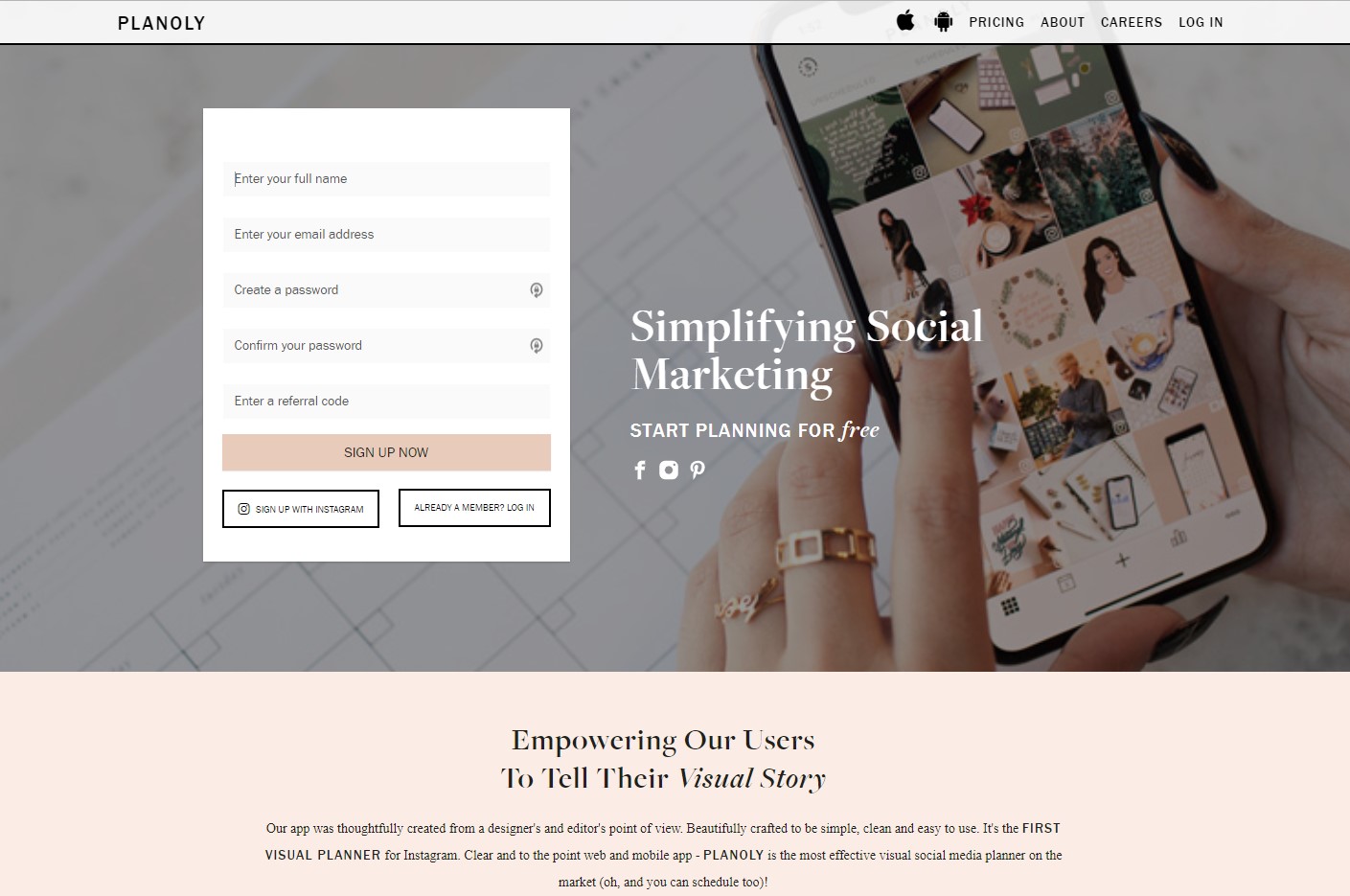
Planoly is a more specialized tool to plan and schedule Instagram posts visually. It has an app that gives you access to every feature from your phone, which is useful if you attend multi-day conferences and events.
You can also see and reply to comments to your posts directly from the Planoly app, including from multiple accounts. It’s a very useful tool for any small business that relies on Instagram to showcase high-quality images of their business or products.
It also comes with a free plan, but even their paid versions start at only $7 per month. If you don’t really use other social media platforms, Planoly is a must for businesses on Instagram.
8. Social Snap
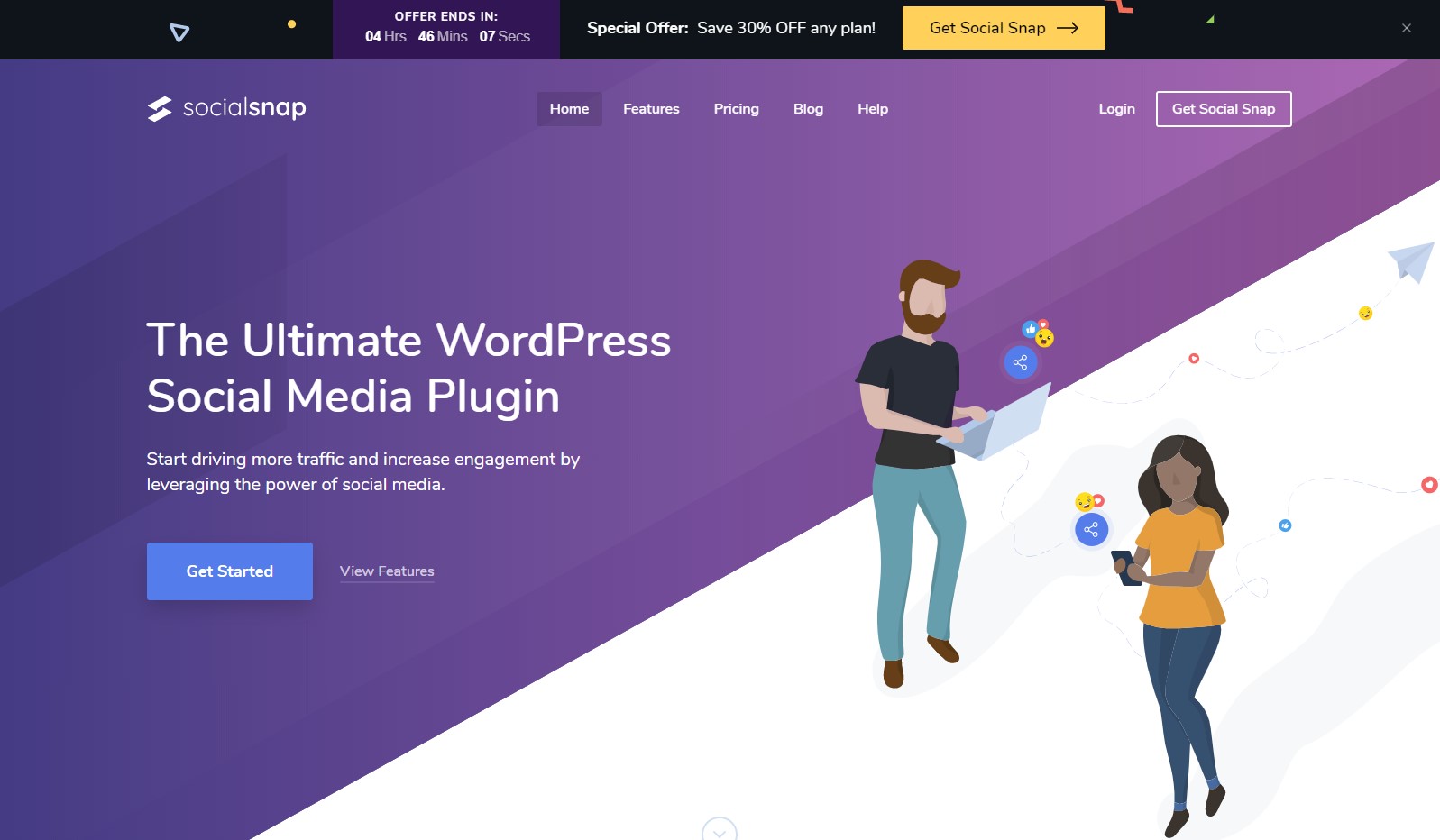
Many small businesses have their websites built through WordPress. If you’re one of them, you should look into the Social Snap plugin for WordPress. It includes every feature for social sharing website content that you could need.
That includes social sharing buttons on each page, auto-posting content you publish on your site to your connected accounts, and more. It has a free version, as well as a more advanced version at $39 per year.
9. Keyhole
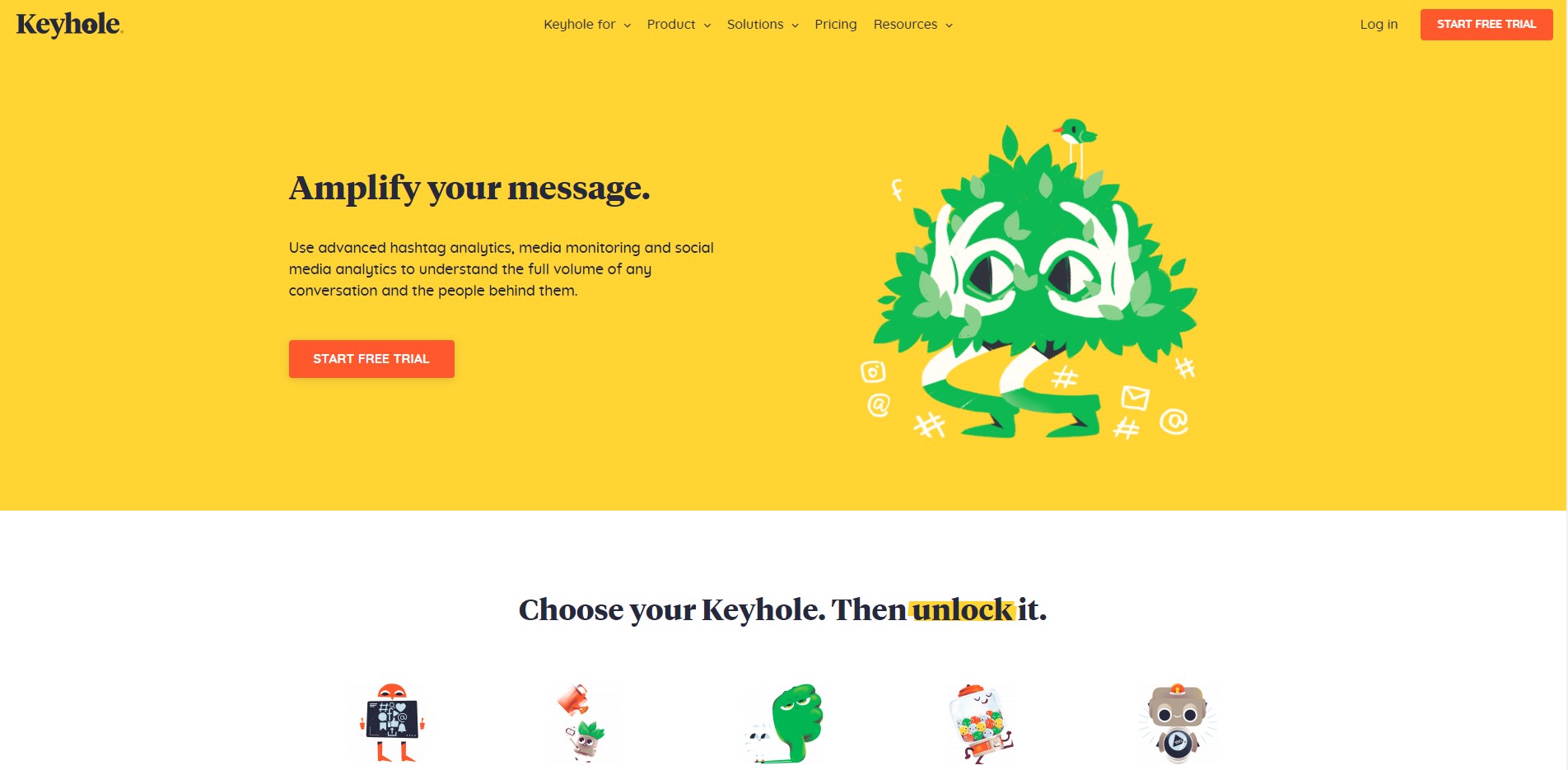
Keyhole is a tool that specializes in monitoring and tracking social media activity — your business, accounts, and hashtags. It can give you more in-depth insights into your audience and their demographics so you can refine your social media marketing strategy.
You can set up tracking for specific hashtags or user accounts, as well as mentions of your business. You can more easily see the effects of a partnership you struck with an influencer by showing you how people engage with you on your accounts.
Its reporting and tracking tools are very intuitive to use and include features like heatmaps so you can more easily understand the data. You can try them for free for seven days, with paid plans beginning at $89 month.
10. TweetReach
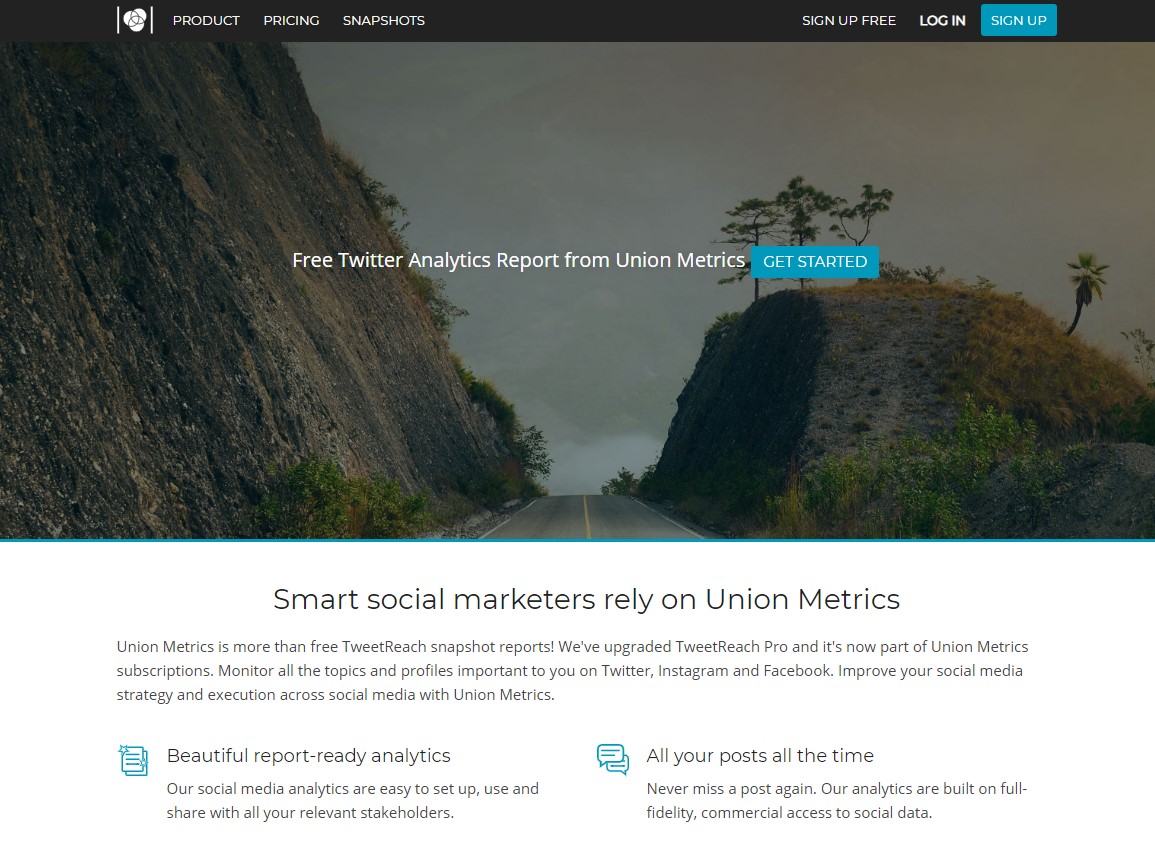
TweetReach is a specialized monitoring tool for businesses on Twitter. It helps give you tangible data on the impact of your Twitter posting, campaigns, influencer partnerships, and audience engagement.
Their tool includes free analytics data that shows your reach, best performing tweets, and followers with the most positive influence. You can also see a timeline of engagement with specific user accounts, so you have easy access to your history of interactions.
It comes with both a free account that has access to their basic features, which is useful for a small business. If you find it is very helpful and want to try their advanced features, their paid plans start from $49 per month.
11. Lately
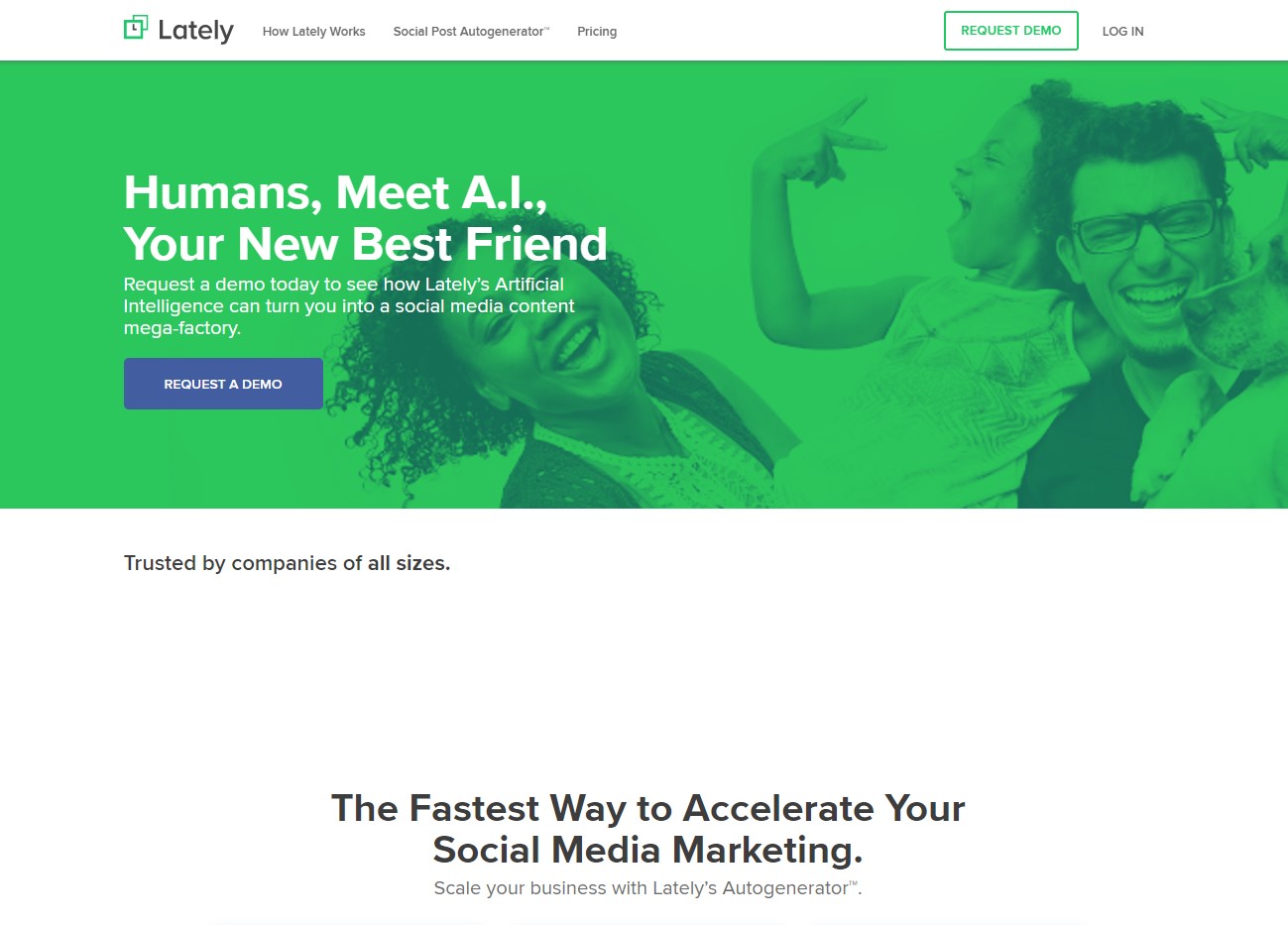
Lately is an excellent tool for automating your social media posting strategy. It uses artificial intelligence to analyze your blog articles, guides, videos, and other content and make posts that will perform. It’s an especially useful tool for a small business that wants to cut the time they spend on posting to social media.
It has other features and tools meant for larger corporations at higher levels. For a small business, you can get a lot of use at their base $49 per month plan. Some case studies have shown that Lately can cut the time you spend creating social media posts by up to 90%.
12. PostPlanner

Post Planner is a highly affordable social media tool for helping plan out your calendar. Their paid plans start as low as $3 per month, with other tiers at $11, $24, and $59 that won’t break your budget either.
It has a tool that works similar to BuzzSumo, in that you can find other content that had a lot of engagement. That way, you can plan to create and share related content, to try and attract more engagement from your audience.
It also has a sophisticated scheduling tool. Instead of creating a post and choosing a date and time, you can schedule types of content. If certain kinds of posts work better in the morning, you select that type, and the tool automatically schedules your content in that slot.
13. Likeable Local
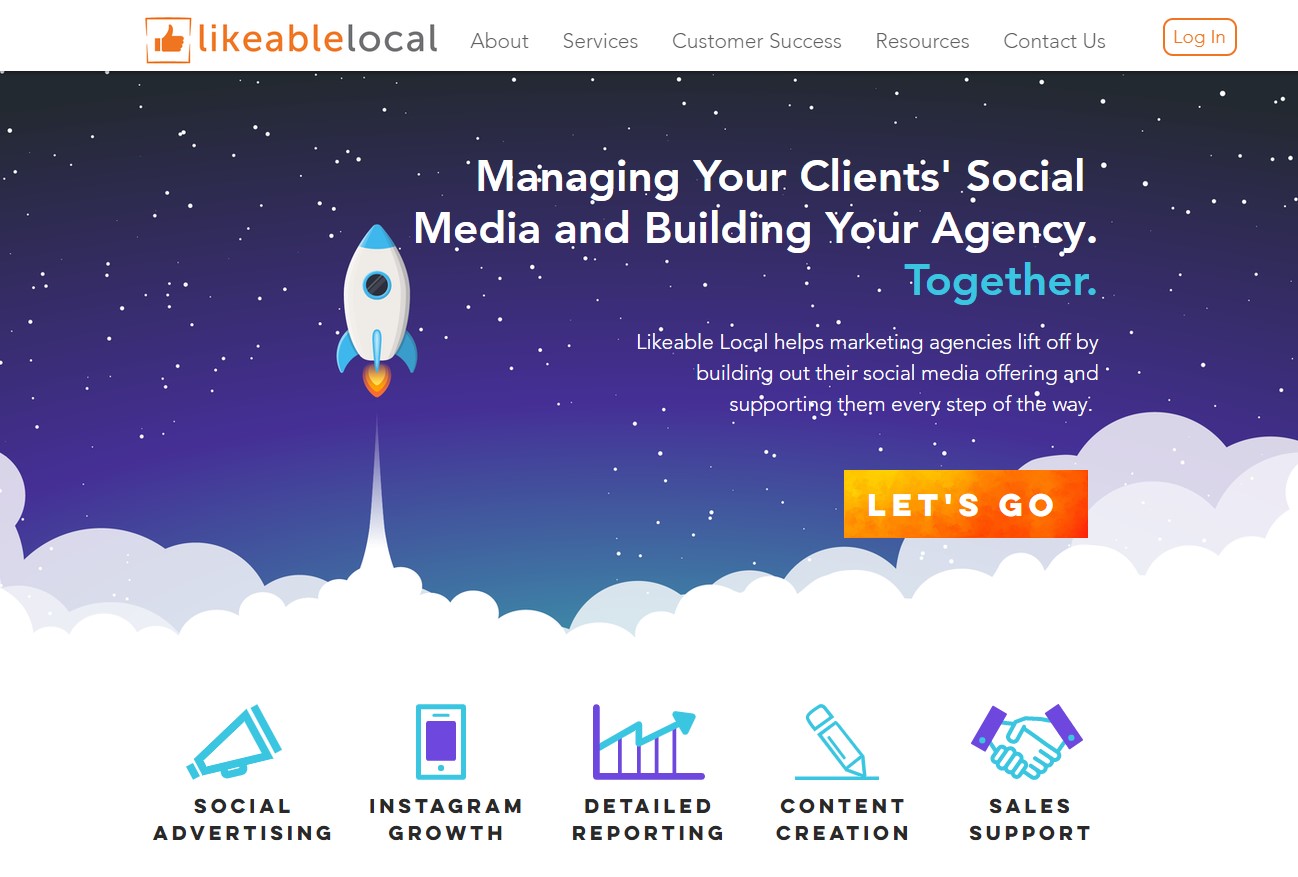
Likeable Local is a tool to help create a social media marketing strategy for Facebook, Twitter, and Instagram. It includes organic posts and scheduling tools, as well as a means to develop and launch paid ad campaigns.
It also lets you plan campaigns — paid or not — with specific goals in mind. It can be to get more followers, increase engagement, unfollow old accounts, and more. It includes a reporting tool to track the results of your various campaigns.
Its plans and pricing work a bit differently. You have to pick one of their four possible plans, and they calculate the cost of what you need from it. It allows for a more customized plan based on your needs so that it can be friendly for a small business budget.
14. SocialPilot

SocialPilot is a more simple social media management tool. It combines its features — scheduling posts, reporting, etc. — into an easy to use dashboard. It also has multiple plan levels at prices between $10 and $80 per month, so you can choose the degree that you need.
Its calling card is that it can suggest content ideas for specific industries based on its automated curation tool. You can use it to help discover new content opportunities for your social media content calendar.
15. Crowdfire
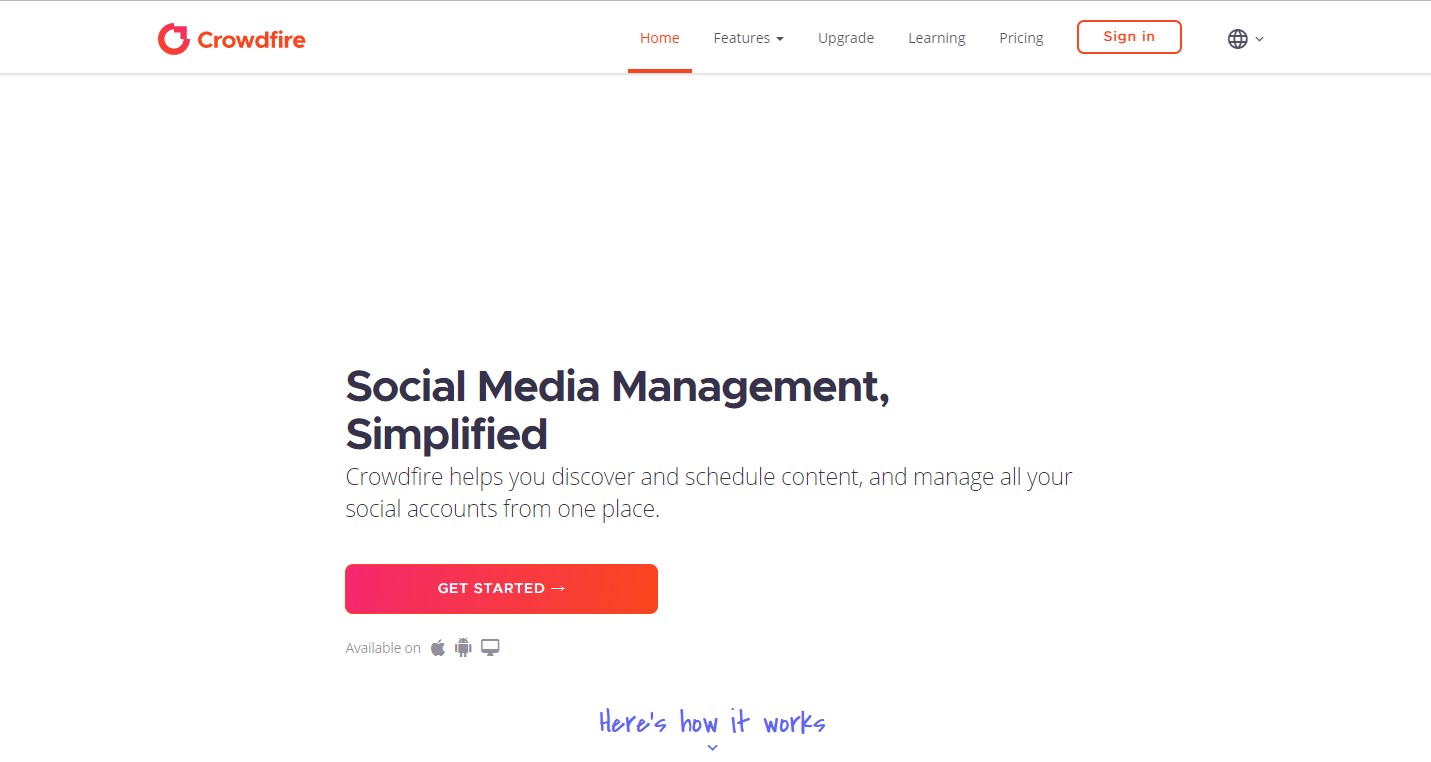
Crowdfire is a tool for managing your followers on Facebook, Instagram, Twitter, LinkedIn, and Pinterest. It uses automation to manage your followers in a way to help improve your following of interested and engaged users. That way, your posting performs better.
It also has tools to generate posts for you that will appeal to your audience and will post them to all of your connected accounts automatically. It is another time-saving tool to help small businesses who can rely on the social media expertise of the tool that they lack.
It has plans ranging from free for one account, up to $75 per month for managing up to 50 accounts. For a small business, either the free account or one of the lower-level paid plans should suit your needs just fine.
Monthly SEO packages 📅
Give us your site or clients and we’ll get to work on improve organic traffic. We’ll audit the site, then create a content strategy and build links that will move the needle… every month.
Summary
Social media marketing can be time-consuming and challenging to manage for a small business that doesn’t have the time or expertise. That’s why any of the social media tools listed here are so useful for small businesses, as they can offer knowledge, automation, and time-saving features.
You can use the time you save to focus on other critical tasks, such as reading a local SEO guide to improve your website’s performance or spending more time trying out other SEO agency tools. You can also use them through Safari, Google Chrome, etc., without downloading them to your computer.
Hand off the toughest tasks in SEO, PPC, and content without compromising quality
Explore ServicesWritten by Jake Sheridan on January 21, 2020
Founder of Sheets for Marketers, I nerd out on automating parts of my work using Google Sheets. At Loganix I build products, and content marketing. There’s nothing like a well deserved drink after a busy day spreadsheeting.





