Why Is My Website Traffic Going Down? (12 Reasons)
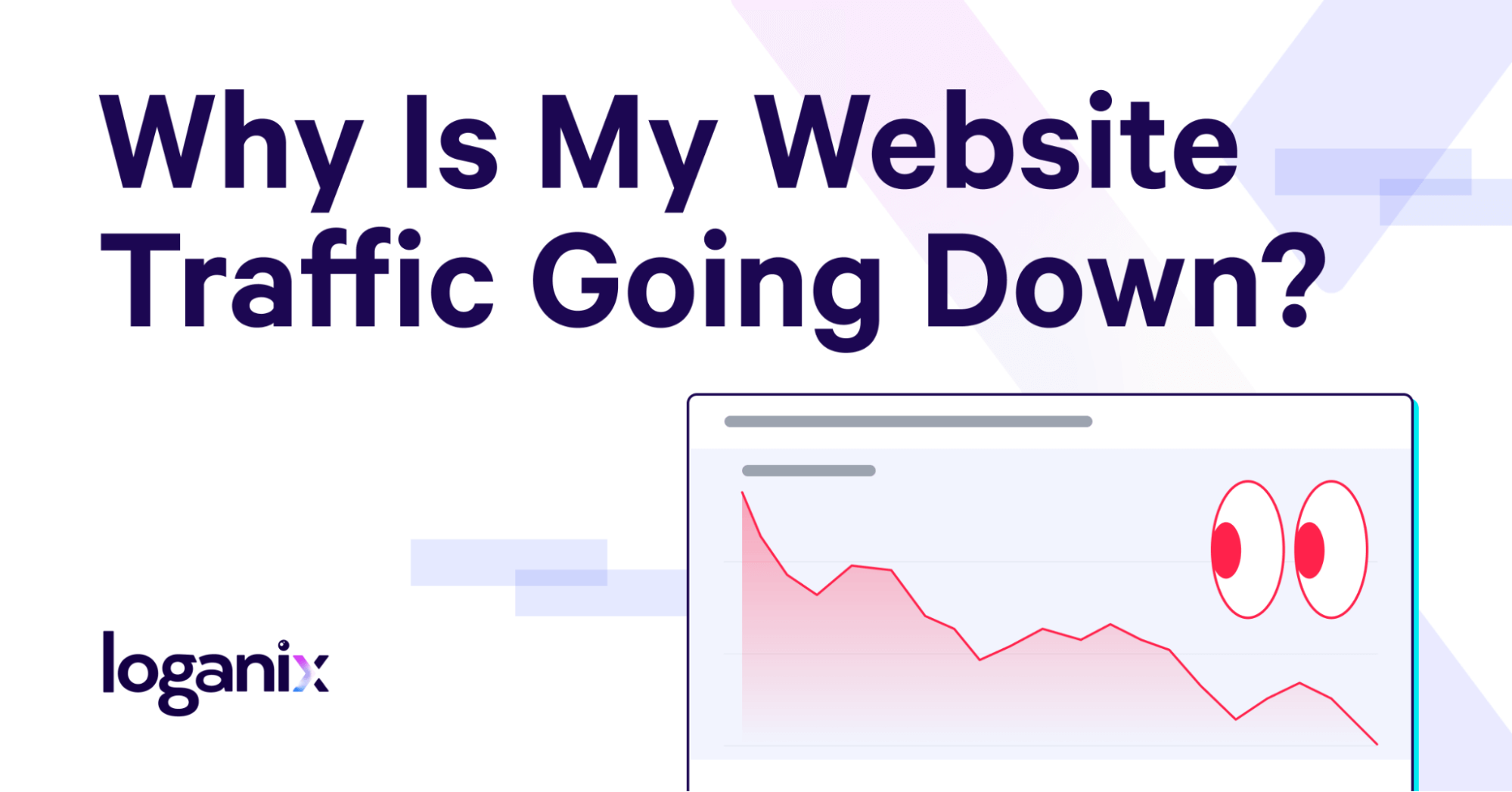
Hand off the toughest tasks in SEO, PPC, and content without compromising quality
Explore ServicesThat sinking feeling in your stomach—yup, we’ve all been there. A loss of traffic hurts. Not to mention, it’s oh, so frustrating. Don’t panic, though. The reason your site’s gotten on the wrong side of Google is in here somewhere.
Roll up your sleeves, and let’s get your visitors flowing again.
Quick Wins
The easy-peasy, nothing to it quick fixes.
1. Basic Technical Tune-Ups
Common technical issues that can cause traffic trouble include:
- slow page speed (visitors and Google are impatient, so a clunky site taking too long to load will drive them away),
- crawl errors (if Googlebot can’t find all the pages on your site, you’re going to have a hard time getting your content indexed and ranked),
- and robots.txt and noindex issues (these tools are useful, but if set up incorrectly, they can accidentally tell Google to ignore parts of your site or even the whole thing).
The Fix
Google Search Console:
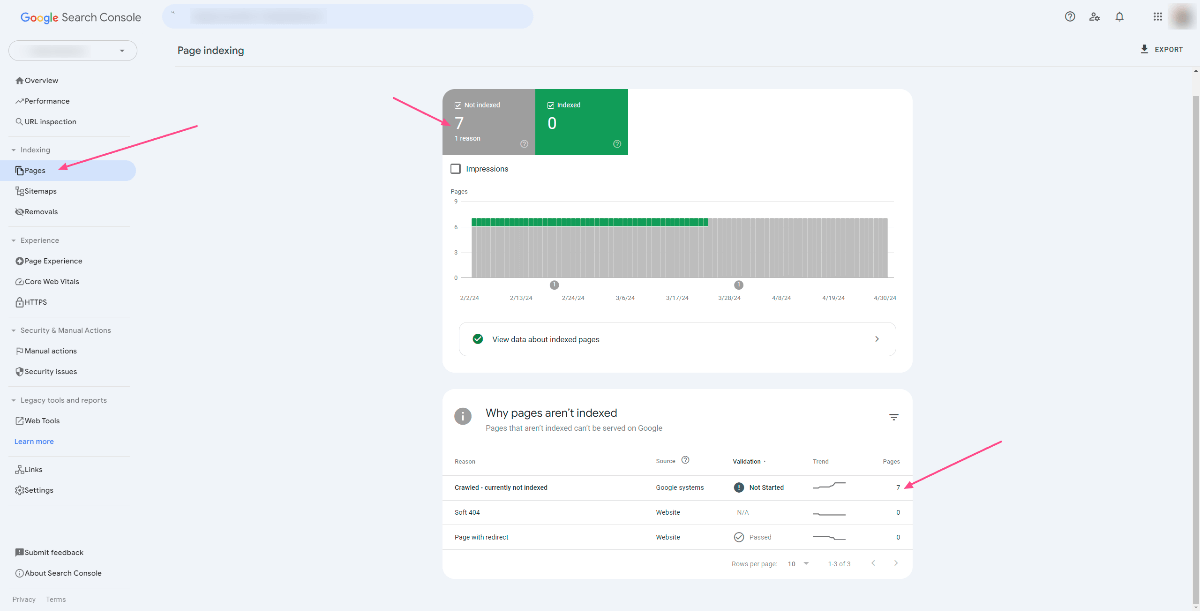
The “Pages” report will show you crawl issues. Common culprits include broken URLs (404 errors) or pages blocked from indexing. Fix what you can. If a page is important, fix broken links or redirect them. Also, check if any pages were accidentally marked “noindex.”
PageSpeed Insights:
The PageSpeed Insights tool pinpoints the culprits for slow load times. Start with image optimization (compress those files) and look for ways to streamline your website’s code (themes, plugins, and the like can cause bloat).
Robots.txt:
Robots.txt files tell search engines which parts of your site they can and can’t crawl, eliminating entire sections of your website from being indexed. Your robots.txt file is located at “yourdomain.com/robots.txt”.
Example of a basic, search-engine-friendly robots.txt:

- “User-agent: *” Applies the rule to all search engine bots.
- “Disallow:” If nothing is mentioned after “Disallow,” it means there are no restrictions – all pages can be crawled.
The Noindex Tag:
Noindex tags on individual pages tell Google NOT to include them in search results. To check whether noindex tags have inadvertently been added to a page, either:
Install an extension that highlights key SEO elements on a page, including the “noindex” meta tag. Popular options include SEO Meta in 1 Click or Ahrefs SEO Toolbar.
Or:
Right-click anywhere on the page and select “View Page Source” (or similar wording, depending on your browser). This will open up the raw HTML code of the page.
Then, use the search function (usually Ctrl+F or Cmd+F) to look for “noindex” within the code. It will look something like this: <meta name=”robots” content=”noindex”>
Using either of these methods, if you find a noindex tag, it’s time to remove it.
2. Paid Ads Campaign Ended
If you rely heavily on ads to drive traffic, a campaign ending can make it seem like your website suddenly closed down.
The good news? This is an easy one to diagnose. Here’s why:
- Most advertising platforms (Google Ads and social media platforms) have built-in analytics that clearly shows when your campaigns are active. You can quickly compare this to the timeframe of your traffic drop.
- If your paid ads were your primary source of traffic, seeing your campaigns end at the same time your site traffic plummets is a strong indicator of the problem.
The Fix
Easily diagnosed and, thankfully, easily fixed. Check your campaign settings, look for recent end dates, and compare your current traffic to when your ads were active. If paid advertising is key to your business, it’s worth learning the basics of how these analytics work so you can track performance and spot potential issues quickly.
3. Server Issues
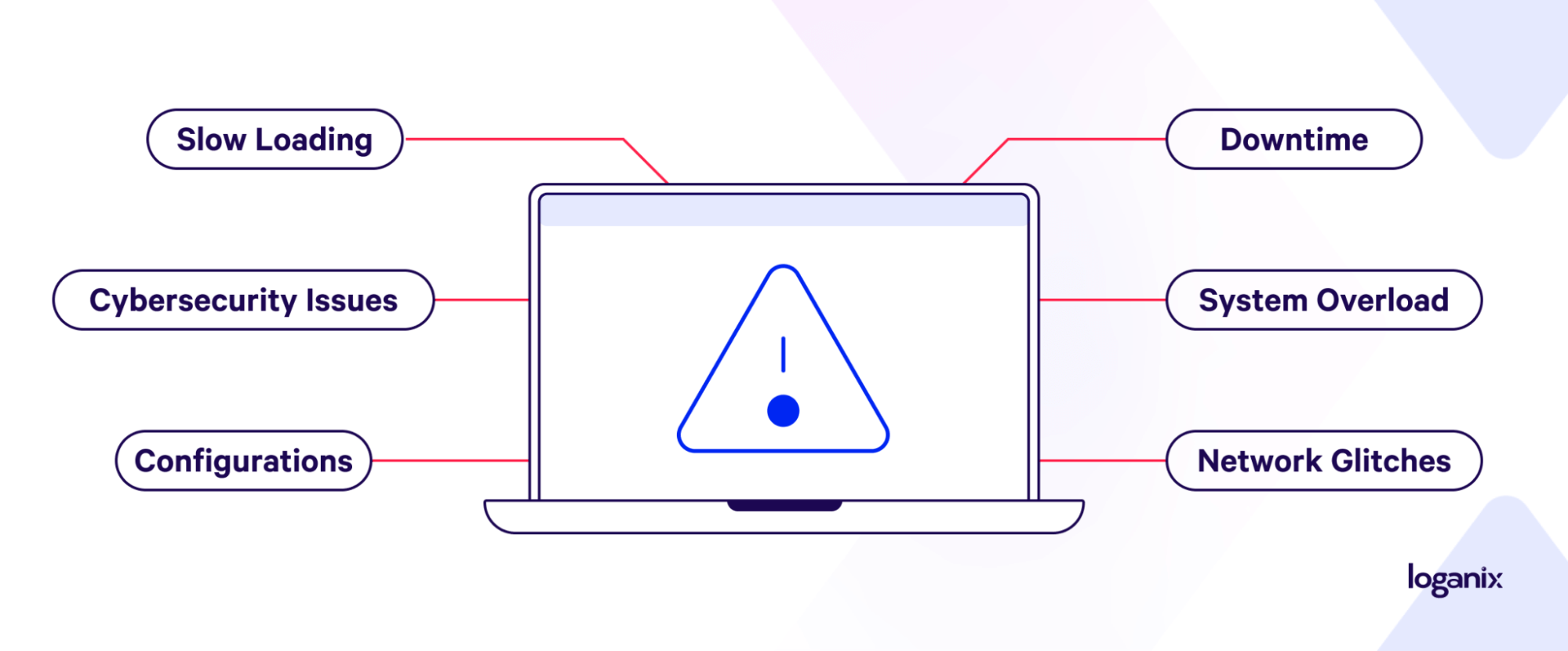
Server issues can mean your site is completely down, unreachable, or frustratingly slow to load. This isn’t just about how fancy your hosting plan is. Even on shared hosting (where your site is one of many on a server), problems like outages or limited resources can cause traffic drops.
How do you know if it’s a server problem? Basic uptime monitoring tools can alert you when your site goes offline. If your site is accessible but consistently slow, that’s often a sign your hosting needs an upgrade or that it’s time to talk to your hosting provider about what’s going on behind the scenes.
The Fix
- If you experience frequent outages or slowness, contact your hosting provider’s support. They can often diagnose the issue.
- If you’re outgrowing your shared hosting plan, it may be time to upgrade to a VPS (Virtual Private Server) or dedicated hosting for better performance.
- Uptime tools let you track your site’s availability over time, helping you make informed decisions about when an upgrade is necessary.
Deeper Fixes
The “not-so-easy but totally worth your time” traffic killers.
4. Your Content is Outdated or “Unhelpful”
I’m not going to beat around the bush here. Defining what Google sees as “helpful” content is becoming seriously difficult. The usual spiel is that Google is getting smart about ranking the “best” content. You know, improved search algorithms, AI advancements, yadda, yadda, yadda. Buuuut, recent algorithm updates like the Helpful Content Update (HCU) and the recent March 2024 core update have made search results (arguably) worse, not better, serving up what a lot of people are highlighting as unhelpful content.
So, where does this leave us?
The best advice I can give is to stick to the basics. Understand search intent and create content that solves the user’s problem as quickly as possible. No fluff, no AI prattling, just to-the-point content that ticks the right boxes.
Ticks the right boxes… what does this mean?
Well, start by digging into your site analytics and identifying pages with consistently low traffic or high bounce rates (meaning people leave without visiting any other page than the one they landed on). Think about how your customers’ needs may have evolved—are there new questions related to your industry that your old content doesn’t answer? Remember, you don’t always need to start from scratch. Updating and expanding existing content can be a great way to breathe new life into your website and boost its value in Google’s eyes.
And your new content? At least recently, Google has appeared to reward content that answers a searcher’s questions quickly. Empty talk isn’t cutting it. Instead, website copy that’s straight to the point looks like the order of the day. So, if you can say something in 1000 words instead of 2000, do it.
Fixes:
- Focus on quickly addressing the questions your target audience is actually asking.
- If a page is truly outdated and has no value to offer, then it’s okay to delete it. Make sure to set up proper redirects (if the old page had any backlinks).
5. Redesign Wrecked Your Rankings
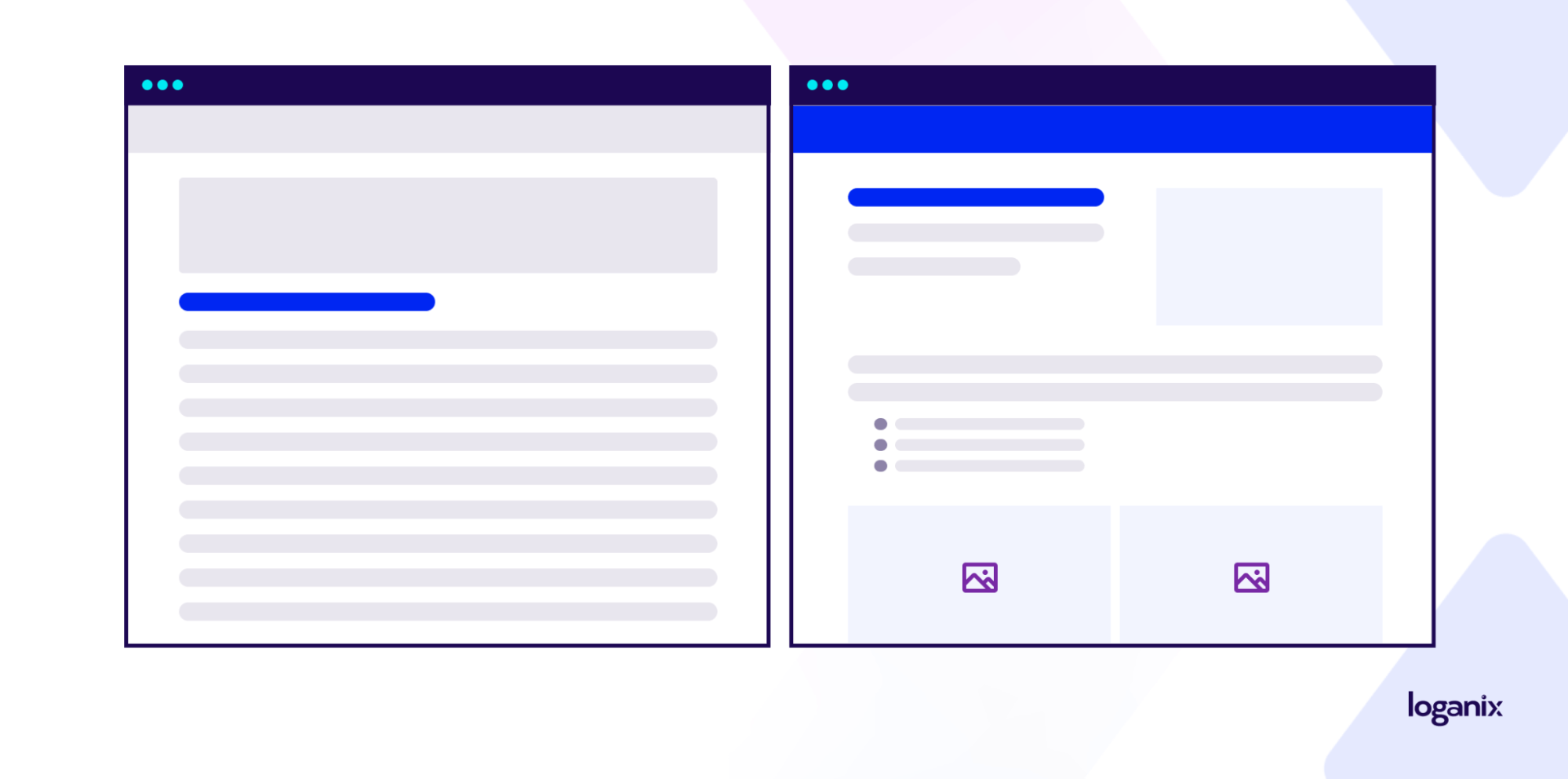
A website redesign is a fantastic way to please the eyes of the user, but be warned: if you’re not careful, they can seriously mess with your search rankings. These common mistakes could be the reason behind your traffic drop:
- Think of URLs as your website’s individual addresses. If these change without setting up 301 redirects (like forwarding addresses), search engines and old links will lead to dead ends, not your updated pages.
- Maybe you deleted old blog posts that were bringing in traffic or scrapped product pages that were ranking well. Doing so directly erases potential entry points to your website.
- Sometimes redesigns introduce broken code, slow loading times, or mobile-unfriendliness. All of these things irritate search engines and can cause your rankings to tank.
The Fix
301 Redirects
- Make a list of your old URLs and their corresponding new URLs after the redesign.
- The redirecting method depends on your website setup:
- CMS Plugins: Many content management systems have plugins to handle redirects.
- .htaccess file: If you’re comfortable with the code, you can edit your .htaccess file to create redirects.
Preserve Key Content
- Before the redesign, analyze your existing pages. Identify your best-performing content in terms of traffic, backlinks, and conversions.
- Decide how this valuable content will fit into your new website structure. Does it need updating, merging, or a new home altogether?
Submit an Updated Sitemap
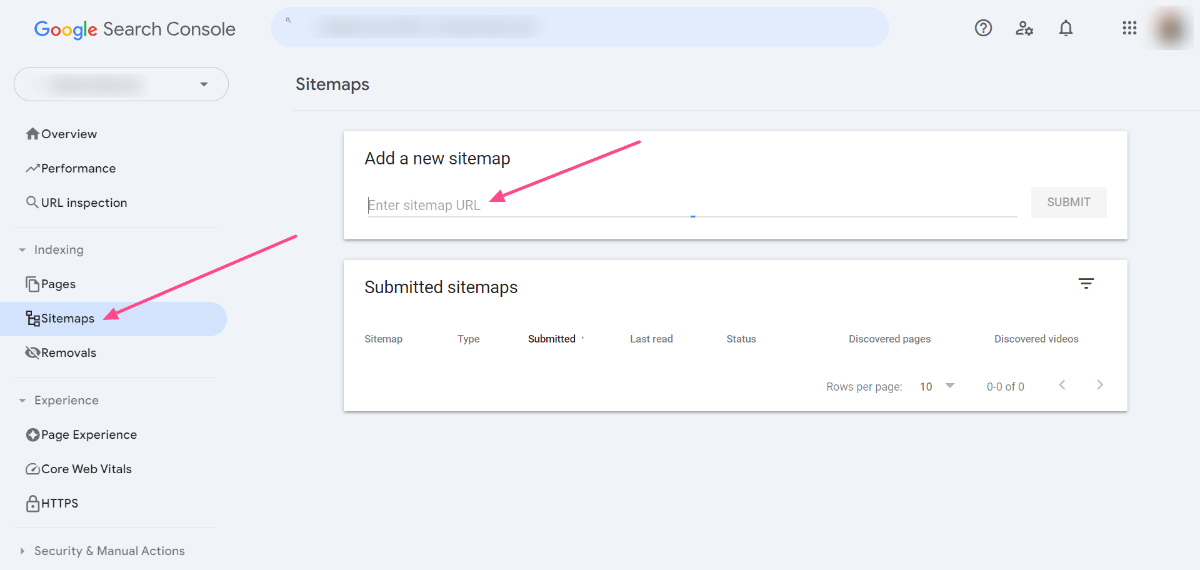
- Many websites have automatic sitemap generators or plugins. Get the updated URL of your sitemap.
- Log in to Google Search Console, navigate to the “Sitemaps” section, and paste your updated sitemap URL.
6. Broken Backlinks
All those valuable backlinks from a respected website in your industry? They send relevant traffic your way and signals to search engines that your content is worthy of attention. But then something changes on their end—a page is deleted, and the URL structure is altered. That once-helpful backlink now leads… nowhere.
This doesn’t just impact your immediate traffic. Over time, broken backlinks erode the authority search engines associate with your domain. So, with authority now more important than ever before, it’s imperative to periodically check for these errors and take steps to address them as part of a holistic SEO strategy.
The Fix
Here are the most common backlinks-gone-wrong scenarios and potential solutions:
- 404 errors on the linking site: The ideal fix is to contact the site owner and request they update the broken link to a relevant live page on their website. If that’s not possible, see if they’d still be willing to link to a relevant page on your site.
- The linking page has been removed: In this case, consider reaching out to the website owner to see if there’s an equivalent page where the link could be restored. If the content is gone permanently, explore finding similar sites in your niche to potentially gain new backlinks.
- Broken links due to your own site changes: If you’ve redesigned your website or changed URL structures, it’s pretty dang important to implement 301 redirects. These tell search engines (and visitors) where the old pages have permanently moved, preventing the links from turning into dead ends.
Harder to Identify
The harder-to-see but fairly easy-to-fix traffic nerfers.
7. Brand Confusion
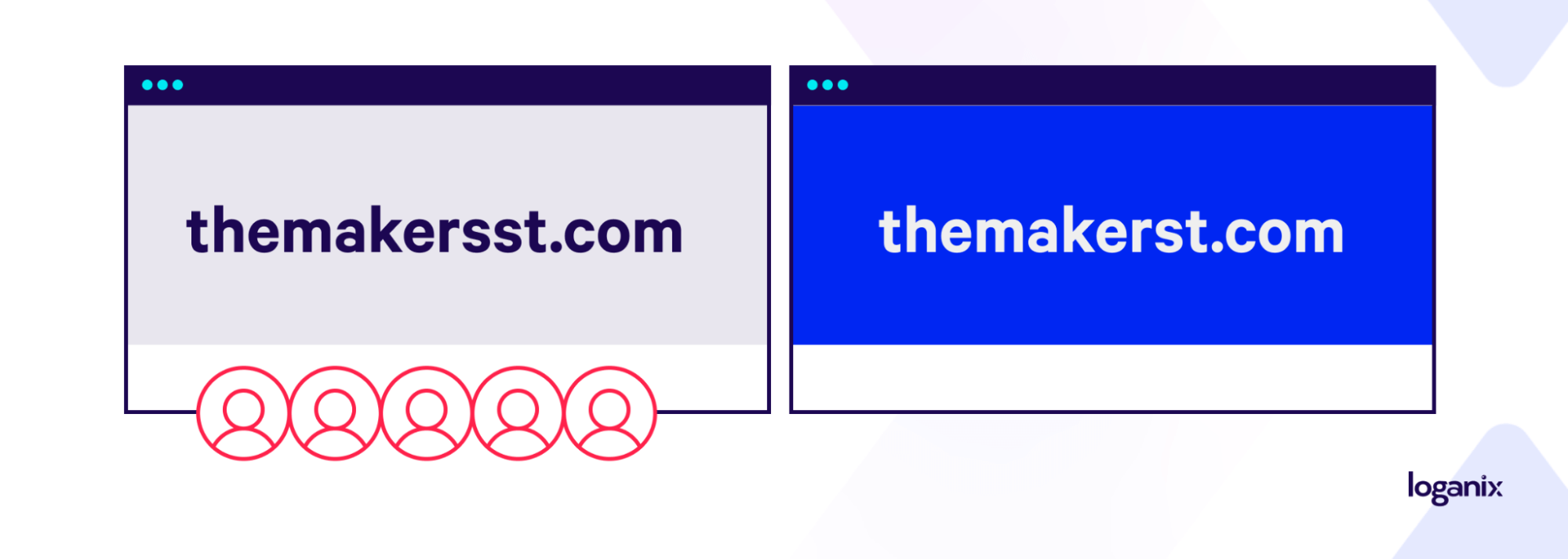
Ever typed a company name into a search engine only to land on a completely different website? It happens more often than you think, especially when brand names are similar (or the same). Brand confusion can be a silent drain on your online presence. Here’s why it matters:
- Potential customers searching for your business might accidentally click on a competitor—a missed opportunity to convert them into paying customers.
- Uncontrolled brand mentions online, particularly negative ones, will dilute your brand’s image and make it harder to establish a strong reputation.
- If your marketing efforts aren’t directing people to the right place, it weakens the overall impact of your campaigns.
The Fix
- Secure your exact domain name, along with common variations, to prevent competitors or impersonators from squatting on them. Similarly, establish official social media profiles on relevant platforms, even if you don’t immediately plan to be active on all of them. This secures your brand name and helps distinguish you from any confusion online.
- Ensure your website’s title tags and meta descriptions prominently feature your brand name. Claiming and verifying your Google My Business listing is essential for local search visibility.
- Having a clear, consistent message and visual style makes you more memorable and reduces the likelihood of confusion. Craft a tagline that succinctly captures what you do, and make sure your website copy and marketing materials reinforce this messaging. Invest in a distinctive logo, color palette, and overall design that helps you stand out from any similar-sounding competitors.
8. Local SEO Changes
If you’re a brick-and-mortar business or serve specific geographical areas, listen up. Google Business Profile updates and shifts in how Maps results are ranked can significantly impact whether potential customers find you or not.
Failing to keep up with these updates can have serious consequences. Suddenly, your business might be harder to find when people search for “(your type of business) near me.” This means fewer people walking through your door or picking up the phone to call.
The Fix
- Your NAP (Name, Address, Phone number) should be identical across all online listings, from your website to directories. We will help you with this. Check out our citation cleanup service here.
- Secure those branded social media profiles, even if you’re not planning to post every day. This protects your name and helps customers find the real you when they search on those platforms.
- Monitor where your brand gets mentioned online. Tools like Google Alerts will help. If you see a positive mention but no link back to your website, try politely reaching out. Something like, “Thanks for the kind words! If you’d like to link to our website, it’s (your website)”. Don’t be pushy. The goal is to guide and build relationships.
Often-Overlooked Culprits
The “you’ve probably not thought about me till now” issues.
9. New Algorithm Update
The mere utterance of the words “incoming algorithm update roll-out” is enough to keep SEOs and website owners up at night. Google is constantly tweaking how it ranks websites. Sometimes, these tweaks can shake up the rankings, cause a bunch of SERP volatility, and shift your site’s position down the results pages. No bueno.
The Fix
- SEO has never stopped evolving, and it’ll continue to do so long after you and I have retired. Keep up by following reputable blogs (like the Loganix blog 😉) and industry news sources to stay updated on major algorithm shifts and how they might affect your website.
- Google’s Search Essentials outline the core best practices for creating a search-engine-friendly website.
- Did an update seem to boost your competitors? Carefully analyze their websites to pinpoint what might be working in their favor. It could be factors like improved content quality, a more user-friendly experience, or a smarter backlink strategy.
10. Seasonality Sabotage
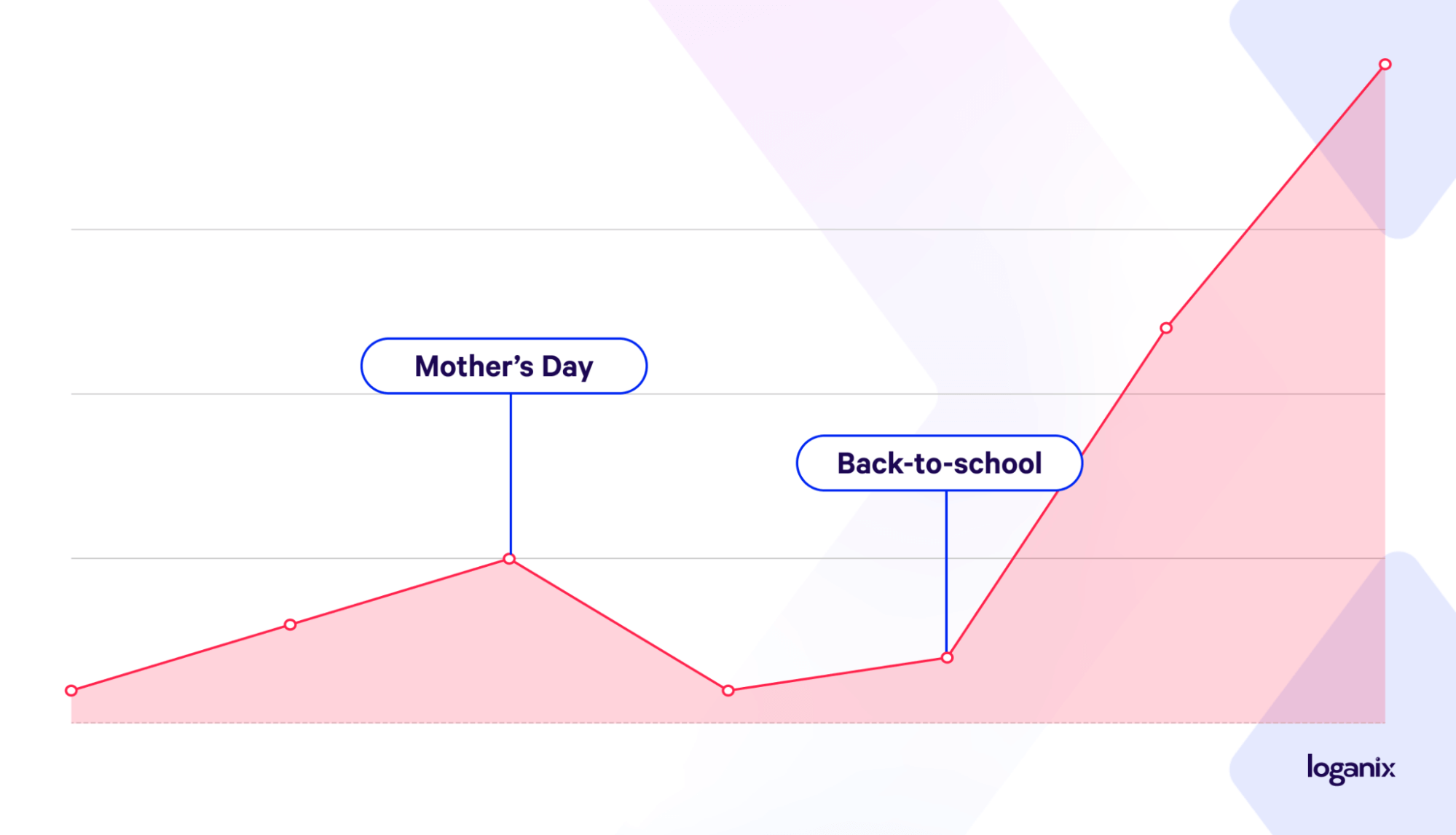
People’s search behaviors shift with the seasons. Sometimes, traffic surges around major holidays and then plummets afterward. Other times, websites offering school supplies see a spike before back-to-school and then a lull. Contrast this with a travel website, which might peak during the summer months.
Failing to understand these patterns can lead to huge missed opportunities. If you launch a big campaign during your industry’s off-season, don’t be surprised if it doesn’t land with a bang. The ship has already sailed.
The Fix
- Google Trends is your seasonality guide. Analyze when searches related to your industry peak and dip throughout the year. This lets you anticipate the highs and lows.
- Time your major content releases and promotions to align with peak search interest. If you sell holiday gifts, the weeks before December aren’t the time to take a content break.
- Organic search traffic is awesome, but it can fluctuate. To smooth out those seasonal dips, diversify your traffic sources. Explore options like:
- Paid advertising maintains a steady flow of visitors year-round.
- Social media builds a following that engages even during off-seasons.
- Email Marketing maintains a direct line of communication with your audience.
11. The Competition Strikes
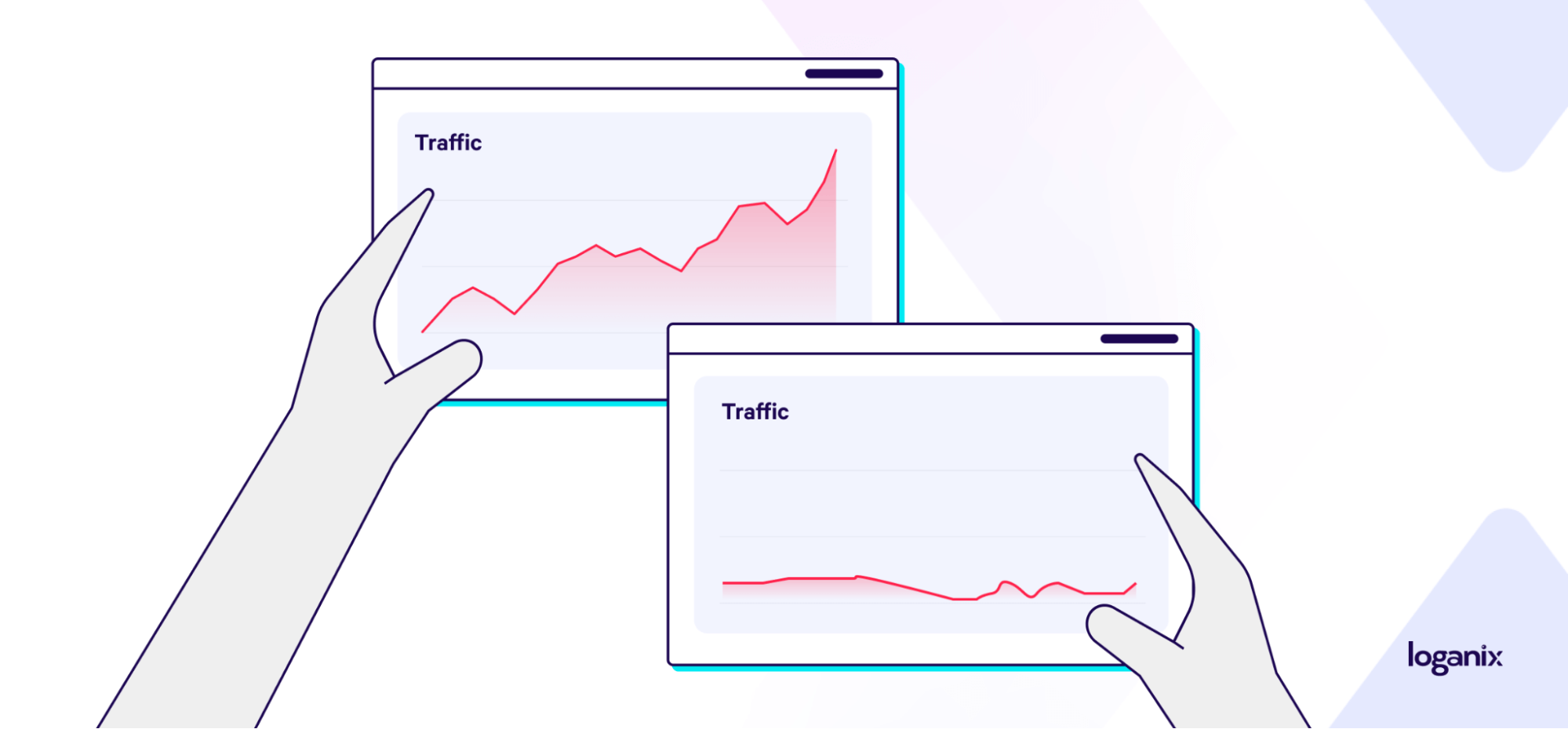
Live by the sword, die by the sword. You’re reverse-engineering your competitors’ successes (at least, you should be), and you can be damn sure they’re doing the same for you.
And when their tactics set Google search a-blazin’, your site’s traffic suffers.
The Fix
- Competitor analysis tools like Ahrefs, SEMrush, and others are invaluable. They reveal things like:
- What search terms do competitors rank for (and you don’t)?
- Which websites link to them, providing potential opportunities for you, too?
- How does their site’s speed and structure compare to yours?
- Are your competitors ranking well for articles that cover a topic you haven’t? That’s a content gap you can fill. But don’t just copy them—strive to create even better, more comprehensive content.
- Competitor analysis can highlight where your site may need improvement. Focus on:
- Make sure your website loads quickly and is mobile-friendly.
- Build a strong backlink profile by earning links from reputable sites.
Catastrophes
And the “OMG, WTF is happening” implosions.
12. Hit by a Manual Action
A manual action means a human reviewer at Google has determined your website violates their Webmaster Guidelines. Unlike algorithm updates that cause fluctuations, manual actions can result in your site being partially or entirely removed from search results, known as de-indexing.
The reasons for manual actions vary. It could be due to spammy tactics like hidden text or cloaking or possibly having a hacked site. No matter the cause, address this immediately. The longer the wait, the worse the impact, and the harder it is to recover from.
The Fix
- Log into Google Search Console and carefully read the message about the manual action. This will outline the specific violation Google has identified on your website.
Thoroughly investigate and fix the issue that led to the penalty. This might involve:- Get rid of any hidden text, keyword stuffing, or other manipulative techniques.
- If your site’s been hacked, work to remove malware and secure any vulnerabilities.
- Disavow unnatural or low-quality backlinks that may have harmed your reputation.
- Once you’ve addressed the problem, submit a detailed reconsideration request to Google. Explain the steps you’ve taken and clearly demonstrate that the issue has been fixed.
Conclusion and Next Steps
Troubleshooting these issues isn’t a sign of failure; it’s a sign that you’re invested in long-term success. By keeping your finger on the pulse with blogs like us, Loganix, using the right tools, and approaching SEO with a strategic mindset, you’ll put your website in the best position to thrive, no matter what updates or curveballs come your way.
Need some further help?
🚀 Head over to our SEO services page, and let’s recoup that lost traffic ASAP. 🚀
Hand off the toughest tasks in SEO, PPC, and content without compromising quality
Explore ServicesWritten by Adam Steele on May 1, 2024
COO and Product Director at Loganix. Recovering SEO, now focused on the understanding how Loganix can make the work-lives of SEO and agency folks more enjoyable, and profitable. Writing from beautiful Vancouver, British Columbia.





