What Is a 404 Error?
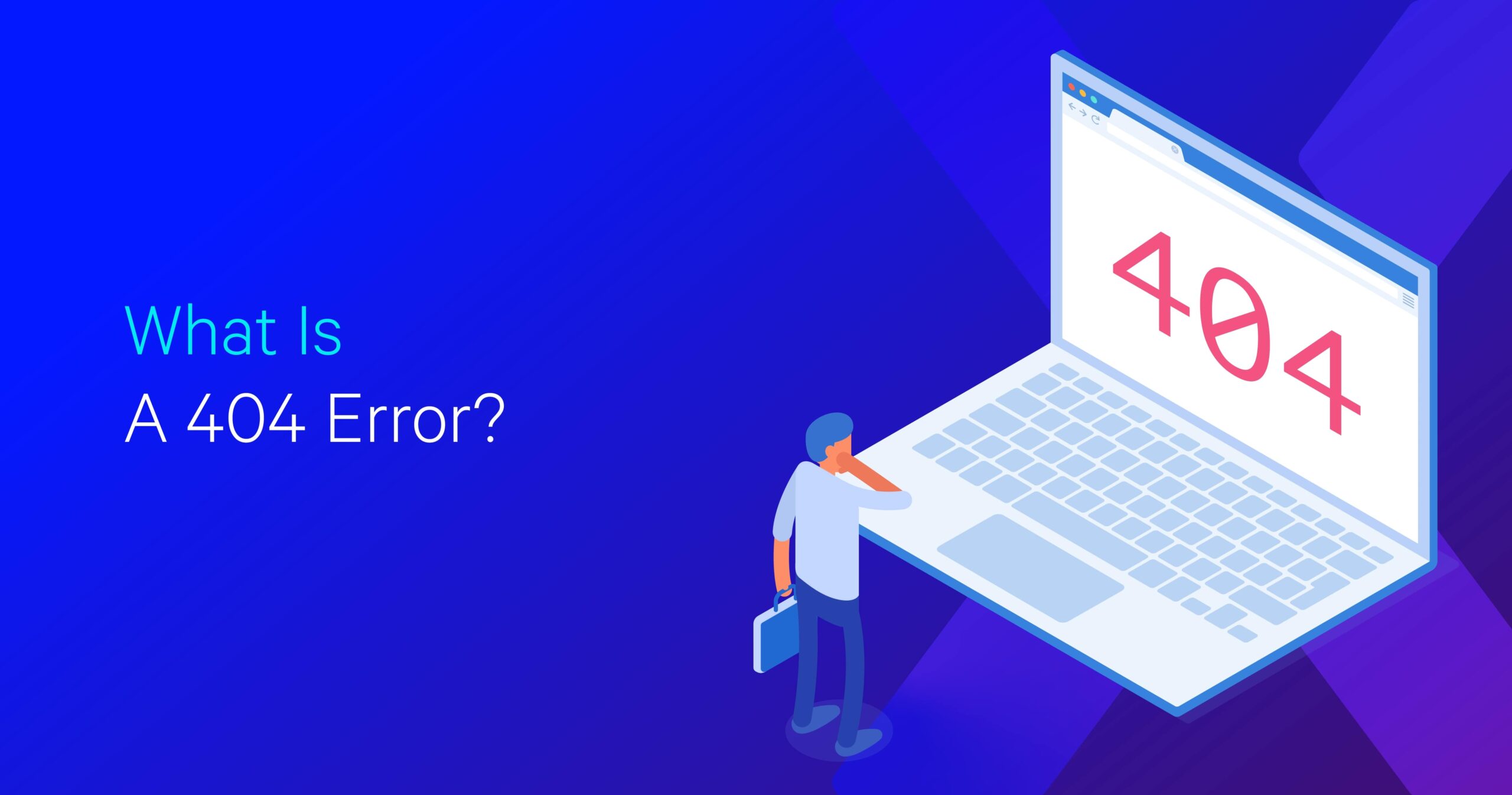
Hand off the toughest tasks in SEO, PPC, and content without compromising quality
Explore ServicesEver clicked on a link only to be greeted by the frustrating “404 Not Found” error message? There’s nothing worse.
They’re not just a bummer for internet users, though. 404 errors are also a major SEO headache.
To help you navigate 404s and get your website back on Google’s good side, in this guide, we answer the following questions
- What is a 404 error?
- What are their common causes?
- And how do you go about fixing them?
What is a 404 Error?
Let’s cut straight to the chase: what exactly is a 404 error?
When you click a link, your web browser sends a request to the server where the website is stored. The server then responds with something called a “status code.” If all goes well and the server finds the page you’re looking for, it sends back a 200 status code. A 200 status code is good news. It lets your browser know, “Yep, what you’re looking for exists. Here it is.”
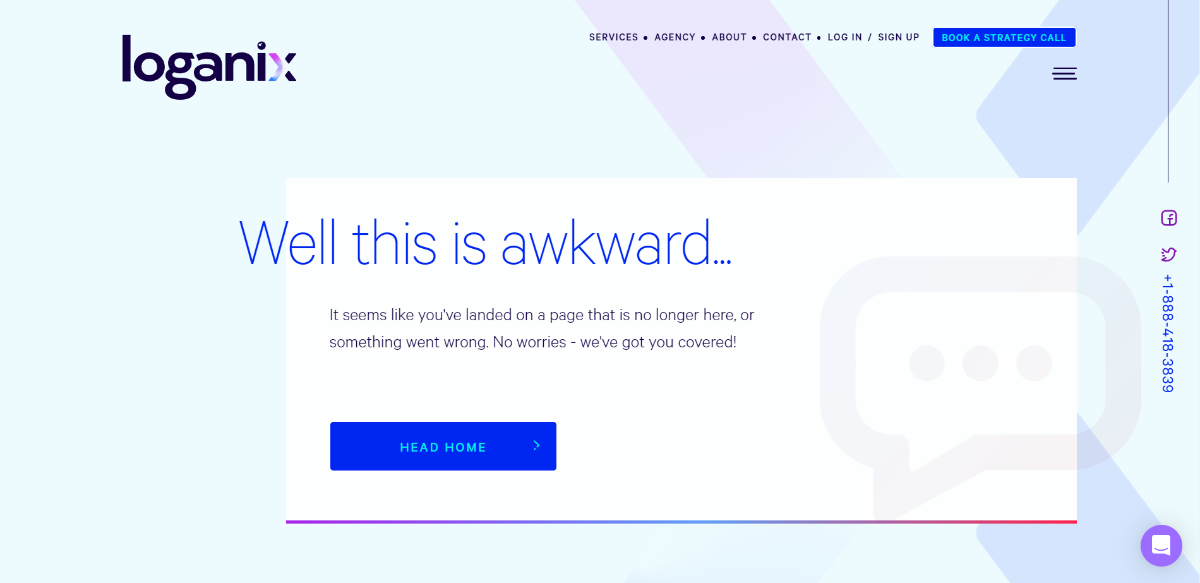
However, if the server can’t find the page you’re looking for, it sends back a 404 status code, indicating a “Not Found” status.
This is bad news… in some cases. Let’s explore this further.
Learn more: SEO glossary 250+ terms explained.
Why are 404 Errors Important?
The reasons 404 errors are important are two-fold.
Firstly, 404 errors help users understand that the page they’re looking for isn’t available and will give them some clues as to why. Maybe the page was deleted, or perhaps it never existed in the first place.
Secondly, 404 errors are more than just an annoying hiccup for users. They can also impact your website’s overall performance and ranking in search engine results.
Why?
When visitors stumble upon 404 errors on your site, it creates a negative experience, and they’re more likely to bounce (aka leave your site). If this issue persists, it will lead to a high bounce rate. A high bounce rate sends a signal to search engines that something’s not quite right with your website and can negatively impact your SEO rankings. It is also considered best practice to update any broken links as they also lead to 404s because, again, a negative user experience is likely the result.
This isn’t to say that 404 errors are always harmful.
In fact, in some cases, a 404 error is the correct status code. For instance, imagine you’ve removed a URL from your website and purposefully didn’t replace it with a redirect to a new page. If another site has a link pointing to that now-deleted page, web users clicking on that link will encounter a 404 error on your website.
Google has acknowledged that “Not found (404) errors might be because of broken links within your site or outside your site. It’s not possible, worthwhile, or even desirable to fix all 404 errors on your site, and often 404 is the correct thing to return (for example, if the page is truly gone without a replacement).”
What does this mean? Well, essentially, there isn’t much you can control regarding third-party broken links that point to your website. However, you have the power to address broken links on your own site. So, when they crop up, make sure to fix them as soon as possible to maintain a seamless user experience.
Common Causes of 404 Errors
Alright, let’s now dive into some of the most common causes for these pesky little roadblocks:
Moving a Page’s Directory
It is possible that the cause of a 404 is not the page itself but rather the page’s containing folder. This is sometimes referred to as the page’s “directory.” When you move a folder containing pages, the URL for each of those pages changes.
Mistyping a URL
Often, the simplest solution works best. Before you make phone calls or get worried, double-check the spelling of your URL. Typos are a common blunder that can lead you to believe you have a problem when your website is perfectly fine.
Moving a Page
If you recently added or moved a page, the page may have been placed in the incorrect folder.
Examine the path to the desired page and compare it to what you see in your file transfer protocol (FTP) service or content management system (CMS). If it is a deleted page that has no replacement or equivalent, returning and restoring a 404 is the right thing to do.
Moving a whole site
If you’ve recently moved your entire site — that is, rehosted it — you may see a 404 while the site readjusts to its new location.
While 99 percent of website hosts do everything possible to minimize downtime, it does occur on occasion.
Forgetting 301 redirects
If you’ve recently moved pages (or your entire site), it’s possible that you didn’t use proper 301 redirects. If specific pages are returning 404 errors, you should create a 301 redirect for them. A 301 is a response code that informs a user’s browser that your content has been relocated to a new URL.
Learn more: 9 common website errors and how they affect SEO.
Identifying 404 Errors on Your Website
Okay, so we’ve covered the common causes of 404 errors. Now, it’s time to put on your detective hat and figure out how to spot them on your website. Don’t worry—we’ve got some handy tools up our sleeves to help you out:
- Google Search Console. This free tool from Google is like a Swiss Army knife for webmasters. Just sign up, verify your site, and voila. You’ll gain access to a treasure trove of info, including a list of pesky 404 errors.
- Google Analytics. Another powerful (and free) tool from Google, Google Analytics, will also help you spot 404 errors.
- Semrush Site Audit. This powerful tool scans your site and generates a comprehensive report, including any 404 errors it finds.
- Screaming Frog. Don’t let the name scare you; this tool’s a gem. Screaming Frog is a website crawler that hunts down 404 errors (and a whole lot more) with the precision of a seasoned detective.
Learn more: 200+ SEO tools for agencies, freelancers & in-house marketers.
How to Fix 404 Errors
Alright, we’ve covered how to identify 404 errors, and now it’s time to roll up your sleeves and fix ’em:
- Redirecting broken URLs. If you’ve found a broken URL that’s causing a 404 error, it’s time to point that bad boy to a shiny new destination. Redirecting the broken URL to a relevant, live page on your site will not only help your users find what they’re looking for but also give your SEO a little boost. Just set up a 301 redirect, and you’re golden.
- Restoring deleted pages. Did you accidentally delete a page that’s still getting traffic? No problem. Just dig through your site’s backups or CMS to restore the missing page, and you’ll have that 404 error fixed in a jiffy.
- Updating incorrect links. If you’ve got internal or external links pointing to a non-existent page, it’s time to give ’em a little makeover. Update those links to point to a relevant, live page on your site, and you’ll have your visitors (and search engines) thanking you.
- Correcting URL paths. To fix this problem, go through your site’s content, your sitemap, or even your .htaccess file (if you’re using one) and correct any incorrect URL paths you find.
Need help? Head on over to our SEO audits and on-page optimization service.
Conclusion
Phew! You’ve learned all about the ins and outs of 404 errors, why they matter, and how to spot and fix them like a pro.
So, what are you waiting for? It’s time to show those 404 errors who’s boss and give your site the TLC it deserves. And hey, if you need a little help along the way, we’ve got your back. Loganix’s local SEO services are here to help you kick 404 errors to the curb and supercharge your website’s performance.
👉 Contact us today, and let’s get your site in tip-top shape. 👈
Hand off the toughest tasks in SEO, PPC, and content without compromising quality
Explore ServicesWritten by Brody Hall on August 3, 2021
Content Marketer and Writer at Loganix. Deeply passionate about creating and curating content that truly resonates with our audience. Always striving to deliver powerful insights that both empower and educate. Flying the Loganix flag high from Down Under on the Sunshine Coast, Australia.





