What Is a 302 Redirect?
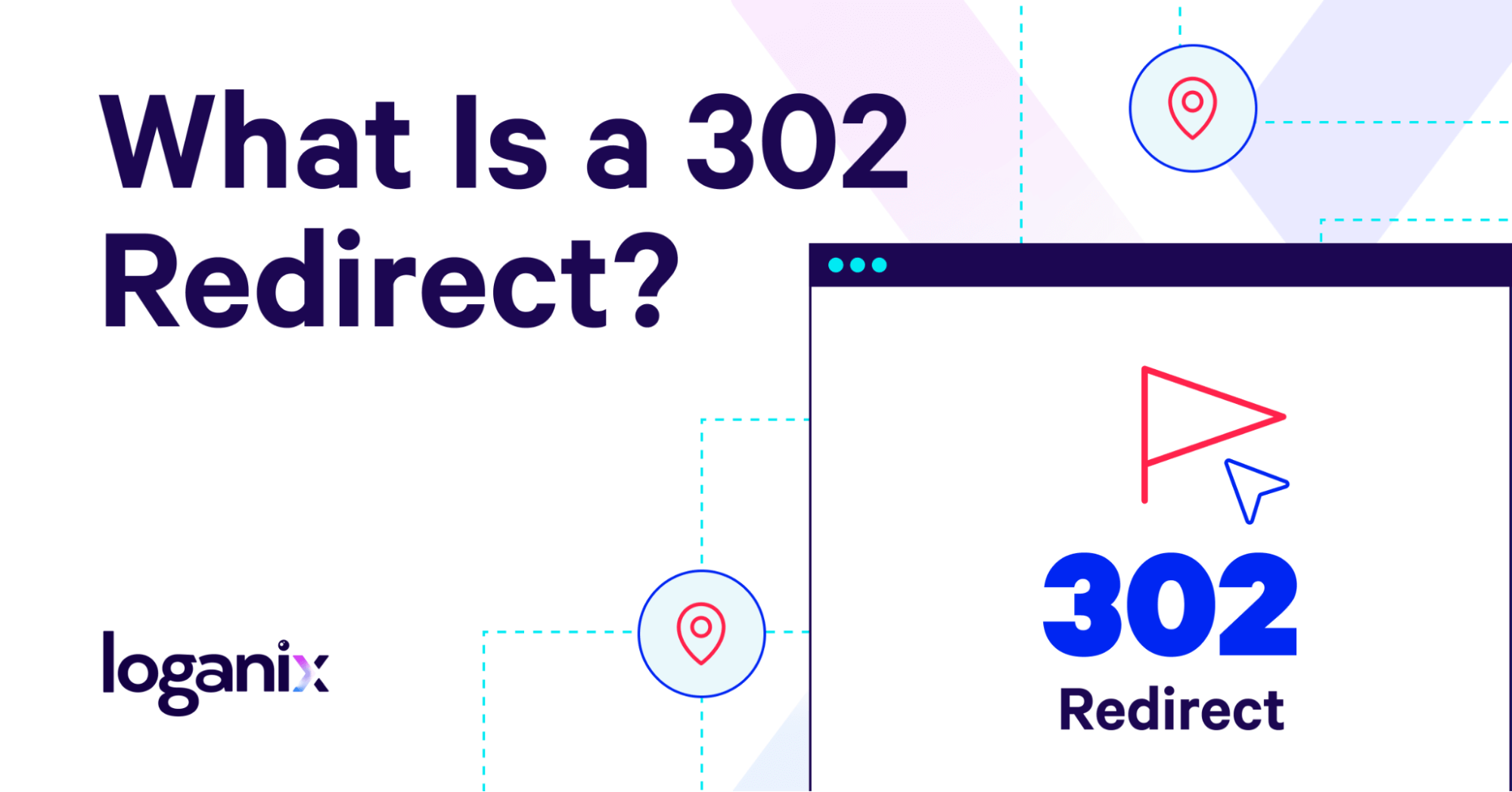
Hand off the toughest tasks in SEO, PPC, and content without compromising quality
Explore ServicesStrategically using the 301 and 302 HTTP response codes is one of the key skills you’ll need to achieve success in search engine optimization (SEO).
Why? Because the redirect you choose sends a clear signal to search engines like Google, influencing how they perceive and rank your content in search results.
To be sure you’re using both 301 and 302 redirects in the right circumstances, by the end of this guide, you’ll
- have the answer to the question, “What is a 302 redirect?”
- know the importance of both 301 and 302 response codes in SEO,
- and have a solid understanding of when to use them.
What Is a 302 Redirect?
A 302 redirect, represented by the HTTP response 302 status code, is a server-side instruction indicating a temporary relocation of a web page’s content. When website visitors access a URL with a temporary redirect, they’re automatically directed to a temporary URL location, experiencing no interruption or notification. Behind the scenes, a 302s temporary nature signals to search engines to retain the original URL’s SEO value, ensuring metrics like backlinks and social shares are retained.
301 vs. 302 Redirect: What’s the Difference?
As you just read, a 302 redirect is a temporary redirect used when a web page’s content is expected to return to its original location after a short period.
A 301 redirect, on the other hand, is considered a permanent redirect. When implemented, it indicates that the original page has been moved permanently to a new location, and there’s no intention of returning to the original URL.
Learn more: Interested in broadening your SEO knowledge even further? Check out our SEO glossary, where we’ve explained over 250+ terms.
Why Are 302 Redirects Important?
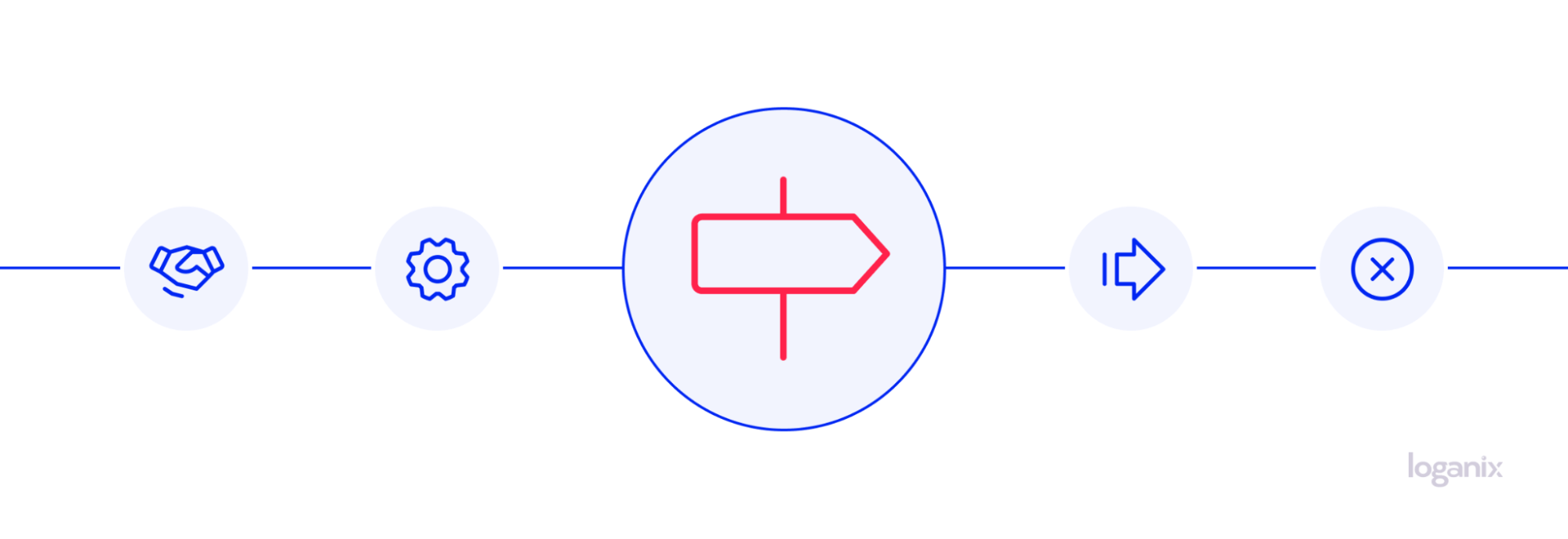
While 301 and 302 HTTP status codes might seem like minor technical details, their impact on user experience and search engine rankings shouldn’t be underestimated, let’s tackle why this is.
Protecting User Trust
In an era of ambiguity and rampant AI-generated content, modern consumers thirst for trustworthy, accurate, and timely information. Something as simple as a broken link or a link that leads to an incorrect location can foster skepticism that could spell a death sentence for your brand.
So, rather than displaying an error or a generic “401 page not found” error message, a 302 redirect guides users to a relevant placeholder, ensuring users aren’t left in the dark, fostering trust, and reducing bounce rates.
Flexibility in Web Management
Whether conducting short-term marketing campaigns, A/B testing new page designs, or handling seasonal promotions, 302 temporary redirects offer webmasters flexibility and allow for temporary changes without long-term SEO consequences. It’s the perfect way to allow your website to evolve and adapt without the risk of tanking your organic visibility.
Preserving SEO Value During Transitions
302 temporary redirects ensure the SEO efforts and wins of the original page don’t simply vanish into the digital ether. For instance, if one of your web pages gains traction, ranks well, and attracts backlinks, a 302 redirect ensures that the original page retains its SEO value, even if temporarily moved.
Avoiding Confusion for Search Engines
Using the wrong type of redirect HTTP status code can confuse search engines. A 302 redirect communicates the temporary nature of the change, ensuring search engines don’t mistakenly de-index the old URL or dilute its SEO value.
Common Misconceptions and Pitfalls
Okay-doke—let’s debunk some of these myths and highlight potential pitfalls to watch out for.
302 Redirects and SEO: Myths Busted
Myth 1: “Using 302 redirects will tank my SEO rankings.”
Truth: When used correctly, 302 redirects do not harm your SEO. They indicate a temporary move, ensuring search engines understand the content will return to its original location.
Myth 2: “302 redirects pass no link equity.”
Truth: 302 redirects, if perceived by search engines as long-standing or effectively permanent, might pass some link equity, but 301 redirects remain the most reliable method for preserving the full SEO value of a page.
If enough time passes, both Google and Bing have stated they will eventually perceive 302s as 301s. How long this takes, however, hasn’t been defined by either search engine.
Practical Applications of 302 Redirects
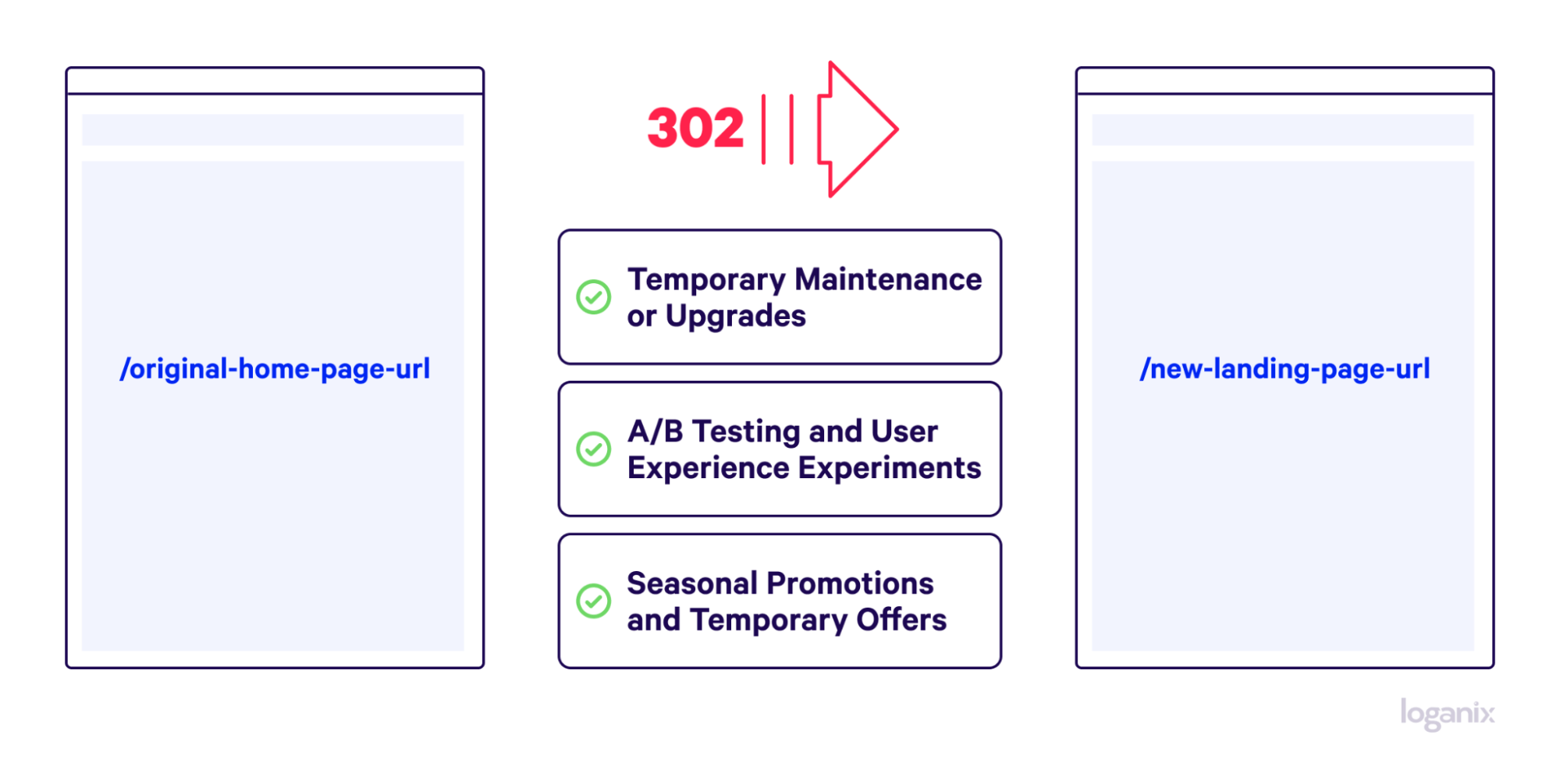
Let’s dive into some of the most common scenarios where a 302 temporary redirect shines.
Temporary Maintenance or Upgrades
A 302 redirect serves as a behind-the-scenes tool, rerouting users to an alternative temporary URL during these periods. A use case ensuring that, even if a particular page is temporarily unavailable due to maintenance or updates, visitors continue to have a smooth browsing experience.
A/B Testing and User Experience Experiments
Webmasters often want to test two-page versions to see which resonates more with website visitors. Using a 302 redirect, they can temporarily send some of their traffic to a different page version without affecting the original’s SEO value. Once the test concludes, they can decide which version to keep, ensuring search engines know the original page remains the primary one.
Seasonal Promotions and Temporary Offers
Websites often have short-term promotions or seasonal offers. Instead of creating a permanent new URL, a 302 redirect can temporarily guide users to promotional content. Once the promotion ends, the redirect can be removed, rerouting visitors to the regular content, and allowing search engines to continue prioritizing the original URL.
FAQs About 302 Redirects
Q1: How Do I Resolve a 302 Redirect?
Answer: If you have the technical prowess, you can access your website’s .htaccess file or server settings and set a 302 redirect rule. However, for the rest of us, using our content management system (CMS) will be a much easier task. To resolve a 302 redirect using a CMS, simply:
- Log in to your CMS: Popular CMS platforms, like WordPress, Joomla, or Drupal, have built-in options or plugins to manage redirects.
- Navigate to the redirects section: You’ll likely find the redirect section under a menu item, like “SEO,” “Tools,” “Settings,” or a dedicated “Redirects” tab, depending on your CMS.
- Find the 302 Redirect: In the redirects section, look for the URL or rule you set up as a 302 redirect.
- Modify or Remove: Depending on your needs, you can either change the redirect type (e.g., to a 301 for permanent redirection) or remove it entirely.
- Save and Test: After making changes, always save and then test the affected URLs to ensure they behave as expected.
Q2: What Is a 302 or 307 Redirect?
Answer: Both 302 and 307 are HTTP status codes representing temporary redirects, but they differ in how they handle request methods:
- 302 Redirect: Originally defined as “Moved Temporarily,” it indicates that the requested content has been temporarily moved to another URL. However, the request method (e.g., GET or POST) might change when redirected.
- 307 Redirect: Introduced in HTTP/1.1, it’s defined as a “Temporary Redirect.” Unlike 302, 307 ensures that the method and the body of the original request are unchanged when redirected.
Conclusion and Next Steps
At Loganix, we’re not just about providing information—we’re about action. Our suite of SEO services is designed to take the knowledge you’ve gained and apply it in the most effective way possible.
So, whether you’re looking to audit your website’s redirects, optimize your on-page elements, or embark on a comprehensive SEO strategy, our team of experts guides you every step of the way.
🚀 Discover our suite of SEO services today! 🚀
Hand off the toughest tasks in SEO, PPC, and content without compromising quality
Explore ServicesWritten by Brody Hall on December 29, 2023
Content Marketer and Writer at Loganix. Deeply passionate about creating and curating content that truly resonates with our audience. Always striving to deliver powerful insights that both empower and educate. Flying the Loganix flag high from Down Under on the Sunshine Coast, Australia.





