What Is a Redirect?

Hand off the toughest tasks in SEO, PPC, and content without compromising quality
Explore ServicesWhen content is relocated to a new location, a page is deleted from a site, or the domain name is changed, redirects are used to redirect both website users and search engines from one page to another.
They are critical for both SEO and user experience since neither users nor search engines want to be directed to a website that no longer exists.
However, there are several distinct types of redirects, as well as several situations when each should and should not be utilized.
In this article, we’ll walk you through all you need to know about redirects, clear up any misconceptions regarding some of the most often asked topics, how redirects affect SEO, what redirect chains are, if 301 redirects hurt SEO and if it’s bad to have a lot of 301 redirects.
Let’s get right into it, shall we?
What Is a Redirect?
A redirect is a method of sending both visitors and search engines to a different URL than the one they requested. The new URL should contain equivalent information to the original in order to serve the same function.
A redirect is an HTTP Status Code that is issued to the current/old page and instructs Google to display the newer one instead. Simply put, you send a redirect to your webserver to indicate the new URL that will replace the old one, and search engines subsequently display the newer page rather than the old one in the visitor’s browser.
Essentially, it redirects users to another website without their knowledge; well, it shouldn’t be obvious. The same website will direct both visitors and search engines to a URL that differs from the one users put into their browser or selected from the Google results.
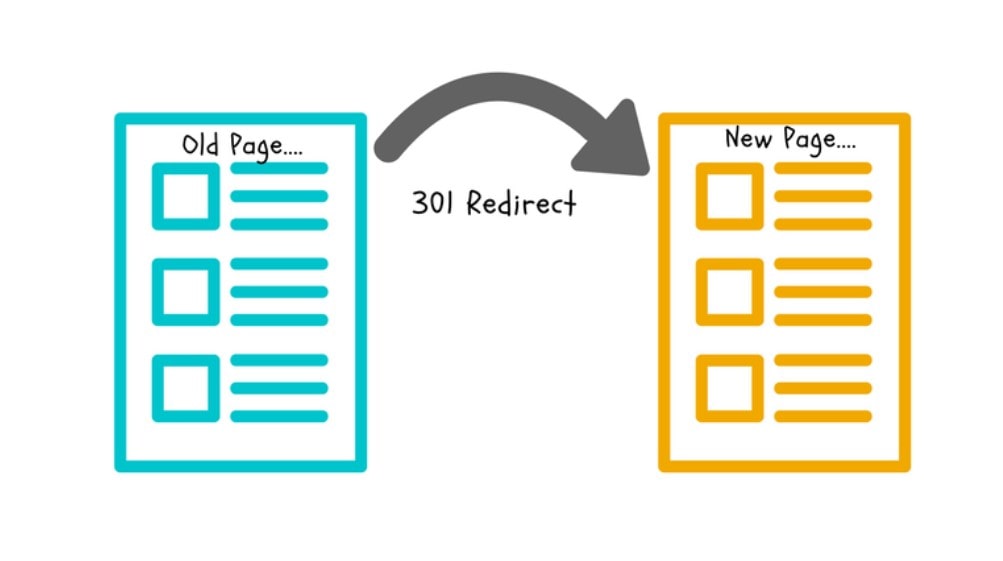
There are different types of redirects, which include:
1. 301 Redirects (moved permanently)
A 301 redirect signifies that the content of the old URL has been permanently relocated to a new URL. When you need to redirect visitors and search engines to a new page address and the original URL will not be returning, use this form of redirect.
Given their capacity to not only forward people but also pass on PageRank, they are by far the most prevalent and discussed redirects; and are one of the most basic SEO principles.
This means that, in most cases, these redirects pass on the authority earned through backlinks, as long as the new page’s topic is sufficiently similar to the original.
The most frequent use case for redirects is when a webmaster deletes or changes page URLs and wishes to maintain user and search engine experiences so that they don’t arrive on 404 error pages.
2. 302 Redirects (found & moved temporarily)
A 302 redirect directs a user from page A to page B while also indicating that the change is merely temporary and that the original URL will be restored. 302 redirects did not previously pass PageRank and were thus known to cause SEO problems.
In 2016, it was established that this is no longer the case and that they do, in fact, convey link authority. According to Google’s John Mueller, it is false that 302 redirects do not pass link PageRank.
This type of redirect should only be used when the transfer is only temporary, such as when A/B testing a new page design or when you wish to redirect visitors to a different URL based on their location or device.
Many SEOs think that if 302 redirects are put in place for an extended length of time, Google begins to regard them as 301s. Having said that, the goal and manner in which things are handled are vastly different, even though PageRank does flow.
URLs will be consolidated in Google’s index once a 301 redirect is in place. With 302s, however, the original is still indexed and will continue to rank. Before adopting 301s or 302s, consider if the move is permanent or temporary.
3. 303 Redirects (see other)
While 303 redirects are rarely discussed in the context of SEO (for the obvious reason that they have nothing to do with it… at all), they can be used to signal that the redirects do not link to the freshly uploaded resources, but to another page (such as a confirmation page or an upload progress page).
These can be used to prevent the contents of a form from being resubmitted when a user presses their browser’s back button, for example.
4. 307 Redirects (moved temporarily)
A 307 redirect is the HTTP 1.1 counterpart of a 302 and can be used when a URL needs to be temporarily redirected. The usage possibilities are largely the same as for 302 redirects. However, it is thought that 307s do not pass PageRank, thus they should be avoided if at all feasible and 302s used instead.
5. 308 Redirects (moved permanently)
As you may have guessed, a 308 redirect is the permanent counterpart of a 307 and, for the same reasons, should be avoided as much as possible from an SEO standpoint. Always use 301s wherever possible.
6. JavaScript Redirects
JavaScript may be used to redirect people and search engines from one website to another. For a long time, Google was unable to identify them in the same way that server-side HTML redirects were.
However, in 2019, John Mueller stated, “We accept JavaScript redirects of various types and follow them similarly to how we would follow server-side redirects.”
Because Google has grown rather excellent at rendering JavaScript, the worries about these types of redirection (including PHP redirects) should no longer be the same as they previously were, and proof exists that these now pass PageRank.
Meta Refresh Redirects
In contrast to HTML redirects, which are handled on the server-side, it is also possible to redirect one page to another on the client-side redirects (in the browser).
A meta refresh redirect occurs when a meta tag in a page’s head>/head> section directs the browser to navigate to another page after a defined amount of time. For example;
<meta http-equiv = “refresh” content = “0; url=https://example.com/newlocation” />
This type of redirect is frequently used in conjunction with a countdown that tells the user that they will be redirected in a certain number of seconds. Google has verified that they are handled in the same manner as any other redirect.
However, difficulties remain in that these provide a poor user experience due to the time required to process and the fact that the original page is saved in the browser’s history. To be regarded similarly to a 301 redirect, the refresh time should be either 0 or 1 second.
Why Are Redirects Important?
Users who expect to view a live web page will be disappointed if they land on an error page. This might lead people to bounce or abandon the site, which means the chances of turning this person into a customer, client, or even an email subscriber are greatly reduced.
We expect to be directed to the relevant website when we click a link, not served an error because it has been relocated or removed. But only if there is no redirect in place.
Use a redirect to route visitors to the new URL, and you’ll have a pleased visitor who, despite the changing URL, gets to where they are meant to go. You’ve skipped right from page A to page B.
When a page produces a 404 status code (or similar not found error code, such as 410), search engines will rapidly remove it from their index.
Even if the page is just temporarily relocated, you must notify search engine bots.
Not to mention that any backlinks pointing to a 404 page will not be counted by the algorithm and will thus be wasted (yes, this does happen, and an analysis of some of the world’s most popular brand’s websites revealed that there are literally thousands of great links going to waste as a result of this issue).
Failure to implement redirects can result in both decreased search engine rankings and unhappy users. Pages that rank first frequently have 35,000 or more backlinks.
So, whether you are redeveloping your website and the URL structure of your pages is changing, migrating to a different domain, or simply cleaning up outdated content on a regular basis, you must understand the necessity of redirects, when to use them, and which kind to employ.
Redirects FAQ
How do redirects impact SEO?
SEO is an abbreviation for search engine optimization. The act of forwarding one URL to another is referred to as redirection. When you redirect a page, you generally give the page a new URL. The process of redirecting is quite easy and is performed regularly, most of the time without the visitors’ knowledge. There are free tools you may use to check if your page redirects are operating properly.
When done correctly, redirects have no negative impact on your SEO results. However, if done poorly, they may utterly ruin your SEO rankings.
A 302 redirect informs Google (and all other search engines) that the change is temporary, preserving the page’s rating and link equity. When the page no longer requires redirection, just delete the URL redirect, and your SEO should be unaffected.
Redirects take longer to load than regular links, slowing down page load times. As a result, try not to use them when you don’t have to – at least not on a permanent basis.
For example, if you want to make a new version of a page, consider updating the existing URL rather than creating a completely new page. Keeping the original URL will result in faster website loads, happy users, and higher rankings.
What is a redirect chain?
When there are two or more redirects between the originating URL and the destination URL, this is referred to as a redirect chain.
URL A, for example, redirects to URL B, which redirects to URL C. As a result, URL C takes longer to load for both visitors and search engine crawlers.
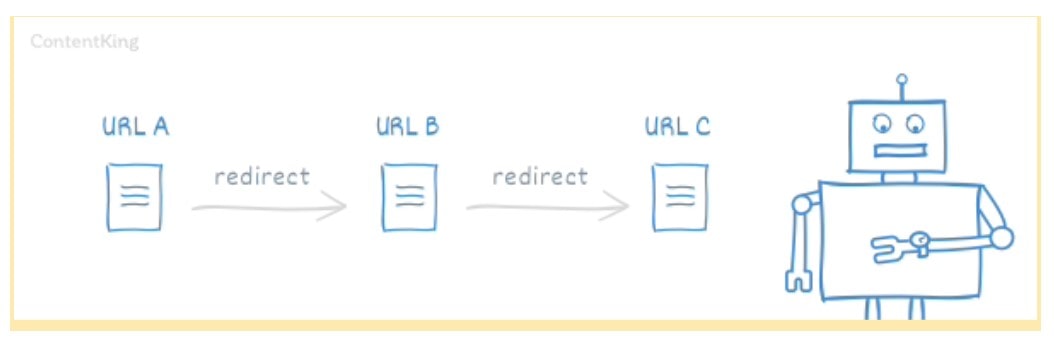
Here’s what Google has to say about these:
While Googlebot and browsers are capable of following a “chain” of several redirects (e.g., Page 1 > Page 2 > Page 3), we recommend redirecting to the ultimate destination. If this is not possible, limit the number of redirects in the chain as low as possible, ideally no more than three and no more than five.
Redirect chains have no function other than to degrade the user experience and slow things down, so avoid them wherever feasible.
Why are redirect chains bad for SEO?
There are three reasons why redirect chains should be avoided:
- Delayed crawling: During a single crawl, Google generally only follows up to five redirect hops. Following that, it aborts the process to conserve crawl resources and prevent becoming stuck. This has a negative impact on your crawl budget and may create indexing difficulties.
- Lost link equity: Remember that not all page authority or link equity is transferred through a redirect. This means that even one more step in the process might reduce the quantity of page authority sent on. For example, if you have three redirects in a chain and lose roughly 5% of link equity with each redirect, the destination URL will only receive 85.7 percent of the link equity that was previously passed on.
- Increased page load time: Redirects lengthen page load times for both users and search engines, resulting in a decrease in crawl budget. When a search engine bot receives a 3xx status code, it must request an extra URL. Furthermore, if search engine bots must wait, they have less time to explore other pages.
Do 301 redirects hurt SEO?
Even though the difference between the two types of redirects is quite minor, 301 redirects are considered best practice in SEO. Permanent redirects are typically the best option for SEO.
However, in SEO, there is really little difference between 301 and 302 redirects. In terms of PageRank, Google has verified that the Google search ranking system handles all 300-level redirects the same, and SEO ranking authority is kept in all situations (Google’s John Mueller says that it’s advisable to “use the correct type when you can but don’t worry about magical SEO dust. Both function perfectly”).
Here are 4 ways redirects can harm your SEO efforts:
1. You’ve got redirect chains
So, how can you spot these chains? Fortunately, our friends at Screaming Frog have included a stupidly easy function in their tool that traces down redirect chains and reports on them.
2. Your internal linking procedures include redirects
The second method redirects might harm your SEO efforts is through internal links that refer to URLs that are redirected elsewhere.
3. You have a lot of 301s that aren’t essential.
Over time, websites accumulate 301 redirects, and no one remembers to clear them up. When your .htaccess file on Apache becomes clogged with redirects, your load time suffers.
Every time a browser requests a URL, each of those redirects is checked to determine if the requested URL needs to be forwarded elsewhere. As a consequence, your load time will be considerably decreased.
4. You have canonical tags that 301 redirect.
The rationale behind this one is straightforward, as it is essentially the same as having redirect chains. You don’t want canonical tags pointing to redirected URLs.
How does a redirect work?
URL redirection, also known as URL forwarding, is a method of assigning several URL addresses to a page, a form, or an entire Web site/application. For this action, HTTP provides a specific type of response known as an HTTP redirect.
Redirections achieve a variety of objectives:
- Temporary redirection while the site is being maintained or offline
- Permanent redirection to keep existing links/bookmarks after changing the URLs of the new site, progress pages when uploading a file, and so on.
In HTTP, redirection is initiated when a server responds to a request with a specific redirect answer. Redirect replies have status codes that begin with 3, as well as a Location header that contains the URL to be redirected to.
When a browser receives a redirect, it loads the new URL specified in the Location header right away. Aside from the minor performance cost of an extra round-trip, users are unlikely to notice the redirection.
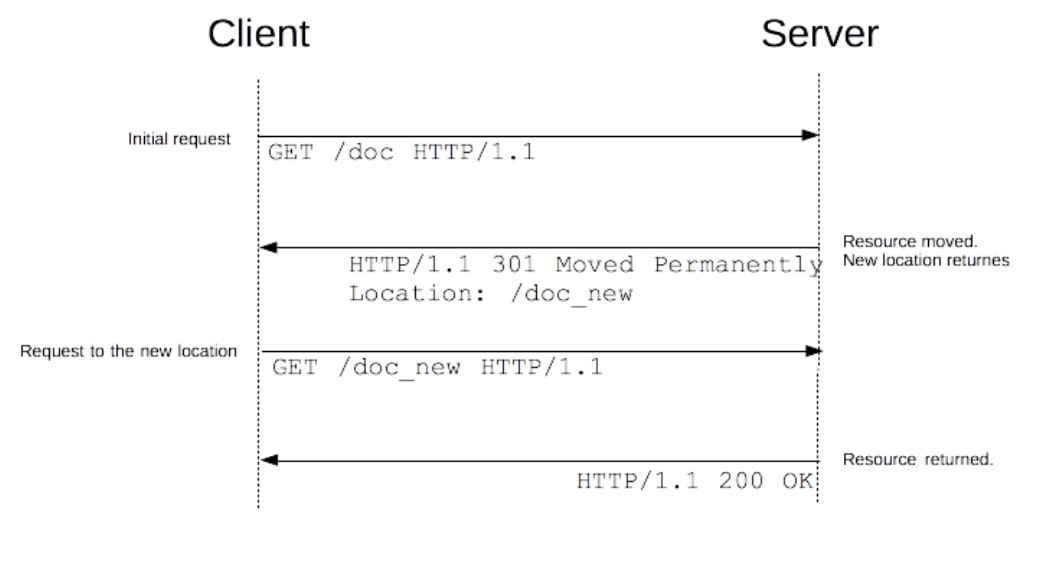
Here’s an example that demonstrates how 301 redirects work:
Step 1: The client submits a request.
A client queries a server for a URL: GET /old-URL/ HTTP/2 Host: www.example.com
Step 2: Wait for the server to respond.
When the server checks up the URL, it discovers that its content has been permanently relocated. It responds to the client as follows:
HTTP/2 301 redirect address: https://www.example.com/new-url/
Step 3: The client submits a new request.
The client requests the new URL for the content: GET /new-url/ HTTP/2 Host: http://www.example.com
Step 4: The server reacts to a new request.
The server responds that everything is fine and provides the assets from the URL as the payload: HTTP/2 version 200
Using redirect plugins for WordPress sites is an easier method of implementing any type of redirect on your site.
Is it bad to have a lot of 301 redirects?
If we’re talking about the number of redirects used by a website, the answer is “no” 99.99 % of the time.
If we’re talking about chained redirects, as when URL A redirects to URL B, which then redirects to URL C, and so on, then the answer is “yes.” Chained redirects are bad for SEO and harmful for visitors since crawlers and browsers will cease tracking the redirects.
Redirect loops and link-hopping are well-known spam methods, and as a result, if the proportion of redirects to indexed pages is too large, you risk being punished by Google for low-quality page content. 301 redirects also have a negative impact on site performance, which may be damaging to both user experience and page rank.
A 301 redirect is typically your best option if you have an equal piece of content that fits the page you’re replacing properly. However, if the content just has a tangential relationship to the new URL, such as top-level category pages for an eCommerce store, it may be preferable to let that page fall out of your index to enable search engines to locate the new page naturally and rank you accordingly.
Does Google crawl redirects?
Nope, it doesn’t. This implies that if you redirect from one page to another, the original page’s content will not be indexed. The search engine will just crawl and index the target URL.
Google follows 5 redirects during one crawl cycle, but the redirect chains will be followed again later. They will concentrate on the final URL in the redirect chain once they have located it.
Summary
Hopefully, this article has given you a better understanding of redirects.
When done correctly, redirects are a smooth way to move your website’s visitors from one URL to another. In an ideal world, the changeover would be quick and they would be unaffected. On the back end, this will have no negative impact on your SEO results.
There are few disadvantages to employing redirects, especially if it means that visitors will view a newer, better, cleaner, more updated, or more appealing website. That will help everyone, especially you, the developer, and the person who will gain monetarily from the increased positive comments. There are many hoops to jump through while building a fantastic website, and this is one of the easiest ones, and it is well worth it.
It is critical to use the available tools to ensure that your redirects are correctly configured. Not only can you readily get a free text to copy and paste to set up the redirects, but there are also numerous free programs to check them. There is no reason for your redirects to fail or affect your SEO results. Do yourself a favor and go through your work again.
Hand off the toughest tasks in SEO, PPC, and content without compromising quality
Explore ServicesWritten by Jake Sheridan on December 18, 2021
Founder of Sheets for Marketers, I nerd out on automating parts of my work using Google Sheets. At Loganix I build products, and content marketing. There’s nothing like a well deserved drink after a busy day spreadsheeting.





