What Is a Cache?

Hand off the toughest tasks in SEO, PPC, and content without compromising quality
Explore ServicesWhile the technology and specifics of caching can be quite complex, the underlying concept is actually quite simple. Here’s an example.
If I ask you what the result of 5 x 2 is, you’ll know it’s 10. You didn’t need to calculate it because you’ve done it so many times in your life that you don’t need to — you just remember the result without having to do any mental processing. That is, in essence, how caching works.
Wouldn’t it be great if we could simply instruct the server to store data and remember the final result rather than processing each request separately? This is exactly what caching accomplishes!
Therefore, in order to achieve a high page ranking, it is critical to understand what cache is and how it relates to an online search.
This article will articulate what a cache is, why a cache is important, what a cached page is,
how caching improves SEO and how to check your SEO cache.
Let’s dive in!
What Is a Cache?
A cache is a designated temporary storage area that accumulates temporary files to aid with the loading of websites, web servers, browsers, and applications. Regardless of whether if it’s a computer, a laptop, a phone, a web browser, or an app. The movement of data into and out of the storage device is controlled by algorithms.
Caching is used by a Domain Name System (DNS) to perform faster lookups, content delivery networks (CDNs) to reduce latency, and web browsers to cache HyperText Markup Language (HTML) files, images, and JavaScript to load websites faster. When a user visits a website for the first time, for example, an application or browser saves information to help them access it faster and more efficiently in the future.
Consider a cache as a repository of website data that you frequently access. A memory cache, for example, improves the speed with which screens appear on a computer. In this case, memory caches are high-speed memory that are faster than main memory, whereas disk caches are main memory that are faster than disk.
Enter any search word into Google’s search bar and press Enter. Assume you looked up our company’s website, Loganix. When Google returns the search results, you’ll get a succession of titles and meta descriptions similar to this:
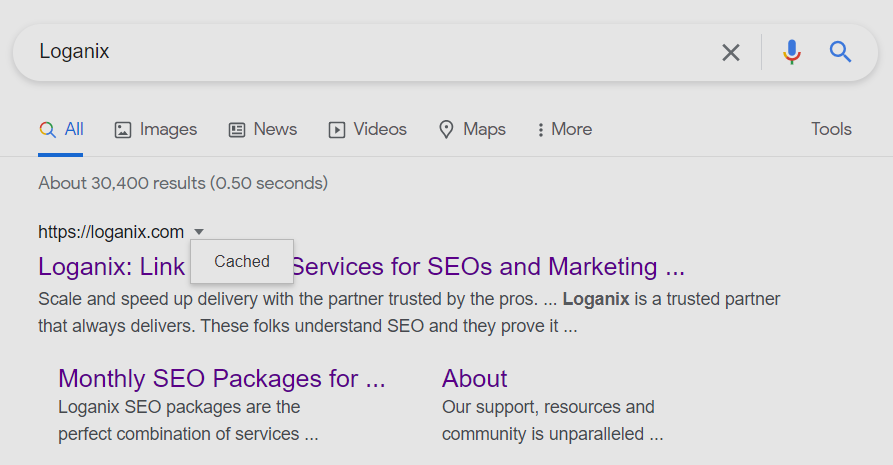
The main URL will be displayed with a tiny arrow next to it. When you click on that arrow, you will be sent to the most current picture taken by Googlebot. It may look something like this:
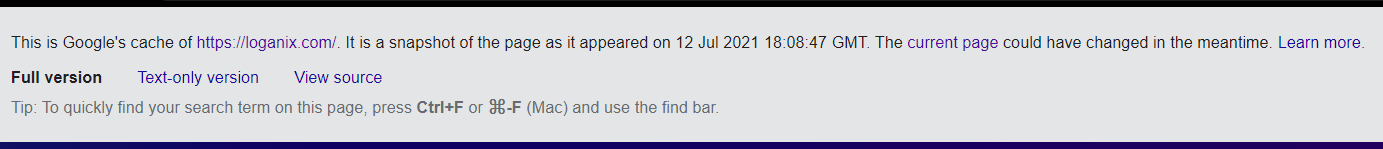
This snapshot will most likely seem identical to your existing website, but you will notice a button labeled “Text-only version.” You’ll see precisely what Googlebot sees if you click on that link.
When you click on the link, you’ll find that Googlebot can only read the text and not images. As a result, when you code your website, you must add text components for Googlebot to read. For Googlebot to deem your sites relevant, they must have information-rich content, targeted keywords, and powerful headers.
Just be careful not to overcrowd your website with keywords. Googlebot can see them, and if it believes you’ve crammed too many keywords onto your page, it can flag your website for unethical and unfair SEO methods, which may severely harm your rankings.
Why Is a Cache Important?
Caching has no direct impact on SEO. Caching performance and render view, on the other hand, are ways to comprehend:
- How frequently does Google cache your page? (The frequency can provide information about the page’s top-level index value.) For example, Google accounts for 90% of desktop searches.
- How did your page appear when it was last crawled?
Using caching, we can determine:
- How frequently does Google crawl and update the cache for the specified URL?
Because Google updates its ranking algorithm 9 times per day.
- How Google saw the page during the most recent crawl – this is a great way to identify any anomalies such as hidden link spam, rendering issues, page loading time, and other problems. For example, Bounce rates increase by 50% if your website takes even two seconds longer to load.
Identifying pages with poor caching performance is a great way to identify pages that need to be updated more frequently and internally linked to more.
Websites are typically accessed hundreds, thousands, or even millions of times per month. Normally, when a browser requests a web page, the server must perform dozens of new complicated (and time-consuming) calculations.
It finds your site’s sidebar widgets, retrieves the most recent posts, generates the header and footer, and so on. However, in many cases, the outcome of all of these calculations will be the same.
Cache FAQ
What is a cached page?
A cached page is a web page that has been stored on a search engine’s servers or on a user’s browser on a smartphone or computer. Search engines cache pages so that they can be accessed even when the website’s server is unavailable.
Web browsers cache pages in order to speed up the loading process of pages that the user has previously accessed. A cache miss occurs when the requested data is not found in the cache, whereas a cache hit occurs when the requested data is found in the cache.
Cache data is typically stored in fast access hardware such as RAM (Random Access Memory) and may also be used in connection with a software component.
Does caching improve SEO?
Page caching can assist you in improving the load time of your web pages and, as a result, optimizing your site for search engines. The time it takes for a page to load can have a significant impact on your user experience and your site’s ability to convert visitors into buyers or leads.
Clearing cached data on a hard drive, for example, deletes information from the Central Processing Unit (CPU) cache. This is useful if a user’s device’s storage space is running low, and it applies when you clear browsing data “Clear Cache” to both Android and iOS mobile devices or operating systems.
Google experiments have shown that a half-second difference in load times can result in a 20% drop in online traffic.
Browser caches are used by web browsers such as Internet Explorer, Firefox, Safari, and Google Chrome to improve the performance of frequently accessed web pages.
How do I check my SEO cache?
- Enter the website’s name or page you’re looking for into Google’s search box.
- Click the down arrow next to the URL.
- Choose “Cached.”
- You are currently viewing a cached page.
- Alternatively, type “cache” in front of the URL of the web page. i.e.”cache:https://examplesite.com“.
Does Google still cache websites?
Yes, Google caches every webpage as long as everything is in order for Google to crawl and index the page. After Google crawls a page, it caches it for about 90 days.
Googlebot will index your site more frequently if it determines that your site is relevant and authoritative based on the keywords you’re using and the audience you’re targeting.
Ready to Start Caching?
Hopefully, this article has given you a better understanding of Cache
When you come across a web page that is performing poorly or is temporarily unavailable for some reason, cached pages are an undeniably useful tool.
Caching is a technology that increases the speed of your website while sacrificing nothing. It will not only result in significantly faster load times but will also reduce the load on your server if used correctly.
There are also so many website auditing tools available that it can be difficult for a novice to know where to begin with caching. We can assist you.
If you aren’t already caching your web pages, you should start now!
In order to get started with caching in a more practical manner, reach out to Loganix and we shall help you implement caching in your digital marketing efforts.
Hand off the toughest tasks in SEO, PPC, and content without compromising quality
Explore ServicesWritten by Adam Steele on October 23, 2021
COO and Product Director at Loganix. Recovering SEO, now focused on the understanding how Loganix can make the work-lives of SEO and agency folks more enjoyable, and profitable. Writing from beautiful Vancouver, British Columbia.





