What Is a Secure Sockets Layer (SSL)? +TLS Explained
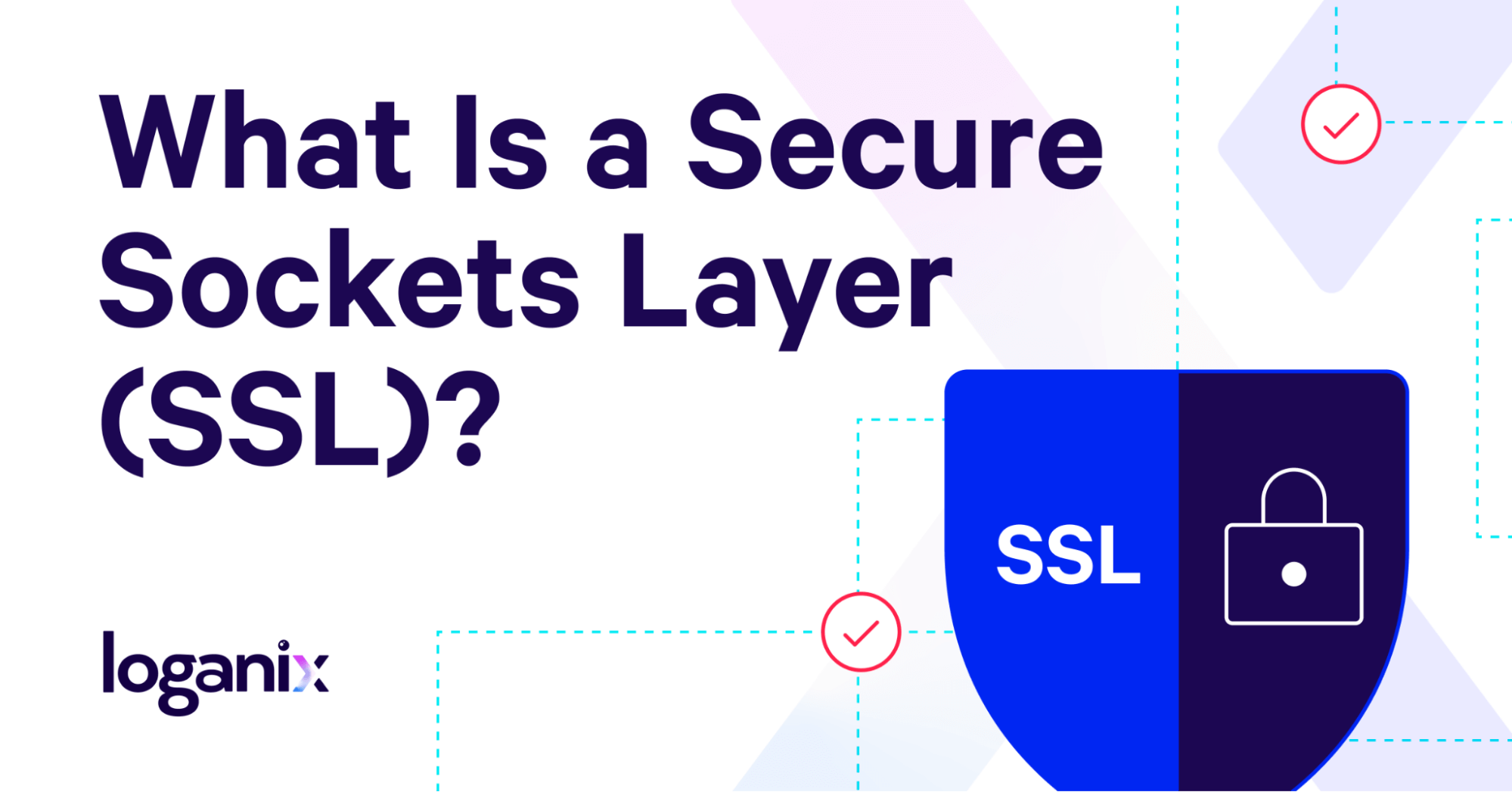
Hand off the toughest tasks in SEO, PPC, and content without compromising quality
Explore ServicesHow legit is this online store? Are my credit card details safe? What are the chances prying eyes are snooping on my logins?
These are all security concerns I’m sure we’ve had from one time to another.
Thankfully, the topic we’re tackling today, secure sockets layer (SSL), seeks to eradicate such risks. Allow me to catch you up to speed by
- offering a no-BS answer to the question, “What is a secure sockets layer (SSL),”
- keeping you in the loop on how to identify that a website is using SSL to encrypt data,
- and breaking down how SSL protects your privacy, builds trust, and can even boost a website’s ranking in search.
What Is a Secure Sockets Layer (SSL)?

Secure Sockets Layer, commonly known as SSL, is a cryptographic protocol designed to provide a secure channel for data transmission over the internet. No moonshots here, just SSL using its encrypting and decrypting capabilities to protect data integrity and confidentiality between two communicating computer systems, typically a web server and a browser.
It works like this: when you enter information on a website, such as your credit card details or login credentials, SSL transforms the data into a complex code during transmission. The encryption process uses a unique key, which only the intended recipient—the website’s server—can decrypt.
Learn more: Interested in broadening your SEO knowledge even further? Check out our SEO glossary, where we’ve explained over 250+ terms.
The SSL Handshake
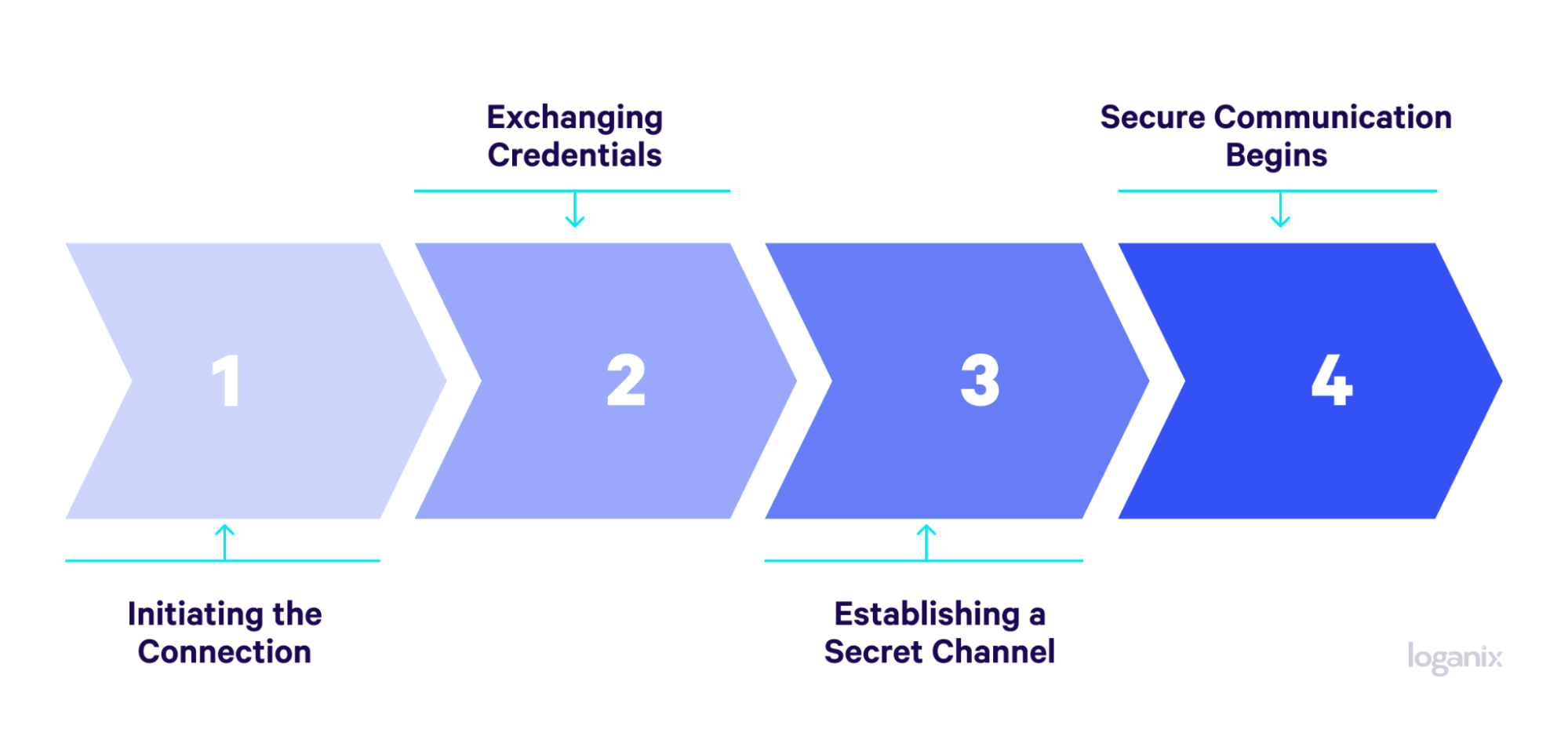
I’d be remiss if I didn’t tackle something integral to establishing a secure connection: the SSL handshake. The process drastically improves the chances you’re communicating with a legitimate server and not an imposter and that your data remains private and secure throughout the interaction.
If browsers and servers could talk, here’s how the handshake would look:
Initiating the Connection
- Your browser reaches out to the website’s server it wants to connect with.
Exchanging Credentials:
- Server: “Hey there! To verify my identity, here’s my public key and a digital certificate (like a security badge) proving I’m who I say I am.”
- Your browser: “Thanks! I’ll check if your badge is legit (using trusted authorities). If it’s all good, I’ll proceed.”
Establishing a Secret Channel
- Your browser: “Cool, let’s create a secret conversation. Here’s a pre-master secret, encrypted with your public key (only you can unlock it).”
- Server: “Got it! I’ll use my private key to unlock it. Now, let’s use this to generate a secret session key for our conversation.”
Secure Communication Begins:
- Both parties: “Now that we’ve established a secret session key, we can finally chat securely! Any data we send will be encrypted with this key, making it unreadable to anyone listening in.”
SSL vs. TLS: The Evolution of Security Protocols
Up until this point, when I’ve used the acronym “SSL,” what I’ve really been referring to is, at least in a modern context, TLS (Transport Layer Security).
Why? Allow me to explain myself.
Netscape first developed SSL in the mid-1990s as a way to secure communications over the internet. It underwent several versions, with SSL 3.0 being the last. However, SSL had its limitations and vulnerabilities, which are now fairly well-known and, for anyone in the know, easily exploited. For these reasons, SSL moved in a different direction, leading to the development of a more secure and robust protocol: TLS.
TLS, introduced in 1999, is essentially SSL’s little-big brother. It’s strong, tech-savvy, and designed to address the shortcomings of SSL and provide stronger encryption and better security. The first version of TLS (TLS 1.0) was very similar to SSL 3.0, but subsequent versions of TLS have introduced significant improvements in security and efficiency.
FYI: TLS 1.3 is the latest iteration of the TLS protocol.
Alright, now my excuse for using SSL instead of TLS—it’s a good one, I promise.
Despite the transition to TLS, the term SSL has remained in popular usage. The persistence is largely due to the widespread recognition of the SSL brand. Many people became familiar with SSL as the technology behind the padlock icon in their web browsers, symbolizing a secure connection.
As a result, SSL has continued to be used colloquially to refer to the underlying technology that secures web communications, even though TLS is the actual protocol in use today.
Why Is a Secure Sockets Layer (SSL) Important?
Ya can’t trust that interwebs as far as you can kick ‘em.
Seriously, though, the importance of Secure Sockets Layer (SSL)—or, more accurately, TLS—cannot be overstated. Here’s why:
Protecting Sensitive Information
SSL creates a secure environment for online interactions. It encrypts the information you send and receives, turning it into a code that’s nearly impossible for hackers to decipher—encryption crucial for preventing data theft, eavesdropping, and identity fraud.
Building Trust and Credibility
In an era where online scams and fraudulent sites are pretty much every-dang-where, SSL acts as a badge of authenticity, reassuring site visitors that they’re interacting with a legitimate and secure website. A level of legitimacy that allows business owners to build confidence in their dealings with an SSL-protected site.
Achieve this, and visitors are more likely to engage with, provide information to, and make purchases from your website.
Meet Google’s Security Expectations
Google has been a strong advocate for a more secure internet. In 2014, the tech giant announced that SSL would be a ranking signal in its search algorithms. A move that was a clear indication of the importance Google places on website security. Websites with SSL encryption are seen as more trustworthy and reliable, which Google rewards with higher search rankings.
Specifically, websites that have migrated from HTTP to HTTPS (indicating the presence of SSL) often see an improvement in their search rankings. An advantage that is particularly significant for websites that handle sensitive user data, such as eCommerce sites, financial services, and healthcare portals.
Learn more: HTTP vs. HTTPs SEO.
Beyond the Padlock: How to Spot SSL/TLS-Protected Websites
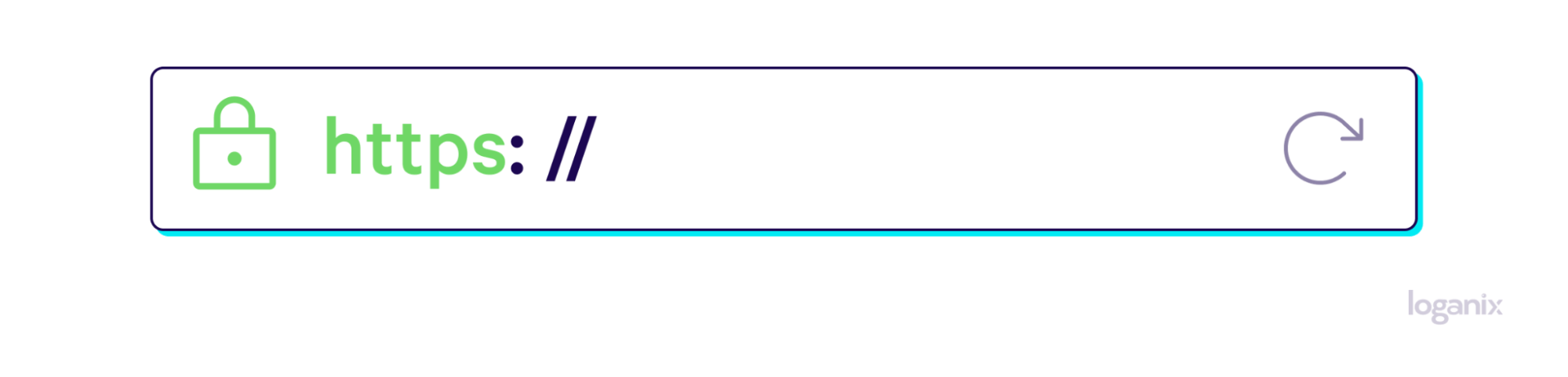
The padlock icon in a browser’s address bar has been the go-to indicator of a secure, SSL/TLS-protected website. That, coupled with the “https://” prefix in the website’s URL, reassured users that their connection to the site was encrypted and secure.
However, as reported by The Verge, Google announced in 2023 that Chrome would retire the lock icon in favor of a new “tune” icon as part of a broader redesign. This change reflects the fact that secure HTTPS connections have become the norm, and the padlock icon may no longer effectively communicate the intended message of security.
So, without the visual aid, how can you identify SSL/TLS-protected websites?
You can still verify a website’s SSL/TLS certificate details in your browser:
- For browsers retaining the padlock icon, click on the padlock icon in the address bar. A panel will appear, displaying the security certificate details, including the issuing authority and validity dates.
- For Google Chrome (post-redesign): Look for the new “tune” icon in the address bar. Clicking on this icon will provide access to security and connection settings, where you can view detailed information about the site’s SSL/TLS certificate.
- Regardless of the browser, check for “https://” at the beginning of the website’s URL. The “s” in “https” stands for secure and indicates that SSL/TLS encryption is in place.
- For more technical details, you can access the browser’s developer tools (often available via right-clicking on the web page and selecting “Inspect” or “Developer Tools”) and navigate to the “Security” tab to view the certificate’s specifics.
Learn more: check out our SSL migration service.
Secure Sockets Layer FAQ
Q1: Should I Use SSL or Not?
Answer: For sure, you should. Using SSL is highly recommended for all websites as it all-but guarantees the security and privacy of data transmission. Plus, you wouldn’t want to miss out on the added benefits of sensitive information protection and a boost to user trust and search engine rankings, would you? Surely not.
Q2: Can SSL Certificates Be Transferred Between Servers?
Answer: Yup, SSL certificates can be transferred between servers. The process involves exporting the certificate, along with its private key, from the original server and importing it into the new server.
Q3: How Does SSL Affect Website Loading Speed?
Answer: Sure, because of the additional steps of encryption and decryption, SSL can slightly increase website loading times. However, with modern optimization techniques and faster servers, this impact is usually minimal and outweighed by the security benefits.
Conclusion & Next Steps
The journey to a secure and successful online platform doesn’t end here. It’s time to consider how you can further enhance your website’s performance and visibility.
Say hello to us, Loganix.
With over a decade in the SEO business, we are a trusted partner for agencies and businesses. Our tailored approach combines strategy, link building, and content creation, delivered with predictable and fast results.
Ready to take your website to the next level?
🚀 Visit Loganix’s SEO services page to explore their flexible and high-quality SEO solutions. 🚀
Hand off the toughest tasks in SEO, PPC, and content without compromising quality
Explore ServicesWritten by Adam Steele on February 3, 2024
COO and Product Director at Loganix. Recovering SEO, now focused on the understanding how Loganix can make the work-lives of SEO and agency folks more enjoyable, and profitable. Writing from beautiful Vancouver, British Columbia.





