What Is Google Search Console? Optimizing for Organic Search
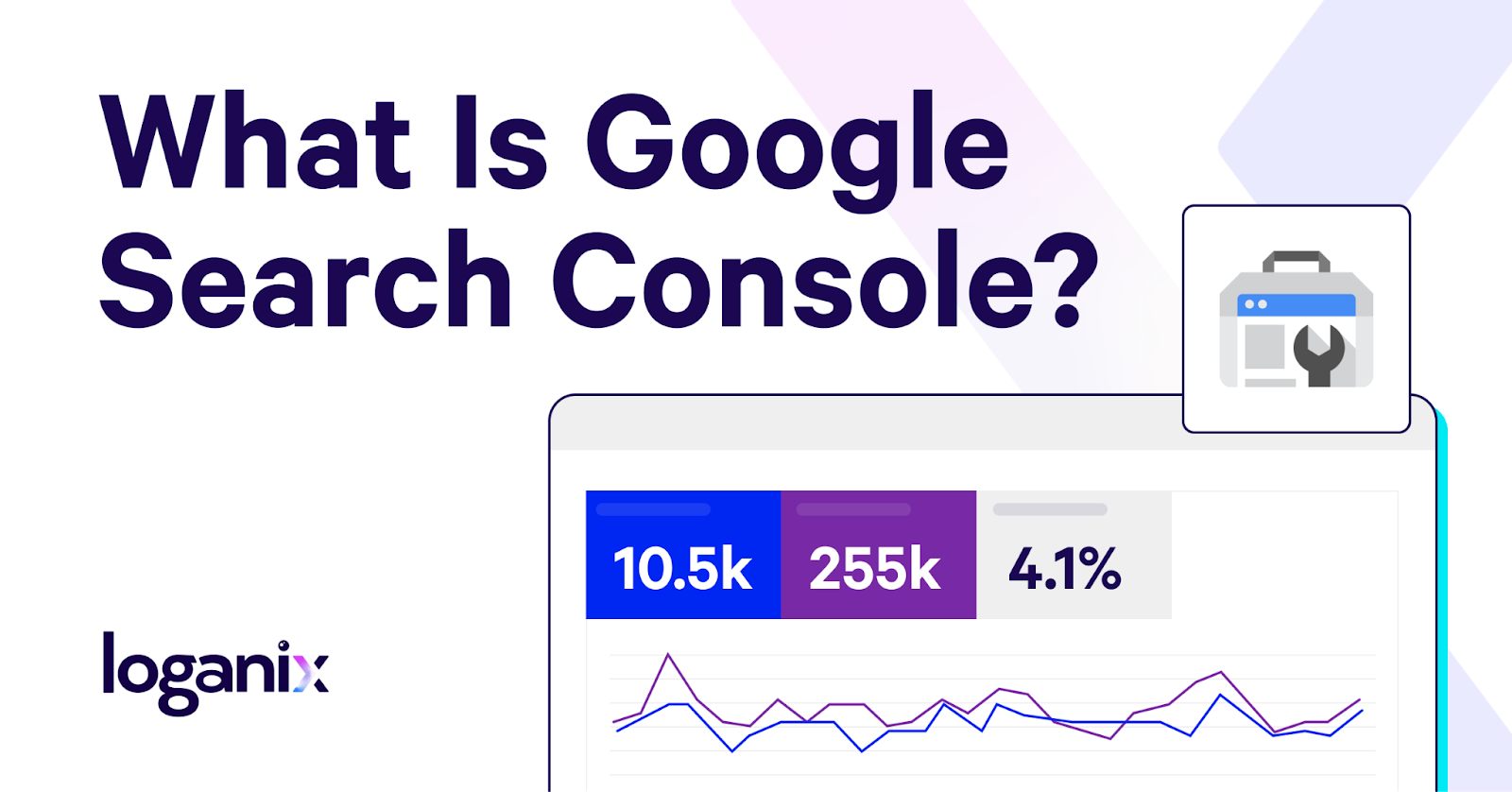
Hand off the toughest tasks in SEO, PPC, and content without compromising quality
Explore ServicesOnce upon a digital age, in a land ruled by 1s and 0s, legend spoke of Google Search Console, a free service guiding webmasters through the treacherous lands of SEO. It was said to be the key to unlocking the secrets of the search results, a mighty weapon for those who dare wield it.
Today, you’ve stumbled across this very tale—a tale that answers the most burning of questions: “What is Google Search Console?”
Join us on this epic quest as we
- unravel the mysteries of this fantastical tool,
- discover why Google Search Console is so widely used by so many,
- and explore how it can transform your website’s presence in the digital realm.
What Is Google Search Console?
Before we touch on the crux of this epic story, why don’t we lay down some groundwork by defining what Google Search Console is?
Google Search Console, or GSC for short, is a free-to-use search engine optimization (SEO) tool offered by the good people at, you guessed it, Google. Why would they do such a thing? Well, GSC is designed to aid webmasters, that’s you, monitor and optimize their website’s performance in an SEO landscape that’s forever changing.
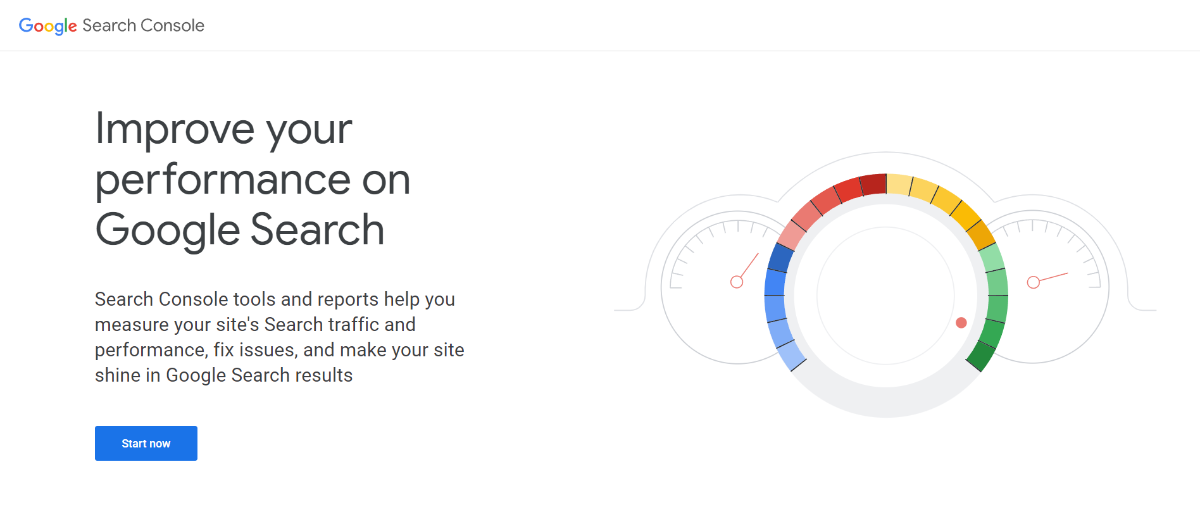
Super helpful of them, right?
Basically, (we’ll jump into more details below) GSC allows you to monitor search traffic data, index status reports, and even identify and fix any pesky technical glitches that might be plaguing a website. It’s your trusty sidekick in the digital realm, no doubt about it.
Learn more: SEO glossary, 250+ terms explained.
Why Is Google Search Console Important?
Did you know that 93 percent of all online experiences start with the use of a search engine? This means that website optimization, thanks to the help of SEO tools like Google Search Console, is essential if you want to reach online stardom. And what better way to achieve this than hearing from the horse’s mouth, Google?
Let’s break down exactly why Google Search Console is so important:
- GSC provides you with invaluable insights into how your website is performing. These insights allow you to peek into your site’s search engine performance, providing information on which keywords and ages are attracting the most organic traffic and which ones, well, simply are not.
- Google Search Console empowers you to troubleshoot any potential issues that may be hindering your website’s rankings. Think of it like your personal liaison with Google. Whether it’s crawling errors, indexing problems, or mobile usability concerns, GSC will keep you in the loop with any critical alerts or notifications, guiding you toward the solutions you seek.
- That’s not all. GSC is also a treasure trove of data that’s sure to fuel your SEO success. Armed with this information, optimizing your content, improving site structure, and strengthening your site’s overall online presence is a breeze.
Let’s now jump into some specifics. Here are all the great features GSC offers its users.
Google Search Console Reports and Features
Ready to embark on a ride through coverage reports, performance insights, mobile usability, URL inspections, and link analysis? Let’s go.
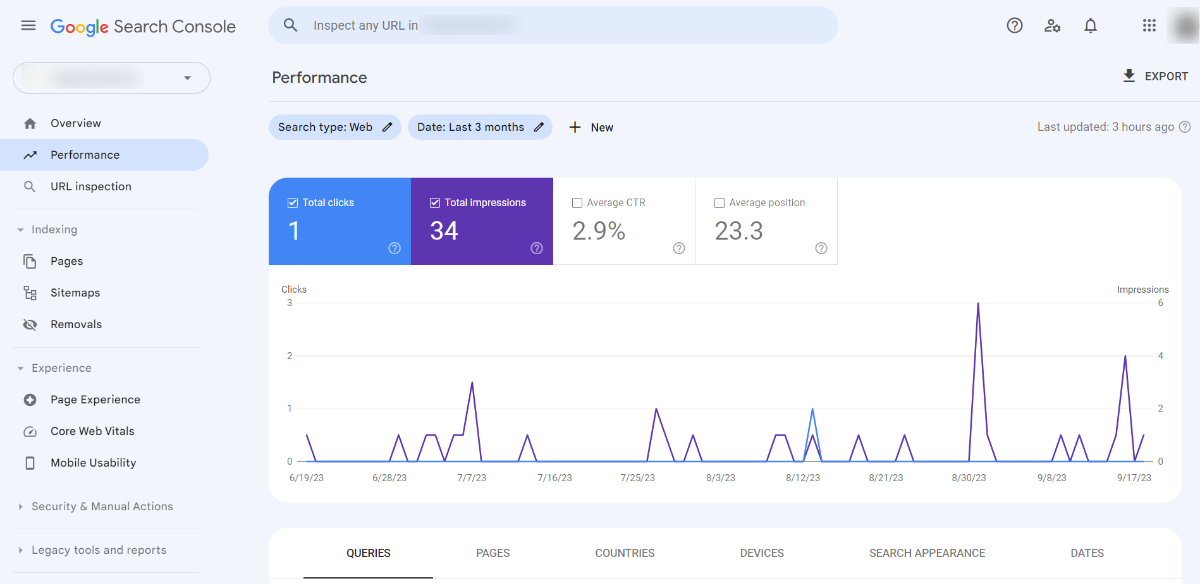
Coverage Report and Identifying Indexing Issues
First stop: the coverage report. The coverage report shows you any indexing issues that Google’s crawlers are encountering on your site. It’s like a report card for your website, giving you the lowdown on what’s working and what needs a little TLC. Keep an eye on it, and make sure to fix any pesky problems ASAP.
Learn more: how to index your website on Google.
Performance Report and Understanding Your Traffic
Next up, let’s chat about the performance report. This gem will help you understand how your site is doing in terms of traffic and visibility. It’s a sneak peek into which of your pages are popular, which keywords are bringing in the clicks, and how your site is faring on different devices. Use this intel to fine-tune your SEO strategy and watch your traffic soar.
Mobile Usability Report
Got your sights set on mobile users? Then, you’ll wanna cozy up to the mobile usability report. This handy tool will give you the inside scoop on how user-friendly your site is on mobile devices. It’ll point out any issues like misaligned text, itty-bitty buttons, or other mobile no-nos. Get those fixed, and you’ll be well on your way to mobile domination.
Learn more: mobile SEO best practices.
URL Inspection Tool
Say hello to your new BFF: the URL Inspection tool. This nifty feature lets you take a deep dive into individual URLs on your site, showing you details like indexing status, crawl errors, and structured data. It’s your own private detective, helping you sniff out any issues and making sure your URLs are in tip-top shape.
Identifying Backlinks and Internal Links
Last but not least, let’s talk links. Google Search Console helps you identify both backlinks (external sites linking to you) and internal links (links within your own site). Use this info to keep track of your site’s link profile, build relationships with other sites, and make sure your internal linking strategy is on point.
Learn more: link-building services and packages.
Leveraging Google Search Console Data for SEO
Next, we’re diving into identifying high and low-performing pages, discovering opportunity keywords, comparing search performance, monitoring CTR, and squashing errors like a boss.
Identifying High and Low-Performing Pages
Google Search Console is like a goldmine for figuring out which pages on your site are hitting it out of the park and which ones could use a little love. Just peek at the performance report, and you’ll see how each page is doing in terms of clicks and impressions. Use this intel to celebrate your all-stars and give the underdogs a boost.
Discovering Opportunity Keywords
Want more traffic? Of course, you do, right? Google Search Console helps you uncover those opportunity keywords that are this close to ranking higher. Check out the performance report again, and you’ll find keywords with decent impressions but low click-through rates (CTR). Sprinkle these gems into your content, and watch your rankings rise.
Learn more: keyword research service.
Comparing Search Performance Across Devices and Countries
You know what’s cool? Seeing how your site’s performing on different devices and in different countries. Google Search Console lets you slice and dice your performance data, giving you insights on mobile vs. desktop traffic and how you’re faring in various parts of the world. Use this info to fine-tune your content and target your audience like a pro.
Monitoring and Improving CTR
You’ve got traffic, but are potential visitors actually clicking? Google Search Console will allow you to monitor and improve your CTR, too. Just head back to that trusty performance report and keep an eye on your CTR stats. If you spot any pages or keywords with low CTR, try tweaking your titles and meta descriptions to make them more click-worthy.
Fixing Errors and Addressing Warnings
Last but not least, Google Search Console is your go-to tool for spotting errors and warnings that could be messing with your SEO mojo. From indexing issues to mobile usability problems, this powerhouse will help you identify and fix any hiccups in your site’s performance. Stay vigilant, fix those issues, and your site will be running like a well-oiled machine.
Learn more: SEO audit service.
Conclusion
If there’s one thing we want you to take away, it’s this: Google Search Console is an absolute must for leveling up your website’s performance.
Now that you’re armed with all this knowledge, it’s time to put it into action. And guess what? The Loganix team is here to help you dominate the SEO game with our suite of top-notch service offerings.
👉 Click here to check out Loganix’s services and get started today! 👈
Hand off the toughest tasks in SEO, PPC, and content without compromising quality
Explore ServicesWritten by Aaron Haynes on November 3, 2023
CEO and partner at Loganix, I believe in taking what you do best and sharing it with the world in the most transparent and powerful way possible. If I am not running the business, I am neck deep in client SEO.





