What is Link Rot? The Hidden Threat to Your Website’s Health
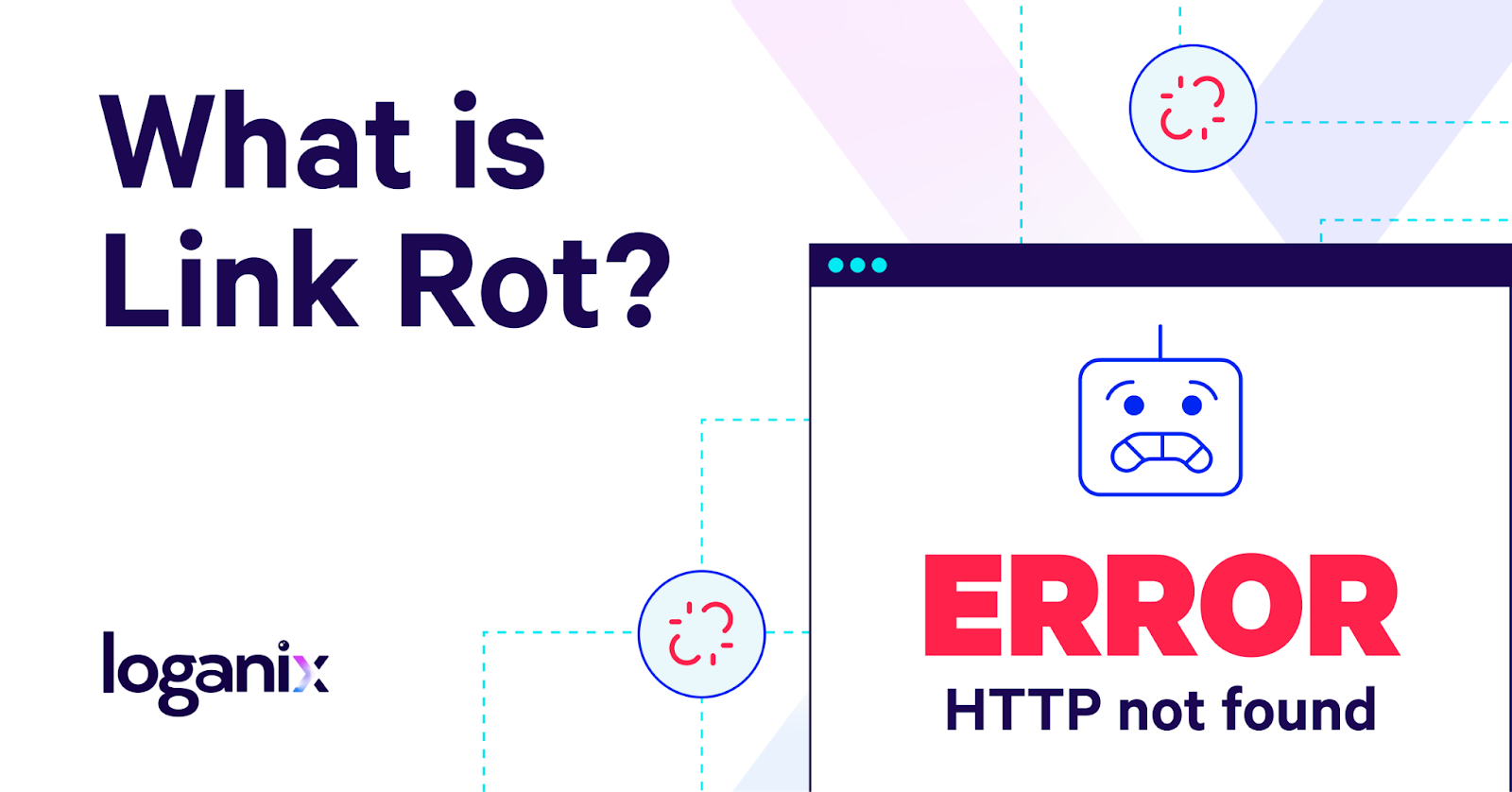
Hand off the toughest tasks in SEO, PPC, and content without compromising quality
Explore ServicesA study by Ahrefs that examined over 14 billion links found around 1.3 percent of them succumbed to link rot each week. In the legal world, nearly 30 percent of URLs in legal opinions and around 50 percent in U.S. Supreme Court opinions are no longer valid. While a Harvard Law School study revealed that one in four links in The New York Times articles now leads to inaccessible pages.
In their findings, Ahrefs also revealed that the time that elapsed since the link was first embedded in the article increased the likelihood of a link’s demise—only 6 percent of links from 2018 articles were dead, compared to an astonishing 72 percent from 1998.
So, what does this level of deterioration mean for your website?
To answer this question, let’s
- answer the question, “What is link rot?”
- uncover the causes,
- and look at its impact on SEO and strategies to detect and fix it.
What is Link Rot?
Link rot, or “link death,” is a phenomenon where a hyperlink ceases to lead to its originally targeted resource, often resulting in a 404 error—also known as an “HTTP not found” error. This can occur when the destination webpage has been moved or deleted or the entire website has ceased to exist.
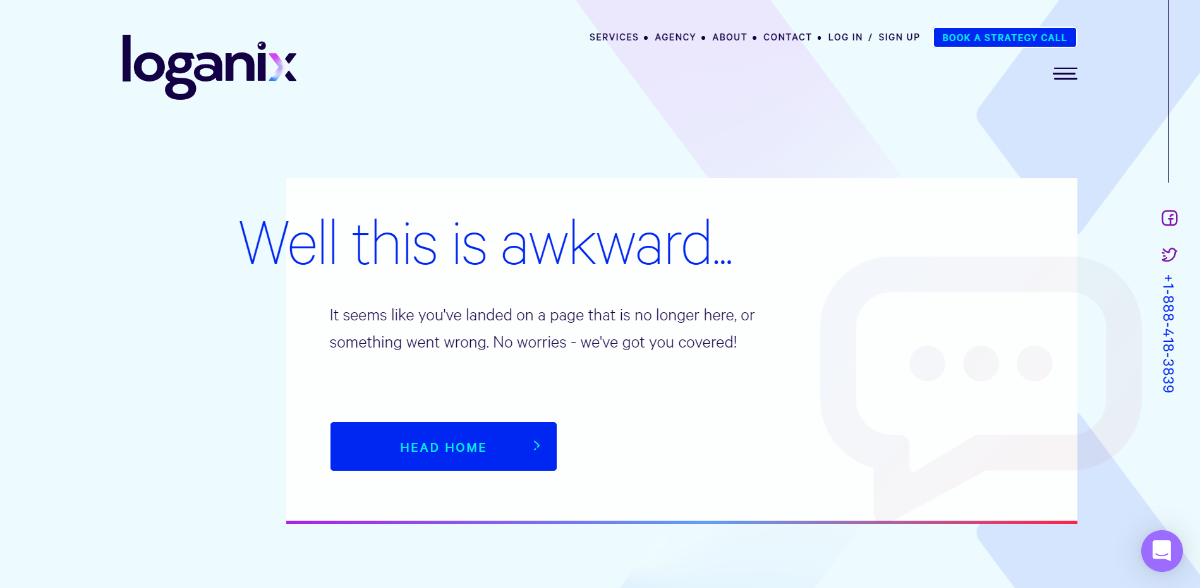
The “rotten” link may be an internal one (leading to another page on the same website) or an external one (leading to a page on a different website). In both cases, the result is a frustrating dead-end for users and a blow to a website’s credibility.
Learn more: Interested in broadening your SEO knowledge even further? Check out our SEO glossary, where we’ve explained over 250+ terms.
The Causes of Link Rot
Let’s lean back on the findings from Ahref’s study. From the 14 billion links they analyzed, they found link rot occurs for these reasons:
- Dropped (47.7%). Dropped links refer to cases where the referring page no longer exists, either because it was deleted or the website itself shut down.
- Link removed (34.2%). The referring page is still there in these instances, but the specific link has been removed. This could be due to website updates, content changes, or a deliberate decision to remove the link.
- Crawl error (6.45%). Sometimes, search engine crawlers encounter issues when attempting to access a page, resulting in a crawl error. These errors can lead to link rot if the issues are not promptly addressed.
- 301/302 redirects (5.99%). The original link has been redirected to a different page. If the redirect is not set up correctly or leads to a non-existing page, it can contribute to link rot.
- Not found (4.11%). This category includes instances where the linked page could not be found, often resulting in a 404 error page. This can occur if a page has been moved or deleted without a proper redirect in place.
- Not canonical (0.82%) and noindex (0.73%). These cases represent situations where the linked page is deliberately excluded from search engine indexing by using “noindex” tags or by designating a different “canonical” version of the page.
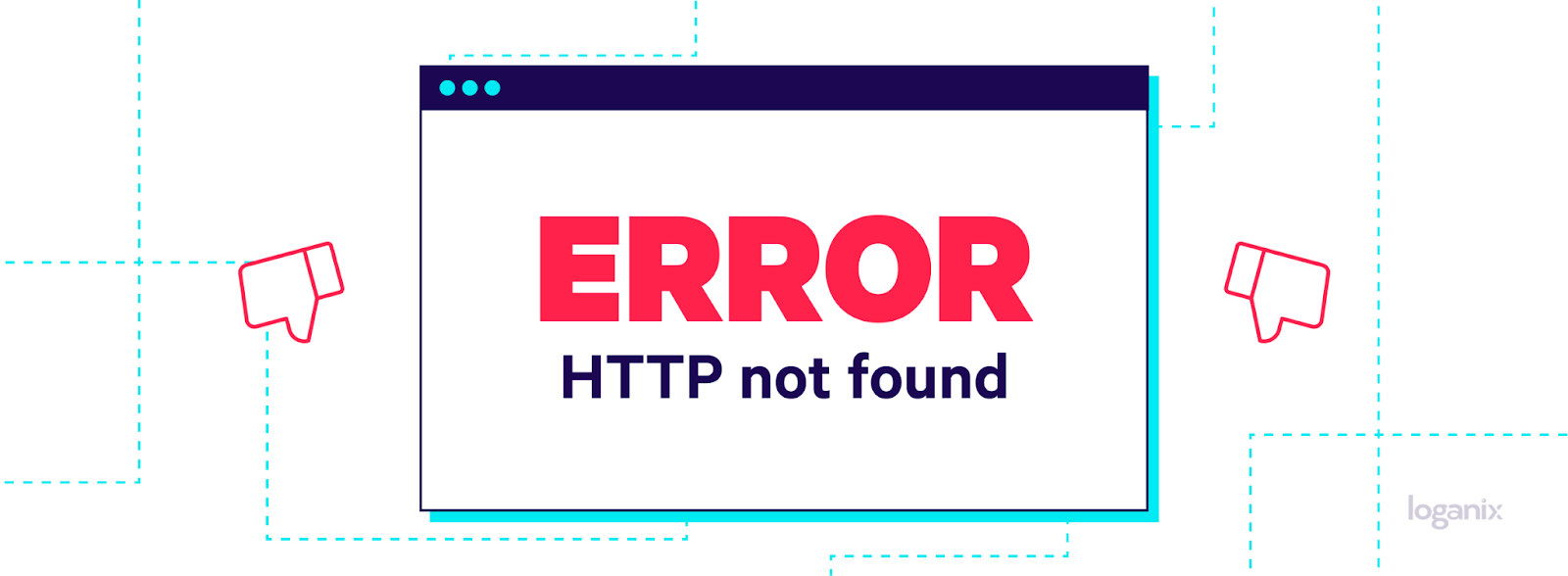
The Impact of Link Rot on SEO
Now we know what causes link rot, let’s take a little look-see at its potential impact on search engine optimization (SEO):
Rankings
Imagine your site has a broken link that was once a high-quality backlink from a reputable, high-authority website. This type of broken link may diminish your website’s perceived authority in the eyes of search engines and potentially impact its rankings.
Link Equity
Link equity, or “link juice,” is the value or equity a link passes from one page to another. Ideally, when best practices are followed, internal links are added to well-performing pages, linking out to less well-performing pages that are relevant to the topic at hand but need an SEO performance boost. It’s a great way to build topic clusters.
You could think of link equity as a vote of confidence—it’s like saying to search engine crawlers, “Hey, the page you’re on is of high value, so why not check out this page, too? It’s just as important and worth some attention.”
With that in mind, when a link has become rotten—the linked to page no longer exists or has been moved—the link equity is no longer passed along. In other words, the valuable link equity, once boosting search rankings, is no longer there. The resulting loss can have substantial repercussions, potentially affecting a web page’s visibility on the search engine results pages (SERPs).
Crawl Budget
Every site is allocated a crawl budget—the amount of resources search engines use to crawl through a website’s content. When search engine crawlers encounter broken links on a website, a portion of the crawl budget is wasted on non-existent pages.
Why does this matter? Reserving crawl budget for content that actually exists makes sense, right? Like, why waste it on following rotten links when you have freshly published content that’s screaming to be crawled, indexed, and ranked?
User Experience (UX)
There’s nothing worse than linking on a link and being taken to a non-existent page (typically, a 404 error). As we’re sure you’ve experienced yourself, broken links are frustrating as a website visitor. And perhaps worse, rotten links could potentially reduce visitors’ trust in your website.
From a search engine’s perspective, high bounce rates (plus the 404), indicative of broken links, signal that something isn’t quite right with the page the user tried to visit. As a result, the page is demoted on the SERPs and organic traffic drops.
How to Detect and Fix Link Rot
SEO tools, like Ahrefs, Semrush, or Screaming Frog, crawl your site (known as an SEO audit) and report back a number of metrics—one being, of course, broken or rotten links. As you can imagine, running regular audits helps you spot and address link rot before it escalates into an SEO disaster.
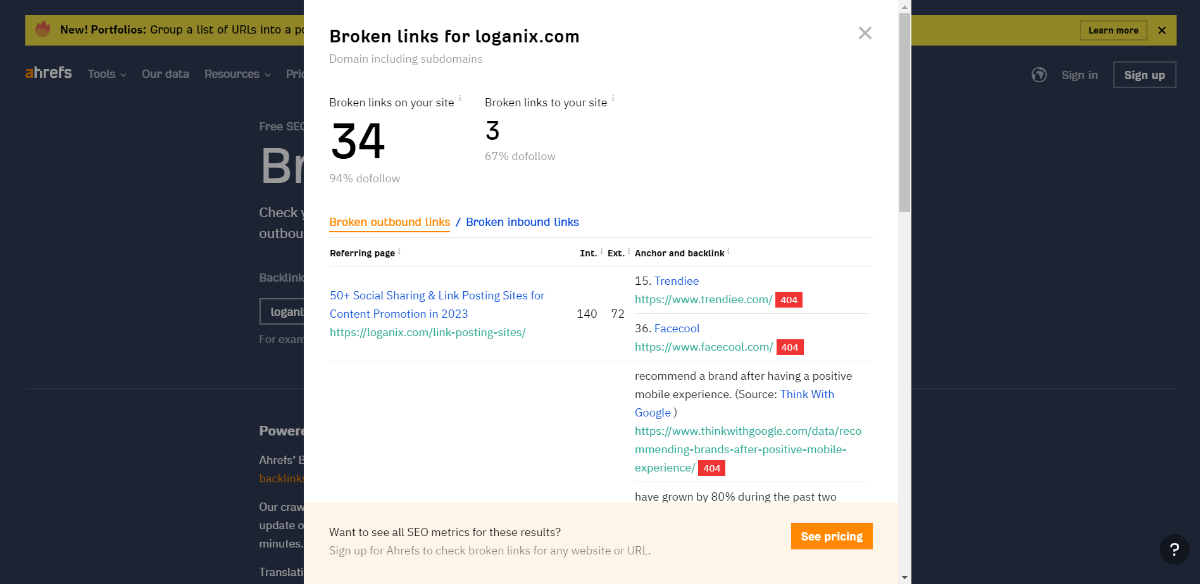
Once the audit is completed and you’ve identified the URLs that are rotten, the next step is to fix the underlying issues. The process of fixing a broken link typically involves one of three steps:
- Update the link. If the linked to content has simply been moved, update the internal link to reflect the new location.
- Set up a redirect. If the original internal page has been moved or replaced and you want to keep it indexed by search engines, set up a redirect to its new location. By doing so, you’ll ensure that any traffic directed to the old URL will automatically be rerouted to the new one.
- Remove the link. If the linked to content is no longer available, and there’s no suitable replacement, removing the link may be your best option. It’s a better alternative than directing users to a non-existent page and potentially wasting your site’s crawl budget.
Conclusion
At Loganix, we’ve pledged to help businesses just like yours safeguard their websites against the detrimental effects of link rot. So what are you waiting for?
🚀 Eliminate link rot and elevate your SEO game with our link audit service—your direct ticket to soaring rankings. 🚀
Hand off the toughest tasks in SEO, PPC, and content without compromising quality
Explore ServicesWritten by Adam Steele on October 9, 2023
COO and Product Director at Loganix. Recovering SEO, now focused on the understanding how Loganix can make the work-lives of SEO and agency folks more enjoyable, and profitable. Writing from beautiful Vancouver, British Columbia.





