How to Choose Keywords for SEO
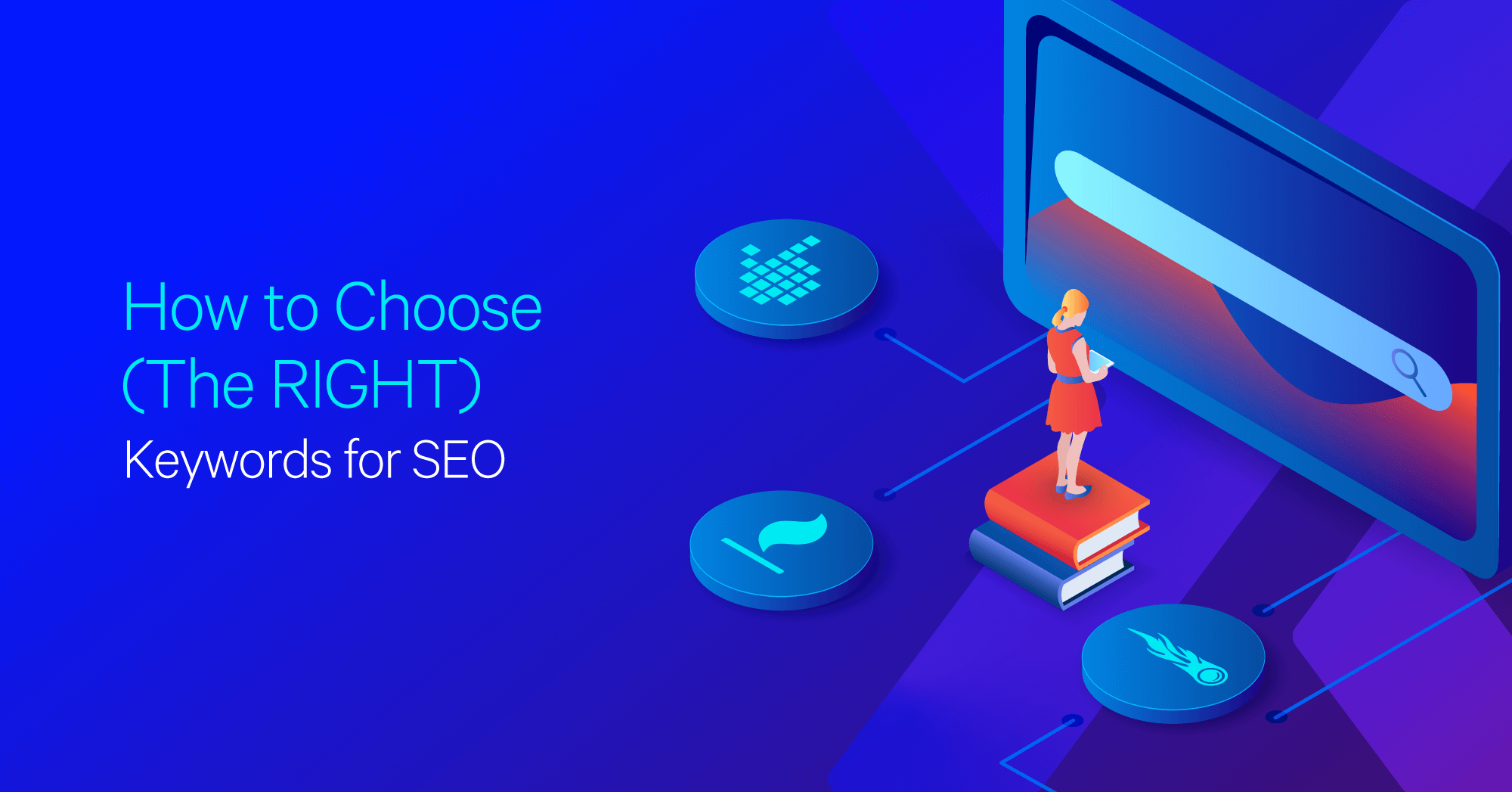
Hand off the toughest tasks in SEO, PPC, and content without compromising quality
Explore ServicesKeyword research is the backbone of SEO.
BUT only a handful of those keywords will bring you valuable website traffic. So how do you pick the right keywords?
In this guide, we’ll go over keyword research—what goes into choosing the right keywords, where to use your keywords, and how many to use.
By the end, you’ll know precisely how to choose the right keywords to deliver better rankings and traffic.
What are Keywords?
Keywords (also called search queries) are the topics that define what your website’s content is about.
For SEO, these are the words and phrases that users input into Google (and other search engines) to try and get an answer or find a relevant site.
Google will use search queries to find content containing similar keywords that it views as having a shared meaning.
You can see this happening in Google results, where keywords and similar words are bolded to help you in your search.
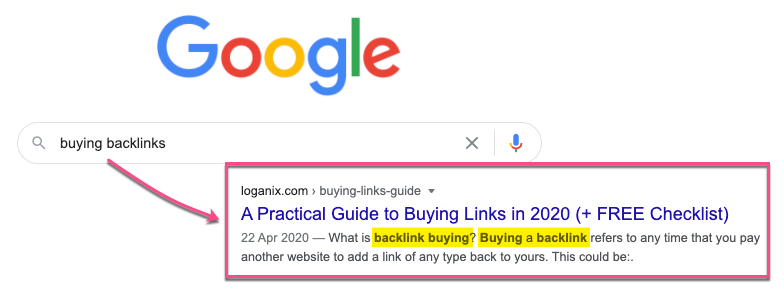
A keyword should describe the content on your page. It should be the search term you want to rank for.
When someone searches for that keyword in Google or Bing (but let’s face it, probably Google), they should find that page on your site.
Basic Types of Keywords for Marketers to Know
Before you dive into doing any keyword research, you need to understand the basic types of keywords:
- Head keywords – usually just 1 or 2 words with a high search volume and usually a high keyword difficulty
- Body keywords – generally 2 or 3 word phrases with a good search volume.
- Long tail keywords – 4+ word search terms with (generally but not always) a lower monthly search but also low competition.
Other related terms you may encounter when doing SEO keyword research include: seed keywords, high level keywords, parent keywords, focus keywords and more.
Why Do Keyword Research?
Keyword research is a core pillar of your online marketing efforts that should drive your decisions. Knowing relevant keywords drives your traffic, sales, and ROI.
Keyword research involves a better understanding of your target market and how they are searching for your work.
You’ll work to answer questions like:
- What are people searching for?
- How many people are searching for it?
- What format do they want?
How Do You Choose (the RIGHT) Keywords for SEO?
Choosing keywords starts with knowing your target audience. After all, it’s content for searchers, so you have to find intent and match it.
Identifying and finding the words that your customers search for creates the basis of every page on your website, and even your ads. You should also plan to add them to current and future content strategy plans on your website.
From there, you can create strategies to position those keywords so you can reach your target audience. And you have to make sure the content you’re producing includes these keywords.
Uncover new keywords 🔑
Give us some topics/seed keywords and we’ll research these queries, along with related terms, search intent and topic grouping. Then we’ll compile into an actionable keyword report.
Rankings are crowded and already an integrated aspect of most large and small businesses. But, it’s only as good as the quality of the content you’re providing.
To do that, you’ll need to think like a customer. Put yourself in their shoes and understand the stages they go through while looking for your product.
Creating top-notch content is essential, and so is knowing the keywords your audience is using.
Top two ways you find what customers are searching for:
Use Keyword Research Tools.
Google Search Console is a free and easy way to see what terms your content shows up for right from Google. We wrote a list of the 15 best keyword research tools we’ve used. Pick a few that look promising for your needs and try some demos.
Open up GSC, then got to Performance and scroll down Queries to see this report:
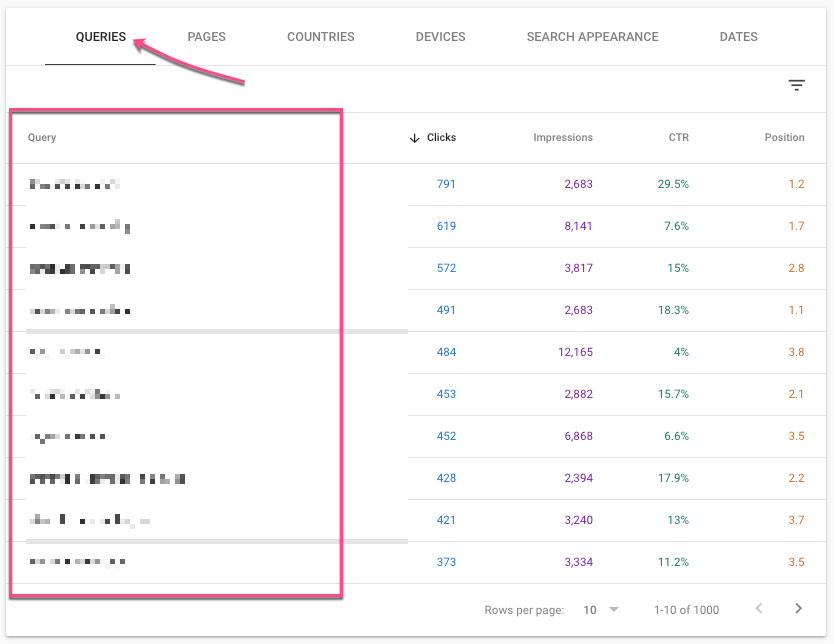
Analyze your competitors’ keywords
SEO tools like Ahrefs let you see what keywords your competitors are ranking for. You can find competitors, what keywords they’re ranking for, and see how you can pivot from them.
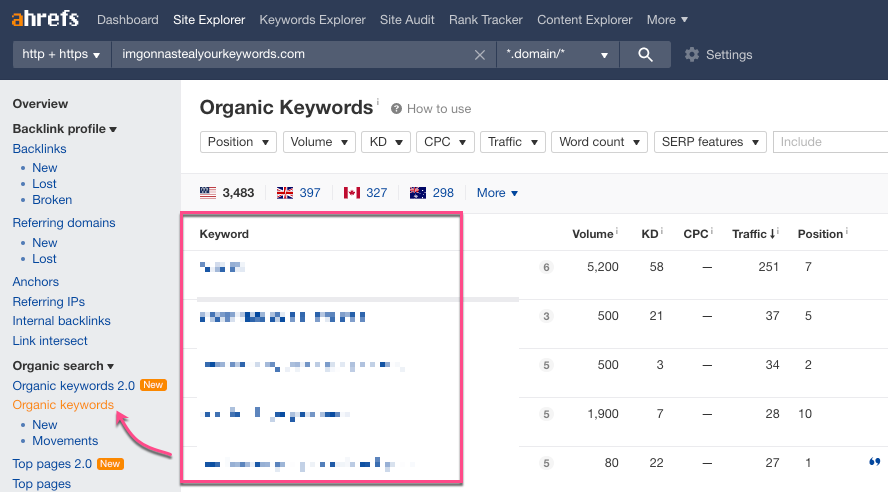
Understanding Keyword Types
What are the essential types of keywords for SEO?
The four main types of keywords range from single words to complex phrases. Your audience uses different kinds at different stages.
When effectively understood and targeted, keywords enhance the connectivity of your target audience with your website.
On any given site, most visitors leave without converting.
And if your visitors don’t stay on the page and convert you’re missing out on SEO value and revenue.
Don’t let a lackluster marketing strategy sabotage your ability to tap into an important income stream.
Understanding the different intents that comes across your site allows you to factor them into your SEO strategy.
4 Types of Keywords:
Check out these different types of keywords:
- Buyer intent keywords: search queries used in the final stage of the buying process.
- Short-tail keywords: search terms with fewer than three words referring to broad topics.
- Long-tail keywords: longer search terms often with lower search volumes and competition than short-tail keywords.
- Question keywords: search terms used for complete questions.
Understanding Search Intent
What is search intent?
Search intent is why people do a specific search. Understanding the different types lets you create content that aligns with search intent. And this relevance is the foundation of SEO success.
Let’s say someone is looking for some tips on how to improve their blog. They might search “How to Write Compelling Post Titles.”
Now the search intent is clear. They are looking for information to improve their blog post titles.
Identifying search intent keywords will bring you more targeted traffic. By using search keywords in your titles and meta description tags, you have greater chances of getting targeted traffic and conversions from search.
4 Basic types of Search Intent:
These are the *very* basic types of search intent:
- Informational: searcher is looking for information.
- Navigational: searcher is looking for a specific website.
- Transactional: searcher is looking to make a purchase
- Commercial: searcher is looking for a particular product that is right for them.
Creating a Keyword List
SEO keyword lists focus your goals and drive toward target keywords that will move the needle for your business.
An optimized list will be helpful in more ways than one – your targeted keywords will help you stand out in search engine results, but they will also help with gaining traffic and in creating additional leads.
We have a couple of suggestions on how you can do just that.
Five steps to developing actionable Keyword lists:
- Create a list of high-level topics
- Filter by relevance
- Get useful keyword data
- See what your competitors are doing
- Put it all together and map to URLs
Where to Use Keywords in Content?
It’s pretty easy to generate a massive list of keywords using Google Keyword Planner, SEMrush, Ahrefs or whatever your keyword search tool of choice is.
But that’s the easy bit.
Combing through these lists and picking out a good keyword takes time. And it doesn’t end there. Now you’ve actually got to put them to use.
Content marketing is all about optimizing your content to rank for the right keywords in order to get in front of potential customers.
To do that, you specific keywords and web pages targeting them.
TLDR: 9 Places to Add Keywords 🔥
Here are the most common places to add those keywords:
- Page Titles
- Meta Descriptions
- Headings
- Subheadings
- Content
- Images
- URLs
- Link Anchor Text
- Social Media
Let’s check out each in more detail:
1. Page Titles
A good starting point for keywords is in page titles as part of technical SEO. Page titles show up in search results to let Google and searchers know exactly what the page is about.
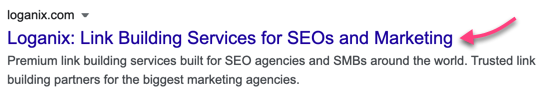
Often, the page title matches the headline for the page, but it doesn’t have to.
2. Meta Descriptions
The next useful area for keywords is the meta description. This shows up right below the page title in search results, and Google may bold keywords that match the search query to attract users.
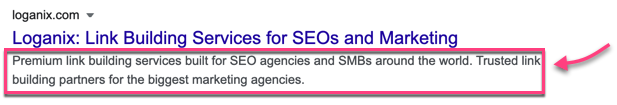
Showing the right keywords here is hugely relevant to having users click on your website.
3. Headings
Adding a main keyword in the headline is important. And it is a best practice to use the term related to the purpose of your content, either more or less specific than the keyword phrase.

If your headline matches a searcher’s query, they’re more likely to click on your link for more information.
4. Subheadings
Subheadings make your content scannable—for Google and people. If it matches the query, it can appear in a featured snippet or answer box.
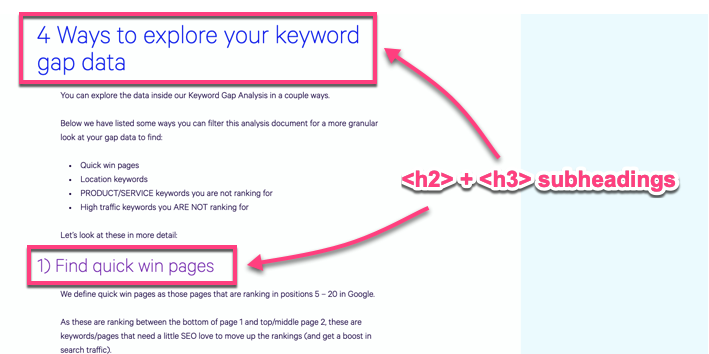
Subheadings help visitors decide about the relevance of content for their search needs.
5. Content
One of the most important (and obvious) places to optimize the use of keywords is in your content. Keyword stuffing can hurt your search ranking, so it’s critical you get this right.

Use your main keyword within the first few sentences or the first paragraph and then use variations of it throughout the content.
6. Images
Images don’t often come to mind when thinking about keywords, but they’re a secret weapon. Images are indexed too. It’s another way people can find your content.
For example, just by tagging up images in our website outline article, 3 of our images are showing at the top of a Google Image Search for our target keyword:
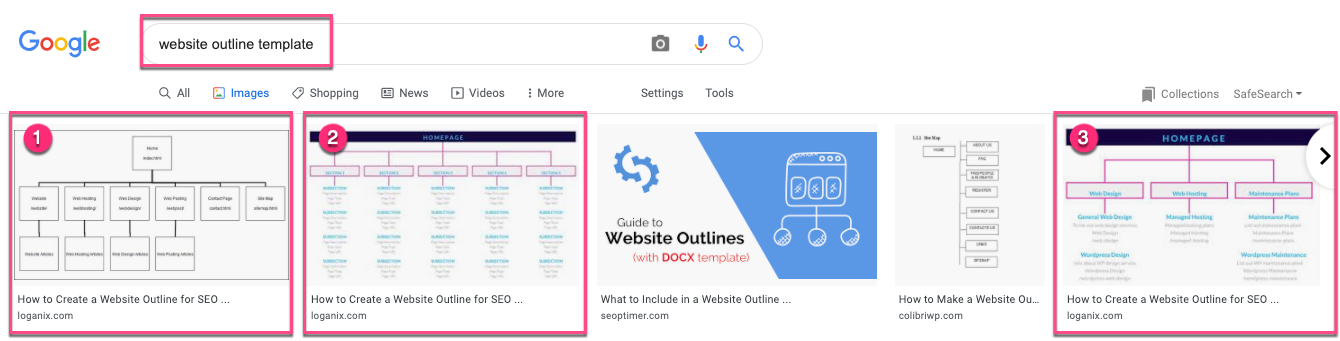
Ensure your images are relevant for your content and use your keywords in image filenames, titles, and alt text.
7. URLs
Nobody likes URLs with gibberish numbers and characters. URLs are prime real estate for keywords that hint at the page content. And again, don’t stuff it with keywords.
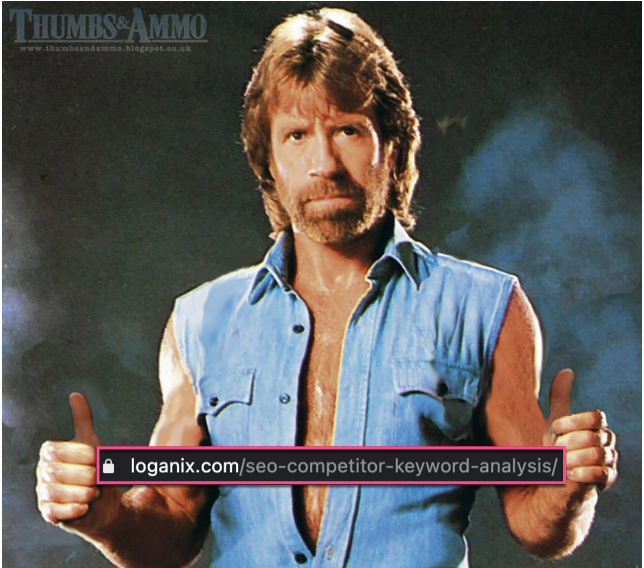
Try to keep them short and memorable. Often that means no more than one or two keywords.
8. Link Anchor Text
Backlinks are one of the most impactful SEO ranking factors, so of course, you should opt to optimize them. The golden rule is: vary your anchor text. That’s the clickable text that’s highlighted as a link.
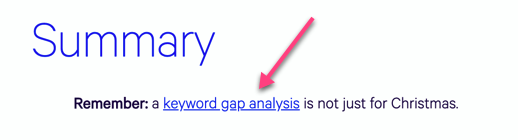
Be careful though, Google can penalize your site if it deems you’re using black-hat tactics like spamming anchor text linking to other sites.
9. Social Media
While not a direct ranking factor, social shares promote visibility, promoting visibility in SERPs. And Google indexes Twitter updates. So keywords there can lead people to your Twitter profile and then to your site.
12 Content Marketing Tips For #SMBs
THREAD…
— Loganix (@loganix) August 26, 2020
You can use keywords in your social profiles within your bio or your page’s category and description.
How many SEO keywords should I use?
This is a common question we get.
How many keywords should I target on a single page?
Sorry, but there’s no hard rule here. You can range from as low as 1 to as 2000. A bit of advice though, be as specific as you can with your targets on each page.
That means don’t stuff the page with keywords that apply to one general subject. Be very specific and use variations of those keywords where it makes sense.
Being more specific makes it more likely that you’re serving searchers’ wants and needs, especially in the eyes of Google.
Hand off the toughest tasks in SEO, PPC, and content without compromising quality
Explore ServicesWritten by Aaron Haynes on January 15, 2021
CEO and partner at Loganix, I believe in taking what you do best and sharing it with the world in the most transparent and powerful way possible. If I am not running the business, I am neck deep in client SEO.





