Internal Linking for SEO (+ 5 Best Practices)
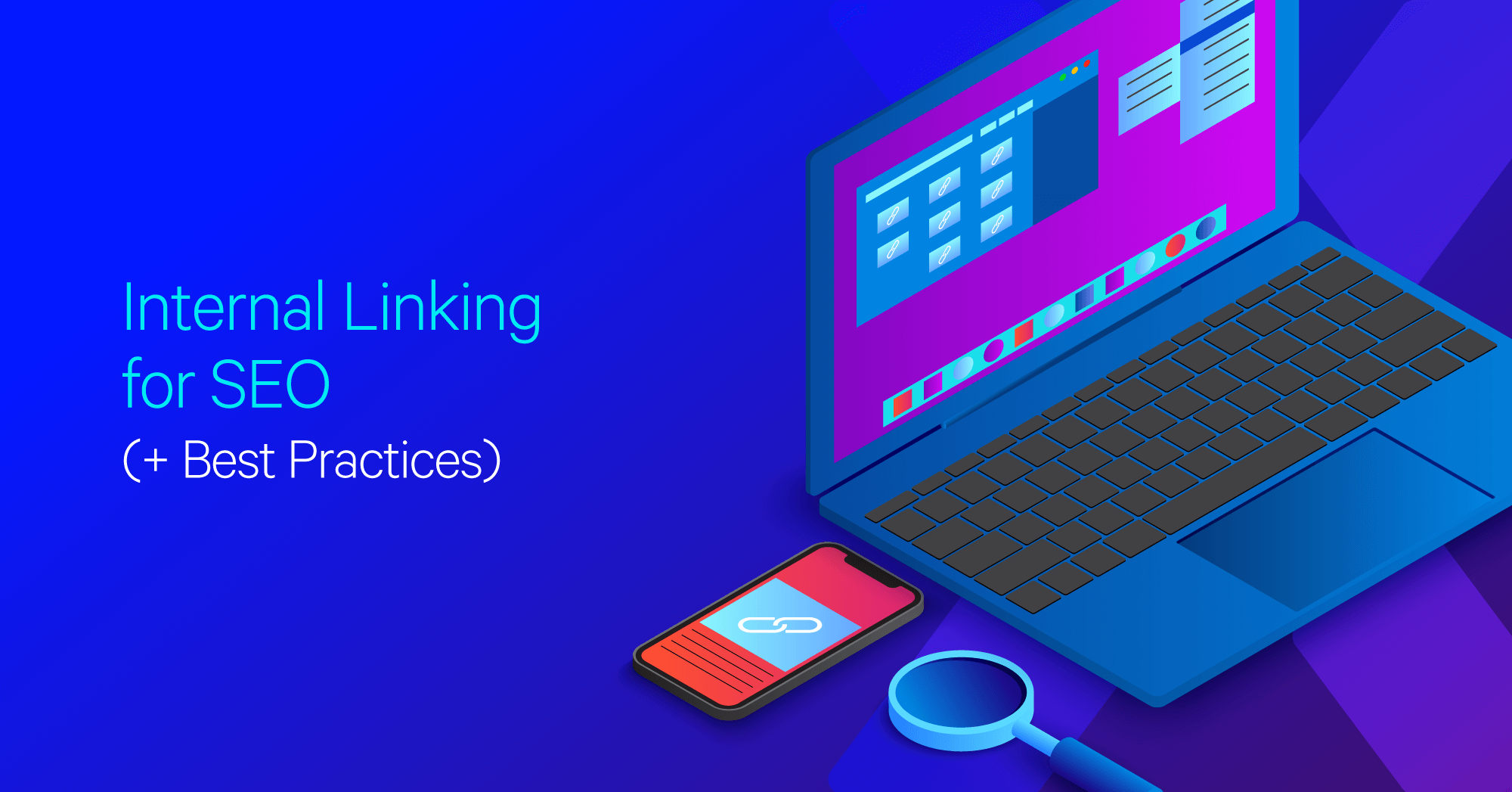
Hand off the toughest tasks in SEO, PPC, and content without compromising quality
Explore ServicesLinks are the bedrock of SEO. Internal links establish your website outline and provide link equity.
In this article, you’ll learn how to create a strong internal link strategy to improve your site’s SEO.
Let’s get into it.
What is an internal link?
Internal links are hyperlinks on one domain that point to another page on the same domain. These links are what users (and Google) use to navigate through a site.
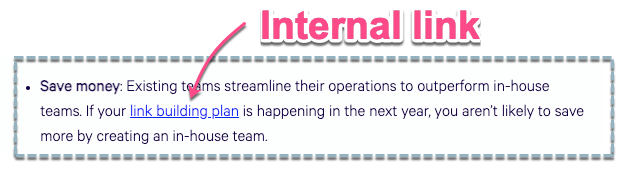
Just like backlinks on external sites, internal links provide pathways for users (and help Google’s crawlers) to find other web pages on your site.
You can (and should) build internal links to new pages, e-commerce product pages, category pages, landing pages, new content… basically all pages you want to rank in the SERPs.
A quick example of internal linking (we’ll get into more later):
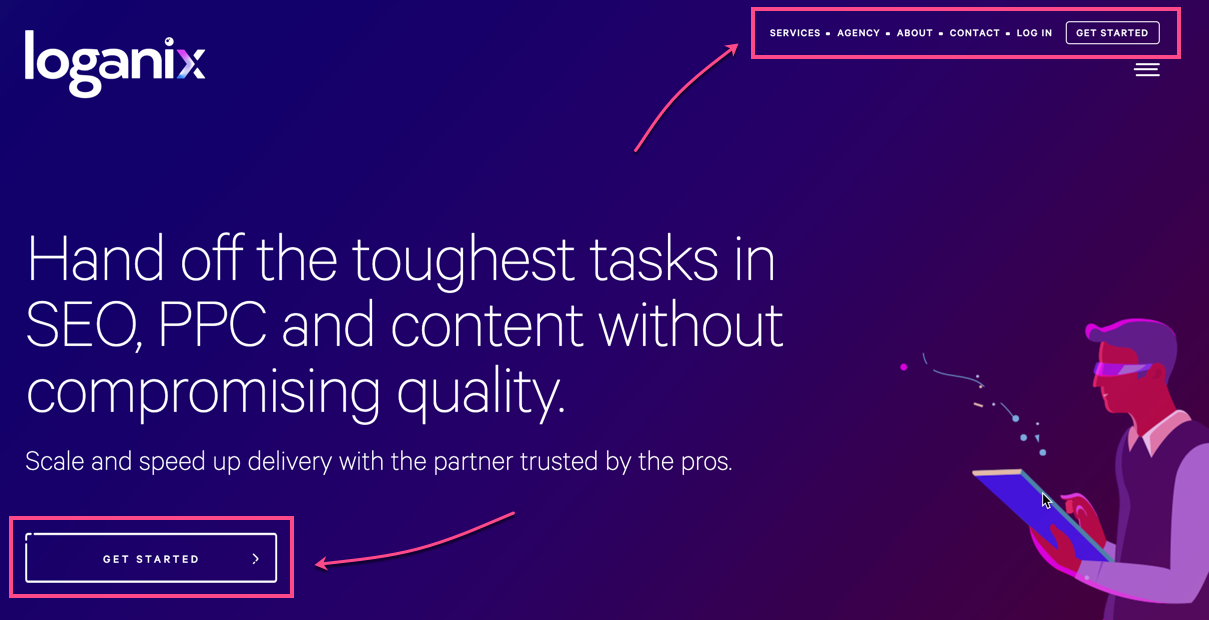
Navigation menus are the most common form of internal linking you’ll find on every site. And components like buttons are often linked internally as well.
What is an external link?
External links refer to links on one domain that point to a page on a different domain. Similarly, these links direct users (and Google) to navigate to a different site.
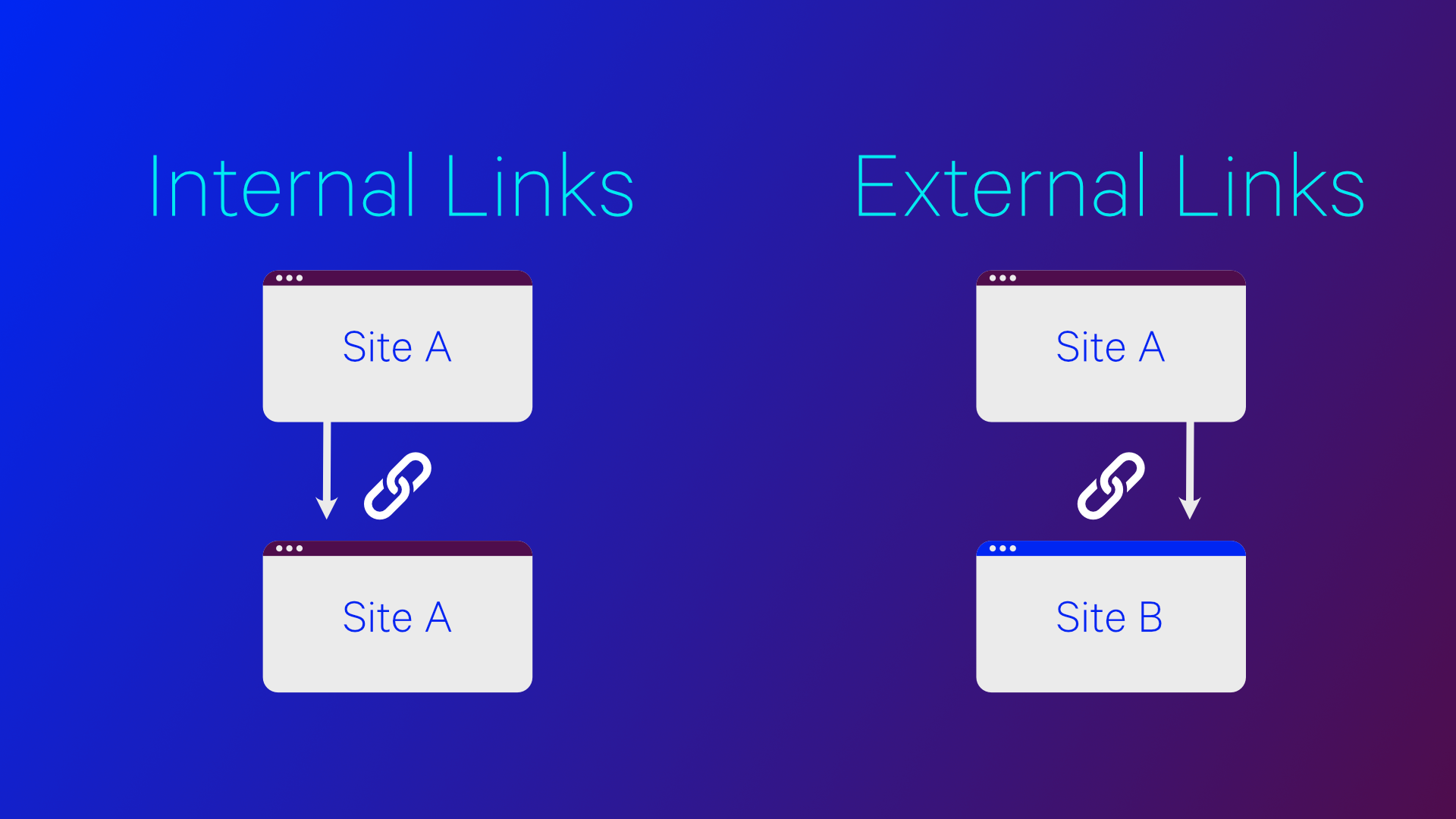
Internal Link Examples (+ Screenshots)
You’ll mainly find internal links in two different places on a page: in navigation and in context (aka in content).
- Navigational Internal Links: these are links in your header, footer, navigation and sidebar.
- Contextual Internal Links: these are links within the content of a page.
Example #1 – Navigational + Contextual internal links
via: https://www.freshbooks.com/
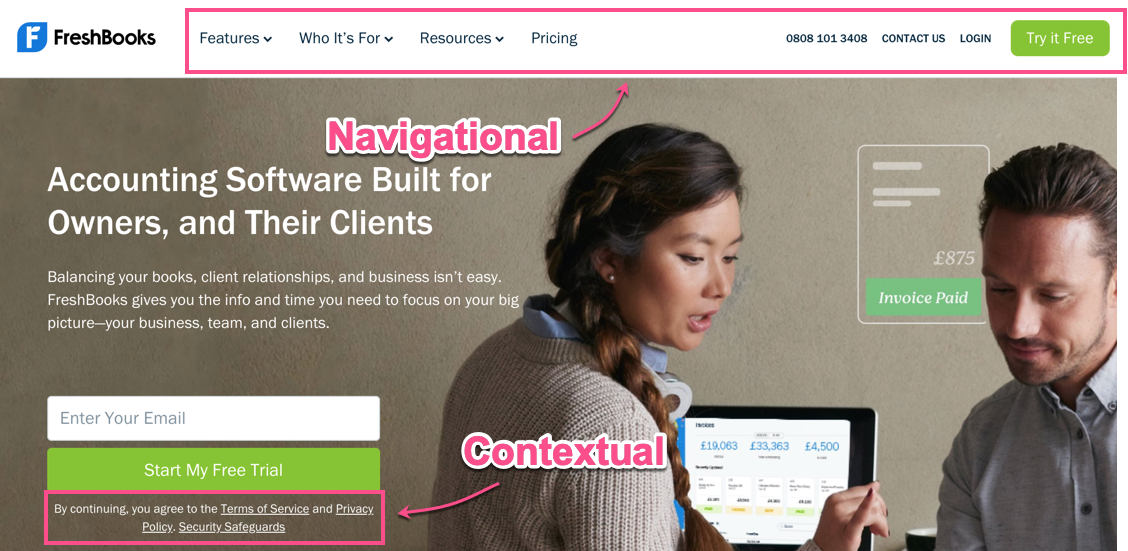
Example #2 – Contextual internal links
via: /how-to-choose-keywords-for-seo
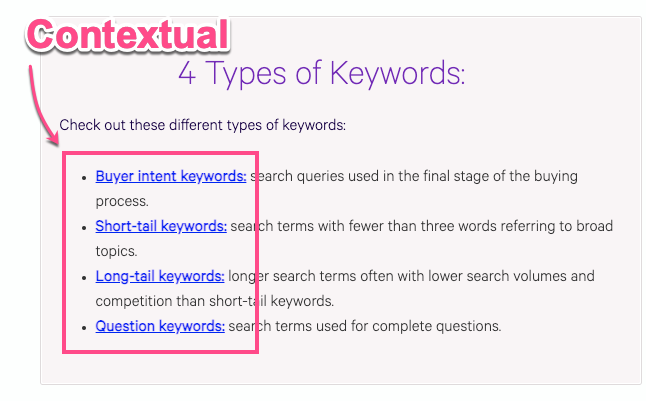
Example #3 – Navigational internal links
via: https://sheetsformarketers.com/how-to-extract-domain-from-url/
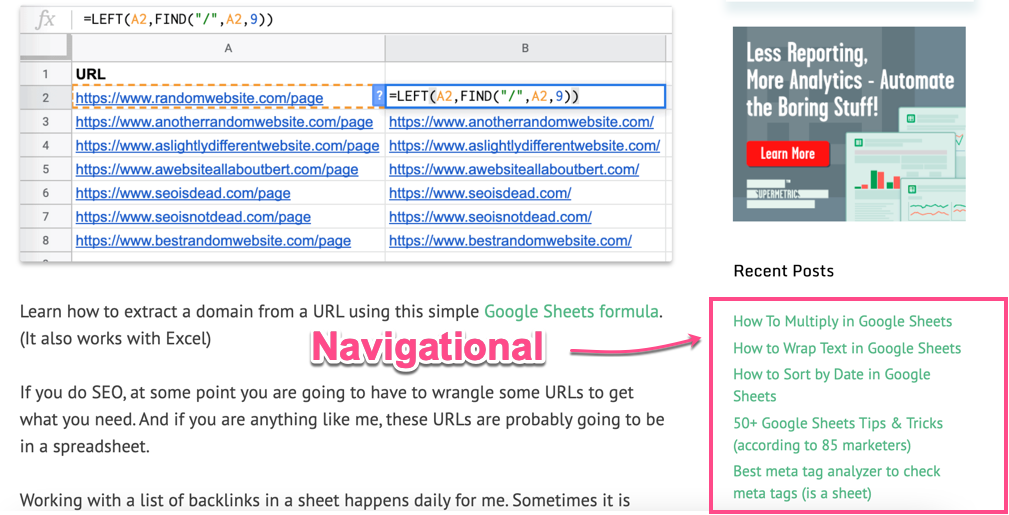
Benefits of a (Strong) Internal Linking Structure
So, are internal links good for SEO?
Short answer: YES.
Here are some of the benefits of internal linking:
- Helps to improve usability (via anchor texts)
- Helps to spread link juice across your site
- Can ultimately boosts page views
- Improves PageRank
- Can increase time on site
- Helps with crawling and indexation
Internal links are KEY for building topic clusters (or silos) and evenly distributing your link equity.
WTF are Topic Clusters and Link Equity?
Topic clusters? Link equity? Let’s break these two ideas down.
What are Topic Clusters?
Topic clusters improve user experience and understanding of the content by connecting related topics to your main theme by leading users and search engines from one page to the next.
This means that internal links can guide visitors to high-value, high-converting pages (improving usability) and prompt visitors to act on calls to action (improving conversion).
What is Link Equity?
Link equity is how reputation and authority pass from one page to another, sharing the SEO value between pages. When you link from one page to another page, some of the linking page’s reputation flows into the linked page.
This means that internal links can boost the authority of other pages across your website and improve your rankings. It’s absolutely crucial to build internal links that will send Google and users to other parts of your website.
Actionable SEO insights 🔍
Give us your site (or clients) and we’ll analyze the site’s SEO elements (on-page, URL equity, competitors etc), then organise this data into an actionable SEO audit.
5 Best Practices for an Internal Linking Strategy
So you want to start optimising your internal pages links?
TLDR: Internal Link Best Practices 🔥
Check out these best practices for improving the number of internal links to relevant pages:
- Optimize site structure
- Create topic clusters
- Use descriptive link text
- Don’t overuse links
- Don’t hide links
Let’s explore each of these in a bit more detail:
1. Optimize site structure
Site structure refers to how you organize your website content.
When talking about site structure, there’s a good rule of thumb: every page should be no more than three clicks away from the homepage.
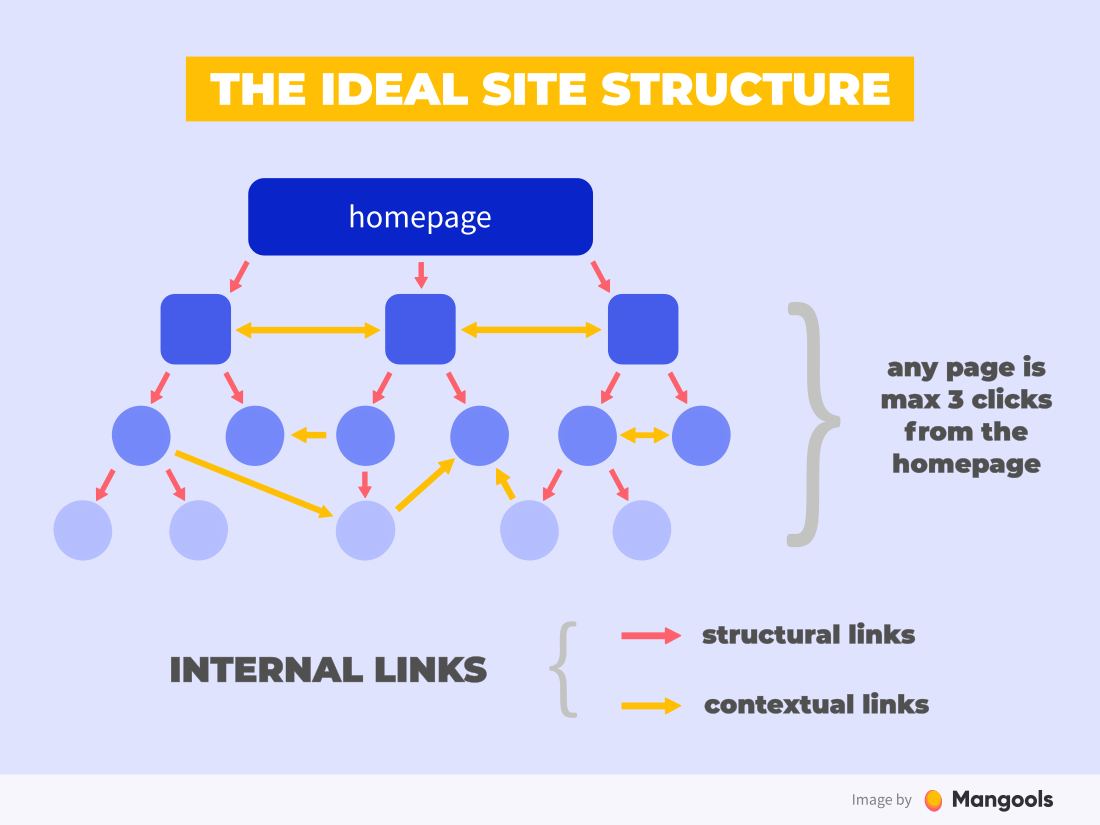
Source: https://mangools.com/blog/on-page-seo/
This shallow depth navigation structure lets search engines better crawl and index your content important content and lets people better find their desired content.
Site structure demands careful thinking with intent and accurate organization. It’s best to develop a strong site architecture before it’s created your site.
Otherwise, you’ll likely have to redesign your site, and do all the work that comes with that.
2. Create topic clusters
We mentioned earlier how topic clusters lead users and search engines from one page to the next.
Creating topic clusters is a solid SEO strategy. Clustered content links back to a main hub, or pillar page. And the pillar page links to all of the clustered content.
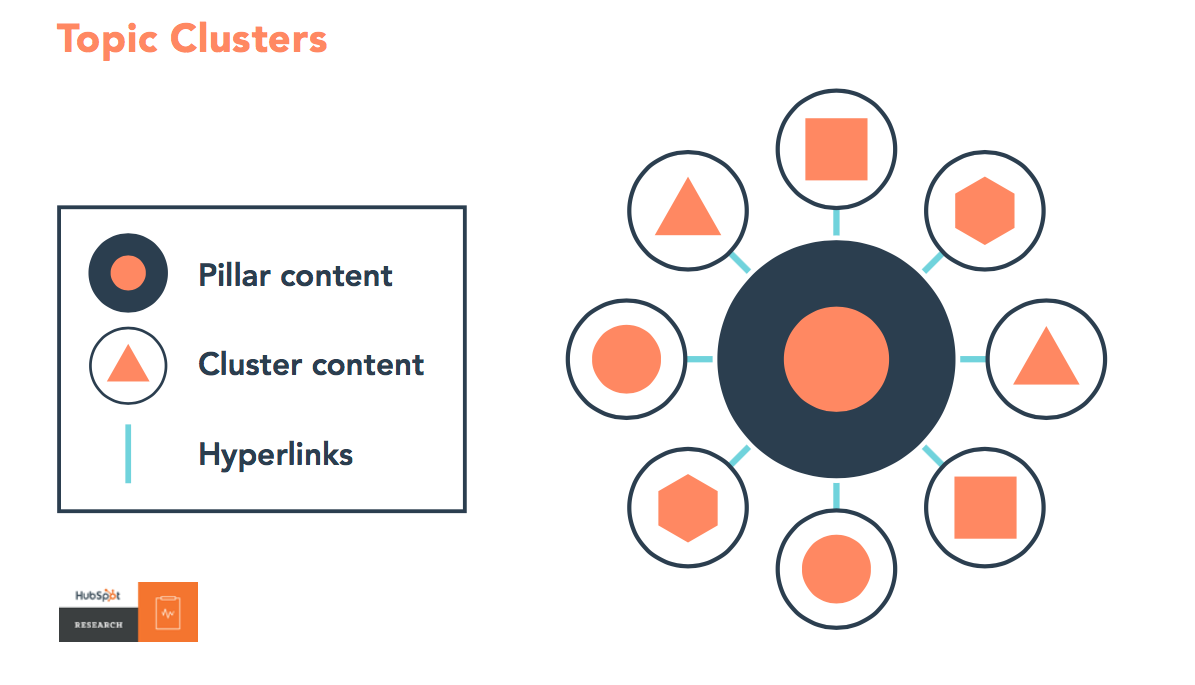
Source: https://blog.hubspot.com/marketing/content-marketing-strategy
On any given page, search engines follow your link structure—a structure that creates pathways around your website—to find all the pages and content people might come across on your website.
Take this 9,000+ word monster of a post Guide to Brand Awareness by Typeform:
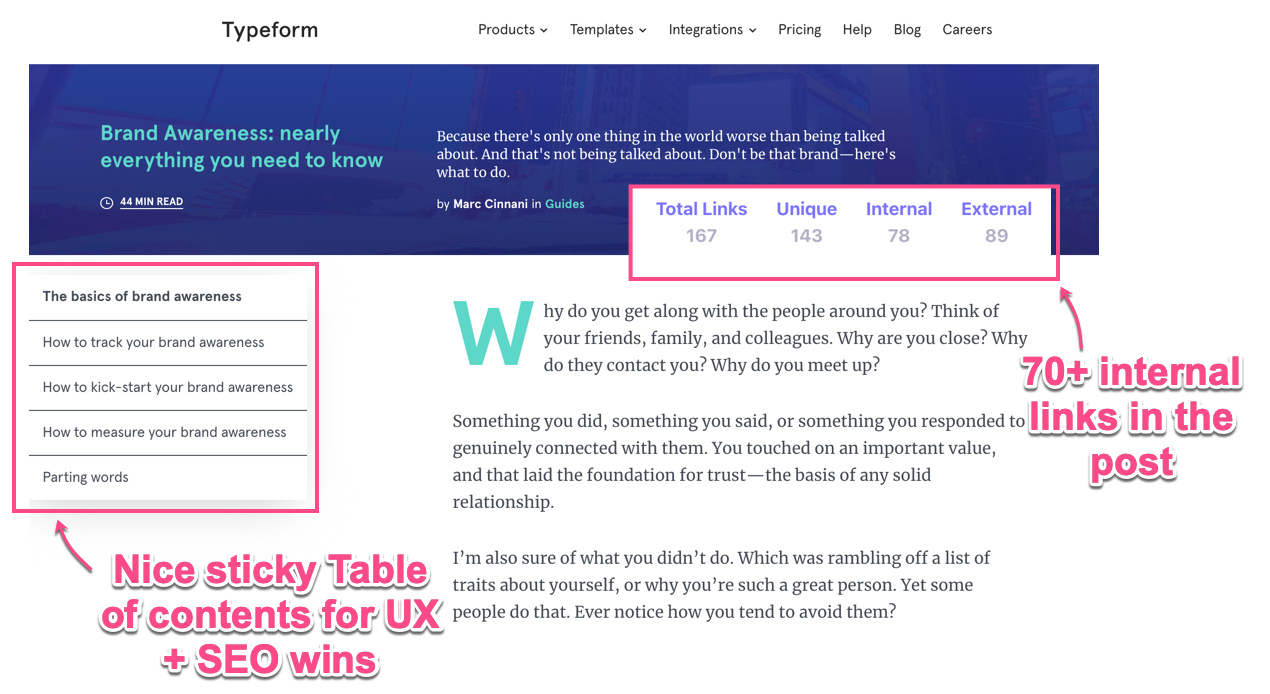
When search engines and people come across topic clusters like this, they’re directed to various other Typeform pages that support points and direct readers to solutions.
The page serves to inform you of nearly everything you need to know and provide links to other pages.
3. Use descriptive link text
Google likes text links that are accessible and scannable.
This means that when you’re writing link text, Google wants you to use phrases that describe what they’ll see after following the link. Or in layman’s terms: use keywords in your internal link building.
(Obviously don’t keyword stuff and make sure you are actually linking to relevant content, but you knew that already, right? 😉 )
Using descriptive text often takes one of two forms:
- Link text is the page title or heading
- Link text is a description of the page
Examples of link text you shouldn’t use:
- “Click here”
- “this page”
- the plain URL as link text

Google uses link text as part of its ranking algorithm. If all of your links use the word “here”, or “this page”, or the URL, then that page won’t be as easy to find in Google as it should be.
Good link text gives a clear indication of what you’re linking to.
Bonus tip: Don’t include punctuation in your link text.
4. Don’t overuse links
Fewer links means more link equity (or link juice) will be passed through each link.
Things like large drop down menus can quickly increase the number of links on a page beyond 100.
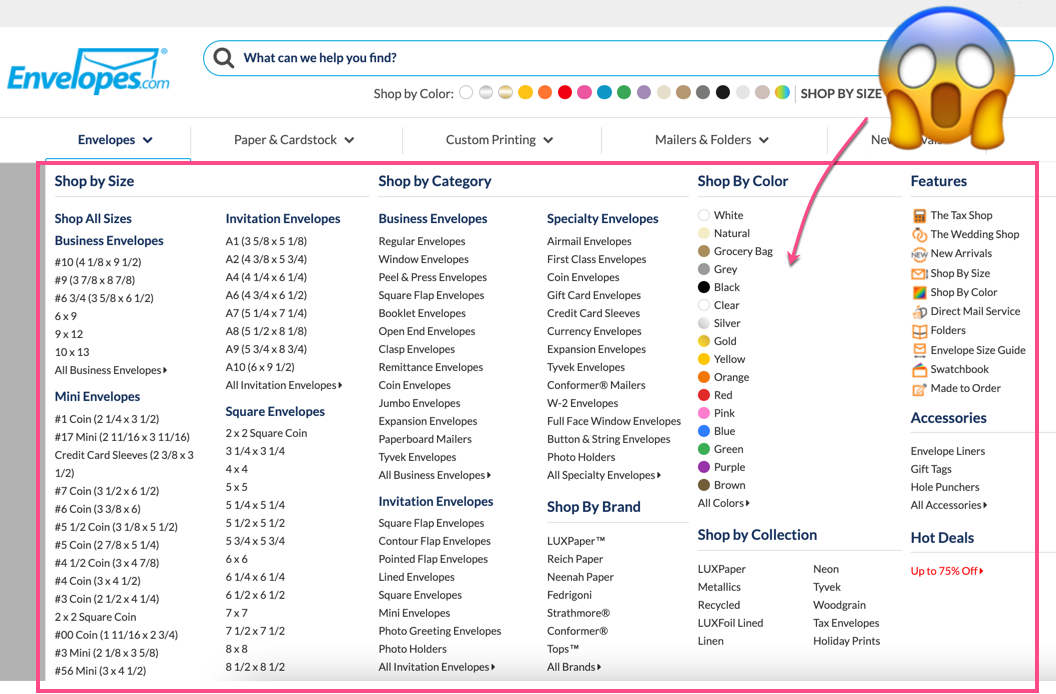
That’s a lot of envelopes!
This can dilute the SEO link value that you’re capable of passing from page to page. Each page only has so much authority, and that authority is divided with every link.
Disclaimer: having a MASSIVE navigation menu isn’t always bad. Sometimes it’s a necessary evil (for big ecomm stores especially). Just something to think about before you accidentally dilute all your link equity.
It’s a good rule-of-thumb to keep links to under 100 and simply for one reason: user experience. With over 100 links on a page, you’re likely overwhelming users and not providing a good experience.
And if you have over 100 links, Google might choose to not follow or index all your links.
The division of link equity between that many links is only going to pass along a very small amount of authority. When adding links to a page, make sure it works well for the user experience and the purpose of the page.
5. Don’t hide links
While pages with lots of links are not automatically considered spam by Google, hidden or keyword-stuffed links are.
Google actually has a patent on Systems and methods for detecting hidden text and hidden links.
That’s because these are tactics used to manipulate search rankings and violate Google’s Webmaster Guidelines.
Such links can be hidden in several ways (even on accident), including:
- White link on a white background
- Link is behind an image
- Link is off-screen with CSS
- Link font size is zero
- Link is only one character—for example, a hyphen in the middle of a paragraph
Matt Cutts, one of the co-inventors behind that Google patent and someone who has spent much of his career at Google finding solutions to the ways people try to spam the search engine, shows the following example of a hidden link:
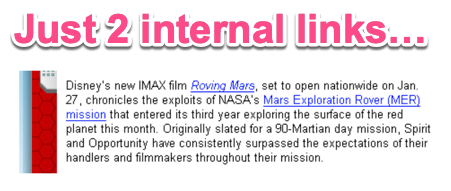
Source: https://www.mattcutts.com/blog/hidden-links/
There’s clearly two links shown, right?
You wouldn’t think there’s more than three in the paragraph. However, if you happen to click on the right word:
The word “mission” has a little box around it—and that means it was a hidden link!
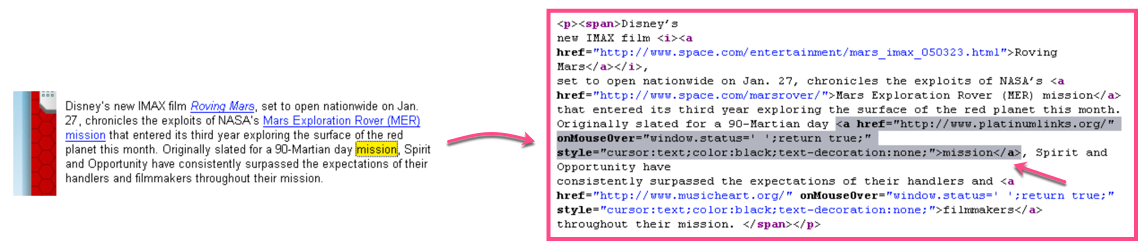
More importantly, if your main navigation is hidden or buried, both search engines and people will have trouble navigating your site.
How to Audit Internal Links
Auditing internal links takes lots of time and knowledge about the site and technical skills. To find internal link opportunities, you have to perform various site scrapes and crawls.
That’s why we provide our SEO Audit & On-Site Optimization Service. We give clients a detailed picture of how well their website is optimized for search engines.
Combined with our one-time optimization, we can take care of any implementation work required to increase targeted search traffic to your business.
If you’re looking for ways you can audit internal links, here’s a list of useful site audit tools to help with building and checking internal links.
1. Ahrefs (Link Opportunities in Site Audit Tool)
Ahrefs recently announced a new tool within Site Audit called Link Opportunities:
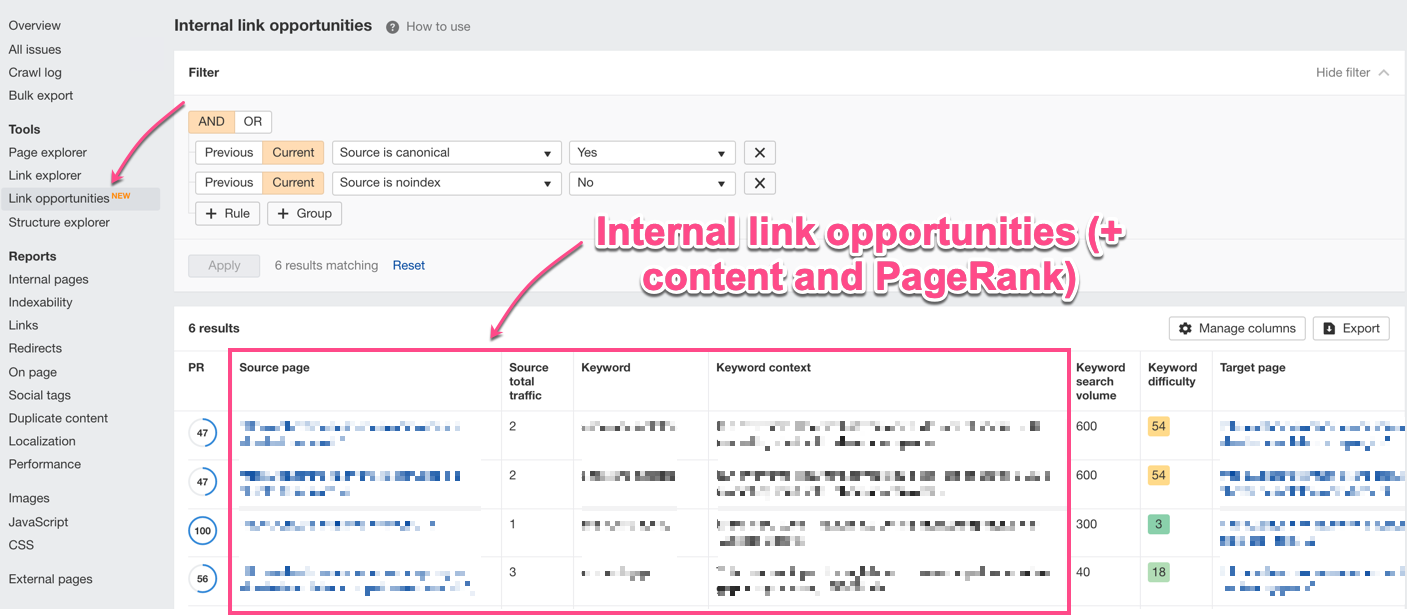
This new tool helps you find relevant internal link opportunities to add to your website.
The tool takes the 10 best keywords by traffic for each page on your website and looks for mentions of those ranking keywords on other pages across your site.
TLDR: Internal Links + Ahrefs (Site Audit) 🔥
Here’s a quick summary of how it helps you optimizing your links:
- helps you find places to add relevant internal links to other pages on your site.
- takes the 10 best keywords (by traffic) for each page and finds mentions of those ranking keywords on other pages.
- doesn’t suggest a link if one already exists between the pages.
- pulls in PageRating (PR) metric to help you prioritise.
2. Google Search Console
Google Search Console (GSC) has a Links report—a tool to see who links to you the most, your top-linked pages, and more.
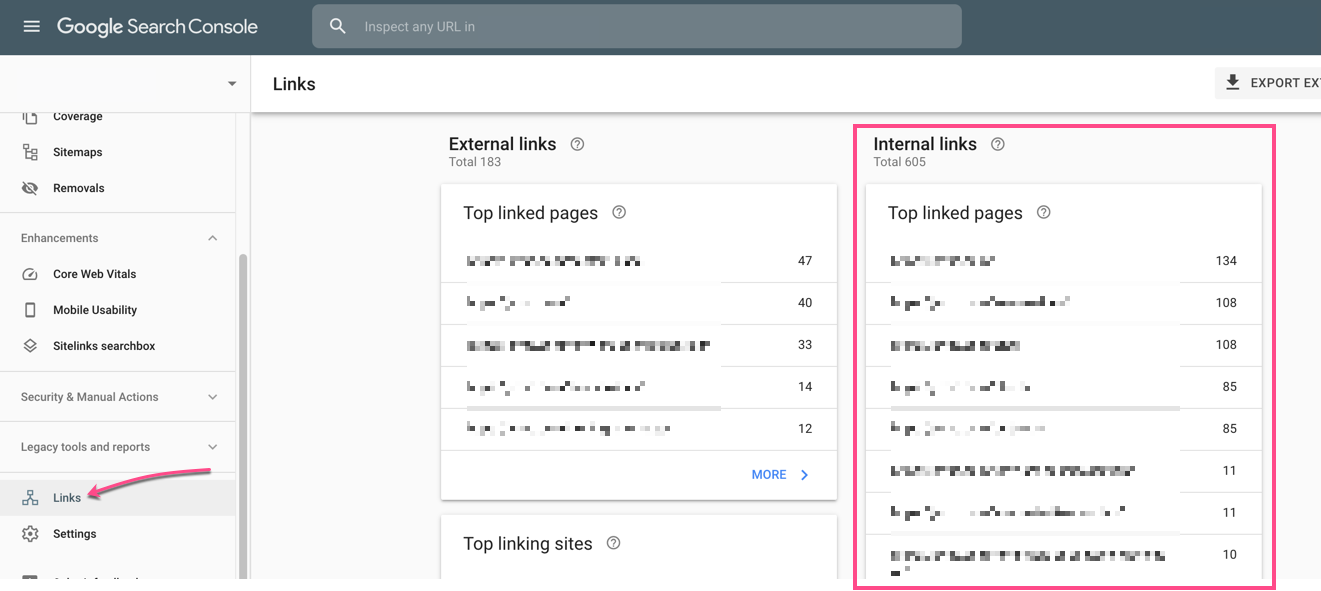
GSC Links report shows the following information:
- Top linking domains (Which sites link to me the most?)
- Top linked pages (Which are my top linked pages from other sites?)
- Top linking text (What link text points to my site?)
- Top sites (What are the top sites linking to my page?)
- Top linked pages (Which of my pages is linked the most from within my own site?)
3. Google Analytics
Google Analytics allows you to monitor how well your internal link structure is actually moving users across your site.
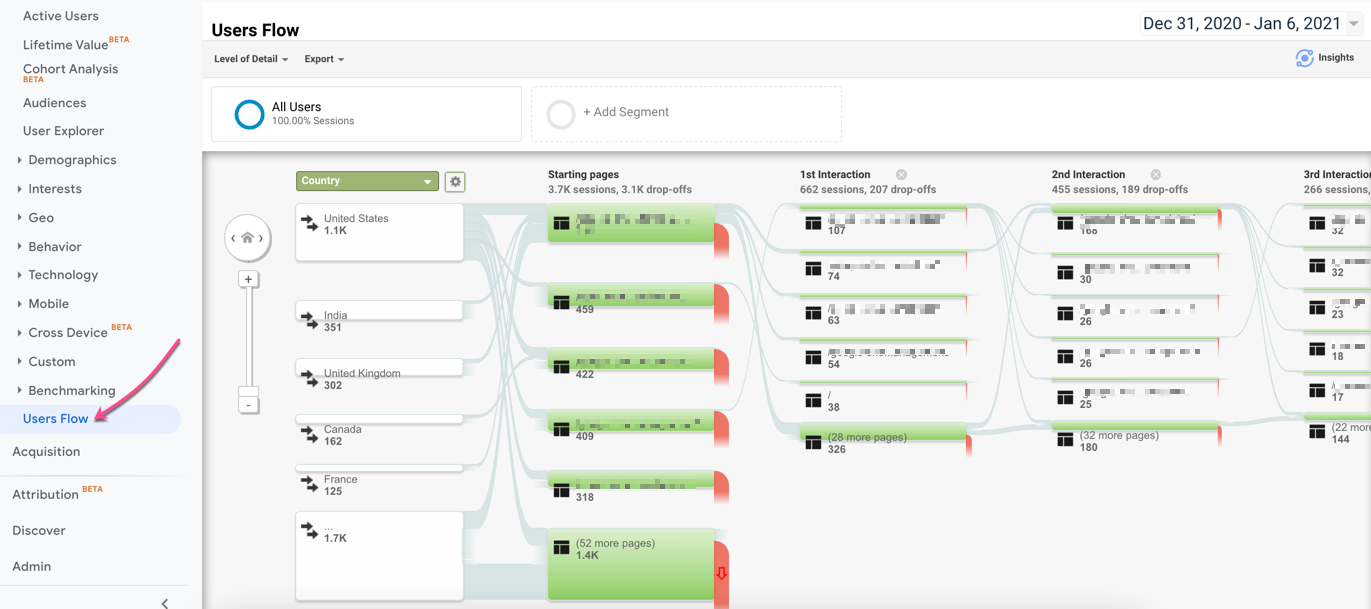
You can do this through a variety of means, including:
- User Flow: to see the common paths users are taking on your site.
- Enhanced link attribution: to see which links get the most clicks.
- Events tracking: to track internal link clicks.
4. Screaming Frog
Screaming Frog provides a suite of tools to audit internal links, from finding broken links to visualizing your site architecture.
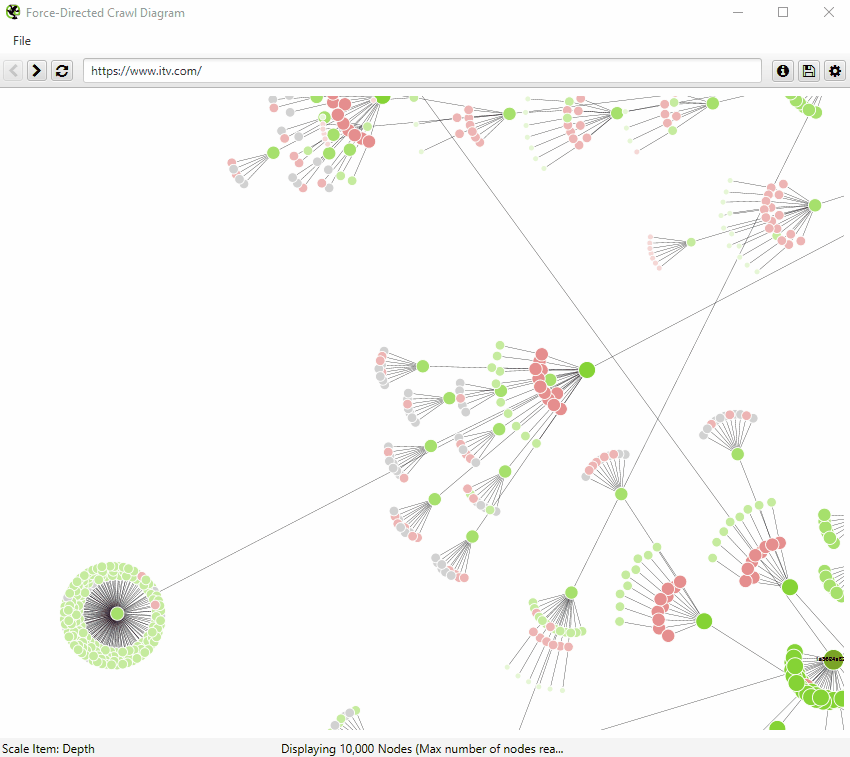
Source: https://www.screamingfrog.co.uk/wp-content/uploads/2018/08/grey-nodes.gif
You can utilize custom extraction in Screaming Frog with XPATH. This will collect all of the content that lives on each page on your site.
You can then export the data to other tools like Google Data Studio or Power BI to clean the data and use your preferred custom metric to score pages and see which pages need some links and which pages have links to give.
Screaming Frog has amazing capabilities if you’re willing to get more technical.
5. Sitebulb
Sitebulb has a tool to examine the link distribution across your site to optimize internal link equity flow.
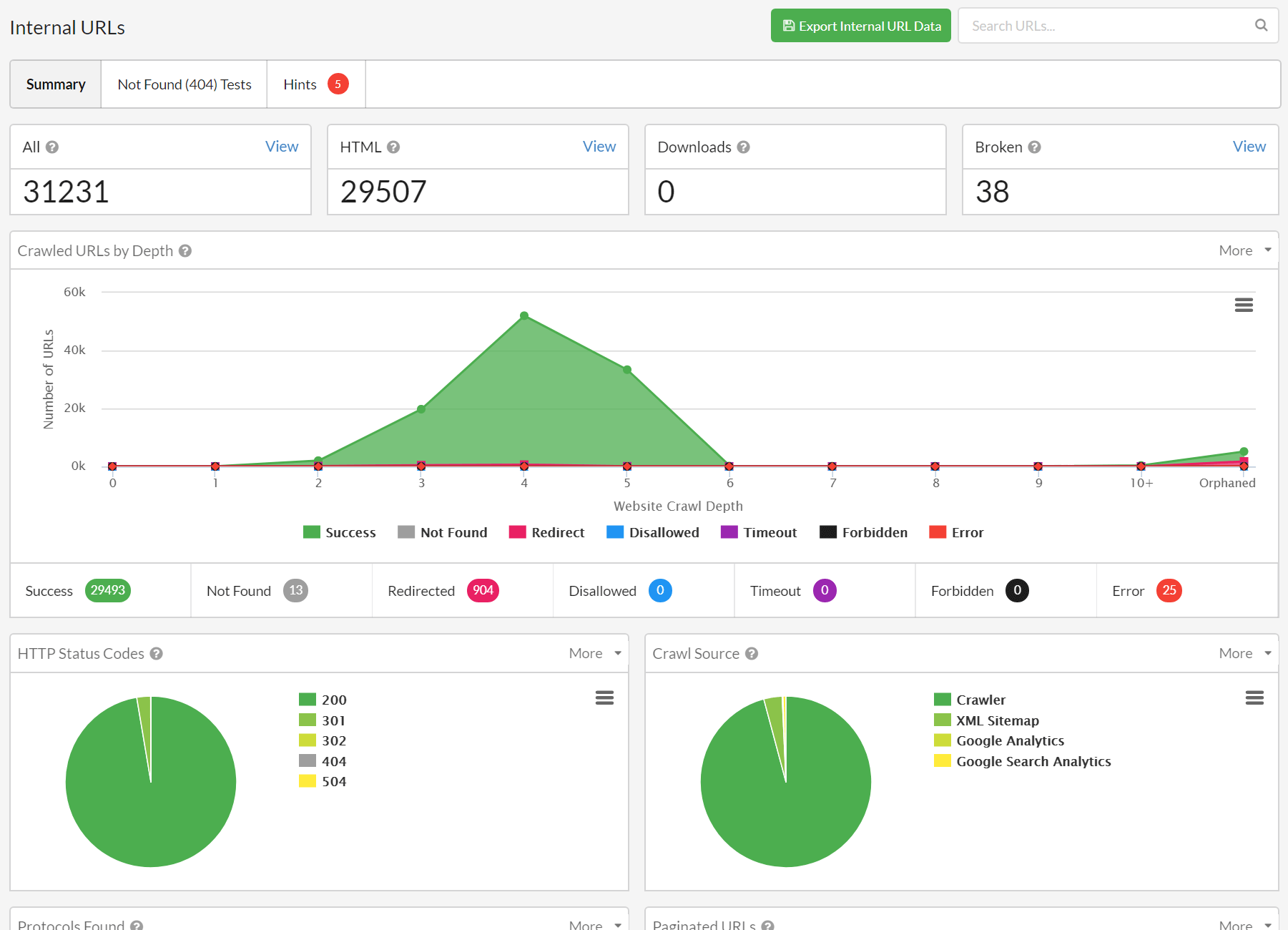
Source: https://sitebulb.com/media/1698/internal-urls-hero.png
The Sitebulb internal link audit gives you a multitude of options to discover potential problems and opportunities.
Here’s a few examples of how they optimize internal link equity flow:
- Identify problems with link distribution
- Find orphaned pages, or pages with very few internal links
- Find problems with broken links or internal links to redirects
- See your most powerful pages in terms of internal links
- See where links are located in the content itself (navigation or contextual)
- Explore and optimize anchor text through the comprehensive
- Dive straight into problem areas through prioritized Hints
They make it really easy to make sure that the most important pages are getting the most internal links.
6. Google Search
Yes, Google Search is actually a good internal link audit tool.
You can perform a “site:” Google operator search to restrict results to your specified domain.
For example:
site:example.com [target link text]
This will show only results from your website that contains the specified, or similar, text.
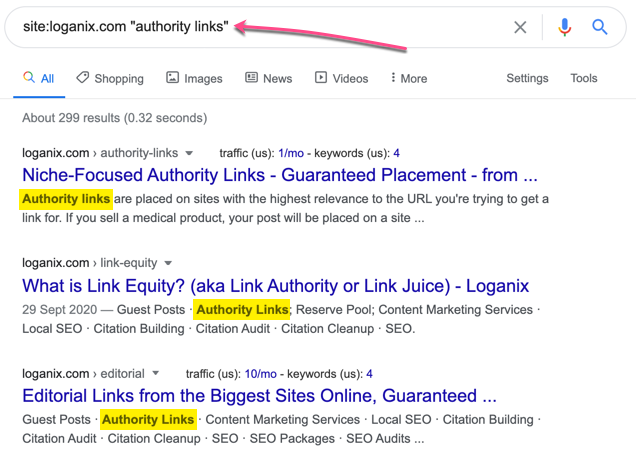
To narrow it down to only your desired string you can do a few things:
- Add quotations (site:example.com “target link text”)
- Use intent: operator (site:example.com intent:“target link text”)
And if you really want to go all the way, you can exclude the page you’re looking to build links to. Here’s an example of how to do that: (site:example.com ~site:example.com/building-links intext:“target link text”)
This restricts the search to a specific site, excludes the page that you want to build internal links to, and looks only for the specified word or phrase within the text of each page.
You can then click on results and make sure there isn‘t already an internal link to your target page.
Summary
It’s crucial to build internal links across your site for better indexing, directing users and search engines to different pages and improving the flow of link juice to pages.
Now that you know how to create a strong internal link strategy, it’s time to improve your site’s SEO and rankings.
If you’re looking to increase targeted search traffic, a detailed picture of how well your website is optimized for search engines, the work of implanting any changes taken care of, reach out to us.
We offer a specialized SEO Audit & On-Site Optimization Service that takes care of clients.
Hand off the toughest tasks in SEO, PPC, and content without compromising quality
Explore ServicesWritten by Aaron Haynes on January 18, 2021
CEO and partner at Loganix, I believe in taking what you do best and sharing it with the world in the most transparent and powerful way possible. If I am not running the business, I am neck deep in client SEO.





