What Are Headers?
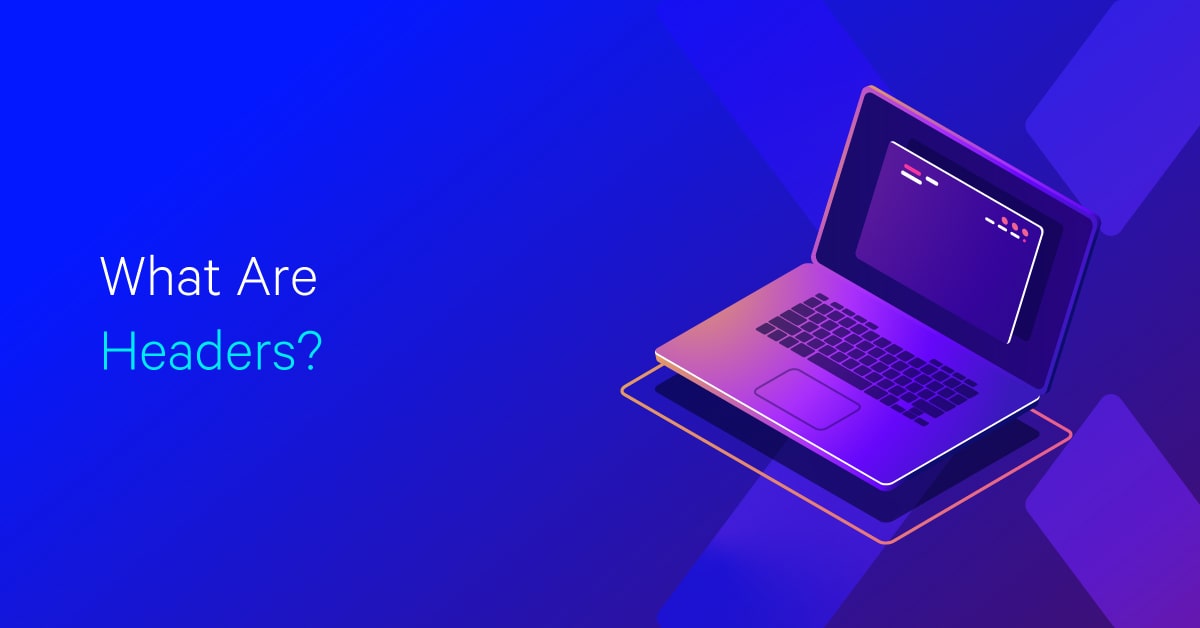
Hand off the toughest tasks in SEO, PPC, and content without compromising quality
Explore ServicesHeadings do more than just make a webpage’s content more organized and easier to read. They are also necessary for good technical SEO. This refers to the steps you take to make it easier for search engine bots to crawl and index your website’s webpages (basically “read” the pages and categorize them accordingly). Bots cannot rank a page if it cannot be crawled.
Don’t be put off by the word “technical.” Technical SEO simply refers to practices that have nothing to do with the actual content of the website. Instead, it focuses on the infrastructure of the website, such as the use of different headings.
This article acts as a guide to help you understand what header tags are, why headers are important, and how header tags affect SEO.
So sit tight! Let’s get this ball rolling…
What Are Headers?
Headers, also known as header tags or heading tags, are used on websites to separate headings and subheadings. There can be multiple headings on a webpage or blog post. HTML tags are used to distinguish between different types of headings.
Header tags are a simple way to improve the technical SEO of any website. There are various types of header tags, which are labeled with numbers ranging from H1 to H6. Each header serves a different purpose, providing valuable information about the page to search engine crawlers such as Googlebot.
Here’s a brief rundown on header tags and their applications:
H1 — The post’s title. They’re usually keyword-focused, centered on the “big idea” of a page or post, and written to pique a reader’s interest. The <h1> tag is the top-level tag that defines the most important heading and usually indicates what the current page is about.
H2 — These are subheaders that categorize the main points of your paragraphs and divide them into sections. Consider using semantic keywords related to the “big idea” in your H1, while also making it easy for the reader to find the sections they want to read.
H3 — These are subsections that expand on the points made in H2. They can also be used to format lists and bullet points.
H4 —These are subsections that expand on the points made in H3. They can also be used to format lists and bullet points.
H5 and H6 — These headings help to further organize the content on the page. They allow you to include more granular details without overwhelming the reader with large blocks of text. They can also be used to format lists and bullet points.
Header tags define the hierarchy of headings and change the font size accordingly as illustrated below:
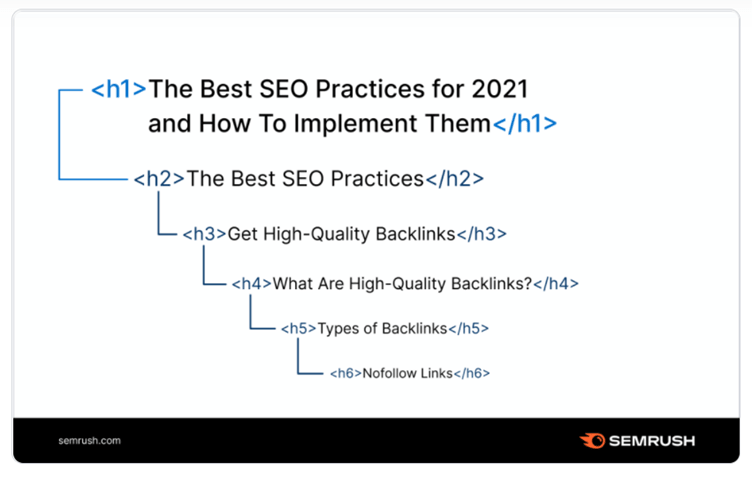
Why Are Header Tags Important?
There are a number of reasons why header tags are important in terms of content display and SEO. Here are the two key reasons:
- They Improve Usability and Accessibility
In terms of page display and searchability, having a clear and relevant H1 allows the screen to be read easily and ensures that the content is appropriate when a user lands on a page. A good page heading should describe the page’s content in a few words or less, so one of the most important reasons to use H1s correctly is for usability.
- Search Engine Optimisation (SEO)
Spiders are used by search engines to crawl web pages and index websites, and they pay special attention to content wrapped in H1 tags. As a result, including keywords in your H1 is critical in order to improve your search engine ranking. For example, Henry discovered that when he published content without manually submitting an updated sitemap, it took Google 1,375 minutes to crawl, while Yahoo took 1,773 minutes.
There is a positive relationship between higher rankings and the use of headings on a page – this is clearly in reference to the use of an H1 tag, but also H2s to H6s. This is because headers make your content easier to understand and digest; they are critical to a good user experience and, as a result, your SEO ranking.
Headers FAQ
Do headers affect SEO?
When you put text in a header tag, you’re signaling to Google that this text is important, and Google will use this to determine the context of the page, which then helps Google serve up relevant results to searchers’ queries.
That is why, when using header tags, it is critical to ensure that they correctly match a keyword intent. If a post’s H1 tag lacks a keyword, or if you include irrelevant text in the H2 and H3 tags, Google will have a more difficult time understanding the page. As a result, that page will not rank as highly as it could.
As an example, suppose your keyword is “eCommerce.” You’d want your H1 tag to reflect this, so a title like “The Guide to Starting an eCommerce Business” would be ideal. That would instruct Google on how to direct web browsers to your post.
Headers make pages easier to read as well. Sectioning off different parts of a webpage helps to keep information organized and broken down in a comprehensible manner. This not only helps readers find the information they’re looking for, but it also helps search engines.
Are header tags important for SEO?
On-page headings are important for SEO for two reasons: contextual relevance and providing a good reading experience for users.
Relevance in Context
In other words, header tags are an excellent way to ensure that you are optimizing for your desired keywords. Not only should you incorporate keywords into your headings (as naturally as possible! ), but you can also use them to ensure that the topics your users are interested in are given visibility.
For example, if I was optimizing a page for “tennis balls” queries and noticed that many of my competitors were discussing tennis rackets on their page, I might want to add a new heading to my page discussing tennis rackets.
Improving Your Content’s Readability
A well-structured page provides a positive experience for both search engine crawlers and users. Have you ever visited a website and been greeted by a massive, unbroken block of text? If so, you understand how difficult it can be to know where to begin. Or even which section of the massive block of text is most pertinent to you.
By breaking things down into an easily scannable structure, you allow your reader to quickly find the answers they need from your page.
What is the best header structure?
On your e-commerce pages, having a good heading tag structure can help you rank higher in Google for specific keywords. This is because Google uses heading tags to determine the topic of the page and each section.
Each page should have one h1, h2s for subheadings, and h3s for sub-sections of your h2′. Velsof has provided a really good heading tag structure map:
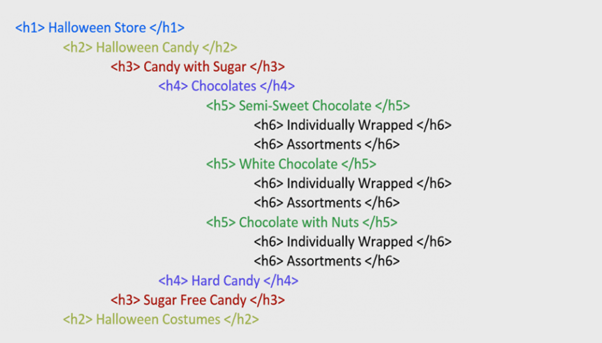
The main h1 summarizes the content of the entire page. It is the type of store in this case. The h2 tags represent all of the store’s products, while the h3 tags represent the various types of products available. You can see the ideal product breakdown and how the heading tags should be laid out. Not every page will look like this, but it will give you an idea of how it should look.
What are H1 H2 H3 tags in SEO?
H1 Tags
The H1 tag is expected to be the most important. Why? It’s basically the page title. The H1 title tag is an important ranking factor that search engine bots use to determine what a page is about. It is also typically the most visible content on the page for the reader, as H1-tagged content is typically displayed on larger screens (although this is not a must).
H2 Tags
If the H1 main heading is equivalent to the title of a book, the H2 subheadings are equivalent to chapters. H2 headings can be used to divide your content into logical sections. For example, if the page’s title is “The Best SEO Practices for 2022 and How to Implement Them,” you could divide the content into two main “chapters”: a list of best practices and instructions on how to implement them.
H3 Tags
H3 tags subdivide and clarify your content even further. Assume your content has two H2 categories: “The Best SEO Practices” and “How to Implement SEO Practices.”
You could include a list of practices under best SEO practices, with each one being an H3 header. In terms of implementation, you could include a list of distinct tips, each with its own H3 header. You can then go over each practice or tip in greater depth.
Is H1 important for SEO?
While H1 tags may not have a direct impact on SEO, it is still worthwhile to optimize your H1 tags for the indirect benefits they provide. Including H1 tags on your website, for example, can improve user experience, which can help you rank higher in search results.
The H1 tag is so important because of the combination of relevant keywords at the top of the page and the presence of desired information in this location.
Consider it this way. For example, let’s make a page with the H1 tag “Where to Buy Car Parts.” This content, which appears at the very top of the page, informs Google that the page is about where to buy car parts, increasing the likelihood that it will rank for that query.
This content, on the other hand, informs visitors who land on that page that if they are looking for information on where to find car parts, they can find it here. This clear statement can aid in the reduction of bounce rates, which aids in SEO and ranking. In this regard, the H1 tag in SEO is extremely valuable because it addresses both the search engines and your readers.
Create Stronger SEO Heading Tags
Hopefully, this article has given you a better understanding of headers.
You’re on your way to enhancing your site by answering the question, “What is a header tag?”
Your website headers are critical for ranking in relevant search results and driving interested leads to connect with your content. You may help your site rank higher in search results by carefully arranging your headers for each page of content.
Loganix understands how to organize pages to get outcomes. We’ll work with a team of professionals to design website headers that will help you rank higher in search results and engage more visitors to your page.
Contact us to talk with a strategist about your SEO strategies to learn more about how we can help you optimize for headers and other important SEO components.
Hand off the toughest tasks in SEO, PPC, and content without compromising quality
Explore ServicesWritten by Adam Steele on August 6, 2021
COO and Product Director at Loganix. Recovering SEO, now focused on the understanding how Loganix can make the work-lives of SEO and agency folks more enjoyable, and profitable. Writing from beautiful Vancouver, British Columbia.





