What Is a 410 Gone Error? SEO Insights & Strategies for Success

Hand off the toughest tasks in SEO, PPC, and content without compromising quality
Explore ServicesFrom casual site visitors to seasoned SEO pros, it’s in your best interest to know exactly what 410 Gone errors are.
To catch you up to speed, here’s what awaits:
- A straight-to-the-point answer to the question, “What is a 410 Gone error.”
- A breakdown of the search engine optimization (SEO) implications of 410s.
- And handy insights into when and how to use 410 Gone errors.
What Is a 410 Gone Error?
A HyperText Transfer Protocol (HTTP) 410 Gone client error response code serves as a clear signal from a server to the client, the client typically being a web browser or search engine crawler, that the resource they are trying to access is no longer available and, importantly, this unavailability is permanent.
Unlike other errors that might suggest temporary issues or server-side problems, the 410 error is the server’s way of saying, “This resource used to be here, but it’s gone now, and, sorry, partner, it’s ain’t coming back.”
Learn more: Interested in broadening your SEO knowledge even further? Check out our SEO glossary, where we’ve explained over 250+ terms.
410 Gone vs. 404 Not Found
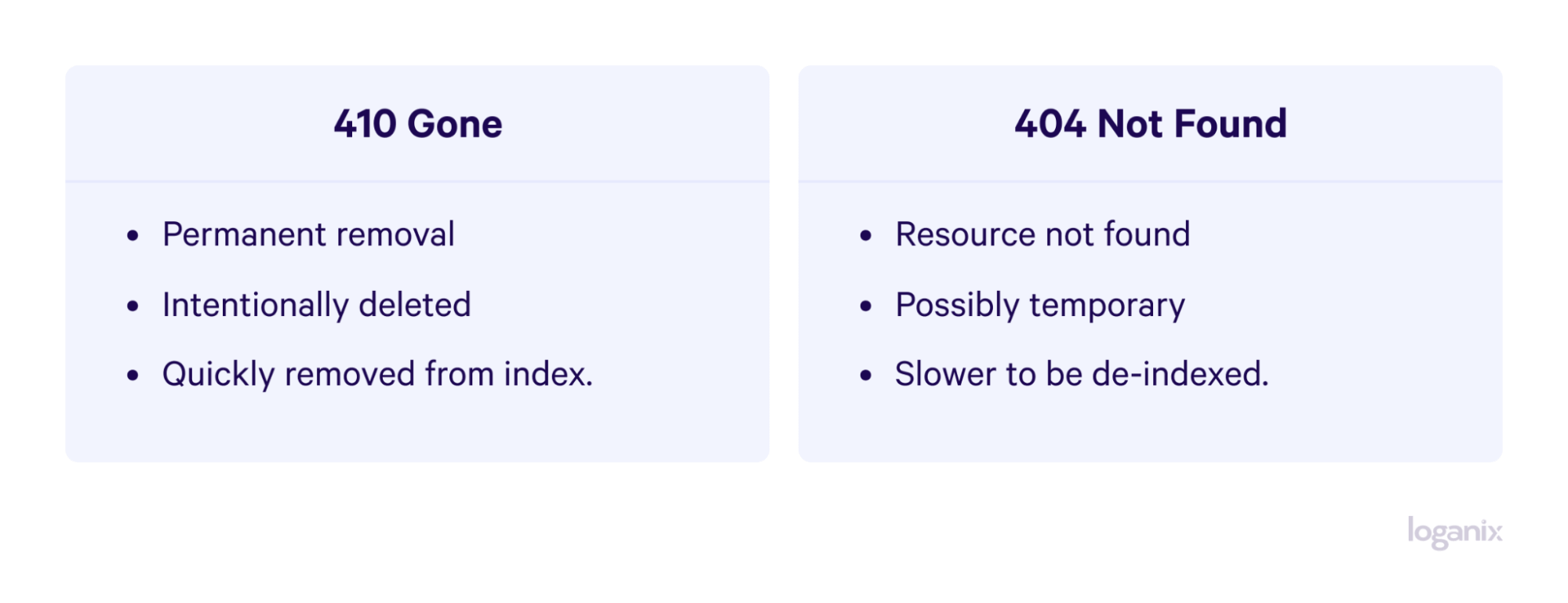
While both 410 Gone and 404 Not Found response codes indicate that a resource cannot be found, they communicate subtly different things.
A 404 Not Found error is a shoulder shrug from the server. It’s saying, “I’m not sure what happened to the resource. It’s gone temporarily missing or moved without proper redirection.”
In contrast, as you just read, a 410 Gone error is a definitive goodbye. It tells the client that the resource once existed but has been deliberately removed with no intention of returning.
And, just in case you were wondering, response codes are grouped into categories based on their functions and the types of messages they convey. Each category, represented by a range of numbers, serves a unique purpose.
Here’s how 410 and 404 errors fit into the larger scheme of HTTP responses:
- 100s: Informational requests
- 200s: Successful requests
- 300s: Redirects
- 400s: Client-side errors
- 500s: Server-side errors
Learn more: common website errors.
The SEO Implications of a 410 Gone Error
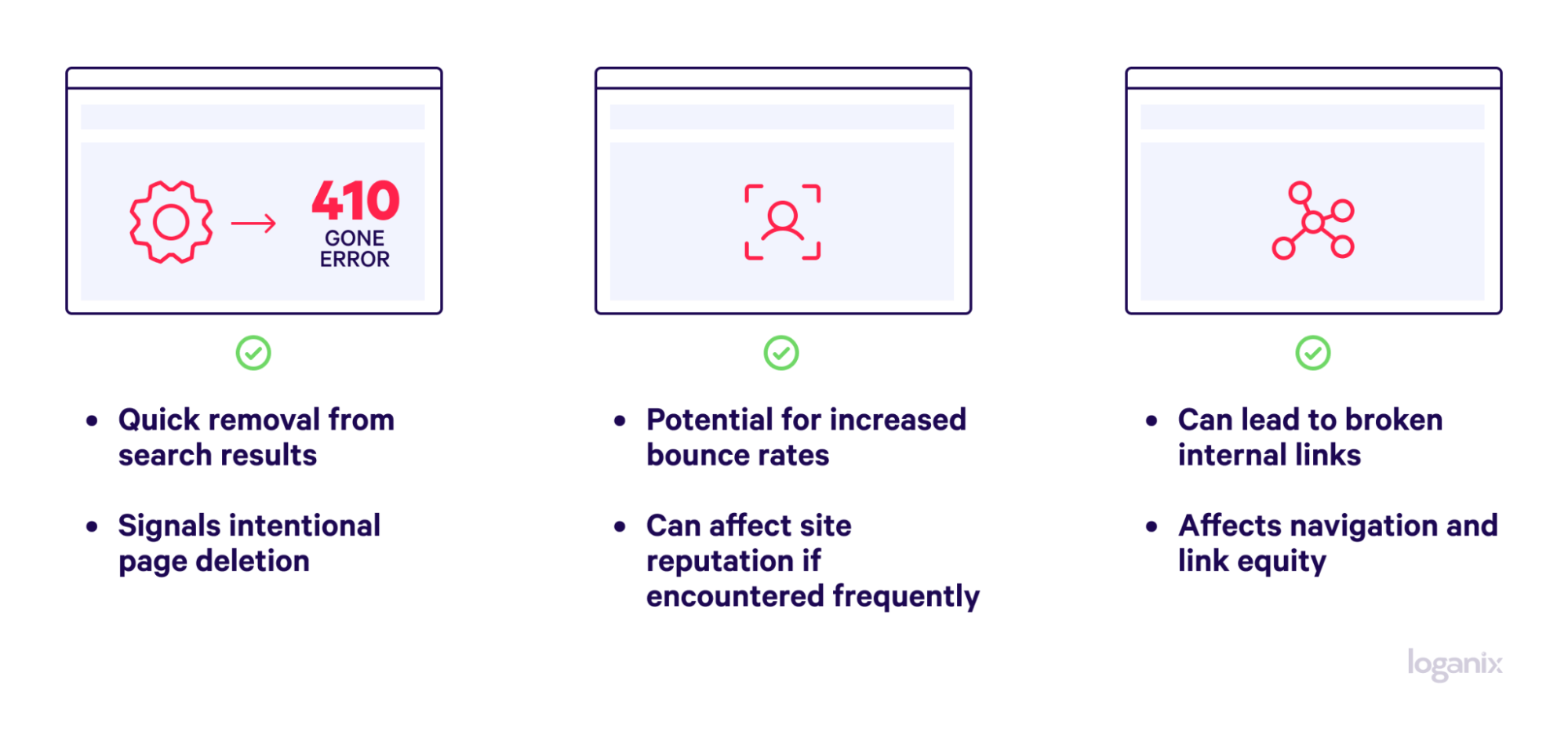
Next up? Let’s dismantle the SEO implications of 410s.
Search Engine Indexing
Search engines like Google interpret a 410 Gone error as an intentional action. For this reason, Google’s crawlers, when encountering a 410 error, are quicker to remove the URL from their index compared to a 404 error.
Why? Well, as we discussed, the 410 error communicates a clear and final decision about the content’s status, leading to a faster cleanup of the search engine’s index and potentially a more efficient crawling process.
User Experience and Site Reputation
While not a direct ranking factor, the user experience implications of encountering a 410 Gone error can indirectly affect SEO. Frequent encounters with such errors lead to a poor user experience, potentially increasing bounce rates, affecting engagement metrics, and hurting a site’s reputation.
Impact on Site Architecture and Internal Linking
Removing pages marked with a 410 Gone status can lead to broken internal links, which disrupts the navigational flow and link equity distribution within your website. This alteration in a site’s architecture impacts how search engines understand and rank your site’s content, as well as affects the user’s ability to seamlessly navigate and access relevant information.
When and How to Use a 410 Gone Error
To avoid the potential problems outlined above, what is considered best practice for 410 Gone errors? Let’s take a look.
Intentional Use for Outdated Content
Often, webmasters face the need to clean up their websites. A process that might involve removing pages that are outdated, no longer relevant, or part of an SEO content strategy pivot. Implementing a 410 Gone status in such cases tells search engines that these pages are permanently removed, aiding in keeping your site’s index fresh and relevant.
Post-Malware Cleanup
In the unfortunate event of a malware attack, where spammy or harmful pages are created on a site, implementing a 410 Gone status code for these pages once they are identified and removed expedites their removal from search engine indexes and helps to reduce any negative SEO impact.
Crawl Budget Optimization
Using a 410 Gone status code for pages you’ve permanently removed aids search engines in conserving crawl budget. This is especially important for large websites with thousands of pages, where managing a limited crawl budget effectively is key to maintaining optimal site health and visibility.
End of Time-Sensitive Promotions or Events
For websites featuring content tied to specific timeframes, like promotional events or limited-time offers, a 410 Gone error becomes a tool to signal the end of these periods. Once the event or offer concludes, marking these pages with a 410 error clearly communicates their permanent conclusion, preventing any confusion for both users and search engines.
Compliance with Legal Requirements or Policy Violations
There are instances where content must be removed due to legal reasons or policy violations. In such cases, a 410 Gone error serves as a definitive statement of compliance, indicating the permanent removal of this content in adherence to legal or policy requirements.
Browser Compatibility with 410 Gone Errors
| Browser | Compatibility |
| Chrome | ✅ |
| Edge | ✅ |
| Firefox | ✅ |
| Opera | ✅ |
| Safari | ✅ |
| Chrome for Android | ✅ |
| Firefox for Android | ✅ |
| Opera for Android | ✅ |
| Safari on iOS | ✅ |
| Samsung Internet | ✅ |
| WebView Android | ✅ |
410 Gone Error FAQ
Q1: How Long Does It Take for Search Engines to Recognize a 410 Gone Error?
Answer: When a web page is flagged with a 410 Gone error, search engines like Google usually catch on pretty fast, often as soon as they crawl the page next. You’ll typically see the page drop out of the search index within a few days, much quicker than it would if a page is marked with a 404 error.
Q2: Should 410 Gone Errors Be Used for Site Redesigns or Content Overhauls?
Answer: Absolutely, if you’re giving your site a makeover or shaking up its site architecture, 410 Gone errors are your go-to for pages you’re axing for good. They’re a clear signal to search engines, helping them keep up with your site’s latest look and content by removing old, outdated pages from their index.
Q3: How Can Webmasters Effectively Manage 410 Gone Errors?
Answer: To keep on top of 410 Gone errors, make sure they’re used for pages you’ve intentionally taken down for good. It’s all about keeping your site’s navigation and sitemap tidy, so use an SEO audit to double-check internal links and update your site’s roadmap regularly.
Conclusion and Next Steps
There’s little doubt—if you’re dealing with outdated content, navigating post-malware cleanup, or optimizing your site’s crawl budget, understanding how to effectively use 410 Gone errors is pretty dang important.
But, in reality, there’s so much more to SEO than this, and that’s exactly where Loganix steps in.
At Loganix, we offer a suite of managed SEO services tailored to fit your needs, budget, and standards. From end-to-end SEO services that add a bolt-on digital marketing department to your team to monthly SEO packages combining strategy, link building, and content, we’ve got you covered, amigo.
🚀 Visit Loganix’s SEO Services to learn more and take the next step in growing your business online. 🚀
Hand off the toughest tasks in SEO, PPC, and content without compromising quality
Explore ServicesWritten by Aaron Haynes on January 22, 2024
CEO and partner at Loganix, I believe in taking what you do best and sharing it with the world in the most transparent and powerful way possible. If I am not running the business, I am neck deep in client SEO.





