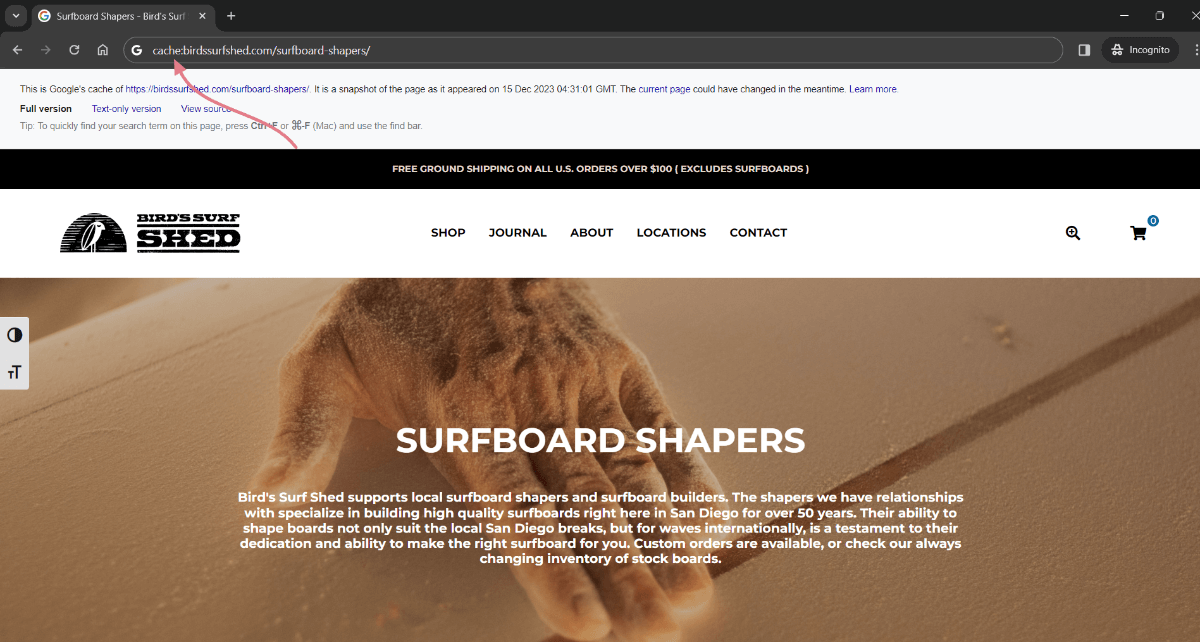What Is a Cached Page? Your SEO Guide to Web Caching
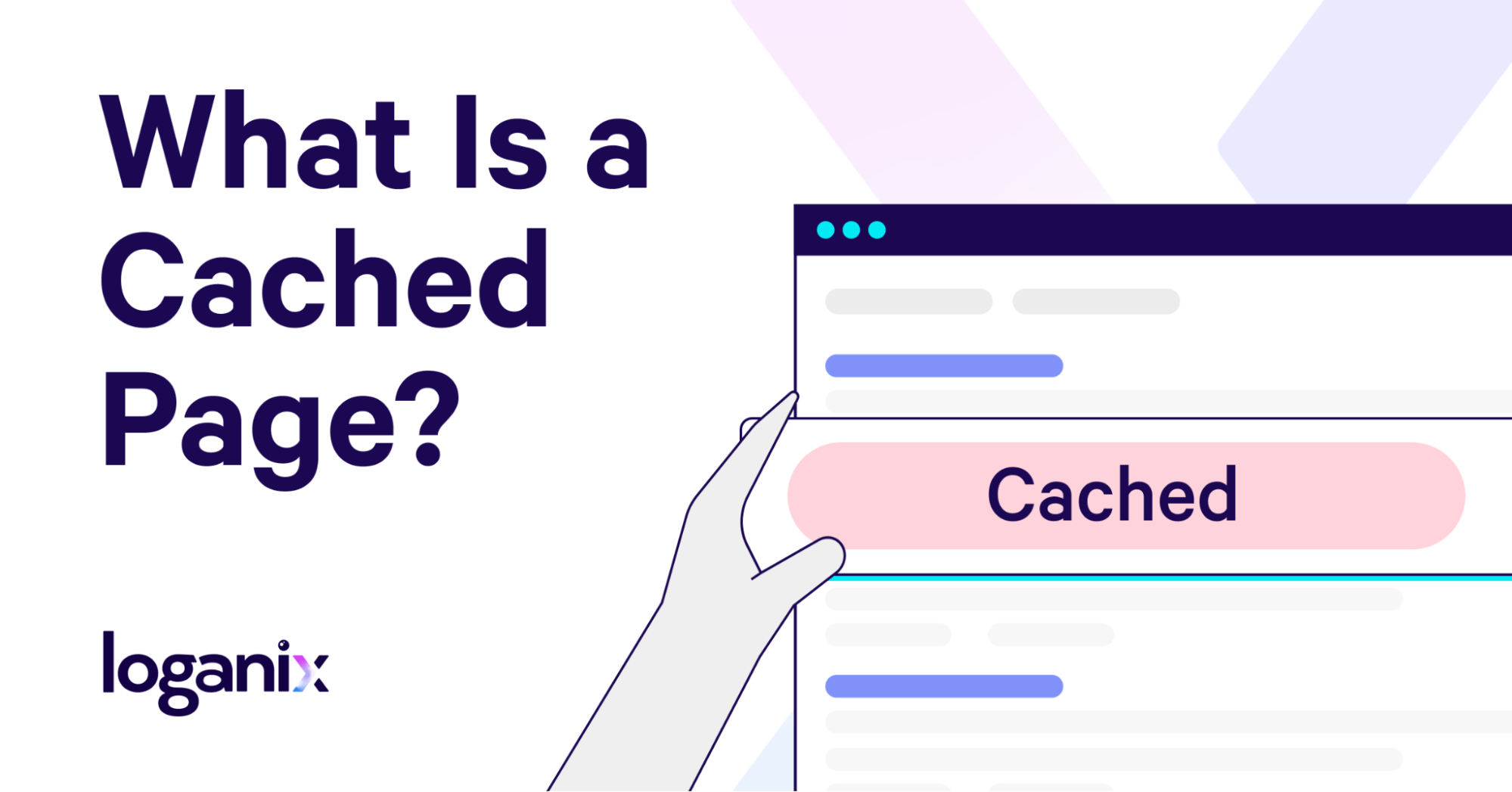
Hand off the toughest tasks in SEO, PPC, and content without compromising quality
Explore ServicesCache pages—the what, the why, and the how, all right here in one place.
Here’s what awaits you:
- A no-BS answer to the question, “What is a cached page?”
- A breakdown of why cached pages are important to everything from CDNs to SEO.
- And easy-to-follow guidance on cache page best practices.
What Is a Cached Page?
Imagine you’re flipping through the family photo album. Each picture is a frozen moment in time, a snapshot of how things once were. At face value, that’s basically what a cached page is, but instead of family photos, it’s web pages, of course.
When you visit a website, what you’re seeing isn’t always the live, up-to-the-minute version. Sometimes, it’s a cached page—a snapshot taken by a web browser or search engine at a specific moment.
Learn more: Interested in broadening your SEO knowledge even further? Check out our SEO glossary, where we’ve explained over 250+ terms.
How Browsers Cache Pages
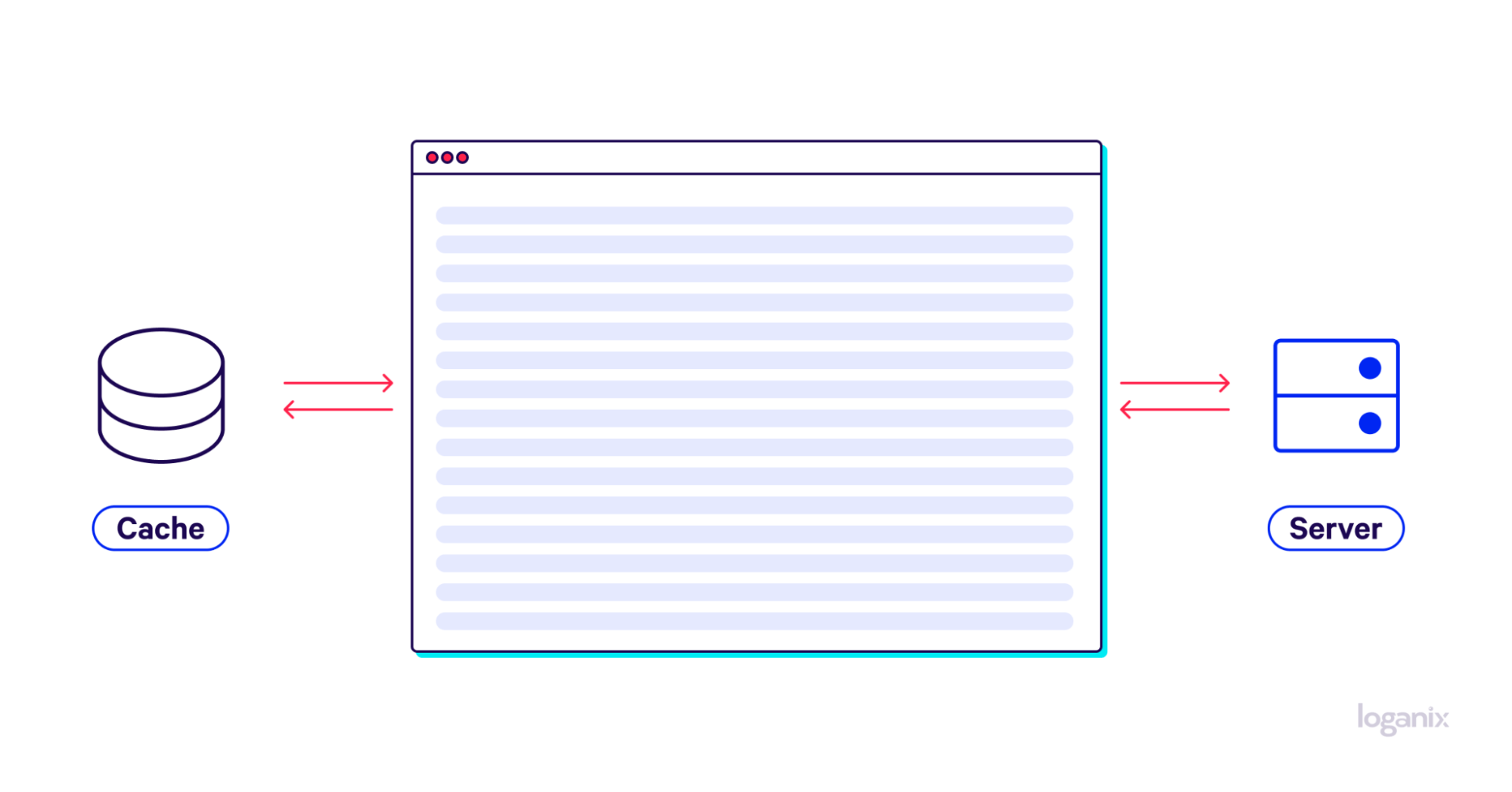
Here’s how it works from the standpoint of a web browser: to save time and resources, web browsers often keep a stash of pages you’ve visited before. So, the next time you drop by the same page, instead of loading it fresh, the browser smartly skips the line to the server and serves you the cached version it saved earlier.
It’s like reheating leftovers instead of cooking a new meal—caching pages is quicker and more efficient.
How Search Engines Cache Pages
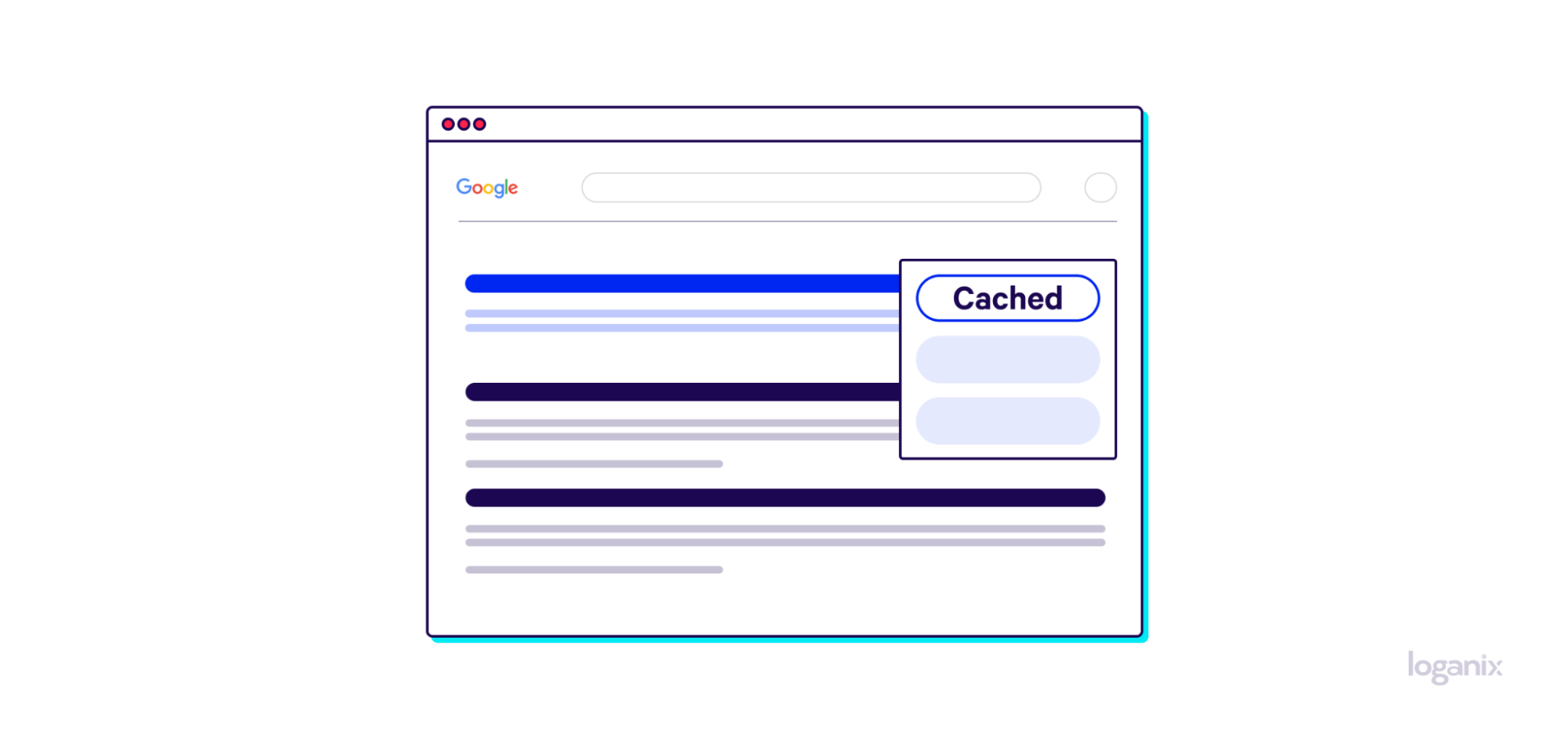
Search engines like Google take a similar approach but on a much larger scale. When Google’s bots visit a page, they take a snapshot and store it in Google’s cache. The cached version gets a timestamp—a digital note that says, “This is how the page looked on this date and at this time.”
FYI: this is not a one-and-done kind of deal.
The next time Google’s crawler bots crawl the page, they take a new snapshot. If things have changed, the old cached page is replaced with a new one, keeping Google’s records up to date. It’s an ongoing process that ensures that when you search for something on Google, you’re getting results that are as fresh as possible, all while limiting the unnecessary expenditure of resources.
Why Are Cached Pages Important?
That’s the “what,” but how about the “why?” Let’s explore.
Everyday Benefits for the Average User
Cached pages make browsing faster, reduce data usage (a blessing for those with limited data plans), and allow access to content even when the site is down.
Nice!
SEO and Website Management
For those in the SEO and website management game, cached pages help webmasters understand how often a site is crawled, indicate what version of a site Google is analyzing, and can even be used to compare changes over time.
Website Performance and User Experience
From a technical standpoint, cached pages are the grease in the wheels of website performance. They help pages load faster, which reduces bounce rates and improves user experience. A fast-loading site keeps both your organic traffic and the health of your engagement metrics trending in the right direction.
The Backbone of Web Browsers, CDNs, and Search Engines
Web browsers, CDNs (Content Delivery Networks), and search engines—cached pages are the backbone of these technologies. They reduce the load on servers, minimize latency, and make the mammoth task of indexing the entire web manageable.
Viewing Cached Pages
Let’s break down how you can view cached pages.
Accessing Cached Pages via Google Search
- Start with a Google Search: Type in the website or specific page you’re interested in.
- Find the Cached Link: In the search results, look for a small downward-facing arrow or three dots next to the website’s URL.
- Click on “Cached”: Selecting this option will take you to the Google cached version of the page, complete with a timestamp indicating when it was last captured.
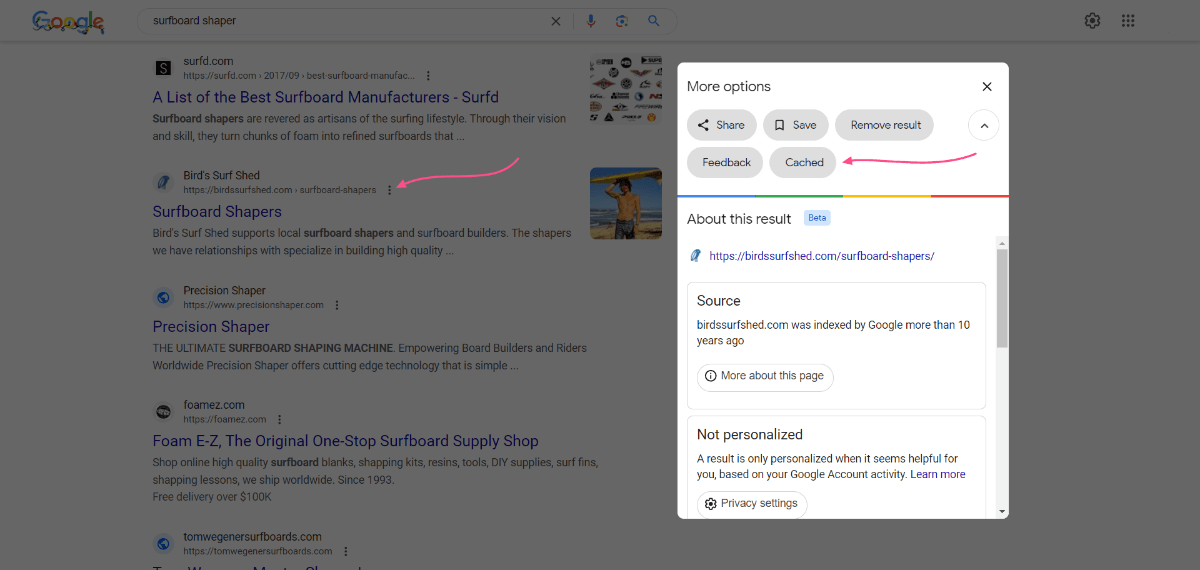
Note: When you arrive at a cached page, you’ll notice a banner at the top. The banner confirms you’re viewing a cached version, as well as displays a timestamp, indicating the exact moment the snapshot of the page was captured.

Using the Address Bar for Direct Access
- Open Your Browser: Any web browser will do.
- Enter the Cache Command: In the address bar, type cache: followed by the website’s URL—for example, cache:birdssurfshed.com/surfboard-shapers/.
- Hit Enter: You’ll be taken directly to the cached version of the site.
Tools and Browser Extensions
If you frequently access cached pages, there are tools and browser extensions that can streamline the process. Web cache Chrome extensions allow you to right-click on any link and view its cached version. For a more historical view, Internet Archive (formerly the Wayback Machine) can show you multiple cached versions of a page over time.
Different Types of Cached Pages

When you access a cached page, you might encounter different versions:
- Full Version: This is a complete snapshot, including all visual elements like images and styling.
- Text-Only Version: Here, you’ll see what Googlebot sees—just the text, without any of the graphics or styling.
- Source Code: For the more technically inclined, this version shows the raw HTML, CSS, and JavaScript code of the page.
Cached Pages and SEO
Let’s check out how you can leverage cached pages for some really unique SEO insights.
Competitive Analysis
Cached pages are your window into your competitors’ world. By examining their cached pages, you can see what changes they’ve made recently, what content they’re prioritizing, and how their SEO strategies and campaigns are evolving. This isn’t about copying their strategy—it’s about understanding the landscape and finding your unique angle to outshine the competition.
Crawling Insights
Cached pages help you understand how frequently your site is being crawled, which is a direct indicator of its health in the eyes of search engines. Are your updates being recognized? Is your new content making an impact? The answers lie in the timestamps found on cached pages. By keeping tabs on them, you can adjust your SEO strategy, making sure your site not only climbs the ranks but also maintains its hard-earned position.
Cached Pages FAQ
Q1: How Often Does Google Update Its Cached Pages?
Answer: Depending on how often you update your content or how much traffic your site gets, Google typically swings by to take new snapshots every few days or every couple of weeks. So, the cached pages you see are usually fairly up-to-date.
Q2: Can I Control What Parts of My Website Are Cached?
Answer: Absolutely—by embedding a “noarchive” tag in your website’s HTML, you’re giving search engines like Google a clear instruction: to bypass caching those particular pages you prefer not to be captured in their snapshots.
Q3: Are Cached Pages a Reliable Source for Content Analysis?
Answer: Cached pages are like a time capsule for your website’s content—they’re great for seeing how things looked at a certain moment. But remember, they’re snapshots of the past, so for the most up-to-date content analysis, it’s always best to refer to the current, live version of your website.
Conclusion and Next Steps
Kudos, amigo. You’re now a bonafide cache page expert. Nice!
But why stop there? The realm of SEO is vast and ever-changing, and staying ahead of the curve requires expertise, strategy, and a bit of insider know-how.
This is precisely where we, Loganix, step in. With a decade of experience and a suite of managed SEO services, we’re the trusted partner you need to elevate your online presence.
🚀 Head over to our SEO services page and start your journey to the top of the search results.🚀
Hand off the toughest tasks in SEO, PPC, and content without compromising quality
Explore ServicesWritten by Brody Hall on January 11, 2024
Content Marketer and Writer at Loganix. Deeply passionate about creating and curating content that truly resonates with our audience. Always striving to deliver powerful insights that both empower and educate. Flying the Loganix flag high from Down Under on the Sunshine Coast, Australia.