What Is a Homepage?
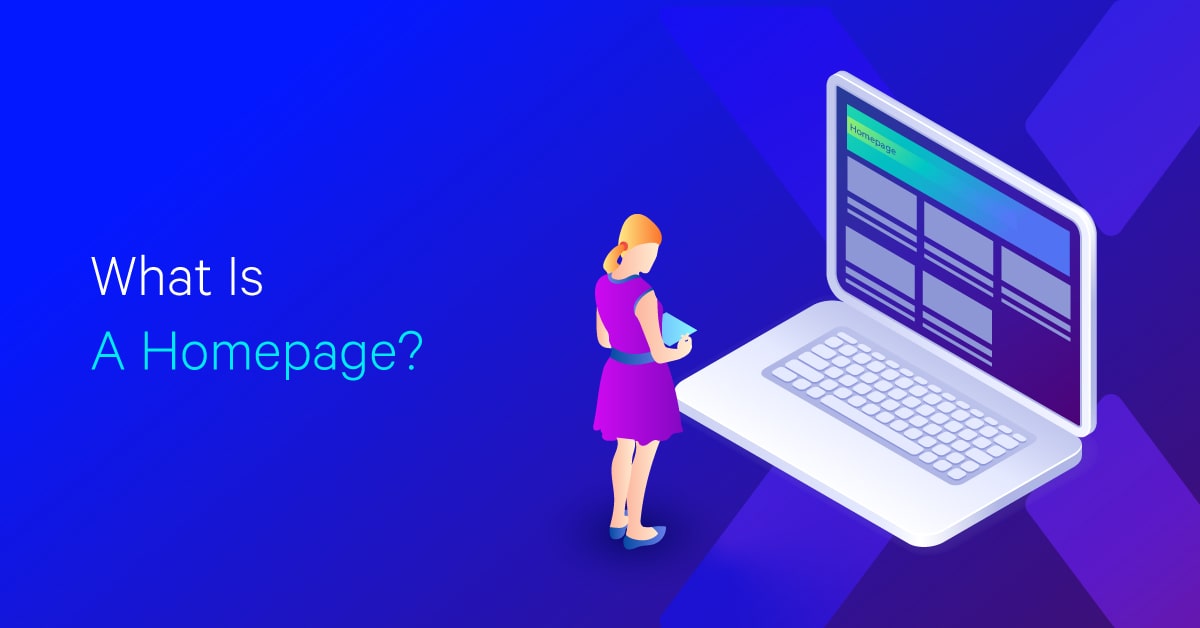
Hand off the toughest tasks in SEO, PPC, and content without compromising quality
Explore ServicesThe homepage of your website is the first impression a visitor will receive of your company. Before they decide to become a client, they’ll go over your site to get a sense of what you sell, why it’s important to them, and how they can profit from what you have to offer.
Homepage search engine optimization (SEO) may appear to be complicated, although it is comparable to regular website SEO. If you don’t prioritize homepage SEO in your SEO efforts, you’re losing up a huge opportunity.
Homepage SEO may help your site appear more authoritative and high-quality in Google’s eyes, as well as increase brand awareness among your target audience.
This post will go into further detail on what a homepage is, why it is important, and how to optimize your site for SEO. What is an on-page SEO checklist and how do I start off-page SEO?
Let’s dive in.
What Is a Homepage?
The homepage is a website’s primary page, where visitors may find links to other pages on the site. The homepage on all web servers is index.html by default; however, it can alternatively be index.htm, index.php, or whatever the developer chooses.
Webmasters may guide the user experience by controlling the home page. When a web browser, such as Google Chrome, is launched, the home page is displayed as the start page when the browser’s ‘home’ button is clicked.
A homepage is also known as a “welcome page,” a “front page,” or a “landing page.”
The URL of a homepage is generally the website’s base-level domain name. For example, entering https://www.loganix.com will take you to Loganix’s homepage.
Home pages are found in the website’s root directory. Many home pages serve as a virtual directory for a site, providing top-level menus via which users may go deeper into various parts of the site. It is usual to have a navigation bar in the header of the homepage of a website so that the menu is constantly visible to users as they scroll.
The Loganix website, for example, contains a homepage with menu categories such as “Services,” “Agency,” “About,” “Contact,” “Login,” and “Get started.” as shown below:
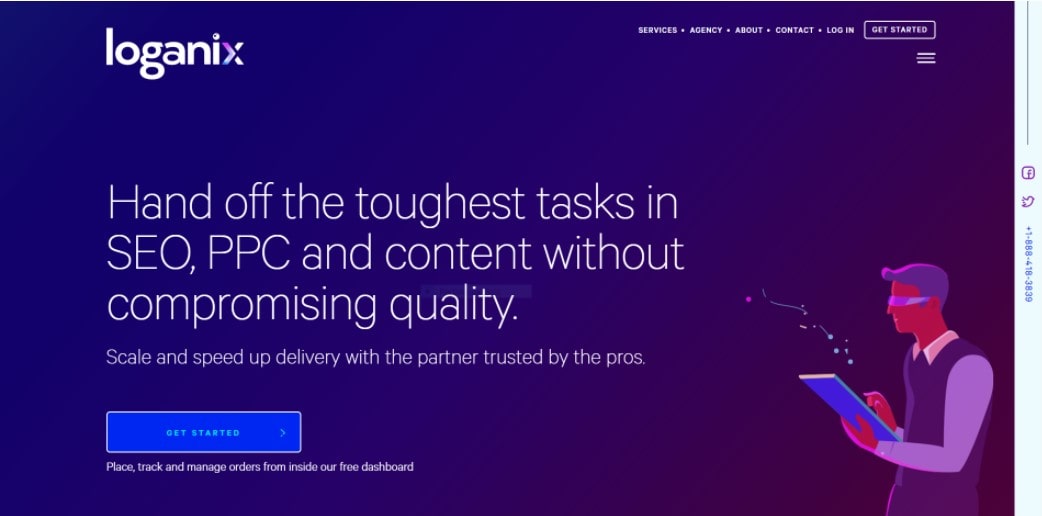
Furthermore, the home page frequently serves to orient visitors by giving titles, headlines, pictures, and graphics that demonstrate what the website is about and who owns and maintains it in certain situations.
One of the finest examples is the typical company website, which prominently displays the business name and frequently includes the logo. It also displays images relating to that firm, such as who works there, what the business produces, or what it does in the community.
A home page is a natural way for the Internet to orient web visitors and assist them in navigating all of the numerous sites on the worldwide network. As a result, it serves as a starting point for new and returning visitors, offering an overview of everything it has to offer.
Why Is a Homepage Important?
Putting thought and effort into the design of the main page of a website might just be the difference between converting consumers and losing them by making a good or terrible first impression. That is why homepage design is so important. Studies show 48% of internet visitors believe website design to be an essential element in assessing a website’s trustworthiness.
Even though a decent web design is important, most small businesses do it totally wrong. For example, 70% of small company websites lack a call to action (CTA) button on their homepages. It is critical to ensure that your homepage is not only visually appealing but also has key components that contribute to an efficient site.
Take note of the type of information you include on your homepage. Include information about your goods, contact information, company phone number, business information, and testimonials on your site, since this contributes to a better user experience if consumers can access all important information at once, especially if you run an e-commerce site.
Homepage FAQ
How do I optimize my homepage for SEO?
There are several reasons why you should focus on your website’s front page. In many situations (particularly for business websites), it is the first page people view and one of the pages they will visit, even if they land on other pages of your website. They’ll go to your homepage to learn more about your blog or business.
To completely optimize your homepage, use these homepage SEO tips:
Optimize your Homepage Title
Don’t just use your company or website name as the homepage headline; instead, be more creative by providing readers and search engines with more information about the main topic of your website. Use all 60 characters available to you to combine keywords and business information in a single phrase.
Notice how at Loganix we use target keywords “Link Building Services for SEOs” in the page title.
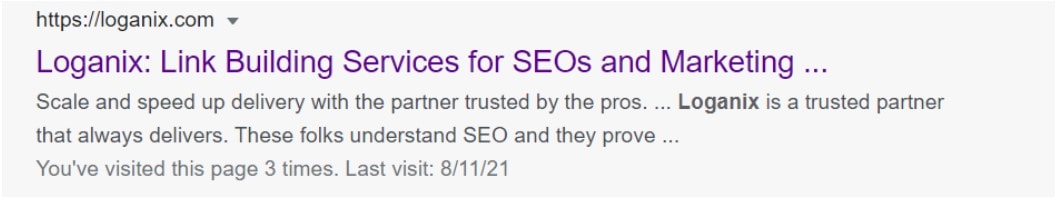
Optimize your Homepage Meta Description
The site description is also crucial. The meta description is what visitors will see in the SERPS, so give it some attention.
Keep in mind that Google may opt not to display your description and instead use their own.
This may occur if your description is too short (less than 130 characters) or too extensive (more than 154 characters), or if it contains a large number of keywords.
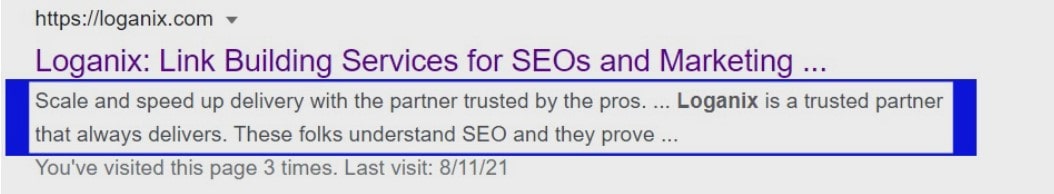
Optimize your H1 tag
The H1 tag is the next item to optimize. Each page of your website (including the homepage) must include one (and only one) H1 tag.
The H1 tag is often placed at the top of the page’s header, and most themes are set up to display the page title surrounded by h1 tags. If you have the option of customizing the H1 tag for the homepage, make sure to include some related keywords as well.
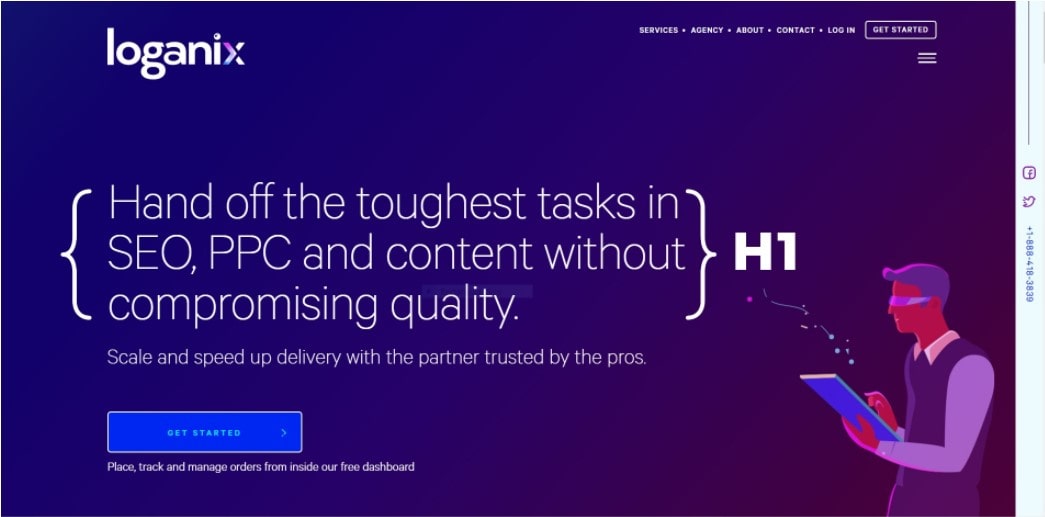
Image SEO for Homepage
Images are required for a nice homepage. They make a page less dull and emphasize the idea you wish to convey to your audience. In terms of SEO, visuals may be utilized to provide more information to search engine crawlers and bots about your content.
Optimize Your Homepage Logo
Every website needs to have a unique logo. There are two simple things you can do to optimize your logo:
- Make sure the image’s filename includes the name of your website. For example, Loganix-logo.png is the filename for our logo.
- The ALT text also includes our website name, i.e. ‘Loganix.com Logo.’
Insert Correct Structured Data Markup
Structured data, in a nutshell, is a method of describing your data to search engine crawlers.
All major search engines have agreed on a standard framework for displaying various types of data (for example, products, articles, enterprises, organizations, events, and so on), and your duty as a webmaster is to add the required ‘tags’ to your HTML code.
Google may incorporate structured data in the SERPS (as rich snippets or knowledge graph entries), making your entries more attractive to visitors and resulting in a better CTR (click-through rates).
What should your homepage rank for?
Concentrate on a limited group of keywords. Simply pick a limited number of keywords for which you wish to rank and utilize those. Also, ensure that they are consistent with the theme of your website and brand. This should act as a signal to Google and improve the overall SEO of your homepage.
Does every page need SEO?
It should come as no surprise, therefore, that one of the most often asked concerns we receive is, “Do I really need to optimize every page on my website?”
In a nutshell, yes.
Search engines, unlike human website visitors, cannot use visual information and context to understand what a page is about. Instead, they depend on text and HTML components to establish each one’s topic.
When individuals look for certain words or phrases, search engines index this content and provide the most relevant web pages in their database. Each search engine has its own algorithm for ranking sites, although prominent search engines such as Google and Bing employ hundreds of criteria to determine how to organize results.
If your page does not give all of the details that a search engine needs to comprehend, it will most likely not rank well in search results. Worse, the sites that outrank yours are almost certainly owned by your competitors.
This implies that if you want to reach out to potential consumers, search engines must comprehend your website. And the more pages you optimize, the better they will be at doing so.
How do I start off-page SEO?
Enhancing your off-page SEO performance will have a direct impact on your Domain Authority score (DA). The domain authority of your site is a ranking score that determines your site’s ability to rank in the SERPs.
Here are five off-page SEO strategies you can use to give your website the best chance of increasing its domain authority and, as a result, ranking better in the SERPs.
1. Creating valuable backlinks
Link building wins every time. Backlinks are the most significant ranking factor for Google when determining where your site ranks. Google will most likely rank one domain higher if it has more backlinks than another.
2. Guest post commenting
Writing guest comments on a regular basis can help you not only build better backlinks and bring more organic traffic to your site but will also accomplish something else. Yes, you’ll demonstrate professional behavior by writing not just on your personal website but also by contributing positively to the blogs of others.
3. Social Media Marketing
Using social media channels to spread your content is an excellent approach to do it. Not only can social media increase the number of clicks on your most recent piece of content, but it can also be a useful source of quality backlinks from a site with strong domain authority.
4. Local directory listings
Local SEO, often known as directory listings, has long been a trustworthy off-page SEO approach. When done effectively, adding your business to local listings may be critical for improving income, reputation, and ranks, particularly in localized search results.
5. Forum posting
A forum posting site is a type of online discussion forum that allows users to engage in meaningful conversations via the use of posted messages. When done effectively, forum posting may provide several benefits to your company. Quora, eHow, Reddit, and Yahoo Answers are the most significant hubs for gaining practical information and real answers to one’s inquiries.
What is an on-page SEO checklist?
On-page SEO refers to the practice of optimizing your web pages so that they appear higher in organic search results. The term “on-page” refers to the content as well as the HTML source code of a page that may be optimized. Off-page SEO, on the other hand, refers to links and other external signals that occur outside of your website.
Before you publish any new posts or pages on your website, consult this SEO checklist list. You may also utilize the on-page SEO checklist to revisit previously published content and double-check your work.
This 34-step on-page SEO checklist will help you optimize your content so that it sends clear signals to search engines and raises your rating in SERPs.
- Conduct keyword research to identify the most important keywords.
- Select a single primary keyword for your article or content.
- Make certain that the primary keyword is not already allocated to another piece of content.
- Choose three to five keywords that are related to your content.
- Make a content strategy for your keyword.
- Create a title that contains the primary keyword.
- Wrap your title in an H1 tag.
- Body content should be at least 300 words long.
- Create unique content.
- Produce high-quality content.
- Write for a reading level of eighth grade.
- Insert the primary keyword to get a keyword density of 2-3%.
- In the body copy, use each relevant keyword at least once.
- Make sure your content is scannable.
- Wrap your subheadings in an H2 tag.
- In at least one subheading, include the primary keyword.
- In the first and last paragraphs of the content, use the primary keyword.
- Use targeted anchor text to add relevant internal links.
- Include relevant links to high-quality websites.
- Set outbound links to take you to a new page.
- Include at least one image.
- Add the image file name with the primary keyword.
- Add the image title with the primary keyword.
- Add the image alt tag with the primary keyword.
- Adjust the dimensions of the image properly.
- Create a URL that is SEO-friendly and incorporates the primary keyword.
- If it’s a blog article, assign appropriate tags and categories.
- Include a meta title that has been optimized.
- Include a meta description that is optimized.
- Make use of structured data markup.
- Include social sharing links.
- Include social proof and testimonials.
- Proofread the content.
- Examine your work.
Summary
Hopefully, this article has given you a better understanding of a homepage.
With these homepage SEO techniques, you can create a reliable, powerful beginning point for visitors to explore your site. Professional SEO services are required to supplement your digital marketing techniques in order for your entire site to thrive in rankings.
If you are ready to enhance your Home page SEO but lack the necessary in-house resources, please do not hesitate to contact us! We have years of expertise developing and maintaining effective strategies for customers in a wide range of sectors, and we can do the same for you.
Loganix is a long-time SEO specialist – we’ve been improving websites for years. We are a top SEO agency that focuses on results, and we can analyze and upgrade your site to improve revenue and visibility.
Hand off the toughest tasks in SEO, PPC, and content without compromising quality
Explore ServicesWritten by Adam Steele on November 28, 2021
COO and Product Director at Loganix. Recovering SEO, now focused on the understanding how Loganix can make the work-lives of SEO and agency folks more enjoyable, and profitable. Writing from beautiful Vancouver, British Columbia.





