What Is an IP Address?

Hand off the toughest tasks in SEO, PPC, and content without compromising quality
Explore ServicesA major question and concern that every webmaster, website builder, and developer faces on a daily basis is what type of IP address to use for their website. How can we successfully and clearly address the question, “Does an IP address influence SEO and Google rankings?”
In the realm of web hosting, you’ll generally come across three terms: shared IP, dedicated IP, and proxy IP. They all accomplish the same thing: they “direct” the visitor’s browser to the server where your website is hosted.
Why are they grouped into these three groups if they all perform the same thing? Do you need a dedicated IP address for your website? What are the advantages and disadvantages of each IP address, and does it matter which one you choose for your website?
In this article, we will attempt to cover this content and provide you with an understanding of what an IP address is, how it works, its importance,and if an IP address affects SEO.
Let’s get this party started!
What Is an IP Address?
An IP (Internet Protocol) address is a series of integers (between 1 and 3 digits separated by dots) that identifies a computer network or device connected to the Internet.
IP addresses are essentially the code that allows all devices (computers, mobile phones, servers, and so on) to “speak” to each other via the internet regardless of their location.
Each number can have a value ranging from 0 to 255, thus an IP address could look like this: 23.135.0.206
IP addresses are one of the most significant aspects of modern technology.
We couldn’t send or receive data online without them since they identify the host as well as the location of a server. A system can’t transmit or receive something if it doesn’t know where to send it or who it’s from – it’s the equivalent of putting a blank envelope in a mailbox.
We would just be unable to access the internet.
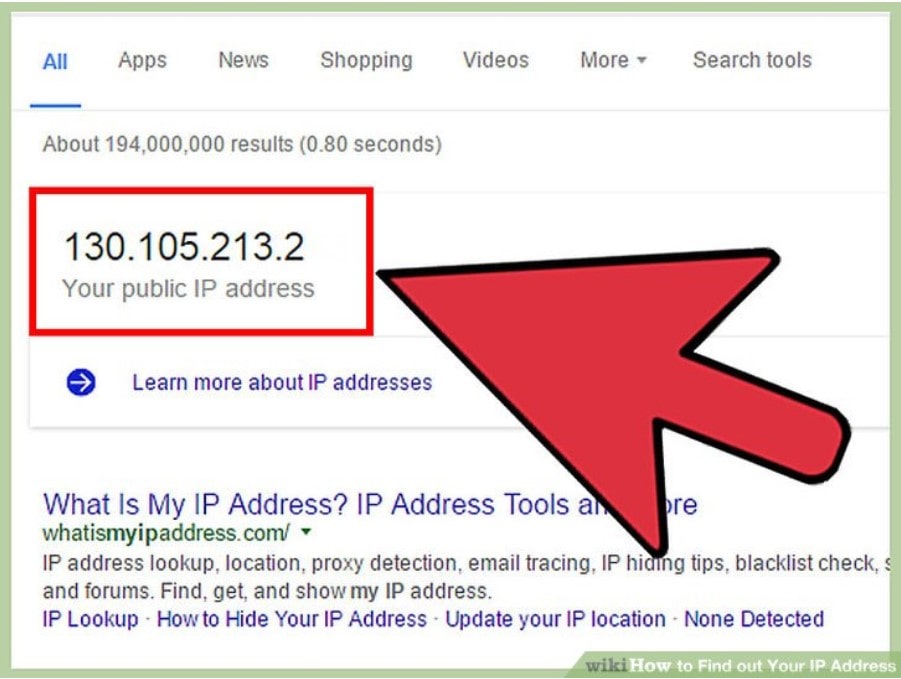
There are two types of IP addresses that you may encounter that are assigned in a hierarchical manner as the International Assigned Numbers Authority (IANA) puts it:
- IPv4 address: 125.241.68.201 i
- IPv6–2001:0db8:85a3:0000:0000:8a2e:0370:7334
Let us specify a few IP address types utilized by the Web Hosting service:
- Dedicated Internet Protocol (IP)
A web hosting server may contain many IP addresses that are responsible for various functions such as web service, mail service, malware protection service, web proxies, CDN, and so on. When one IP address on the server is given to your domain name and all of its associated services, this IP address is referred to as “dedicated.”
When you choose a Cloud SSD VPS or Dedicated CPU service, you will generally get a dedicated IP address. These solutions are considered “premium” in the hosting market, and one of its benefits is the inclusion of a dedicated IP address.
For an extra fee, some hosting companies may put you a dedicated IP address on a shared environment.
- Shared IP
A shared IP address is likely to be the most prevalent. It functions precisely like a dedicated IP address, with one exception: you are not the only user of this IP address; other websites and services do as well. When Virtual Hosting was introduced a few years ago, it made this entire procedure possible. Web hosting has never been more accessible or adaptable, and because to this great technology, almost anybody may begin their online adventure at a very little cost.
Don’t be put off by the phrase “shared IP address.” It is not as awful as it appears or is made out to be in many internet publications, which entirely disregard shared IP addresses since many people consider them “malicious” or “insecure.”
- Proxy IP
A proxy IP address is (in most situations) a shared IP address used by CDN providers such as Cloudflare, Sucuri, or Ezoic to provide its users with different services such as security, speed, optimization, and so on. You would generally need to utilize their nameservers to obtain this IP address. Even though you previously utilized your existing host’s IP address, you will begin using the proxy IP address upon installing the new nameservers. You may have problems using these IPs on a periodic basis since your current host’s Firewall may block them.
- Website IP addresses
IP addresses are also allocated to websites by the servers that host them. A website might have a dedicated IP address or share an IP address with other sites on the same server.
Private IP addresses, public IP addresses, static IP addresses, and dynamic IP addresses are also among other types of IP addresses.
An Overview of IP Addresses
This unique code may be used to identify every computer in a network. The Internet Protocol Version 4 was its first version (IP version 4). An IP address was defined using a 32-bit number in this protocol. In 1995, a newer version known as Internet Protocol Version 6 was established, and it is still being upgraded today.
An IP address is defined by this protocol using a 128-bit address. This protocol’s last update was published in 2017 and has been in use since then.
Why Is an IP Address Important?
Having an IP address makes setting up a private SSL certificate much easier, and as we all know, Google likes websites with SSL certificates. In fact, before 2007, websites with shared IP addresses were unable to obtain SSL certificates.
A dedicated IP address can also improve performance. Dedicated IP addresses load more quickly than shared IP addresses. As a consequence, people (and Google) arrive at a website faster. Because physical distance might affect website load speed, having a nearby server can also improve your SEO.
Leads generated by SEO have a 14.6% conversion rate, according to a recent study.
If the traffic on a shared IP address website is too great, the website may crash (the so-called slashdot effect or “hug of death”).
The assignment of access to a homepage to the person who accesses it is critical for the study of user data and the assessment of SEO strategies. The IP address serves as a temporary unique identification of a network node for this purpose. It cannot be clearly attributed to a user on its own, but when combined with other data, it permits user identification, for example, in web server log files. The IP network address, when combined with geolocation, provides for an approximate physical location of the device from which a homepage is accessed.
Search engines, on the other hand, may acquire information for evaluating backlinks from website IP addresses. If a homepage’s IP address and the pages from which it acquired backlinks are in the same network, they are hosted by the same provider. However, this appears highly odd to search engines and raises the impression that the site operator obtained the backlinks illegally, which, in the worst case scenario, can result in a search engine penalty.
In addition, search engines can locate websites with no links by using the IP addresses of their shared server, or they can discover PBNs (Private Blog Networks) in spam detection attempts.
Even if you browse in private or incognito mode, your own IP address may be used to monitor your online activities.
Furthermore, IPv4 and IPv6 address may have slight performance variances depending on your location and the API you’re using, but this difference is not even a minor effect in terms of UX.
IP Address FAQ
Does IP address affect SEO?
The IP address of your website has little to no direct influence on its SEO.
For a long time, it was thought that sharing an IP address with untrustworthy websites may lead Google to penalize your site. After all, if a server contains 99% porn, black hatters, and fraudsters, it’s much easier to ban the entire server and ignore the 1% of legitimate sites. There are always new websites to discover.
Of course, this would never work in practice. IP addresses are easily changed, and fraudsters would just relocate if Google blacklisted their server. As a result, it would be a never-ending game of whack-a-mole. Google has more important things to do with its time.
Back in 2003, Google employees claimed as much. Matt Cutts reinforces this point:
“I realize, and Google knows, that shared web hosting occurs; nevertheless, you have no control over or assistance with who else is on that IP address or Class C subnet. The other issue is that if you only take action on one Class C subnet or IP address, the spammers are rather smart and will frequently shift to a new IP address. As a result, it is not always the best scalable approach.”
Owning a dedicated IP address, on the other hand, might have an indirect influence on factors that actually affect SEO.
Do I need dedicated IP for my website?
A dedicated IP address is not required for every website. In fact, if this is your first website, you might not need dedicated IP hosting services until much later.
If you have a very high traffic website, need frequent FTP access directly to your site, or are concerned about bulk email deliverability, you will need a dedicated IP address.
There is a potential that there will be a minor influence on your SEO in some situations, but there isn’t enough evidence to offer this point. If your site has been slowing due to other sites sharing the same IP address, a dedicated IP address can help, but sometimes switching to a dedicated hosting company will do more than just upgrade to a dedicated IP address.
Remember that acquiring dedicated Internet Protocol addresses is not the same as getting a dedicated host. Shared IP addresses can exist on a dedicated server, just as dedicated IP addresses can exist on a shared server.
The most important reason to upgrade to a dedicated IP address is if your website requires an SSL certificate. Although not every server or SSL certificate supplier will require a dedicated IP address to install it.
Someone using a private IP address is most likely trying to stay anonymous. The most effective method is to use a VPN (Virtual Private Network) service or proxy servers.
What does an IP address do?
An IP address is a one-of-a-kind identifier (like a mailing address) for a device on the internet or a local network. IP is an abbreviation for “Internet Protocol,” which is a collection of rules that governs the format of data delivered over the internet or local home network.
IP addresses, in essence, are unique identifiers that allow information to be transmitted between network devices: they contain location information and allow devices to interact with one another. The internet necessitates a mechanism for distinguishing between different computers (Windows, Mac, iphone, IOS), modems, Android devices, mobile devices, routing devices, and webpages. IP addresses enable this and are a critical component of how the internet operates.
If you are using a mobile phone to access the internet, you may obtain the IP address by going to your WiFi settings.
Most home networks use 255.255.255.0 as their subnet mask.
What happens if you Google an IP address?
1. You type the URL into your browser.
Assume you want to go to Loganix’s website. So you put loganix.com into your browser’s URL bar. When you input a URL, you are attempting to connect to the server where the website is located.
2. The browser searches the DNS for the domain name’s IP address (Domain Name Server).
DNS is a collection of URLs and their associated unique IP addresses, similar to how phone numbers correlate to people’s names in a phone book. The DNS looks for the IP address in the following locations:
- It examines the Browser Cache: The browser keeps a cache of DNS records for a certain period of time. It is the initial location to do a DNS query.
- It examines the OS Cache: If the browser does not have a cache, it sends queries to the underlying Operating System, which also keeps a cache of DNS entries.
- Router Cache: If your computer does not have a cache, it searches the routers, which also have a cache of DNS records.
- ISP (Internet Service Provider) Cache: If the IP address cannot be discovered in the first three places, it is searched in the ISP’s DNS record cache. If not discovered here, the ISP’s DNS recursive search is performed. A DNS server conducts a DNS query that interacts with many other DNS servers to discover the IP address in “DNS recursive search.”
3. The browser establishes a TCP connection to the server.
When the browser receives the IP address, it will use the internet protocol to establish a connection between the browser and the server. TCP/IP network is the most commonly used protocol. A three-way handshake is used to establish the connection. It’s a three-step procedure.
4. The browser initiates an HTTP request with the server.
It will also transfer the browser’s cookies for this domain. Cookies are used by websites to remember stateful information (for example, goods in a shopping cart or wishlist on a website like Amazon) or to record the user’s browsing history, among other things. It also contains extra information, such as request header fields (User-Agent), which allow the client to transmit information about the request and the client itself to the server. Other header elements, such as the Accept-Language header, inform the server about the language the client is capable of understanding. All of these header fields are combined to make an HTTP request.
5. The server responds to the incoming request with an HTTP response.
The server processes the HTTP request and responds with a response. The first line is referred to as the status line. A Status-Line consists of the protocol version (e.g., HTTP/1.1), followed by a numeric status code (e.g., 200) and the textual phrase associated with it (e.g OK). The status code is significant since it indicates the status of the answer.
6. The HTML text is displayed by the browser.
The browser now receives the answer, and the HTML web page is displayed in stages. It first obtains the HTML structure and then performs numerous GET requests to obtain the embedded links, pictures, CSS, javascript files, and other information. The web page will be produced, and the Loganix web page will be displayed in this instance.
Summary
Hopefully, this article has given you a better understanding of IP Addresses.
The first step toward effective SEO is to create fascinating, relevant content for your readers. That is the initial step. You should not begin optimizing your SEO until you have outstanding content on your site.
Finally, whether your website has a dedicated or shared IP address, it will not make or break your SEO efforts. Using a dedicated IP address is definitely suggested because it improves performance and security, but you’re better off selecting the finest hosting package for your business and focusing your efforts on developing and implementing an efficient SEO plan.
Hand off the toughest tasks in SEO, PPC, and content without compromising quality
Explore ServicesWritten by Adam Steele on December 4, 2021
COO and Product Director at Loganix. Recovering SEO, now focused on the understanding how Loganix can make the work-lives of SEO and agency folks more enjoyable, and profitable. Writing from beautiful Vancouver, British Columbia.





