What Is Bingbot? Bing Crawling, Indexing, & Ranking Explained
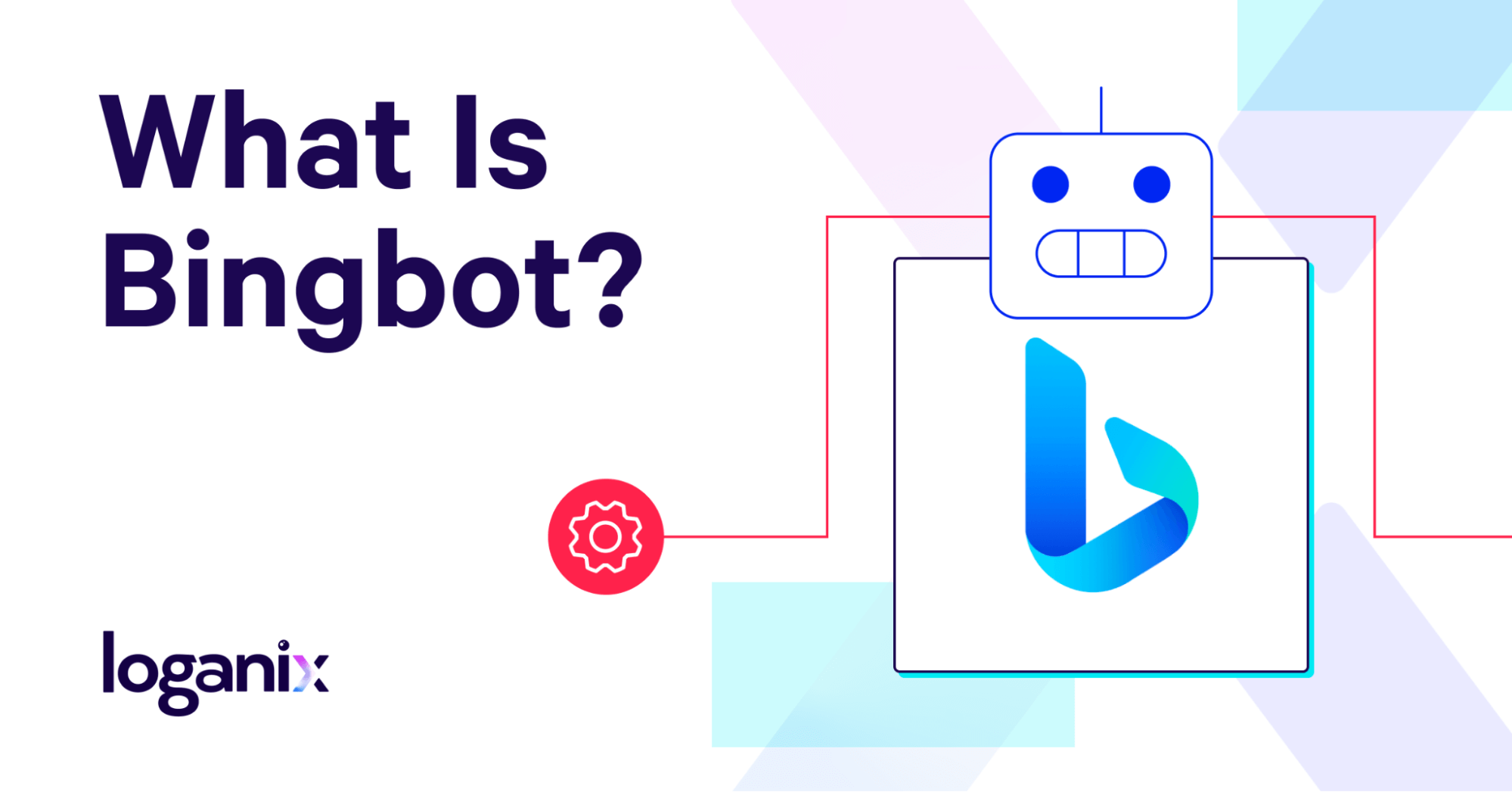
Hand off the toughest tasks in SEO, PPC, and content without compromising quality
Explore ServicesFor anyone looking to boost their online presence on Bing’s search engine, a thorough knowledge of Bingbot is not just helpful—it’s essential.
To catch you up to speed with Microsoft’s web crawler, by the end of this post, you’ll
- have the answer to the question, “What is Bingbot,”
- understand its role in crawling, indexing, ranking, and search engine optimization (SEO),
- and gain insights on optimizing your site for Bingbot and climbing the Bing search rankings.
What Is Bingbot?
Bingbot is the Microsoft search engine’s web crawler, also known as a spider or search engine bot, used to scour the internet for web content. This process, known as crawling, sees Bingbot navigating external and internal links to unearth new web pages and update its index with changes to existing ones. It’s a neverending task that keeps Bing’s search results up-to-date and relevant.
After Bingbot crawls a new or updated web page, the data points it collects are fed to Bing’s suite of search algorithms. These algorithms assess the content’s context and quality, measuring its adherence to Bing’s Webmaster Guidelines. An evaluation process that determines whether the content will be indexed and where it will rank in Bing search results.
Bingbot vs. Googlebot

If you’ve heard of Bingbot, you’ve probably also got wind of Google’s web crawler, too, Googlebot. So, how do Bingbot and Googlebot differ from one another?
Like Bingbot, Googlebot’s primary function is discovering new and updated web content. However, beneath this shared mission lies differences.
Bingbot and Googlebot operate within their own respective ecosystems, so naturally, there will be differences in how each crawler was developed and operates. These slight differences mean the indexes Bingbot and Googlebot build are different. Add in the search algorithms that prioritize and place varying amounts of weight on different ranking signals, and you’ve got yourself a recipe for search engine results that vary.
A phenomenon you may have experienced yourself.
If you enter the same search query on both search engines, you may notice that what Bing ranks is often different from what Google ranks, showing search engine results pages (SERPs) that vary from one another.
Why does this happen?
Each search engine has its own set of ranking factors. For instance, Bing might give more weight to social signals and user engagement compared to Google, which has publicly stated through John Mueller that social signals do not directly influence rankings. However, the visibility gained from social platforms could indirectly affect Google rankings by increasing the likelihood of earning backlinks—something Google values more than Bing.
Add in the fact that the frequency with which Bingbot visits your site can vary from Googlebot’s schedule, affecting the speed at which your content makes its debut on Bing, and you can soon see why each search engine’s SERPs vary from one another.
How Does Bingbot Work?

Bingbot’s process can be divided into three stages: discovery and crawling, information extraction, and data storage for Bing’s SERPs.
Discovery and Crawling
The first stage in Bingbot’s journey is discovering and crawling websites. It begins with a list of web addresses from past crawls and sitemaps provided by website owners. Using this information as a starting point, Bingbot visits these URLs, identifying links within the pages to discover new content.
Information Extraction
As Bingbot crawls a web page, it performs the task of extracting useful information, including the page’s content, metadata such as titles and descriptions, and the structure of the HTML code.
Storing Information for Bing SERPs
The final stage involves storing the extracted information in a helpful way for Bing’s search results. This data is processed and indexed, creating an organized library of web content that Bing can quickly query when users perform a search.
Why Is Bingbot Important?
While Google may be the colossus of search engines, Bing has steadily cultivated a growing user base, making it an arena that marketers and webmasters cannot afford to ignore. Let’s explore the significance of Bingbot in this context.
Tapping into Bing’s User Base
Bing’s search engine might not boast Google’s market share, but it has carved out a substantial niche with loyal users—about three percent of the search engine market share, to be exact. These users represent a diverse demographic that often overlaps with Microsoft’s product ecosystem, including Windows OS users, who are likelier to use Bing as their default search engine.
Getting your site indexed by Bingbot will open the doors to a whole new audience waiting to discover what you offer, giving your search traffic and brand exposure a boost.
The SEO Advantage
Although Google holds a significant advantage in terms of market share, Bing’s SEO landscape is less saturated than Google’s, so there’s more room to climb to the top of the SERPs. Crafting your SEO strategy with Bingbot in mind can give you a leg up on the competition and help you snag the spotlight in Bing’s search results.
Diversifying Traffic Sources
Putting all your eggs in one basket can be risky, especially when it comes to online visibility. Diversifying your traffic sources is a strategic move to safeguard your site against the unpredictability of search engine algorithms and market trends.
When you optimize for Bingbot, you’re doing more than just reaching a new crowd—you’re building a safety net for your website. It’s a backup plan that has your back when Google’s ever-changing algorithmic preferences throw a curveball your way.
Bingbot FAQ
How Can You Stop Bingbot From Accessing Your Website?
Answer: To prevent Bingbot from accessing your site, use the robots.txt file to block its user-agent. Simply add “User-agent: bingbot” and “Disallow: /” to tell Bingbot it’s not allowed to crawl any pages on your site.
How to Allow Googlebot and Bingbot to Crawl My Site?
Answer: To allow both Googlebot and Bingbot to crawl your site, make sure your robots.txt file does not disallow their user agents and submit your sitemap via Bing Webmaster Tools and Google Search Console. By doing so, you’re inviting web crawlers to index your site’s content.
How to Optimize for Bing?
Answer: Optimize for Bing by incorporating relevant keywords, securing a strong backlink profile, and engaging on social media platforms. Also, register your site with Bing Webmaster Tools and adhere to Bing’s SEO guidelines to improve visibility.
Conclusion and Next Steps
Regardless of whether you’re looking to fine-tune your website for Bingbot or Googlebot, Loganix offers the expertise to help you climb the search rankings. Our team stays ahead of the latest search engine trends and updates so your SEO strategy remains cutting-edge and effective.
Ready to harness the full power of SEO and transform your search engine presence?
🚀 Visit Loganix’s SEO services page to learn how we will help you achieve your SEO goals and take the next step toward digital success. 🚀
Hand off the toughest tasks in SEO, PPC, and content without compromising quality
Explore ServicesWritten by Aaron Haynes on January 17, 2024
CEO and partner at Loganix, I believe in taking what you do best and sharing it with the world in the most transparent and powerful way possible. If I am not running the business, I am neck deep in client SEO.





