What Is Hidden Text?
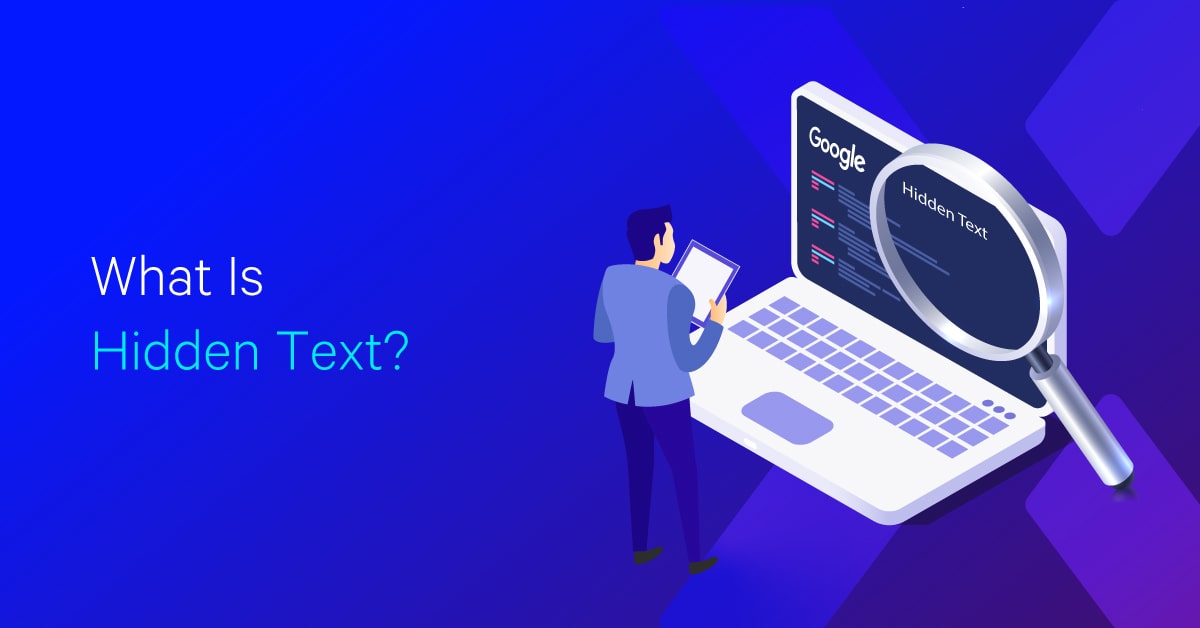
Hand off the toughest tasks in SEO, PPC, and content without compromising quality
Explore ServicesSince the 1990s, hiding text has been a hallmark of black hat SEO. In the early days, the primary function of hidden text was keyword stuffing. Viewing scores of repeating keywords for a single topic, scores of keywords entirely unrelated to the content of the web page, and/or scores of keywords that include the names of rivals would make human readers suspicious.
By concealing such terms, SEOs were able to have their cake and eat it, too. Google crawlers would read the keywords and boost the website up in the ranks, leaving human viewers in the dark. Over time, Google’s search technology evolved to the point where this sort of keyword stuffing is now ignored or even punished.
Hidden text was also utilized to conceal some hyperlinks from human inspection. Why would someone want to conceal a link? Perhaps because it is unrelated to the content, or because the link(s) originate from an untrustworthy source. This approach is no longer useful and may even be detrimental to SEO since Google has improved its capacity to recognize hidden links for what they are: efforts to manipulate the search engine.
This post will throw some light on what hidden text is and what invisible text is in SEO. Is Google able to detect hidden text? Is it bad for SEO to hide text on a website and how do I do it?
Well, let’s find out!
What Is Hidden Text?
This is an essential issue to ask since certain strategies for hiding text are not acceptable to Google while others are completely OK.
Hidden text is information on a web page that is invisible to humans but viewable to Google crawlers that index and rank the page. As a result, SEOs have tried a variety of methods to hide text.
Google has released rules for using hidden text on a web page. Google recommends avoiding techniques like utilizing the same color for text and background especially using white text on white background, hiding text behind an image, placing text off-screen, and employing zero-size fonts.CSS is also used to hide the content, e.g., using the properties like display: none, visibility: hidden, height: 0, width: 0, Such techniques have been employed by black hat SEOs to incorporate keywords (often irrelevant keywords) into a web page.
Google goes on to clarify that hidden text is not always misleading and may help Google and human readers, such as providing precise words for pictures, video, JavaScript, Flash components, and other technologies that Google crawlers can’t readily understand and sometimes can’t load in the browser. Google gives guidance on how to handle hidden text in certain instances.
Microsoft Word includes a function that allows you to hide text so that it does not display in the document.
Here’s an example of a hidden text (Hidden link)
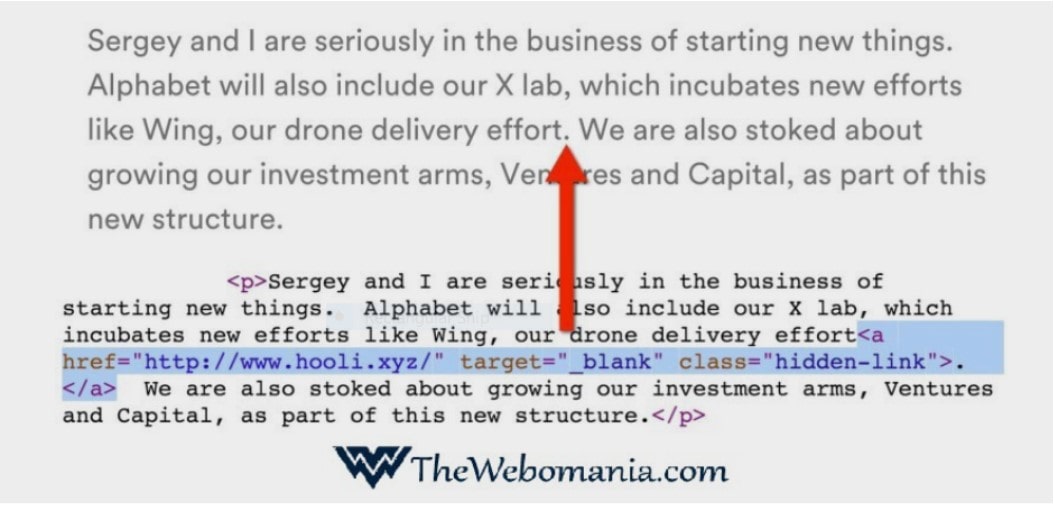
Are Hidden Texts Important?
When used correctly and for the proper reasons, hidden text may be beneficial to both human readers and Google. Here are a few important examples:
Hide text in top-level navigation to increase usability. Visitors are overwhelmed when they are presented with a menu containing hundreds of links. To maintain a pleasant user experience, web designers frequently utilize drop-down menus and other design choices to keep the top of the web page visually clean and understandable.
It is allowed for websites that employ a paid subscription plan (e.g., an online newspaper) to display a page’s content on the first visit but hide it from human view on repeat visits.
Websites that use responsive design (i.e., a design that adjusts the layout of a web page for optimal viewing on mobile phones, tablets, and desktops) may exclude certain content elements from mobile view to maximize formatting and avoid overwhelming the mobile user with content that would be acceptable in a desktop view.
Google encourages web designers to make the mobile viewing experience as excellent as possible – as long as hidden content is used for that reason, you should have no SEO difficulties. The average person looks for anything 3 to 4 times each day.
Transcripts of videos can be shortened rather than shown in full alongside the video. In addition to assisting Google crawlers in identifying, indexing, and ranking video content, transcripts may be useful for human readers and serve a genuine function for user experience. If the video is the major focus of the website, it may be more beneficial for SEO to display the complete transcript; otherwise, truncation is probably the preferable option to keep the web page short and straightforward. 84% of consumers said they were persuaded to buy a product or service after seeing a brand’s video.
User reviews, technical information on product/service web pages, and information on unindexed web pages are examples of content that can be shortened without causing concern. Consider that, for product/service sites, in particular, Google will give somewhat greater weight to text that is not hidden, and that, all else being equal, the site for a given product/service with the most visible content will get the greatest organic ranking.
As previously stated, it is preferable to hide text used to describe visual components such as video, pictures, JavaScript, and Flash.
To summarize, Google supports hidden text in every circumstance where it improves the user experience. When it comes to determining what hidden text is best utilized for, user experience answers. As with all things SEO, Google promotes the practice if it is beneficial to the reader.
Hidden text FAQ
What is invisible text in SEO?
Invisible text in SEO is a black hat SEO technique in which spammers hide keywords on web pages to boost SERP ranks.
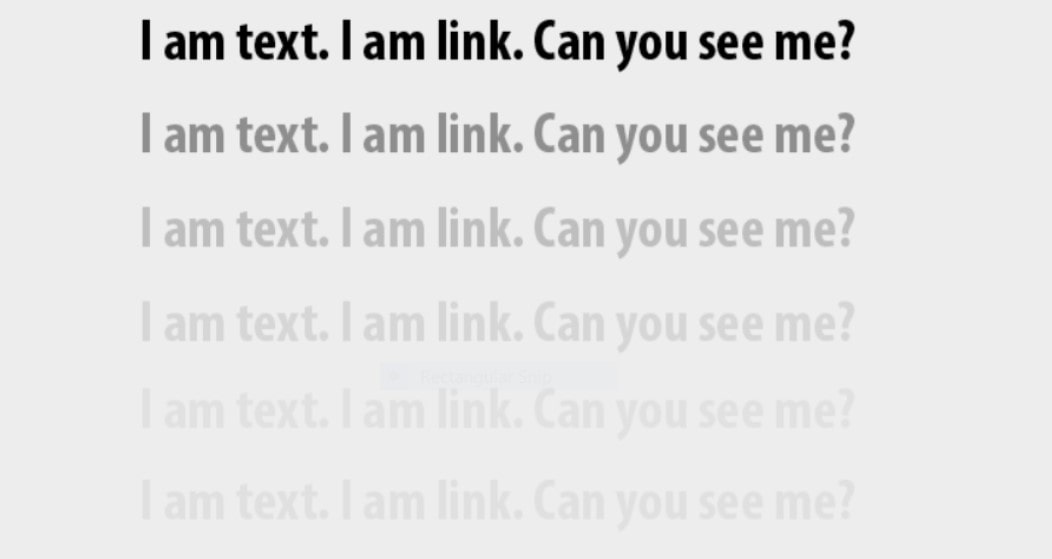
We can see from the image above that the text is not visible, as you go down the image, and it has been stuffed with keywords, thus crawlers navigate through the webpage to index the page.
Does Google see hidden text?
Google retrieves JavaScript and CSS files to display the web page as it would be seen by a user. It is critical that what consumers see (on a mobile device) corresponds to what the search engine sees. Google generates the web page in an attempt to simulate what a user may view.
It’s fine if the content is hidden behind a “read more” link to make it visible on the page.
If a user can see it, Google can see it as well. Google sees web pages through the eyes of a user.
Over the years, Google has verified this method of processing tabbed content. And Google maintains that nothing has changed in terms of how it handles hidden tabbed content. Since at least 2013, Google has been fine with information that is hidden within clickable tabs.
Gary Illyes, a Google Webmaster Trends Analyst, also verified that tabbed content is OK.
He verified in 2016 that Google indexes information hidden behind an accordion tab.
He also stated that Google does not undervalue this content.
In early 2020, Google’s John Mueller confirmed that hidden tabbed content is OK.
He stated unequivocally that Google crawls information hidden behind a tab.
How do I hide text on a website?
There are numerous methods for hiding text on a website. Some of these may be accomplished without using CSS, however, crawlers can readily identify such content. The most popular are:
- The HTML font color is the same as the background color.
- The text has been used in font size 0;
- Using a picture to cover over the text;
- CSS-based text-hiding technique;
- Use of styling attributes <div style=”display:none”> is used to apply style attributes. how to generate hidden text </div>;
- A link can also be made invisible. It will begin with “.” or “-,” for example.
Google has released principles for the use of hidden text on web pages.
Is hiding text bad for SEO?
Hiding info or links in your post in order to influence Google’s search rankings is considered dishonest and a violation of Google’s Webmaster Guidelines. Text (such as overuse of keywords) can be concealed in a variety of methods, including:
- Using white text on a white background
- Locating text hidden behind an image
- CSS is used to place text off-screen.
- Changing the text size to 0
- Hide a link by connecting only one tiny character, such as a hyphen amid a paragraph.
Not all hidden text, however, is deemed deceptive. For example, if your site has technology that search engines find difficult to access, such as JavaScript or images, utilizing descriptive text for these elements can enhance your site’s accessibility.
Summary
Hopefully, this article has given you a better understanding of hidden text.
Put useful information in the best possible density of keywords and phrases. Remember that hidden information should have a purpose. If you include the link or button on a page, allow readers to read the content in its entirety. Adapt the site for mobile devices.
Hidden content enhances the user experience when used strategically. Instead of attempting to evade Google and influence the ranking, utilize this approach to gain from it.
If you are torn between how to implement hidden text without activating it as a black hat SEO, Loganix is here to help you actualize it and convert it to a white hat SEO technique.
Hand off the toughest tasks in SEO, PPC, and content without compromising quality
Explore ServicesWritten by Jake Sheridan on November 27, 2021
Founder of Sheets for Marketers, I nerd out on automating parts of my work using Google Sheets. At Loganix I build products, and content marketing. There’s nothing like a well deserved drink after a busy day spreadsheeting.





