What are Broken Links? (+ 3 Strategies For Higher Ranking)

Hand off the toughest tasks in SEO, PPC, and content without compromising quality
Explore ServicesToday’s overly saturated link building space is a double-edged sword. While we admit that it’s getting more difficult and competitive with each passing day, the growing volume of published links means more broken links down the road – each of which happens to represent a new link building opportunity.
And that’s not all. In our Guide to Building Easy Backlinks, we’ve explained that leveraging broken links is much easier and cheaper than building new inbound links from scratch. Your cold outreach emails have better chances of being read and responded to when you take the broken link approach.
But then again, you’re not the only one who knows this. Because of its perceived easiness, broken link building is exceedingly attracting digital marketers and site owners – so much so that it’s even getting as saturated as the mainstream methods.
To complicate things even further, Google’s algorithm updates are getting better at flagging up not only the broken links, but also any quality issues arising from their replacements. There’s just nowhere to hide anymore – even if you choose not to pursue broken link building, you still have to worry about the impact of your already broken backlinks and internal links.
Now, to help you manage all these intricacies, we’ve compiled the ultimate broken links guide. Follow along to learn:
- What broken links really entail.
- What causes broken links.
- The types of broken links that you should look out for.
- The impact of broken links on your website’s SEO, search performance, and overall usability.
- How to discover and resolve broken links.
- How to properly leverage broken links for higher SERP rankings.
What Are Broken Links?
Broken links, otherwise known as dead links or link rot, refer to hyperlinks that point to inaccessible or inexistent web resources. Instead of redirecting web users to a valid web page or target file, they lead to a dead end that culminates in an error message.
Some of the most common types of errors you’ll see from broken links include:
- Reset: This means that the target server from which the content was to be drawn is not reachable.
- 408 Request Timeout: This appears when the target server takes too long to respond to HTTP requests meant to access content from the web page.
- Empty: This indicates that data could not be retrieved from the target server.
- Invalid HTTP Response: This suggests that the server failed to complete the specific HTTP request.
- Malformed URL: This indicates the server could not find anything matching the requested HTTP.
- Invalid Host Name: This means that the server in the requested name cannot be found.
- 400 Bad Request: This shows that the server could not understand the requested URL.
- 404 Page Not Found: This is generated if the requested resource or web page is inexistent in the server.
Such broken links are typically caused by:
- Geolocation restrictions blocking out requests coming from traffic in far-off areas.
- Invalid code elements within the requested web page – including broken CMS plugins, JavaScript, CSS, HTML, etc.
- Requests pointing to a target file that was moved or deleted from the server.
- URLs pointing to a target site that has gone offline after having been brought down or moved.
- Permalink changes that were made without appropriate redirects.
- Errors in the typing or structure of the URL.
Broken backlinks, in particular, occur when the destination page is unavailable. The host server may have stopped running, the page/content may have been taken down for some reason, or the entire domain could have been scrapped off the web.
A study that tracked link decay across over 14,000 web pages established that, on average, websites survive for about 9.3 years – after which their already published inbound links turn into broken backlinks.
It’s worth noting, however, that the content itself does disappear completely when the websites cease to exist. At least 62% of them leave traces of their previous content in various web archives.
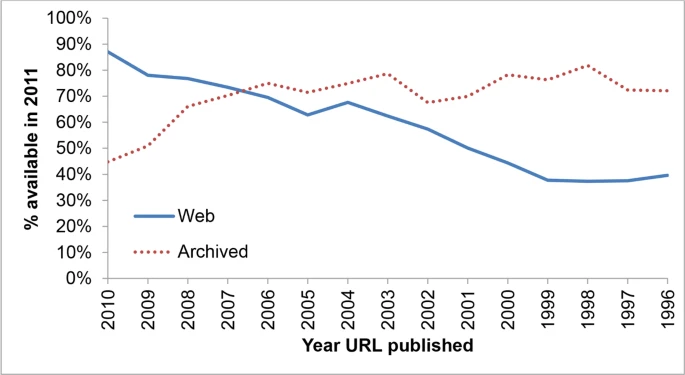
The lifespan of websites compared to their web archives. Source: BMC Bioinformatics.
If you check out the Wayback Machine, for instance, you’ll find archives of 715 billion copies of both existent and inexistent web pages – spanning multiple decades. The earliest known web page archive here was saved in May of 1996, and the platform has since indexed content snapshots of nearly all the crawlable websites.
Why Broken Links Are A Problem
Broken links are a major problem not only to Google, but also for web users.
The negative consequences of that, as it turns out, are felt across the board – such broken links end up affecting the publishing domains, as well as host sites to which the URLs are pointing.
You can expect to experience holdbacks like
#1. Drop in search rankings
With links being one of Google’s top ranking factors, the search engine always stays on the lookout for any changes in link quality, quantity, and structure.
It’s these links that give crawlers the context for mapping out the entire web – in a manner that reflects the interconnections between various web pages, as well as domain architecture, influence, authority, and popularity.
To understand the structure of your website, for instance, Googlebot crawls through your internal links while indexing the content on the web pages. Broken links here would, otherwise, break up the exploration process by misdirecting the crawlers into a dead end.
If you happen to have many dead links on your website, Google would take it all to mean that the site is unfinished, underoptimized, or neglected – consequently poking holes in the quality of the site.
And that’s not all. The search engine would also question your site’s user experience, while taking into account the traffic patterns around the broken links. If most of your link clicks keep posting low completion rates due to broken URL errors, Google could interpret it as a sign of a compromised user experience.
Having too many broken external links, on the other hand, would sabotage your site’s perceived credibility – as its content would come off as outdated and less trustworthy.
Then with broken inbound links, you’d be losing out on the link juice you had built up from the referring domains. This could ultimately downgrade your site’s authority and level of influence on Google PageRank.
#2. Increased bounce rate
Google is not the only party that’ll take interest in your broken links. Even your website visitors are bound to respond quite strongly to broken inbound links.
You see, when web users click on links, they expect to be directed to pages with the information they need. But, broken links are known to do the opposite, leaving site visitors completely stranded at a dead end.
Now, as it turns out, web users today are not patient enough to roll with the punches. Most of them are ready to leave the very instant they land on a broken page.
So, if you have dead links pointing to your site, you can expect to be seeing a disproportionately high bounce rate from your referred visitors.
While the bounce rate from referrals tends to average at 37.50%, user experience issues from broken URLs could potentially push your rates past 70%
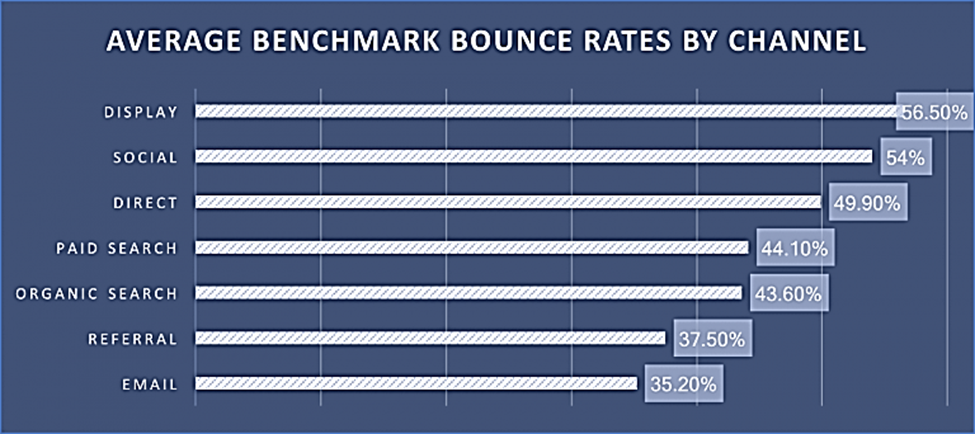
Average website bounce rates by channel. Source: CXL
The problem doesn’t end there, though – it gets worse. Every single visitor that you happen to lose could eventually turn to alternative sites for a solution. That would inherently convert your bounces into gains for your competitors, hence further compounding the net losses on your side.
Other than that, you can bet that even Google itself will take a keen interest in your growing bounce rates. The search engine is known to keep tabs on such numbers, which it then uses as one of the yardsticks for comparing user experience across competing websites.
Therefore, an increase in your site’s bounce rate could very well hurt your SERP rankings.
How To Find And Fix Your Broken Links
There are two phases to managing broken links.
At first, you need to sort out all the broken links that might be directly sabotaging your website. This is where you find and fix not only the dead links published on your site, but also broken backlinks pointing to your site. That means you’ll be straightening out your:
- Broken internal links.
- Broken outbound links.
- Broken inbound links.
Here are five solid strategies you could use to achieve that:
#1. Review the dead links discovered by Google
You can start by drawing insights directly from the horse’s mouth.
The Google Search Console provides valuable reports on your site’s search indexing and performance – from where you get to find out which web pages Google has indexed, how they’re performing, as well as possible issues that could be holding them back.
In particular, you’ll be looking out for insights into all the broken links Google has discovered on your website. These can be accessed in two ways:
- Sitelinks Searchbox: In the Sitelinks Searchbox section of the Google Search Console, you’ll see some of the crawling issues that Googlebot has picked up from your website. This includes, but is not limited to, links to dead web pages.
The report is available through the Sitelinks Searchbox option you’ll find under Enhancements on the main menu.
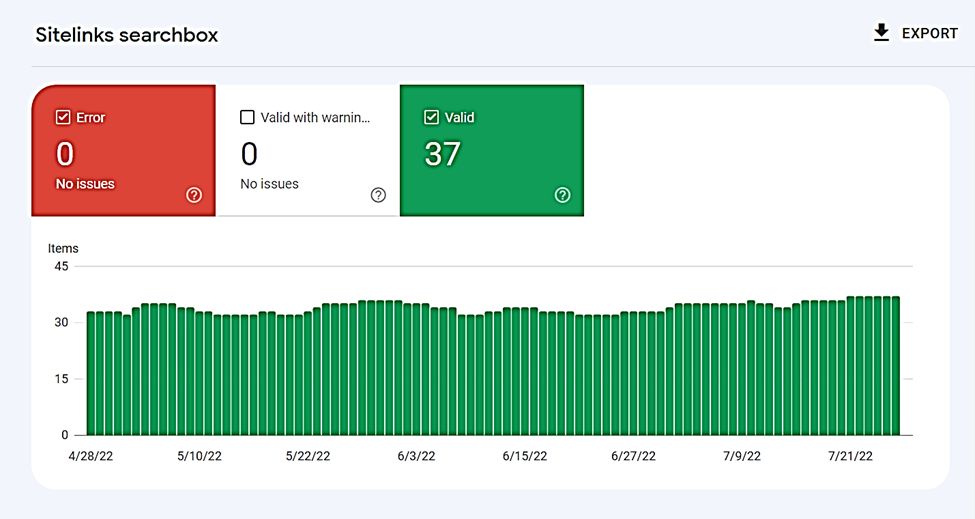
Sitelinks searchbox on Google Search console.
- Coverage: Here, you’ll find a report on the status of all the pages discovered on your website. You can check out not just your indexed pages, but also the non-indexed ones, as well as URLs experiencing (4xx), (403), and (404) errors.
What’s more, if you click on one of the broken links and then select Inspect URLs, you’ll be able to see the referring pages from where the dead links are coming from.
#2. Perform site audits with broken link checkers
For more details on the broken links, you might want to perform a full link audit using a specialized third-party analysis tool. This is where you bring in a broken link checker to crawl through every web page while drawing data on both internal and outbound broken links.
Some of the best broken link checkers that you could try out include:
- Dead Link Checker: Dead Link Checkerscans your entire website to reveal broken links with issues such as Server Error, Timeout, Page Not Found, you name it.
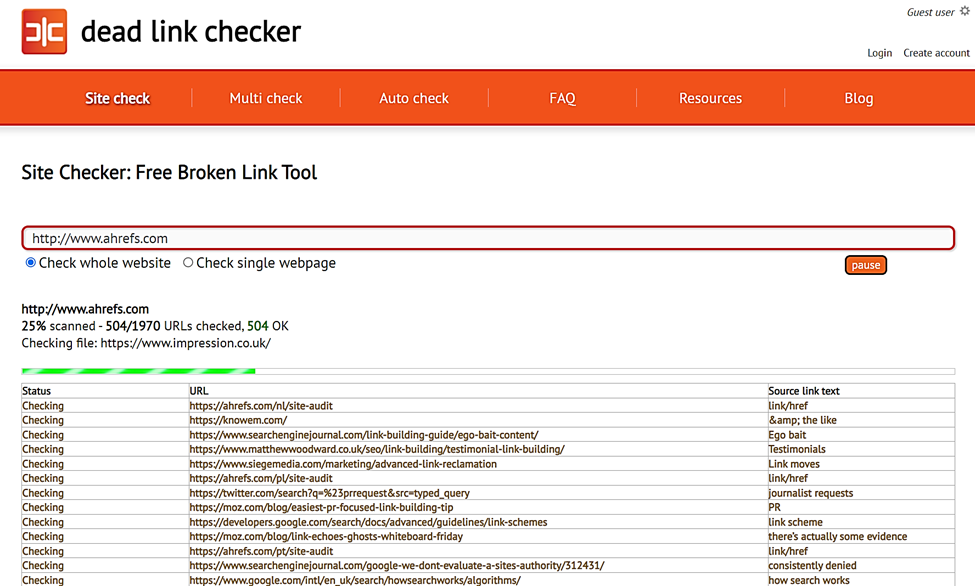
Broken links report from Dead Link Checker.
- Broken Link Checker: Broken Link Checkerexamines your entire website to identify invalid webpage references published on your web pages. You get to view both internal and outbound dead links, the pages on which they’ve been published, plus their HTML tags.
#3. Delete or replace the links
Once you’ve identified broken internal and outbound links on your website, you could start resolving them using any of these extremely simple approaches.
- For starters, consider replacing some of the published dead links with valid URLs that point to alternative resources. On your site, try to find web pages with resources that could perfectly substitute the content referenced by broken internal links.
Then for the dead outbound links, you can go on and search the web for suitable high quality replacements. You could even form reciprocal link partnerships with high domain authority sites that happen to offer high quality backlinks in return.
Alternatively;
- You can go ahead and delete some of the broken links by removing URLs from the hyperlinked anchor text. This should be the last resort, though — since deleting internal links would take away opportunities for passing on link juice and traffic across the web pages.
You should only proceed if you’ve already built enough internal links, when getting rid of low quality linking opportunities, or in the event you fail to find a valid alternative resource for the dead links.
#4. Reach out to the referring domains behind your broken backlinks
Resolving broken inbound links can be a bit difficult because, unlike internal links, backlinks are managed by external parties. That means you won’t be able to edit them directly – instead, you’ll have to take a rather diplomatic approach.
The plan here is to reach out to publishers of your broken backlinks, and then maybe try to offer them valid replacement links from your site. Well-calculated engagements could get you positive responses from a number of them, and they’d be happy to oblige – considering replacements are a win-win resolution for both parties.
That said, the first requirement here is to identify all the referring domains on which your broken backlinks appear. For that…
- Open Ahrefs’ “Site Explorer” and enter your domain into the primary search field. Next, run the check to reveal your website’s SEO metrics.
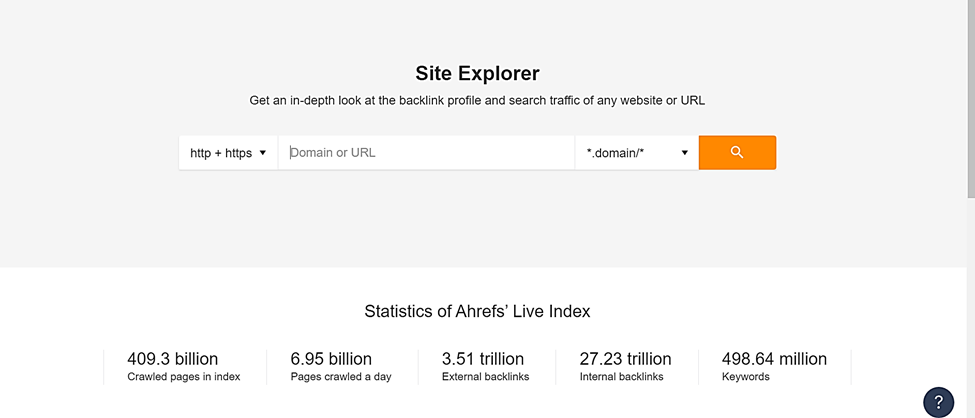
Ahrefs’ Site Explorer.
- Proceed to the Backlinks section, and then select Broken to view all the inbound links pointing to invalid URLs on your website.
- You might want to further sort out the list by Domain Rating (DR) and URL Rating (UR). At least then, you get to confirm the most valuable opportunities to prioritize during the outreach campaign.
With the referring domains revealed, you can go ahead and try reaching out to their webmasters via email.
Start with the most rewarding opportunities in terms of link quality, type of backlinks, domain rating, URL rating, content type, and anchor text.
Each email proposal should be concise and professional – you can briefly compliment the publisher, express gratitude for receiving high-quality backlinks, identify the problem, introduce them to a replacement link, and then state how they stand to benefit from the simple edit.
#5. Redirect to other relevant web pages
If you happen to have a huge backlink profile with thousands of referring domains, it would probably take you forever to reach out to all the websites featuring your broken backlinks.
In that case, you might want to try and address the dead link problem from your end using what we call a 301 redirect.
This method entails setting up a permanent redirect to divert all the incoming signals from a broken URL to a valid substitute web page. Instead of landing on an error page, broken link referrals are automatically channeled to an alternative web page of your choosing.
All it takes is a basic HTTP status code injection into your website, and the broken link will be as good as gone.
Also, with this being a white hat link building tactic, it turns out that Google passes on full link equity to the redirected web pages.
That said, here’s how you can set it all up:
- The simplest method of setting up a 301 redirect is getting an automated extension or add-on to handle the technical bit. WordPress users can, for instance, try it out on the Simple 301 Redirectsplugin by BetterLinks. It’s built to help you conveniently manage your website’s 301 redirect rules from your WordPress dashboard.
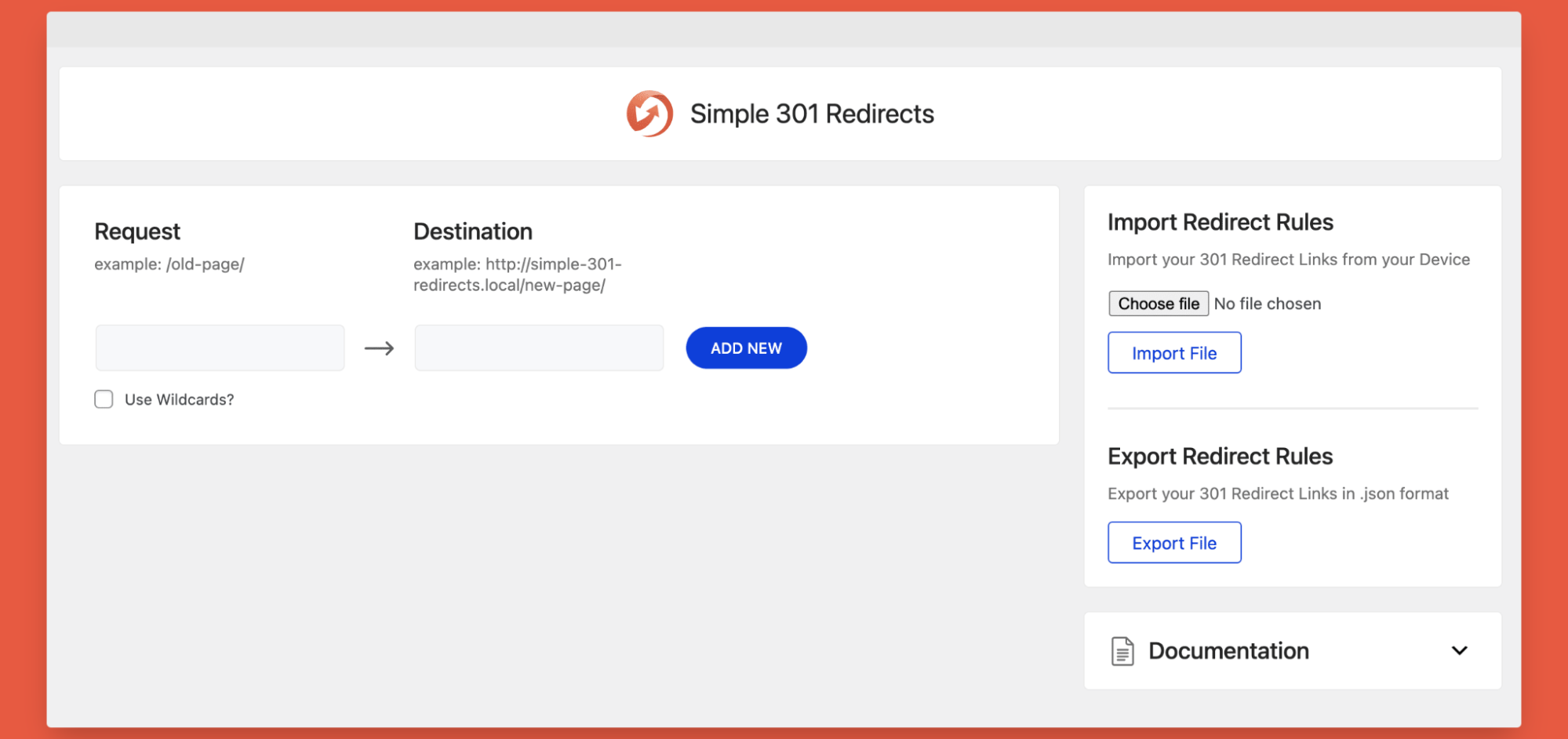
Simple 301 Redirects plugin interface. Source: WordPress
- The alternative method is a bit more technical, as it involves making edits to your site’s .htaccess file. You’ll need to access your server through an FTP client, upon which you can download the .htaccess file, open it with notepad to insert the 301 redirect rules, and then finally re-upload the edited file via the same FTP client.
3 Best Broken Link Building Strategies For Higher Rankings
While the first phase of managing broken links is all about auditing and resolving your dead links, the second phase seeks to capitalize on link building opportunities arising from broken links.
This is where you go beyond the confines of your website and into your competitors’ territories. The objective is to find their broken backlinks, filter out the most valuable opportunities, and then replace their dead links with valid alternative URLs pointing to your site.
The technical term for this method is broken link building. And here is the cheat sheet:
#1. Create high-quality content on a relevant topic
Before you get started on the actual broken link building, you need to set up the most strategic linkable assets on your website.
You can, of course, rely on your existing blog posts – but, for a more successful campaign, we suggest creating quality content around topics that have the highest number of broken links. At least then, you’ll have a wide pool of domains to work with.
One of the best tools for identifying such opportunities is Ahrefs. The only thing is, the feature is only accessible on Ahref’s Standard plan ($199 per month) and up.
If you happen to be in this category of subscribers, here’s how to discover the most fertile content gaps for broken link building:
- Log in to your Ahrefs dashboard and go to the Content Explorer.
- Type in a popular topic in your niche. Otherwise, if you’re unsure about what to pick, you could draw suggestions from Google Trends, or BuzzSumo.
- Once you’ve entered the topic into the search tool, select “In Title” and then proceed with the search.
- On the results page, go to the filters and set the system to show broken pages only.
- To narrow down even further, you could filter the results to show just the dead URLs with 20 plus referring domains.
- Go through the results and select the most relevant assets with the highest volume of dead high-quality backlinks from high DA websites.
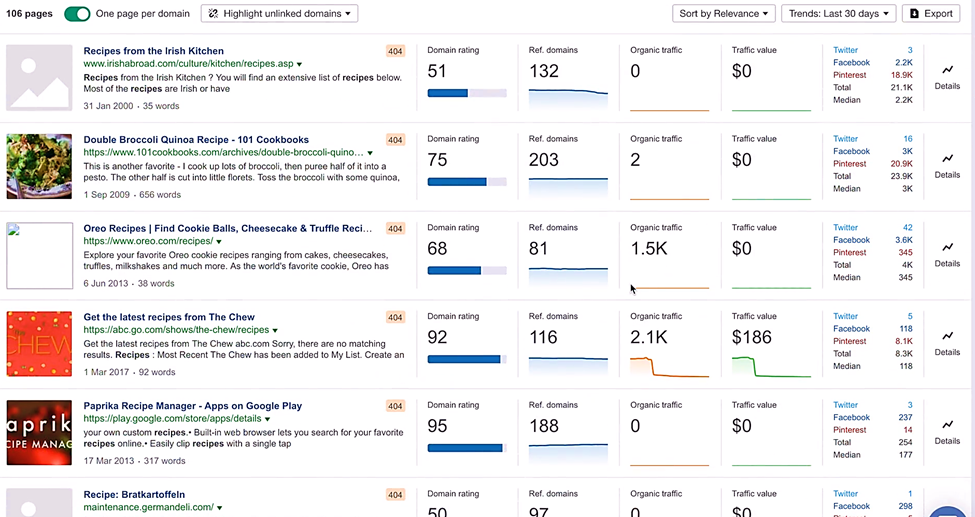
Finding broken links with Ahrefs Content Explorer.
- Export all the dead URLs to an excel sheet for future reference.
- Otherwise, for hints on what the dead pages were all about, you can search for their archives on the Wayback Machine.
Now, take your time to build even better content around the topics you’ve identified. Ensure that you go beyond not just what had been published in the dead pages, but also what you find on similar content pieces across the web.
Overturning the dead backlinks will be easier when you’re backed up by content offering deeper, up-to-date insights on the topics of interest.
And don’t settle for just one or two pieces of content. To safeguard their reputation, publishers on high DA sites prefer to roll with trustworthy references. They want credible sources that have published volumes of insightful content in your industry.
So, it might take you quite some time to reach that level of credibility. Or, you could make the journey much shorter by linking up with our content marketing team. Their captivating storytelling and sharp public relations tactics are sure to strategically place you as an industry authority in a fraction of the time.
#2. Filter opportunities by link quality
As your content marketing team continues to piece together relevant assets, you could start working on the next bit of your broken link building campaign. This is where you refine backlink opportunities by separating the high-quality ones from the rest.
By high quality, we mean those dead backlinks that, when overturned, are set to bring in copious amounts of link juice. They are the ones whose endorsement will sufficiently influence Google PageRank.
To pick them out, you could use any of the popular backlink checkers that happen to double up as domain authority checkers. We’re talking about the likes of SEMrush, Ahrefs, Moz, and Majestic.
For now, though, we’ll stick with the same platform we’ve used for Step 1. So, go to your Ahrefs account and proceed as follows:
- Access Site Explorer from the main menu.
- Go back to the excel sheet you created earlier, select a dead URL whose content you’ve already recreated, and paste the link to the search tool. Set the mode to “Exact URL” and then hit the search button.
- On the subsequent results page, proceed to the Backlinks report.
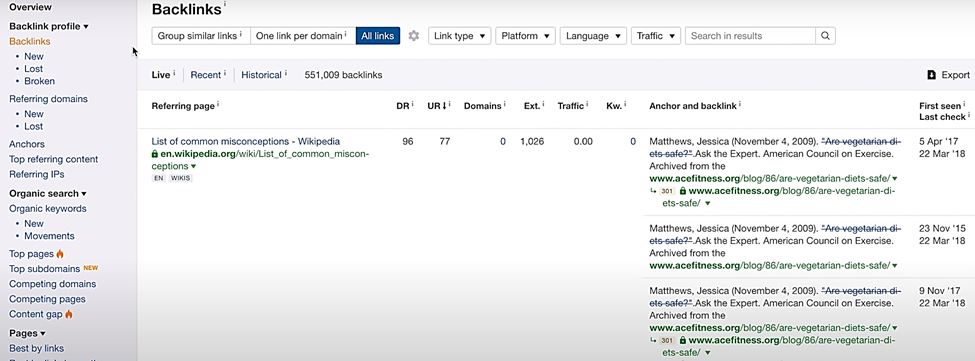
Ahrefs backlinks report.
- Tweak the grouping to “One link per domain”.
- Then go to “Show history” and change it to “Don’t show”.
- You can now review the results while picking out high quality backlinks for your broken link building campaign.
Keep in mind that the criteria for high-quality backlinks can vary from one person to another. So, feel free to filter out the results based on your nice, SEO goals, competition, website assets, target audience, etc.
That notwithstanding, however, we’d recommend these settings at the very least:
- Dofollow links: Set the system to leave out backlinks with the nofollow attribute, as Google doesn’t really count them as direct endorsement votes. The only opportunities you should be chasing are dofollow links.
- Domain Traffic of 20+: It might seem insignificant, but the setting will clear away all the low quality sites that are receiving little to no traffic.
- DR of 5+: Consider this as the baseline. It’ll remove backlinks from sites that are considered to be of the lowest quality.
- Exclude Subdomains: Through this tweak, you get to eliminate backlinks from subsites like ones built on blogger.com. Many of these, as you’ll come to realize, are used by black hat SEO bots as link farms for spammy backlinks.
#3. Reach out and follow up
Once you identify the top referring domains to chase, you can go ahead and begin engaging their webmasters.
Now, it goes without saying that this is the hardest part of your broken link building campaign. You’ll be cold emailing editors of very popular platforms, hoping to stand out from the hundreds of emails they receive on a daily basis.
This is no walk in the park, even when it comes to broken link building. But, with a well-calculated outreach strategy, you just might be able to get through to a couple of high DA publishers.
The secret here is to avoid drafting your pitch as a request. Instead of plainly asking them to replace the broken links, you ought to tactfully highlight what they stand to gain the whole arrangement.
You could, for instance, try tying some of your content’s unique insights to their posts. Explain how your new research corroborates their story, while pointing out the benefits readers will be getting from the new source.
Here’s a sample opening to give you a better idea:
“On reviewing the great piece you’ve done on xxxxxxx, we couldn’t help but notice that while your readers appreciate your extensive research, they’re having trouble accessing one of your primary references. The info you pulled from xxxxxxxx seems to have been brought down at some point – which is worrying, but also oddly rewarding because your can now back your hard work with the deeply credible source it deserves.
For the headline, we’d recommend setting it as a question that highlights not only the pain point, but also the benefits they’ll be gaining from your links.
Cold emails with questions on the subject lines have shown to generate 10% higher open rates than statement headlines. Research has also shown that including number raises the rate by 45%, while growth-related keywords like “increase” tend to outperform other types of phrases.
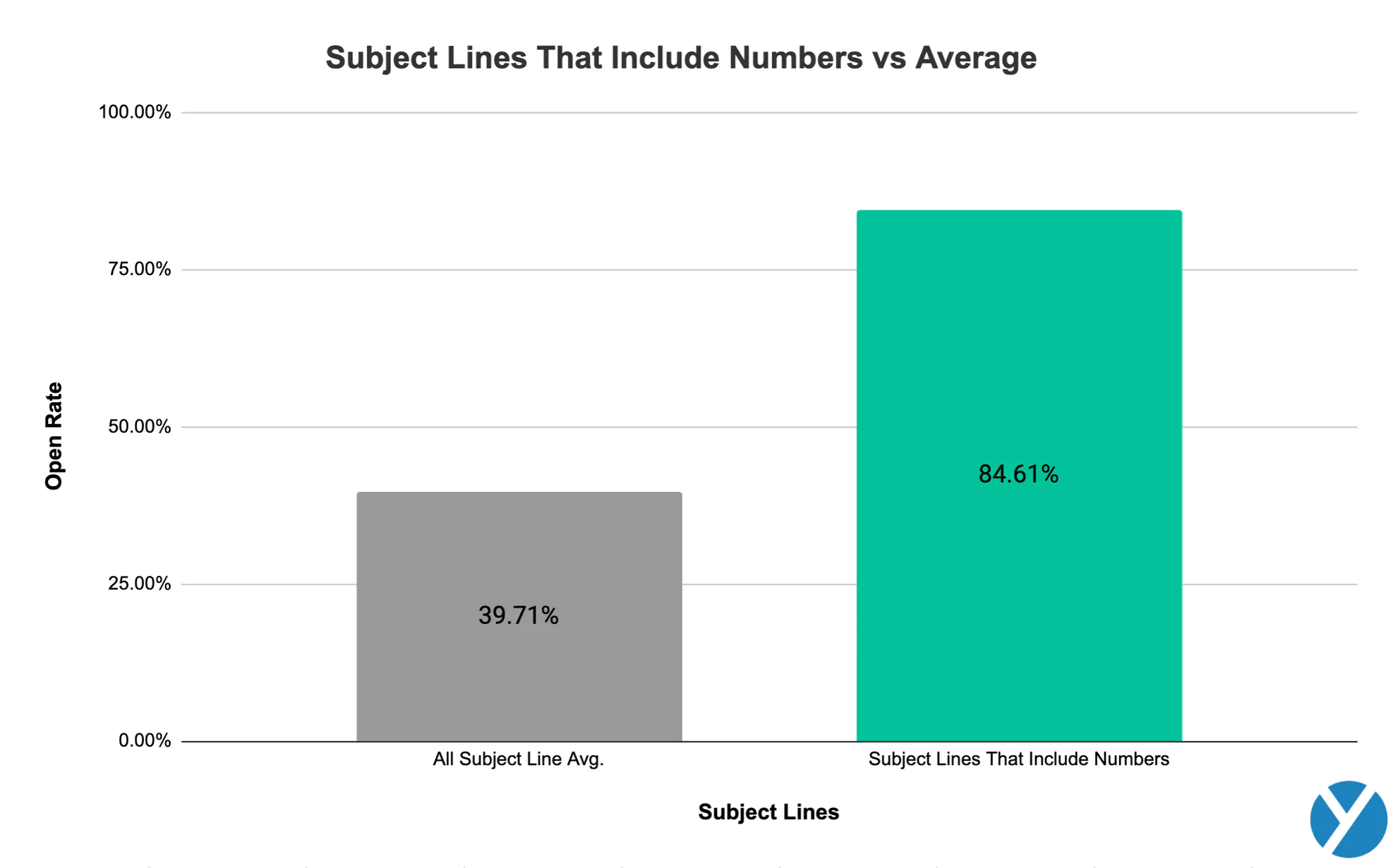
Higher open rates when you include numbers in the subject line. Source: Yesware
So, in essence, an appropriate subject line for broken link building would be something like:
- Why settle for less, when this simple fix can increase readership by 100%+?
And last but not least, remember to follow up. Rarely does one outreach email do the trick – it might take you a series of well-personalized follow-ups before you finally receive a positive response.
Over To You – Where To Start
SEO isn’t a game of live links alone. Even the dead matter here.
So, next time someone asks if broken links have an impact on search rankings, an affirmative response would be the most appropriate. And don’t stop there – you can proceed to add that all forms of dead links have a part to play in how the rankings eventually pan out.
In a nutshell, broken outbound links tell Google that your content is outdated, broken internal links are seen as a dent to your site’s overall user experience, while dead inbound links dry up valuable link juice that had been flowing to your domain.
Fortunately for you, all these issues can be resolved from your site. But then again, don’t be content with just fixing your broken links. While that will restore any glory that you might have lost due to dead URLs, there’s so much more to gain from your competitors’ broken links.
Broken link building is one effective way of working around your competitors. As they focus on building new links, you’ll be in the background capturing the neglected broken ones and rechannelling their link juice to your site.
The only problem is, it’s not all as easy as it might sound. Broken link building – just like regular link building – is a never-ending process.
It’s only by consistently scanning the interwebs that you get to discover the most rewarding opportunities. And then, of course, there’s all the content building and outreach that comes with it.
All the while, you still need to audit your site regularly, sort out any developing link issues, as well as take care of other critical SEO elements.
Alternatively, you could save yourself the trouble by leaving the heavy lifting to the professional link builders and SEO specialists at Loganix.
What we charge for the full SEO package is nothing compared to the value of the time you’ll be freeing up. At least then, you can focus all your efforts on running the business, while our digital marketing team takes care of the intricacies of link building, content marketing, local SEO, site audits, Google Ads management, etc.
Book a strategy call today and let’s draw up the strategic marketing plan that your website deserves.
Hand off the toughest tasks in SEO, PPC, and content without compromising quality
Explore ServicesWritten by Adam Steele on December 8, 2022
COO and Product Director at Loganix. Recovering SEO, now focused on the understanding how Loganix can make the work-lives of SEO and agency folks more enjoyable, and profitable. Writing from beautiful Vancouver, British Columbia.





